Google Drive for Backup & as binded Local Storage
-
Hi!
I have access to unlimited drive storage on google suite for education.
I wonder how I can take advantage of this to:- Backup my cloudron
- Bind Google Drive or a folder as a drive to use as an external drive for data storage in the upcoming 6.0 version (ref. What's coming in 6.0 (take 2): Volume management - this will allow mounting paths on the host into apps.)
Presently, I use wasabi for backups. I don't see Google Drive in the Storage Provider list. If it is feasible, can we propose to add Google Drive as an option for Backup?
What is the latest about using rclone to mount a drive as local filesystem in cloudron please?
Thank you!
-
Hi!
I have access to unlimited drive storage on google suite for education.
I wonder how I can take advantage of this to:- Backup my cloudron
- Bind Google Drive or a folder as a drive to use as an external drive for data storage in the upcoming 6.0 version (ref. What's coming in 6.0 (take 2): Volume management - this will allow mounting paths on the host into apps.)
Presently, I use wasabi for backups. I don't see Google Drive in the Storage Provider list. If it is feasible, can we propose to add Google Drive as an option for Backup?
What is the latest about using rclone to mount a drive as local filesystem in cloudron please?
Thank you!
@jagan said in Google Drive for Backup & as binded Local Storage:
Bind Google Drive or a folder as a drive
If you mount Google Drive via FUSE, then you can just set that path as the backup folder under Backups view. You don't need the 6.0 feature, that one is for mounting host paths into apps.
-
@jagan said in Google Drive for Backup & as binded Local Storage:
Bind Google Drive or a folder as a drive
If you mount Google Drive via FUSE, then you can just set that path as the backup folder under Backups view. You don't need the 6.0 feature, that one is for mounting host paths into apps.
@girish I have mounted my google drive with rclone in Cloudron server, but when I backup there, cloudron doesn't see it in their backup list.
The backup is done perfectly and I can see it on my google drive, but it doesn't appear in the Cloudron backup list, so I can't use it.
-
@girish I have mounted my google drive with rclone in Cloudron server, but when I backup there, cloudron doesn't see it in their backup list.
The backup is done perfectly and I can see it on my google drive, but it doesn't appear in the Cloudron backup list, so I can't use it.
@mdreira said in Google Drive for Backup & as binded Local Storage:
@girish I have mounted my google drive with rclone in Cloudron server, but when I backup there, cloudron doesn't see it in their backup list.
Oh, this would be good to investigate. Have any logs to share?
-
@girish I have mounted my google drive with rclone in Cloudron server, but when I backup there, cloudron doesn't see it in their backup list.
The backup is done perfectly and I can see it on my google drive, but it doesn't appear in the Cloudron backup list, so I can't use it.
@mdreira said in Google Drive for Backup & as binded Local Storage:
The backup is done perfectly and I can see it on my google drive, but it doesn't appear in the Cloudron backup list, so I can't use it.
Usually, this means the backup didn't actually succeed. Can you please put the logs at https://paste.cloudron.io and put the link here?
-
@mdreira said in Google Drive for Backup & as binded Local Storage:
The backup is done perfectly and I can see it on my google drive, but it doesn't appear in the Cloudron backup list, so I can't use it.
Usually, this means the backup didn't actually succeed. Can you please put the logs at https://paste.cloudron.io and put the link here?
-
@eddowding As @mdreira has already commented, you just have to mount the Google Drive you want to use in the system folder with rClone and the backup system will work without problems.
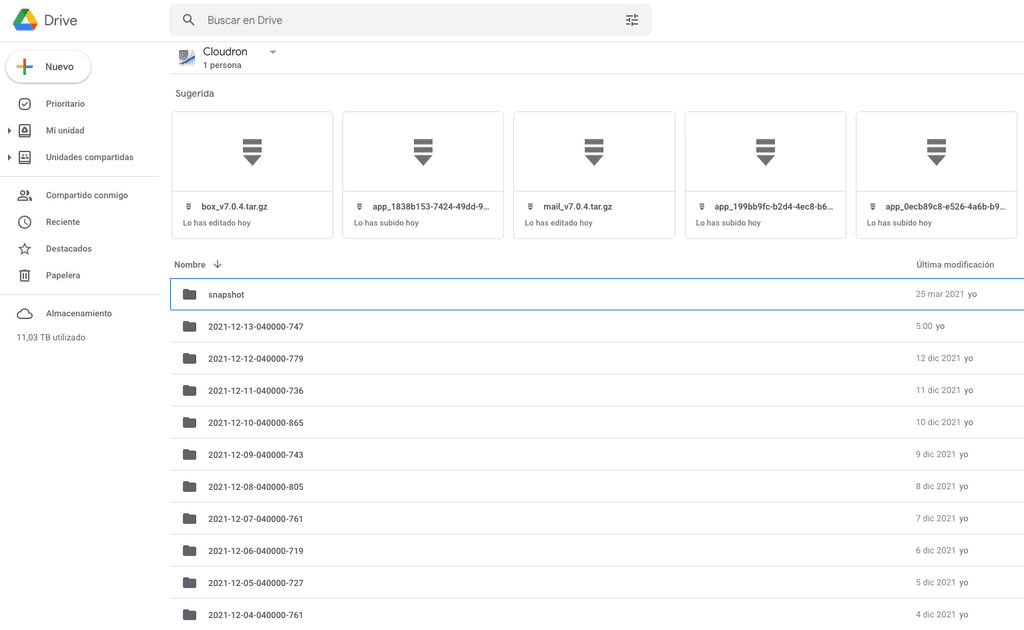
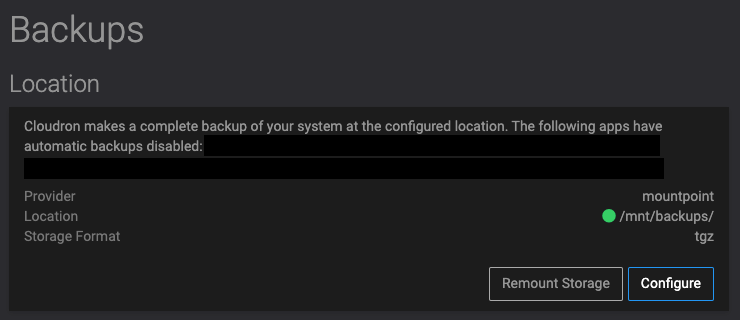
@martinkbs Have you tried it with shared folders?
-
@martinkbs Have you tried it with shared folders?
-
@martinkbs a detailed how-to guide would be wonderful here, if you can help.
I've mounted using rclone by following this guide: https://rclone.org/drive/
But I'm not clear on then how to have cloudron see that as a volume. Specifically I'm not sure what to put in the New Volume form; or possibly I'm unclear how to properly mount a gdrive using rclone.
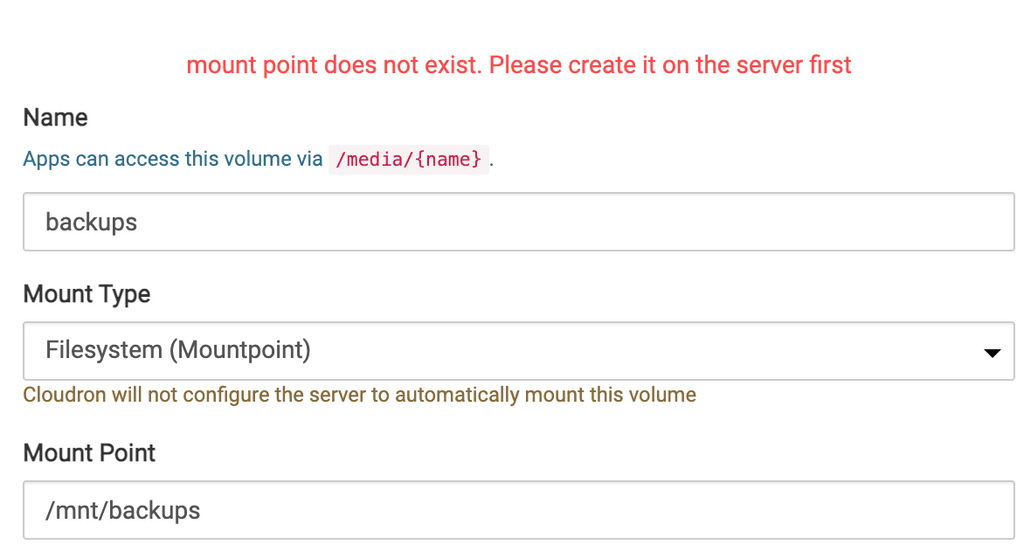
-
@martinkbs a detailed how-to guide would be wonderful here, if you can help.
I've mounted using rclone by following this guide: https://rclone.org/drive/
But I'm not clear on then how to have cloudron see that as a volume. Specifically I'm not sure what to put in the New Volume form; or possibly I'm unclear how to properly mount a gdrive using rclone.
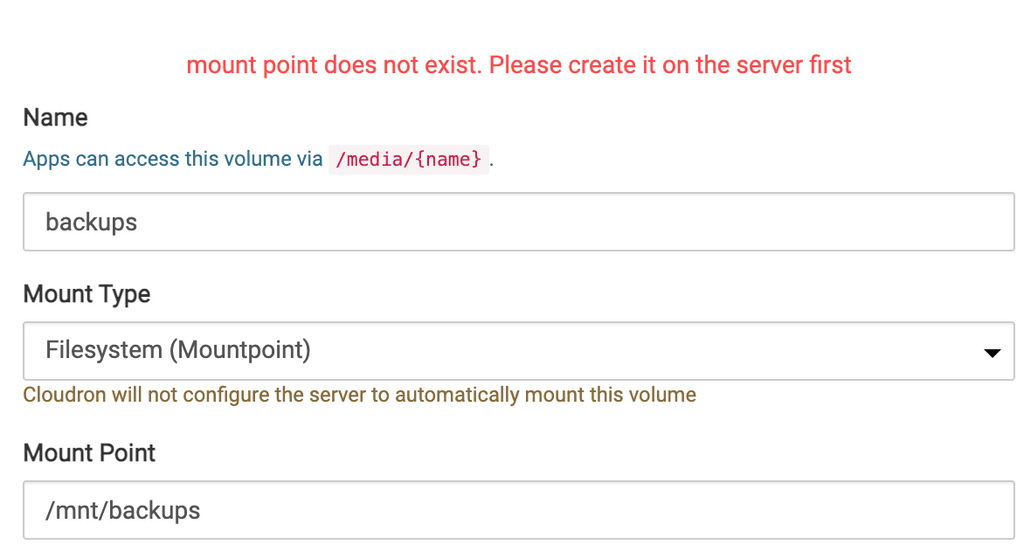
-
@martinkbs a detailed how-to guide would be wonderful here, if you can help.
I've mounted using rclone by following this guide: https://rclone.org/drive/
But I'm not clear on then how to have cloudron see that as a volume. Specifically I'm not sure what to put in the New Volume form; or possibly I'm unclear how to properly mount a gdrive using rclone.
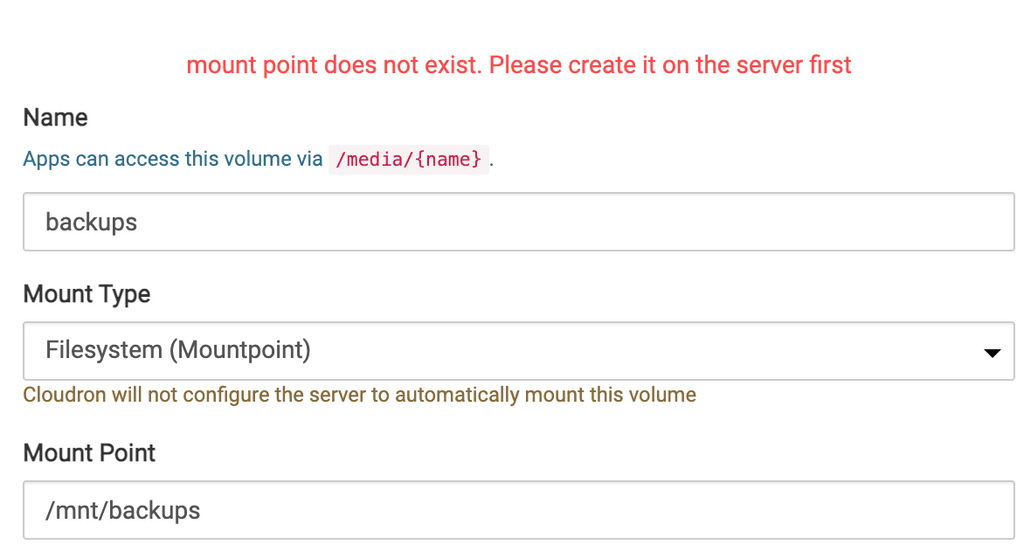
@eddowding There are basically two steps:
- Create the link with rClone with the Drive you want to synchronize the files
- Mount that drive in a folder on your system so that Cloudron can view it. This is the step that you will surely miss. To do this you just have to run the following command:
rclone mount NAME-UNIT:/ /mnt/backups --allow-other --delete-beforeAfter this step, if you do a
lson the folder//mnt/backupsyou should already see the files that are in the Drive unit, and therefore you can already link this folder from Cloudron to make the backups. The files in the//mnt/backupsfolder and the Drive are synced bi-directionally.If I have a gap this week, I will prepare a small guide with all the steps, because now that I remember, it is necessary to create a small bash and put it in the crontab so that everything continues to work when the server restarts ...
-
@martinkbs a detailed how-to guide would be wonderful here, if you can help.
I've mounted using rclone by following this guide: https://rclone.org/drive/
But I'm not clear on then how to have cloudron see that as a volume. Specifically I'm not sure what to put in the New Volume form; or possibly I'm unclear how to properly mount a gdrive using rclone.
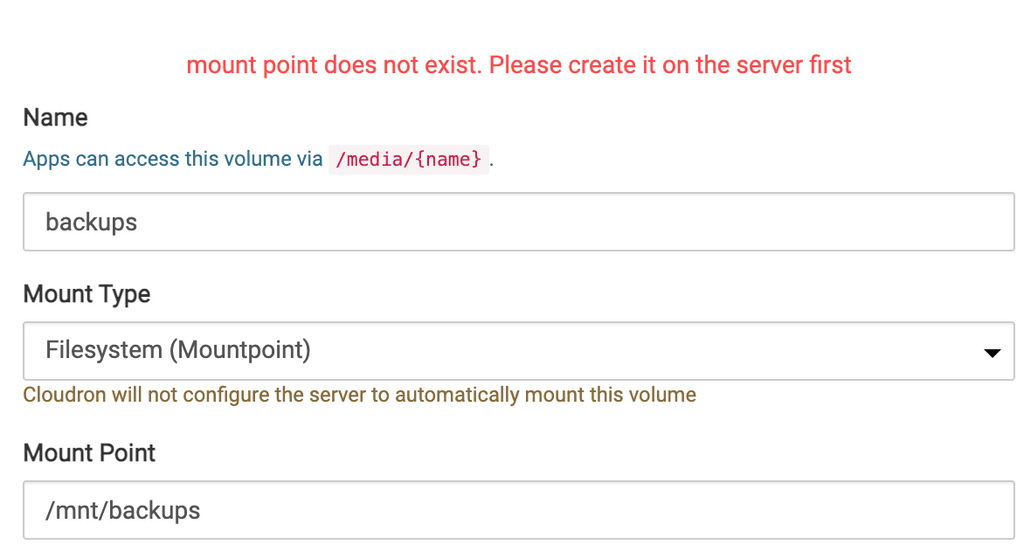
@eddowding Looks like you are in the Volumes UI. I don't think this works like that.
(Just my guess) @martinkbs has manually mounted the Google Drive via SSH and then configured it as the backup destination in
Backups-> Configure . -
@eddowding Looks like you are in the Volumes UI. I don't think this works like that.
(Just my guess) @martinkbs has manually mounted the Google Drive via SSH and then configured it as the backup destination in
Backups-> Configure .You are right @girish. The screenshot of @eddowding is the volume interface.
The Configure Backup Storage looks like this:
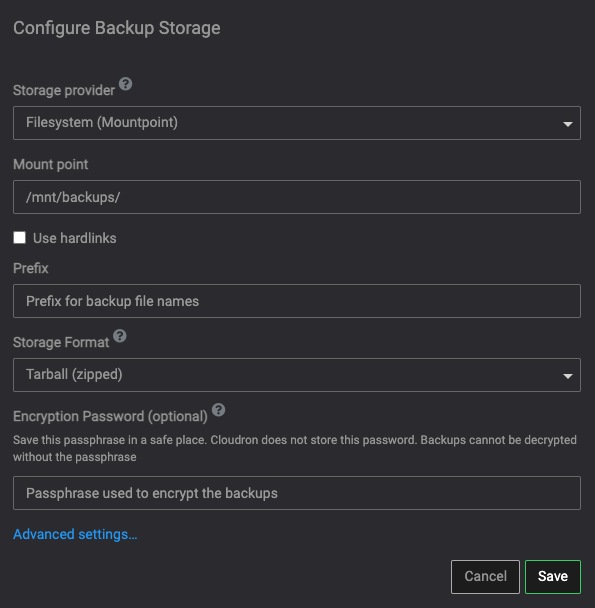
Although this same procedure is also compatible with Volumes and can be used in applications such as Navidrome, etc.
root@xxxxxxxxx:~# rclone config Current remotes: Name Type ==== ==== GDRIVE-MUSIC drive e) Edit existing remote n) New remote d) Delete remote r) Rename remote c) Copy remote s) Set configuration password q) Quit config e/n/d/r/c/s/q>
!/bin/bash /usr/bin/rclone mount GDRIVE-MUSIC:/ /mnt/media/music --allow-other
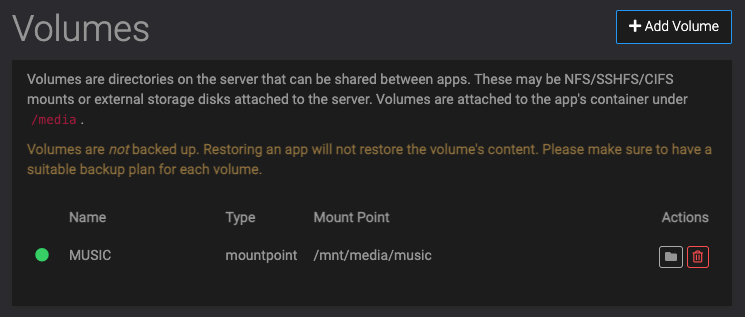
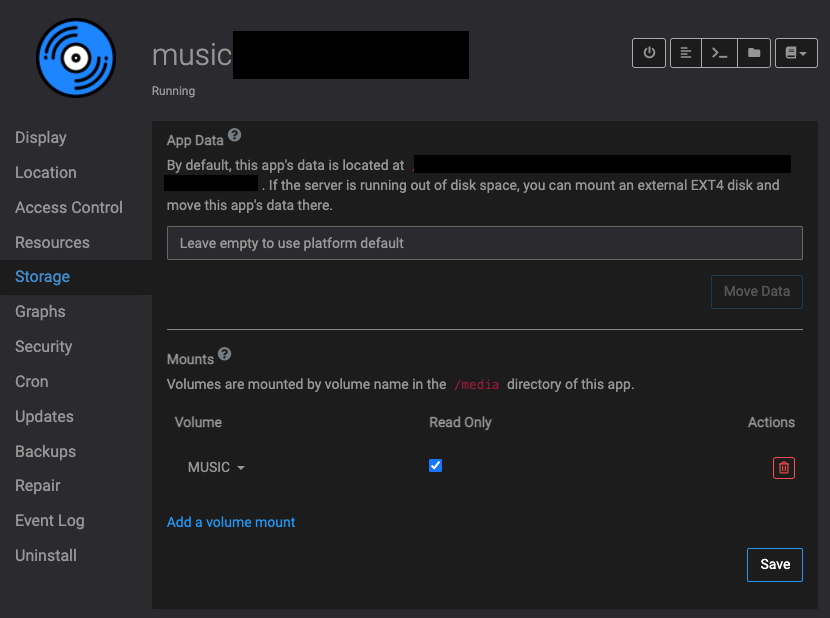
It will also have to be included in the guide...

PS: GDRIVE-MUSIC is a shared drive @robi

-
@eddowding There are basically two steps:
- Create the link with rClone with the Drive you want to synchronize the files
- Mount that drive in a folder on your system so that Cloudron can view it. This is the step that you will surely miss. To do this you just have to run the following command:
rclone mount NAME-UNIT:/ /mnt/backups --allow-other --delete-beforeAfter this step, if you do a
lson the folder//mnt/backupsyou should already see the files that are in the Drive unit, and therefore you can already link this folder from Cloudron to make the backups. The files in the//mnt/backupsfolder and the Drive are synced bi-directionally.If I have a gap this week, I will prepare a small guide with all the steps, because now that I remember, it is necessary to create a small bash and put it in the crontab so that everything continues to work when the server restarts ...
Hmm I had another crack at this, but after I try to mount the drive from the rclone command line, it sits there for ages and does not complete.

I tried mounting and it seems to work (gets a green light) but then a backup errors.
"taskId": "2441", "errorMessage": "Unable to chown:ENOENT: no such file or directory, chown '/mnt/backups/snapshot/app_21c3ed5d-24b5-46a7-afd9-874c5e23e2c8.tar.gz'", "timedOut": false, "backupId": nullAll tips / ideas appreciated.
-
One of my mistakes was not leaving the rclone mount command "open". I was expecting it to complete and return a prompt.
Now it's mounted and had a good crack at backing up, but ultimately came back with "copy exited with code 1 signal null"
-
-
@eddowding can you try disabling hard links (the "Use hardlinks" checkbox in the backup configure UI) ? I am guessing hard links are not possible when using this mounted storage.
cptries to use hardlinks when that option is checked.

