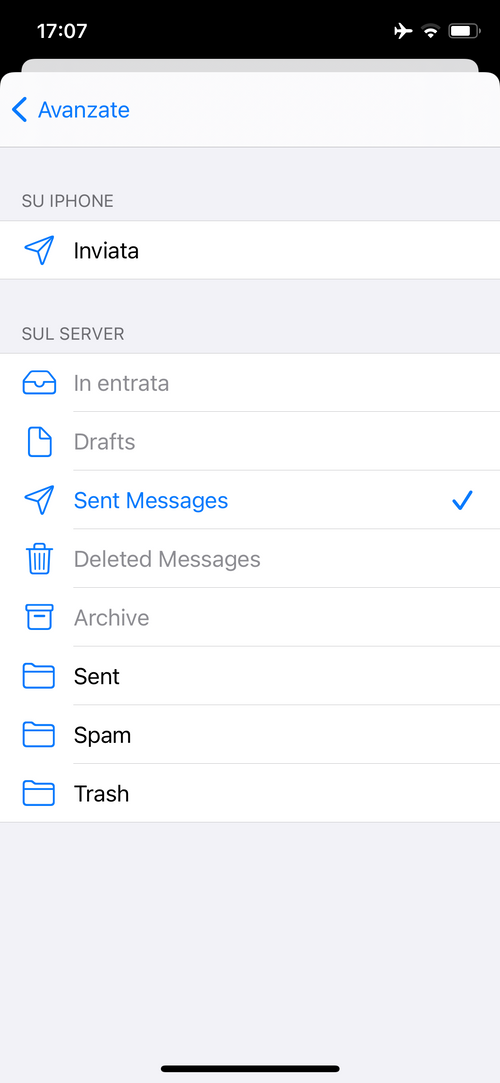Iphone does not save email in "Sent" folder?
-
Dear all,
I don't know if you had a similar problem but it seems that "iphone" does not save email in "sent" folder, after email was sent.
Can you let me know if you had similar problem and how to fix?
Thank's!
-
Dear all,
I don't know if you had a similar problem but it seems that "iphone" does not save email in "sent" folder, after email was sent.
Can you let me know if you had similar problem and how to fix?
Thank's!
@p44 That's very strange. It should definitely save to your Sent folder. Did you perhaps have it set to save sent messages in a different folder? On iOS, you can go to
Settings > Mail > Accounts > {accountName} > Account > Advancedand in there you can set the Mailbox Behaviours for Drafts, Send, Deleted, and Archive. Make sure it's set to the correct folder. Sometimes there's a difference between "Sent" and "Sent Messages". There are some semantic differences, though usually I find that only affects Junk/Spam folders as there's been previous discussions on those. The rest of them work fine for me but I may have set it up accordingly too back in the day.The instructions above assume you're using the built-in Apple Mail app.
-
iOS & macOS calls this folder "Sent Messages" specifically, so I guess you either have an additional "Sent Messages" folder created or your iPhone hasn't been configured to use the "Sent" folder created by default with Cloudron's email setup.
-
iOS & macOS calls this folder "Sent Messages" specifically, so I guess you either have an additional "Sent Messages" folder created or your iPhone hasn't been configured to use the "Sent" folder created by default with Cloudron's email setup.
@marcusquinn @d19dotca @girish @nebulon Dear All, many thank's for answer. As I saw in the folders, Iphone has two kind of sent message folders:
- Sent Message
- Sent
So as @d19dotca and @marcusquinn stated, on Thunderbird emails was saved in "Sent", but on iphone in "Sent Messages".
When I configured emails who was on Cpanel iphone saved emails in "Sent". But when I configured email from Cloudron, iphone saved email in Sent Messages.
Thant's why it was like I had missing email from Thunderbird and vice versa.
Workaround is to configure the same folder and when adding Cloudron email on iphone, be sure to follow @d19dotca instruction.
Thank's a lot!