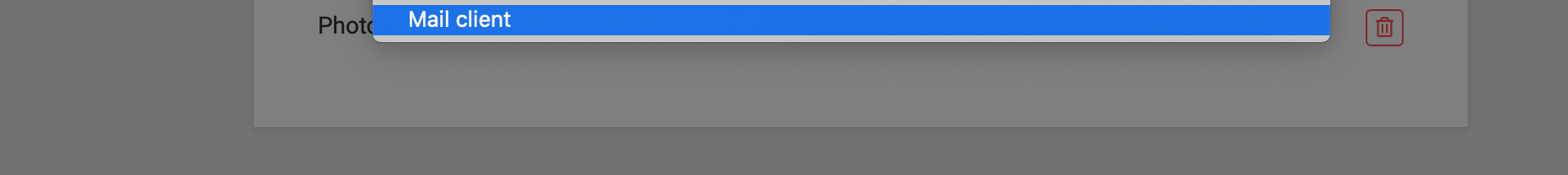Add per-mailbox App Password
-
Dear All,
in App Passwords list, when clicking on "New Password", "Email" field has to be populated with domain who refers to.
In this case, "Email" account who referred to is not specified. I can see only a generic "Mail Client", but I'm not aware who refers to.
Hope my description was clear.
Thank's
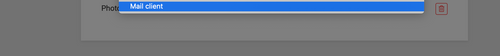
-
Dear All,
in App Passwords list, when clicking on "New Password", "Email" field has to be populated with domain who refers to.
In this case, "Email" account who referred to is not specified. I can see only a generic "Mail Client", but I'm not aware who refers to.
Hope my description was clear.
Thank's
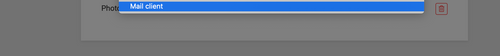
-
@p44 On Cloudron, each mailbox has an owner and the authentication is done with the owner's password. So, if you select Mail Client above, you can authenticate to any of the mailboxes to which you are the owner.
-
@girish Ok, so applying that password every mailbox associated to that user have a different password, right?
@p44 Correct, every mailbox belonging to that user can use that password.
Currently, there is no way to have a password per mailbox. Is that what you were asking in the first place? If so, I will move it back to Feature Requests

Edit: I have moved it back as feature request.
-
@p44 Correct, every mailbox belonging to that user can use that password.
Currently, there is no way to have a password per mailbox. Is that what you were asking in the first place? If so, I will move it back to Feature Requests

Edit: I have moved it back as feature request.
@girish My initial question was related to fact that per app password follow the same dynamic of SFTP. Each SFTP have ability to have his own password, so I was sure also each email have his own password.
I think this part can be improved. Eg, giving ability to use single specific password each mailbox. This is useful also to improve security. In fact, if someone spoof password eg. on public wifi on single email, he can access also all other emails.
Hope I was clear. Thank's!
-
I'd like to add to this. The ability to select the pass length and whether we want special characters. Or if it's easier to do, allow us to add our own passwords instead of them being generated for us.