How to get new Volumes to work?
-
I've just updgraded to 6.0, added a volume and mounted it to the Navidrome app - but it doesn't seem to have worked

Here is the Volume:
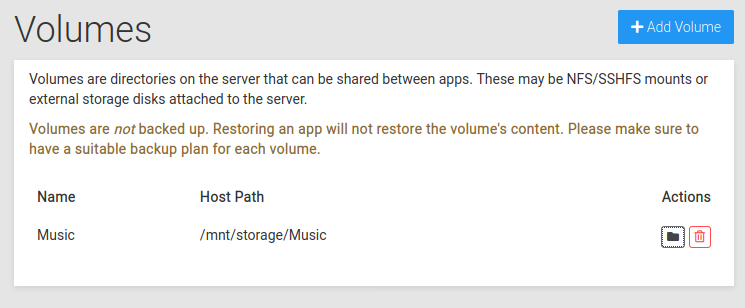
Here it is mounted in the app:
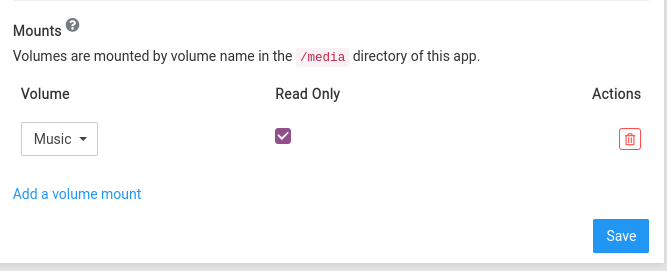
And here are all the files viewable in the File Manager:
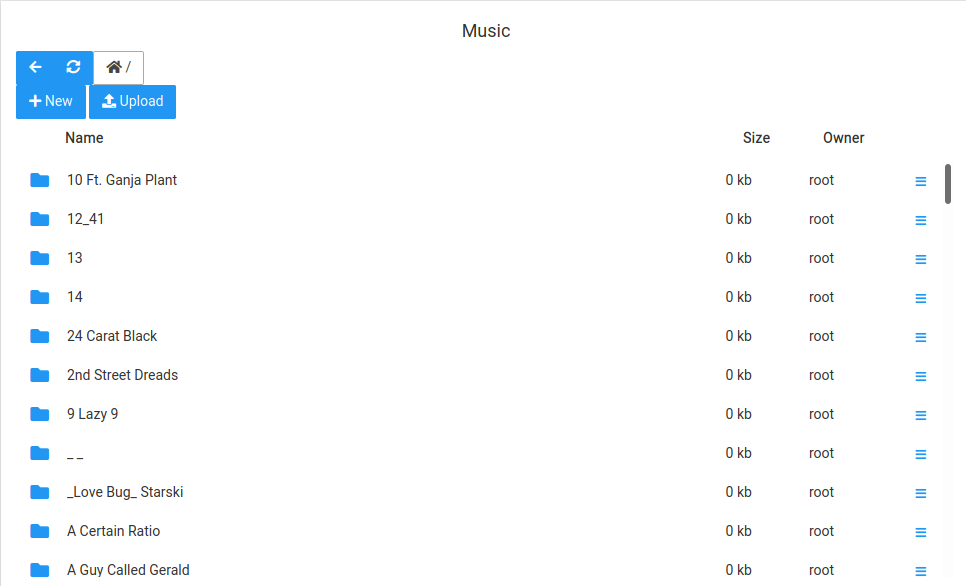
When I visit the app the albums I'd previously uploaded are still there, but nothing from the Volume is, and it says the Server is offline (even though the pre-existing albums still play):
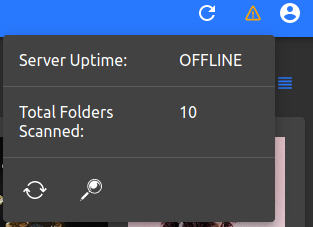
Any ideas?
I've just realised I mounted the Volume as Read only so maybe that's it... I'll go and change that now and see if that helps...
Thanks!
-
I've just updgraded to 6.0, added a volume and mounted it to the Navidrome app - but it doesn't seem to have worked

Here is the Volume:
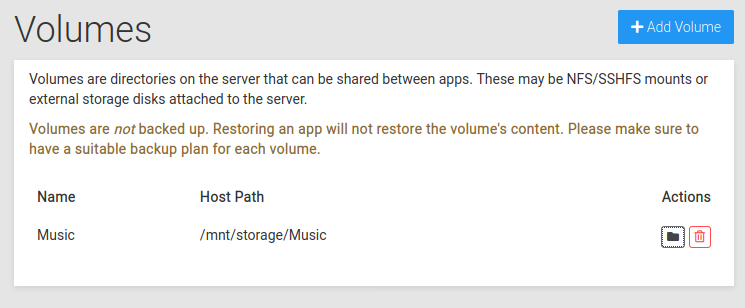
Here it is mounted in the app:
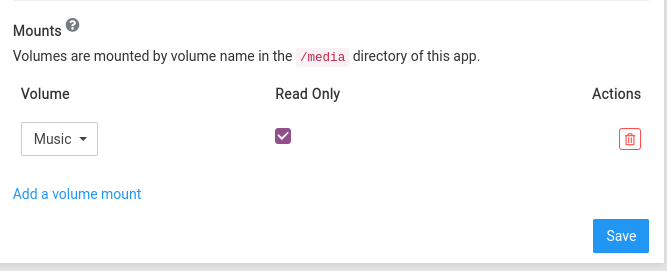
And here are all the files viewable in the File Manager:
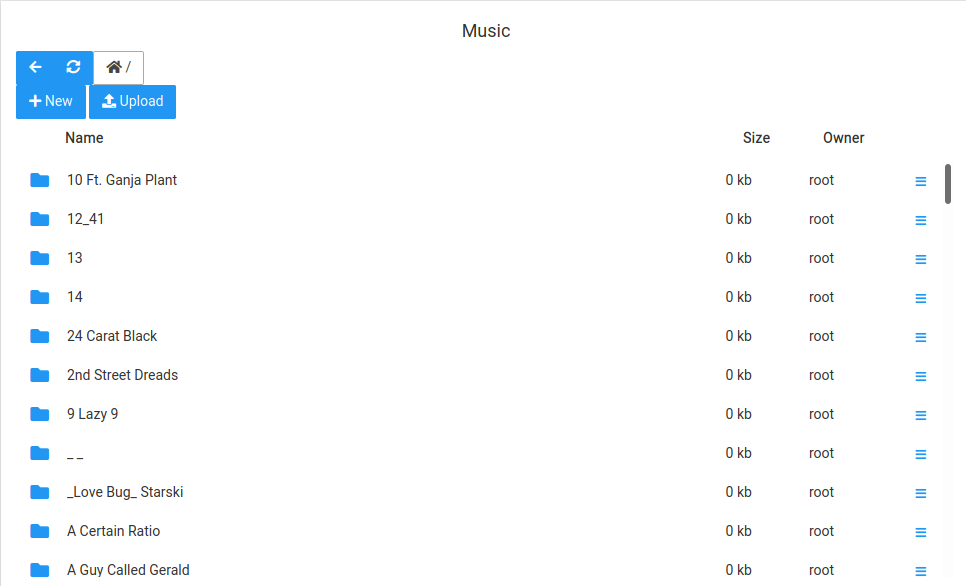
When I visit the app the albums I'd previously uploaded are still there, but nothing from the Volume is, and it says the Server is offline (even though the pre-existing albums still play):
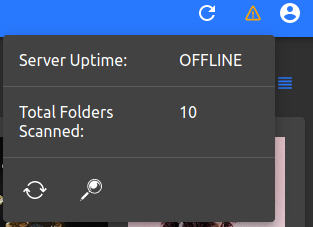
Any ideas?
I've just realised I mounted the Volume as Read only so maybe that's it... I'll go and change that now and see if that helps...
Thanks!
@jdaviescoates said in How to get new Volumes to work?:
I've just realised I mounted the Volume as Read only so maybe that's it... I'll go and change that now and see if that helps...
Didn't seem to make any difference

-
Yes so, apps do not automatically deal with volumes, in fact we have to now get some experience which apps even work well with having multiple data folders.
As mentioned in the UI, the volumes are mounted into
/media/<volumenname>inside the app.In case of apps for media, those usually allow to configure additional data folder or "libraries" to let the apps know about where to look at for content.
Additonally, the filemanager in the Cloudron dashboard does not see volumes when opened for an app. However you can open the filemanager from the volumes UI. We will improve the filemanager as we go to make that better, but currently things are well isolated.
-
@jdaviescoates said in How to get new Volumes to work?:
I've just realised I mounted the Volume as Read only so maybe that's it... I'll go and change that now and see if that helps...
Didn't seem to make any difference

@jdaviescoates I think you are missing https://docs.cloudron.io/apps/navidrome/#music-folder (I just added it).
-
@jdaviescoates I think you are missing https://docs.cloudron.io/apps/navidrome/#music-folder (I just added it).
@girish thanks, I knew it would be something easy like that and that such info would appear in the docs eventually!
Looks like it's working... (but guess it'll take a while to scan all 290GB of music...)!
Also, right now I'm just using a cheap Hetzner Storage Box for this, which as Hetzner put it " are designed to be backup destinations...and are neither from their performance nor from their availability designed to be extensions to a server's file system" - but let's see how it works!
I'm hoping it'll be OK given Navidrome is pretty good at caching anyway...
And if not I'll just have to bite the bullet and buy a (much more expensive) Hetzner Cloud Volume which are designed for this sort of stuff...
Will report back...
-
@girish thanks, I knew it would be something easy like that and that such info would appear in the docs eventually!
Looks like it's working... (but guess it'll take a while to scan all 290GB of music...)!
Also, right now I'm just using a cheap Hetzner Storage Box for this, which as Hetzner put it " are designed to be backup destinations...and are neither from their performance nor from their availability designed to be extensions to a server's file system" - but let's see how it works!
I'm hoping it'll be OK given Navidrome is pretty good at caching anyway...
And if not I'll just have to bite the bullet and buy a (much more expensive) Hetzner Cloud Volume which are designed for this sort of stuff...
Will report back...
-
@jdaviescoates I think Storage Box will work fine. I think @nebulon uses this already for some years now. For media files, you don't really need much performance.
@girish yeah, it's still scanning away but I'm already listening to what it's already scanned and it's working fine!

I
 the new Volumes!
the new Volumes! -
Just did this too so I can run Emby, Jellyfin, and Navidrome off of the same directory. I find that Navidrome picks up new music immediately while the other two take some time to scan.
Not to undermine the other work they've put into Cloudron but Volumes might be the single best feature add since I started using this a couple months ago. Very well done.
-
@jdaviescoates said in How to get new Volumes to work?:
Hetzner Storage Box
Interesting, not seen that before as they aren't shown in the normal Cloud CP.
It seems cost-comparible to Wasabi, which is already cheap. However, Wasabi charges for 90 days after files are deleted, so if you're cycling backups you can find you're spending a lot more than you thought and Hetzner would work out even cheaper.
For example, this is our business Wasabi billing from last month:
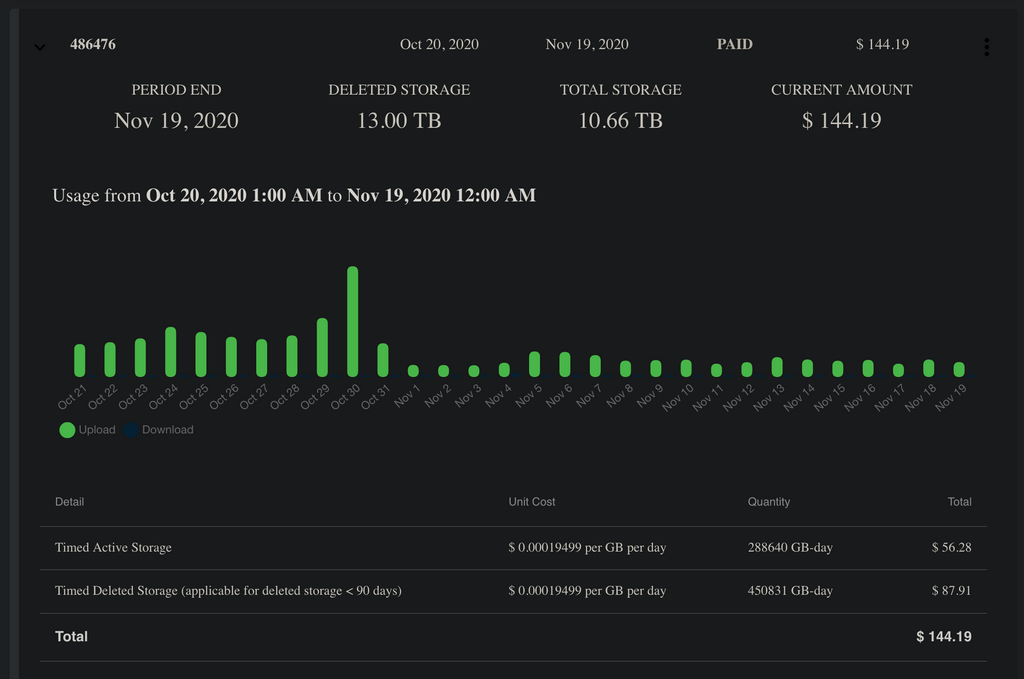
Is there a feature request to add this as a Backup config option?
-
@jdaviescoates said in How to get new Volumes to work?:
Hetzner Storage Box
Interesting, not seen that before as they aren't shown in the normal Cloud CP.
It seems cost-comparible to Wasabi, which is already cheap. However, Wasabi charges for 90 days after files are deleted, so if you're cycling backups you can find you're spending a lot more than you thought and Hetzner would work out even cheaper.
For example, this is our business Wasabi billing from last month:
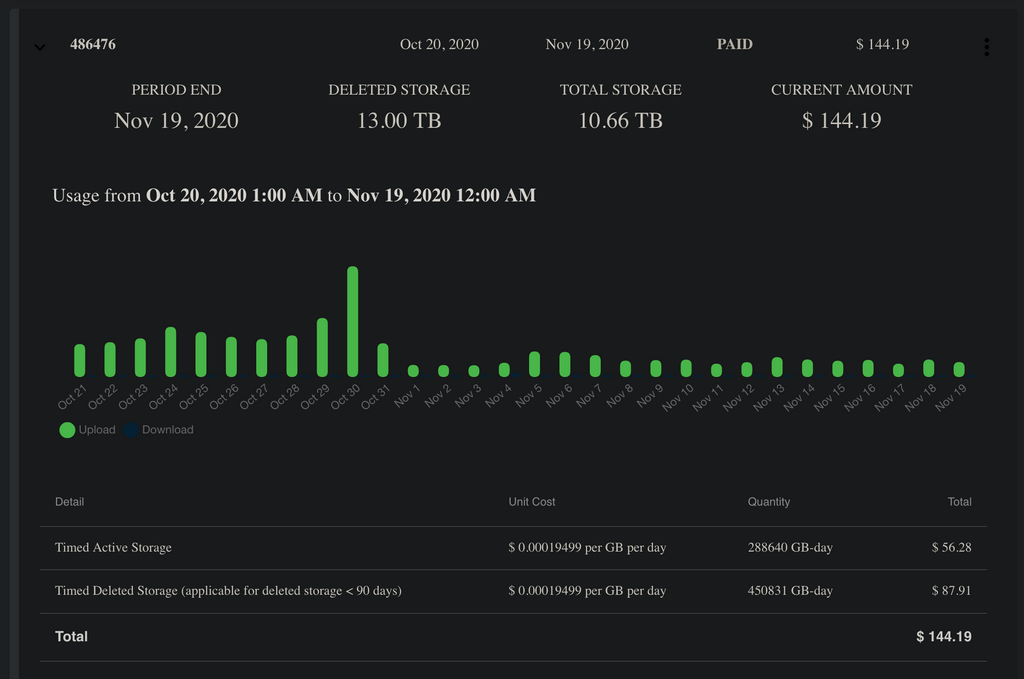
Is there a feature request to add this as a Backup config option?
@marcusquinn said in How to get new Volumes to work?:
Is there a feature request to add this as a Backup config option?
You can already back up to hetzner storage boxes, that's what I'm doing now.
I started off using the cloud volumes because that was easier. But once I'd worked out how to use the storage boxes so I could use them for the new Cloudron Volumes I switched to storage boxes. The hetzner docs are pretty good so it wasn't too hard to get setup...
At one point I did get stumped that I couldn't chown yellowtent yellowtent, but that is because the standard Hetzner docs mount command has uid system and gid system. Once I changed those to yellowtent it all worked nicely.
-
@jdaviescoates I think you are missing https://docs.cloudron.io/apps/navidrome/#music-folder (I just added it).
@girish said in How to get new Volumes to work?:
@jdaviescoates I think you are missing https://docs.cloudron.io/apps/navidrome/#music-folder (I just added it).
I was working fine, but has seeming stopped working.
The logs are now telling me that the music folder is empty (and that ImageCache is disable - which I guess is why images for albums that were previously shown are no longer being shown):
Dec 11 15:01:47 WARN[87243] Pre-cache warmer is not available as ImageCache is DISABLED Dec 11 15:03:46 ERRO[87362] Media Folder is empty. Aborting scan. folder=/media/Music Dec 11 15:03:47 WARN[87363] Pre-cache warmer is not available as ImageCache is DISABLED Dec 11 15:05:46 ERRO[87482] Media Folder is empty. Aborting scan. folder=/media/Music Dec 11 15:05:47 WARN[87483] Pre-cache warmer is not available as ImageCache is DISABLED Dec 11 15:07:46 ERRO[87602] Media Folder is empty. Aborting scan. folder=/media/Music Dec 11 15:07:47 WARN[87603] Pre-cache warmer is not available as ImageCache is DISABLED Dec 11 15:09:46 ERRO[87722] Media Folder is empty. Aborting scan. folder=/media/Music Dec 11 15:09:47 WARN[87723] Pre-cache warmer is not available as ImageCache is DISABLED Dec 11 15:11:46 ERRO[87842] Media Folder is empty. Aborting scan. folder=/media/Music Dec 11 15:11:47 WARN[87843] Pre-cache warmer is not available as ImageCache is DISABLED Dec 11 15:13:46 ERRO[87962] Media Folder is empty. Aborting scan. folder=/media/Music Dec 11 15:13:47 WARN[87963] Pre-cache warmer is not available as ImageCache is DISABLED Dec 11 15:15:46 ERRO[88082] Media Folder is empty. Aborting scan. folder=/media/Music Dec 11 15:15:47 WARN[88083] Pre-cache warmer is not available as ImageCache is DISABLED Dec 11 15:17:46 ERRO[88202] Media Folder is empty. Aborting scan. folder=/media/Music Dec 11 15:17:47 WARN[88203] Pre-cache warmer is not available as ImageCache is DISABLED Dec 11 15:19:46 ERRO[88322] Media Folder is empty. Aborting scan. folder=/media/Music Dec 11 15:19:47 WARN[88323] Pre-cache warmer is not available as ImageCache is DISABLED Dec 11 15:21:46 ERRO[88442] Media Folder is empty. Aborting scan. folder=/media/Music Dec 11 15:21:47 WARN[88443] Pre-cache warmer is not available as ImageCache is DISABLED Dec 11 15:23:46 ERRO[88562] Media Folder is empty. Aborting scan. folder=/media/Music Dec 11 15:23:47 WARN[88563] Pre-cache warmer is not available as ImageCache is DISABLED Dec 11 15:25:46 ERRO[88682] Media Folder is empty. Aborting scan. folder=/media/Music Dec 11 15:25:47 WARN[88683] Pre-cache warmer is not available as ImageCache is DISABLED Dec 11 15:27:46 ERRO[88802] Media Folder is empty. Aborting scan. folder=/media/Music Dec 11 15:27:47 WARN[88803] Pre-cache warmer is not available as ImageCache is DISABLED Dec 11 15:29:46 ERRO[88922] Media Folder is empty. Aborting scan. folder=/media/Music Dec 11 15:29:47 WARN[88923] Pre-cache warmer is not available as ImageCache is DISABLED Dec 11 15:31:46 ERRO[89042] Media Folder is empty. Aborting scan. folder=/media/Music Dec 11 15:31:47 WARN[89043] Pre-cache warmer is not available as ImageCache is DISABLED Dec 11 15:33:46 ERRO[89162] Media Folder is empty. Aborting scan. folder=/media/Music Dec 11 15:33:47 WARN[89163] Pre-cache warmer is not available as ImageCache is DISABLED Dec 11 15:34:45 WARN[89221] Error extracting image error="empty path given for artwork" path= requestId=476539a5-195c-407d-b6ac-c06215e91e88/MUwOd7F1F5-009016 size=300 Dec 11 15:34:45 INFO[89221] Streaming file artist="Michael Kiwanuka" bitRate=0 cached=false format=raw originalBitRate=760 originalFormat=flac title="Worry Walks Beside Me" transcoding=false user=sue Dec 11 15:34:45 WARN[89221] API: Failed response error=0 message="Internal Error" requestId=476539a5-195c-407d-b6ac-c06215e91e88/MUwOd7F1F5-009017 Dec 11 15:35:46 ERRO[89282] Media Folder is empty. Aborting scan. folder=/media/Music Dec 11 15:35:47 WARN[89283] Pre-cache warmer is not available as ImageCache is DISABLED Dec 11 15:37:46 ERRO[89402] Media Folder is empty. Aborting scan. folder=/media/Music Dec 11 15:37:47 WARN[89403] Pre-cache warmer is not available as ImageCache is DISABLED Dec 11 15:39:46 ERRO[89522] Media Folder is empty. Aborting scan. folder=/media/Music Dec 11 15:39:47 WARN[89523] Pre-cache warmer is not available as ImageCache is DISABLED Dec 11 15:41:00 WARN[89596] Error extracting image error="image: unknown format" path="/media/Music/Michael Kiwanuka/Michael Kiwanuka - KIWANUKA (2019) [WEB - FLAC]/05 - Piano Joint (This Kind Of Love).flac" requestId=476539a5-195c-407d-b6ac-c06215e91e88/MUwOd7F1F5-009057 size=0 Dec 11 15:41:00 INFO[89596] Streaming file artist="Michael Kiwanuka; Inflo; Danger Mouse; Bryony James; Deborah Widdup; Eleanor Mathieson; Ellie Stanford; Emma Owens; Fiona Leggat; Gillon Cameron; Hayley Pomfrett; Helen Hathorn; Jean Kelly; Kotono Sato; Natalia Bonner; Nick Barr; Patrick Kiernan; Richard Pryce; Rosie Danvers; Sally Jackson; Stephen Morris; Zara Benyounes" bitRate=0 cached=false format=raw originalBitRate=816 originalFormat=flac title="Piano Joint (This Kind Of Love)" transcoding=false user=sue Dec 11 15:41:00 WARN[89596] API: Failed response error=0 message="Internal Error" requestId=476539a5-195c-407d-b6ac-c06215e91e88/MUwOd7F1F5-009056 Dec 11 15:41:02 WARN[89597] Error extracting image error="empty path given for artwork" path= requestId=476539a5-195c-407d-b6ac-c06215e91e88/MUwOd7F1F5-009058 size=300 Dec 11 15:41:02 INFO[89597] Streaming file artist="Michael Kiwanuka" bitRate=0 cached=false format=raw originalBitRate=818 originalFormat=flac title="I'll Get Along" transcoding=false user=sue Dec 11 15:41:02 WARN[89597] API: Failed response error=0 message="Internal Error" requestId=476539a5-195c-407d-b6ac-c06215e91e88/MUwOd7F1F5-009059 Dec 11 15:41:04 INFO[89600] Streaming file artist="Michael Kiwanuka; Inflo; Danger Mouse; Bryony James; Deborah Widdup; Eleanor Mathieson; Ellie Stanford; Emma Owens; Fiona Leggat; Gillon Cameron; Hayley Pomfrett; Helen Hathorn; Jean Kelly; Kotono Sato; Natalia Bonner; Nick Barr; Patrick Kiernan; Richard Pryce; Rosie Danvers; Sally Jackson; Stephen Morris; Zara Benyounes" bitRate=0 cached=false format=raw originalBitRate=816 originalFormat=flac title="Piano Joint (This Kind Of Love)" transcoding=false user=sue Dec 11 15:41:04 WARN[89600] API: Failed response error=0 message="Internal Error" requestId=476539a5-195c-407d-b6ac-c06215e91e88/MUwOd7F1F5-009060 Dec 11 15:41:46 ERRO[89642] Media Folder is empty. Aborting scan. folder=/media/Music Dec 11 15:41:47 WARN[89643] Pre-cache warmer is not available as ImageCache is DISABLED Dec 11 15:43:46 ERRO[89762] Media Folder is empty. Aborting scan. folder=/media/Music Dec 11 15:43:47 WARN[89763] Pre-cache warmer is not available as ImageCache is DISABLED Dec 11 15:45:46 ERRO[89882] Media Folder is empty. Aborting scan. folder=/media/Music Dec 11 15:45:47 WARN[89883] Pre-cache warmer is not available as ImageCache is DISABLED Dec 11 15:47:46 ERRO[90002] Media Folder is empty. Aborting scan. folder=/media/Music Dec 11 15:47:47 WARN[90003] Pre-cache warmer is not available as ImageCache is DISABLED Dec 11 15:48:44 WARN[90060] HTTP: GET http://music.uniteddiversity.coop/app/api/album?_end=12&_order=DESC&_sort=created_at&_start=0 elapsedTime=1.137348ms httpStatus=401 remoteAddr=84.66.20.237 requestId=476539a5-195c-407d-b6ac-c06215e91e88/MUwOd7F1F5-009110 responseSize=29 Dec 11 15:48:44 INFO[90060] Streaming file artist="The Roots feat. Erykah Badu" bitRate=0 cached=false format=raw originalBitRate=320 originalFormat=mp3 title="\"You Got Me\"" transcoding=false user=uniteddiversity Dec 11 15:48:44 WARN[90060] API: Failed response error=0 message="Internal Error" requestId=476539a5-195c-407d-b6ac-c06215e91e88/MUwOd7F1F5-009111 Dec 11 15:48:59 WARN[90075] Error extracting image error="empty path given for artwork" path= requestId=476539a5-195c-407d-b6ac-c06215e91e88/MUwOd7F1F5-009119 size=300 Dec 11 15:48:59 WARN[90075] Error extracting image error="empty path given for artwork" path= requestId=476539a5-195c-407d-b6ac-c06215e91e88/MUwOd7F1F5-009120 size=300 Dec 11 15:48:59 WARN[90075] Error extracting image error="empty path given for artwork" path= requestId=476539a5-195c-407d-b6ac-c06215e91e88/MUwOd7F1F5-009122 size=300 Dec 11 15:48:59 WARN[90075] Error extracting image error="image: unknown format" path="/media/Music/the lost fingers by mirrormen77/12 - Black velvet.mp3" requestId=476539a5-195c-407d-b6ac-c06215e91e88/MUwOd7F1F5-009123 size=0 Dec 11 15:49:37 WARN[90112] Error extracting image error="empty path given for artwork" path= requestId=476539a5-195c-407d-b6ac-c06215e91e88/MUwOd7F1F5-009142 size=300 Dec 11 15:49:37 INFO[90112] Streaming file artist=Cameo bitRate=0 cached=false format=raw originalBitRate=224 originalFormat=mp3 title="Talkin' Out The Side Of Your Neck" transcoding=false user=uniteddiversity Dec 11 15:49:37 WARN[90112] API: Failed response error=0 message="Internal Error" requestId=476539a5-195c-407d-b6ac-c06215e91e88/MUwOd7F1F5-009143 Dec 11 15:49:46 ERRO[90122] Media Folder is empty. Aborting scan. folder=/media/Music Dec 11 15:49:47 WARN[90123] Pre-cache warmer is not available as ImageCache is DISABLED Dec 11 15:51:37 WARN[90233] Error extracting image error="empty path given for artwork" path= requestId=476539a5-195c-407d-b6ac-c06215e91e88/MUwOd7F1F5-009160 size=300 Dec 11 15:51:37 INFO[90233] Streaming file artist="mikey dread" bitRate=0 cached=false format=raw originalBitRate=128 originalFormat=mp3 title="king of the king" transcoding=false user=uniteddiversity Dec 11 15:51:37 WARN[90233] API: Failed response error=0 message="Internal Error" requestId=476539a5-195c-407d-b6ac-c06215e91e88/MUwOd7F1F5-009161 Dec 11 15:51:43 WARN[90239] Error extracting image error="empty path given for artwork" path= requestId=476539a5-195c-407d-b6ac-c06215e91e88/MUwOd7F1F5-009163 size=300 Dec 11 15:51:43 INFO[90239] Streaming file artist="Buddha-Bar (CD Series)" bitRate=0 cached=false format=raw originalBitRate=320 originalFormat=mp3 title="Alanis Sunrise" transcoding=false user=uniteddiversity Dec 11 15:51:43 WARN[90239] API: Failed response error=0 message="Internal Error" requestId=476539a5-195c-407d-b6ac-c06215e91e88/MUwOd7F1F5-009164 Dec 11 15:51:46 ERRO[90242] Media Folder is empty. Aborting scan. folder=/media/Music Dec 11 15:51:47 WARN[90243] Pre-cache warmer is not available as ImageCache is DISABLED Dec 11 15:52:03 WARN[90259] Error extracting image error="empty path given for artwork" path= requestId=476539a5-195c-407d-b6ac-c06215e91e88/MUwOd7F1F5-009170 size=300 Dec 11 15:52:14 WARN[90270] Error extracting image error="image: unknown format" path="/media/Music/Aphex Twin/AphexTwin - Ventolin/Folder.jpg" requestId=476539a5-195c-407d-b6ac-c06215e91e88/MUwOd7F1F5-009175 size=0 Dec 11 15:52:14 WARN[90270] Error extracting image error="image: unknown format" path="/media/Music/Eddie Kendricks/1983 - I've Got My Eyes On You/front.jpg" requestId=476539a5-195c-407d-b6ac-c06215e91e88/MUwOd7F1F5-009176 size=0 Dec 11 15:52:14 WARN[90270] Error extracting image error="image: unknown format" path="/app/data/library/Tom Misch & Yussef Dayes/Tom Misch & Yussef Dayes - What Kinda Music (2020) - WEB FLAC 24-44/cover.jpg" requestId=476539a5-195c-407d-b6ac-c06215e91e88/MUwOd7F1F5-009174 size=0 Dec 11 15:52:14 WARN[90270] Error extracting image error="image: unknown format" path="/media/Music/Mahalia Jackson/Greatest Hits/11. We Shall Overcome.flac" requestId=476539a5-195c-407d-b6ac-c06215e91e88/MUwOd7F1F5-009177 size=0 Dec 11 15:52:28 WARN[90284] Error extracting image error="image: unknown format" path="/media/Music/Eddie Kendricks/1983 - I've Got My Eyes On You/front.jpg" requestId=476539a5-195c-407d-b6ac-c06215e91e88/MUwOd7F1F5-009181 size=0 Dec 11 15:52:28 INFO[90284] Streaming file artist="Eddie Kendricks" bitRate=0 cached=false format=raw originalBitRate=192 originalFormat=mp3 title="I Got My Eyes On You 83" transcoding=false user=uniteddiversity Dec 11 15:52:28 WARN[90284] API: Failed response error=0 message="Internal Error" requestId=476539a5-195c-407d-b6ac-c06215e91e88/MUwOd7F1F5-009182 Dec 11 15:53:46 ERRO[90362] Media Folder is empty. Aborting scan. folder=/media/Music Dec 11 15:53:47 WARN[90363] Pre-cache warmer is not available as ImageCache is DISABLED Dec 11 15:55:46 ERRO[90482] Media Folder is empty. Aborting scan. folder=/media/Music Dec 11 15:55:47 WARN[90483] Pre-cache warmer is not available as ImageCache is DISABLED Dec 11 15:57:46 ERRO[90602] Media Folder is empty. Aborting scan. folder=/media/Music Dec 11 15:57:47 WARN[90603] Pre-cache warmer is not available as ImageCache is DISABLED Dec 11 15:59:46 ERRO[90722] Media Folder is empty. Aborting scan. folder=/media/Music Dec 11 15:59:47 WARN[90723] Pre-cache warmer is not available as ImageCache is DISABLED Dec 11 16:01:46 ERRO[90842] Media Folder is empty. Aborting scan. folder=/media/Music Dec 11 16:01:47 WARN[90843] Pre-cache warmer is not available as ImageCache is DISABLED Dec 11 16:03:46 ERRO[90962] Media Folder is empty. Aborting scan. folder=/media/Music Dec 11 16:03:47 WARN[90963] Pre-cache warmer is not available as ImageCache is DISABLED Dec 11 16:05:46 ERRO[91082] Media Folder is empty. Aborting scan. folder=/media/Music Dec 11 16:05:47 WARN[91083] Pre-cache warmer is not available as ImageCache is DISABLED Dec 11 16:07:46 ERRO[91202] Media Folder is empty. Aborting scan. folder=/media/Music Dec 11 16:07:47 WARN[91203] Pre-cache warmer is not available as ImageCache is DISABLED Dec 11 16:09:46 ERRO[91322] Media Folder is empty. Aborting scan. folder=/media/Music Dec 11 16:09:47 WARN[91323] Pre-cache warmer is not available as ImageCache is DISABLED -
@girish said in How to get new Volumes to work?:
@jdaviescoates I think you are missing https://docs.cloudron.io/apps/navidrome/#music-folder (I just added it).
I was working fine, but has seeming stopped working.
The logs are now telling me that the music folder is empty (and that ImageCache is disable - which I guess is why images for albums that were previously shown are no longer being shown):
Dec 11 15:01:47 WARN[87243] Pre-cache warmer is not available as ImageCache is DISABLED Dec 11 15:03:46 ERRO[87362] Media Folder is empty. Aborting scan. folder=/media/Music Dec 11 15:03:47 WARN[87363] Pre-cache warmer is not available as ImageCache is DISABLED Dec 11 15:05:46 ERRO[87482] Media Folder is empty. Aborting scan. folder=/media/Music Dec 11 15:05:47 WARN[87483] Pre-cache warmer is not available as ImageCache is DISABLED Dec 11 15:07:46 ERRO[87602] Media Folder is empty. Aborting scan. folder=/media/Music Dec 11 15:07:47 WARN[87603] Pre-cache warmer is not available as ImageCache is DISABLED Dec 11 15:09:46 ERRO[87722] Media Folder is empty. Aborting scan. folder=/media/Music Dec 11 15:09:47 WARN[87723] Pre-cache warmer is not available as ImageCache is DISABLED Dec 11 15:11:46 ERRO[87842] Media Folder is empty. Aborting scan. folder=/media/Music Dec 11 15:11:47 WARN[87843] Pre-cache warmer is not available as ImageCache is DISABLED Dec 11 15:13:46 ERRO[87962] Media Folder is empty. Aborting scan. folder=/media/Music Dec 11 15:13:47 WARN[87963] Pre-cache warmer is not available as ImageCache is DISABLED Dec 11 15:15:46 ERRO[88082] Media Folder is empty. Aborting scan. folder=/media/Music Dec 11 15:15:47 WARN[88083] Pre-cache warmer is not available as ImageCache is DISABLED Dec 11 15:17:46 ERRO[88202] Media Folder is empty. Aborting scan. folder=/media/Music Dec 11 15:17:47 WARN[88203] Pre-cache warmer is not available as ImageCache is DISABLED Dec 11 15:19:46 ERRO[88322] Media Folder is empty. Aborting scan. folder=/media/Music Dec 11 15:19:47 WARN[88323] Pre-cache warmer is not available as ImageCache is DISABLED Dec 11 15:21:46 ERRO[88442] Media Folder is empty. Aborting scan. folder=/media/Music Dec 11 15:21:47 WARN[88443] Pre-cache warmer is not available as ImageCache is DISABLED Dec 11 15:23:46 ERRO[88562] Media Folder is empty. Aborting scan. folder=/media/Music Dec 11 15:23:47 WARN[88563] Pre-cache warmer is not available as ImageCache is DISABLED Dec 11 15:25:46 ERRO[88682] Media Folder is empty. Aborting scan. folder=/media/Music Dec 11 15:25:47 WARN[88683] Pre-cache warmer is not available as ImageCache is DISABLED Dec 11 15:27:46 ERRO[88802] Media Folder is empty. Aborting scan. folder=/media/Music Dec 11 15:27:47 WARN[88803] Pre-cache warmer is not available as ImageCache is DISABLED Dec 11 15:29:46 ERRO[88922] Media Folder is empty. Aborting scan. folder=/media/Music Dec 11 15:29:47 WARN[88923] Pre-cache warmer is not available as ImageCache is DISABLED Dec 11 15:31:46 ERRO[89042] Media Folder is empty. Aborting scan. folder=/media/Music Dec 11 15:31:47 WARN[89043] Pre-cache warmer is not available as ImageCache is DISABLED Dec 11 15:33:46 ERRO[89162] Media Folder is empty. Aborting scan. folder=/media/Music Dec 11 15:33:47 WARN[89163] Pre-cache warmer is not available as ImageCache is DISABLED Dec 11 15:34:45 WARN[89221] Error extracting image error="empty path given for artwork" path= requestId=476539a5-195c-407d-b6ac-c06215e91e88/MUwOd7F1F5-009016 size=300 Dec 11 15:34:45 INFO[89221] Streaming file artist="Michael Kiwanuka" bitRate=0 cached=false format=raw originalBitRate=760 originalFormat=flac title="Worry Walks Beside Me" transcoding=false user=sue Dec 11 15:34:45 WARN[89221] API: Failed response error=0 message="Internal Error" requestId=476539a5-195c-407d-b6ac-c06215e91e88/MUwOd7F1F5-009017 Dec 11 15:35:46 ERRO[89282] Media Folder is empty. Aborting scan. folder=/media/Music Dec 11 15:35:47 WARN[89283] Pre-cache warmer is not available as ImageCache is DISABLED Dec 11 15:37:46 ERRO[89402] Media Folder is empty. Aborting scan. folder=/media/Music Dec 11 15:37:47 WARN[89403] Pre-cache warmer is not available as ImageCache is DISABLED Dec 11 15:39:46 ERRO[89522] Media Folder is empty. Aborting scan. folder=/media/Music Dec 11 15:39:47 WARN[89523] Pre-cache warmer is not available as ImageCache is DISABLED Dec 11 15:41:00 WARN[89596] Error extracting image error="image: unknown format" path="/media/Music/Michael Kiwanuka/Michael Kiwanuka - KIWANUKA (2019) [WEB - FLAC]/05 - Piano Joint (This Kind Of Love).flac" requestId=476539a5-195c-407d-b6ac-c06215e91e88/MUwOd7F1F5-009057 size=0 Dec 11 15:41:00 INFO[89596] Streaming file artist="Michael Kiwanuka; Inflo; Danger Mouse; Bryony James; Deborah Widdup; Eleanor Mathieson; Ellie Stanford; Emma Owens; Fiona Leggat; Gillon Cameron; Hayley Pomfrett; Helen Hathorn; Jean Kelly; Kotono Sato; Natalia Bonner; Nick Barr; Patrick Kiernan; Richard Pryce; Rosie Danvers; Sally Jackson; Stephen Morris; Zara Benyounes" bitRate=0 cached=false format=raw originalBitRate=816 originalFormat=flac title="Piano Joint (This Kind Of Love)" transcoding=false user=sue Dec 11 15:41:00 WARN[89596] API: Failed response error=0 message="Internal Error" requestId=476539a5-195c-407d-b6ac-c06215e91e88/MUwOd7F1F5-009056 Dec 11 15:41:02 WARN[89597] Error extracting image error="empty path given for artwork" path= requestId=476539a5-195c-407d-b6ac-c06215e91e88/MUwOd7F1F5-009058 size=300 Dec 11 15:41:02 INFO[89597] Streaming file artist="Michael Kiwanuka" bitRate=0 cached=false format=raw originalBitRate=818 originalFormat=flac title="I'll Get Along" transcoding=false user=sue Dec 11 15:41:02 WARN[89597] API: Failed response error=0 message="Internal Error" requestId=476539a5-195c-407d-b6ac-c06215e91e88/MUwOd7F1F5-009059 Dec 11 15:41:04 INFO[89600] Streaming file artist="Michael Kiwanuka; Inflo; Danger Mouse; Bryony James; Deborah Widdup; Eleanor Mathieson; Ellie Stanford; Emma Owens; Fiona Leggat; Gillon Cameron; Hayley Pomfrett; Helen Hathorn; Jean Kelly; Kotono Sato; Natalia Bonner; Nick Barr; Patrick Kiernan; Richard Pryce; Rosie Danvers; Sally Jackson; Stephen Morris; Zara Benyounes" bitRate=0 cached=false format=raw originalBitRate=816 originalFormat=flac title="Piano Joint (This Kind Of Love)" transcoding=false user=sue Dec 11 15:41:04 WARN[89600] API: Failed response error=0 message="Internal Error" requestId=476539a5-195c-407d-b6ac-c06215e91e88/MUwOd7F1F5-009060 Dec 11 15:41:46 ERRO[89642] Media Folder is empty. Aborting scan. folder=/media/Music Dec 11 15:41:47 WARN[89643] Pre-cache warmer is not available as ImageCache is DISABLED Dec 11 15:43:46 ERRO[89762] Media Folder is empty. Aborting scan. folder=/media/Music Dec 11 15:43:47 WARN[89763] Pre-cache warmer is not available as ImageCache is DISABLED Dec 11 15:45:46 ERRO[89882] Media Folder is empty. Aborting scan. folder=/media/Music Dec 11 15:45:47 WARN[89883] Pre-cache warmer is not available as ImageCache is DISABLED Dec 11 15:47:46 ERRO[90002] Media Folder is empty. Aborting scan. folder=/media/Music Dec 11 15:47:47 WARN[90003] Pre-cache warmer is not available as ImageCache is DISABLED Dec 11 15:48:44 WARN[90060] HTTP: GET http://music.uniteddiversity.coop/app/api/album?_end=12&_order=DESC&_sort=created_at&_start=0 elapsedTime=1.137348ms httpStatus=401 remoteAddr=84.66.20.237 requestId=476539a5-195c-407d-b6ac-c06215e91e88/MUwOd7F1F5-009110 responseSize=29 Dec 11 15:48:44 INFO[90060] Streaming file artist="The Roots feat. Erykah Badu" bitRate=0 cached=false format=raw originalBitRate=320 originalFormat=mp3 title="\"You Got Me\"" transcoding=false user=uniteddiversity Dec 11 15:48:44 WARN[90060] API: Failed response error=0 message="Internal Error" requestId=476539a5-195c-407d-b6ac-c06215e91e88/MUwOd7F1F5-009111 Dec 11 15:48:59 WARN[90075] Error extracting image error="empty path given for artwork" path= requestId=476539a5-195c-407d-b6ac-c06215e91e88/MUwOd7F1F5-009119 size=300 Dec 11 15:48:59 WARN[90075] Error extracting image error="empty path given for artwork" path= requestId=476539a5-195c-407d-b6ac-c06215e91e88/MUwOd7F1F5-009120 size=300 Dec 11 15:48:59 WARN[90075] Error extracting image error="empty path given for artwork" path= requestId=476539a5-195c-407d-b6ac-c06215e91e88/MUwOd7F1F5-009122 size=300 Dec 11 15:48:59 WARN[90075] Error extracting image error="image: unknown format" path="/media/Music/the lost fingers by mirrormen77/12 - Black velvet.mp3" requestId=476539a5-195c-407d-b6ac-c06215e91e88/MUwOd7F1F5-009123 size=0 Dec 11 15:49:37 WARN[90112] Error extracting image error="empty path given for artwork" path= requestId=476539a5-195c-407d-b6ac-c06215e91e88/MUwOd7F1F5-009142 size=300 Dec 11 15:49:37 INFO[90112] Streaming file artist=Cameo bitRate=0 cached=false format=raw originalBitRate=224 originalFormat=mp3 title="Talkin' Out The Side Of Your Neck" transcoding=false user=uniteddiversity Dec 11 15:49:37 WARN[90112] API: Failed response error=0 message="Internal Error" requestId=476539a5-195c-407d-b6ac-c06215e91e88/MUwOd7F1F5-009143 Dec 11 15:49:46 ERRO[90122] Media Folder is empty. Aborting scan. folder=/media/Music Dec 11 15:49:47 WARN[90123] Pre-cache warmer is not available as ImageCache is DISABLED Dec 11 15:51:37 WARN[90233] Error extracting image error="empty path given for artwork" path= requestId=476539a5-195c-407d-b6ac-c06215e91e88/MUwOd7F1F5-009160 size=300 Dec 11 15:51:37 INFO[90233] Streaming file artist="mikey dread" bitRate=0 cached=false format=raw originalBitRate=128 originalFormat=mp3 title="king of the king" transcoding=false user=uniteddiversity Dec 11 15:51:37 WARN[90233] API: Failed response error=0 message="Internal Error" requestId=476539a5-195c-407d-b6ac-c06215e91e88/MUwOd7F1F5-009161 Dec 11 15:51:43 WARN[90239] Error extracting image error="empty path given for artwork" path= requestId=476539a5-195c-407d-b6ac-c06215e91e88/MUwOd7F1F5-009163 size=300 Dec 11 15:51:43 INFO[90239] Streaming file artist="Buddha-Bar (CD Series)" bitRate=0 cached=false format=raw originalBitRate=320 originalFormat=mp3 title="Alanis Sunrise" transcoding=false user=uniteddiversity Dec 11 15:51:43 WARN[90239] API: Failed response error=0 message="Internal Error" requestId=476539a5-195c-407d-b6ac-c06215e91e88/MUwOd7F1F5-009164 Dec 11 15:51:46 ERRO[90242] Media Folder is empty. Aborting scan. folder=/media/Music Dec 11 15:51:47 WARN[90243] Pre-cache warmer is not available as ImageCache is DISABLED Dec 11 15:52:03 WARN[90259] Error extracting image error="empty path given for artwork" path= requestId=476539a5-195c-407d-b6ac-c06215e91e88/MUwOd7F1F5-009170 size=300 Dec 11 15:52:14 WARN[90270] Error extracting image error="image: unknown format" path="/media/Music/Aphex Twin/AphexTwin - Ventolin/Folder.jpg" requestId=476539a5-195c-407d-b6ac-c06215e91e88/MUwOd7F1F5-009175 size=0 Dec 11 15:52:14 WARN[90270] Error extracting image error="image: unknown format" path="/media/Music/Eddie Kendricks/1983 - I've Got My Eyes On You/front.jpg" requestId=476539a5-195c-407d-b6ac-c06215e91e88/MUwOd7F1F5-009176 size=0 Dec 11 15:52:14 WARN[90270] Error extracting image error="image: unknown format" path="/app/data/library/Tom Misch & Yussef Dayes/Tom Misch & Yussef Dayes - What Kinda Music (2020) - WEB FLAC 24-44/cover.jpg" requestId=476539a5-195c-407d-b6ac-c06215e91e88/MUwOd7F1F5-009174 size=0 Dec 11 15:52:14 WARN[90270] Error extracting image error="image: unknown format" path="/media/Music/Mahalia Jackson/Greatest Hits/11. We Shall Overcome.flac" requestId=476539a5-195c-407d-b6ac-c06215e91e88/MUwOd7F1F5-009177 size=0 Dec 11 15:52:28 WARN[90284] Error extracting image error="image: unknown format" path="/media/Music/Eddie Kendricks/1983 - I've Got My Eyes On You/front.jpg" requestId=476539a5-195c-407d-b6ac-c06215e91e88/MUwOd7F1F5-009181 size=0 Dec 11 15:52:28 INFO[90284] Streaming file artist="Eddie Kendricks" bitRate=0 cached=false format=raw originalBitRate=192 originalFormat=mp3 title="I Got My Eyes On You 83" transcoding=false user=uniteddiversity Dec 11 15:52:28 WARN[90284] API: Failed response error=0 message="Internal Error" requestId=476539a5-195c-407d-b6ac-c06215e91e88/MUwOd7F1F5-009182 Dec 11 15:53:46 ERRO[90362] Media Folder is empty. Aborting scan. folder=/media/Music Dec 11 15:53:47 WARN[90363] Pre-cache warmer is not available as ImageCache is DISABLED Dec 11 15:55:46 ERRO[90482] Media Folder is empty. Aborting scan. folder=/media/Music Dec 11 15:55:47 WARN[90483] Pre-cache warmer is not available as ImageCache is DISABLED Dec 11 15:57:46 ERRO[90602] Media Folder is empty. Aborting scan. folder=/media/Music Dec 11 15:57:47 WARN[90603] Pre-cache warmer is not available as ImageCache is DISABLED Dec 11 15:59:46 ERRO[90722] Media Folder is empty. Aborting scan. folder=/media/Music Dec 11 15:59:47 WARN[90723] Pre-cache warmer is not available as ImageCache is DISABLED Dec 11 16:01:46 ERRO[90842] Media Folder is empty. Aborting scan. folder=/media/Music Dec 11 16:01:47 WARN[90843] Pre-cache warmer is not available as ImageCache is DISABLED Dec 11 16:03:46 ERRO[90962] Media Folder is empty. Aborting scan. folder=/media/Music Dec 11 16:03:47 WARN[90963] Pre-cache warmer is not available as ImageCache is DISABLED Dec 11 16:05:46 ERRO[91082] Media Folder is empty. Aborting scan. folder=/media/Music Dec 11 16:05:47 WARN[91083] Pre-cache warmer is not available as ImageCache is DISABLED Dec 11 16:07:46 ERRO[91202] Media Folder is empty. Aborting scan. folder=/media/Music Dec 11 16:07:47 WARN[91203] Pre-cache warmer is not available as ImageCache is DISABLED Dec 11 16:09:46 ERRO[91322] Media Folder is empty. Aborting scan. folder=/media/Music Dec 11 16:09:47 WARN[91323] Pre-cache warmer is not available as ImageCache is DISABLED@girish I just tried restarting the app but yeah, it still thinks the media folder is empty. It would appear the Volume has stopped working for some reason

Dec 11 16:14:04 ==> Starting navidrome Dec 11 16:14:04 _ _ _ _ Dec 11 16:14:04 | \ | | (_) | | Dec 11 16:14:04 | \| | __ ___ ___ __| |_ __ ___ _ __ ___ ___ Dec 11 16:14:04 | . ` |/ _` \ \ / / |/ _` | '__/ _ \| '_ ` _ \ / _ \ Dec 11 16:14:04 | |\ | (_| |\ V /| | (_| | | | (_) | | | | | | __/ Dec 11 16:14:04 \_| \_/\__,_| \_/ |_|\__,_|_| \___/|_| |_| |_|\___| Dec 11 16:14:04 Version: 0.39.0 (f2a8308) Dec 11 16:14:04 Dec 11 16:14:04 2020/12/11 16:14:04 goose: no migrations to run. current version: 20201128100726 Dec 11 16:14:04 INFO[0000] Starting scanner interval=2m0s Dec 11 16:14:04 INFO[0000] Configuring Media Folder name="Music Library" path=/media/Music Dec 11 16:14:04 WARN[0000] Image cache disabled Dec 11 16:14:04 INFO[0000] Finished initializing cache cache=Image elapsedTime="491.68µs" maxSize=0 Dec 11 16:14:04 INFO[0000] Found ffmpeg path=/usr/bin/ffmpeg Dec 11 16:14:04 INFO[0000] Last.FM integration not available: missing ApiKey/Secret Dec 11 16:14:04 INFO[0000] Spotify integration is not enabled: artist images will not be available Dec 11 16:14:04 INFO[0000] Mounting routes path=/rest Dec 11 16:14:04 INFO[0000] Mounting routes path=/app Dec 11 16:14:04 INFO[0000] Login rate limit set requestLimit=5 windowLength=20s Dec 11 16:14:04 INFO[0000] Creating Transcoding cache maxSize="105 MB" path=/app/data/data/cache/transcoding Dec 11 16:14:04 INFO[0000] Finished initializing cache cache=Transcoding elapsedTime=1.042161ms maxSize=100MiB Dec 11 16:14:04 INFO[0000] Navidrome server is accepting requests address="0.0.0.0:4533" Dec 11 16:14:05 INFO[0001] Setting Session Timeout value=24h0m0s Dec 11 16:14:06 ERRO[0002] Media Folder is empty. Aborting scan. folder=/media/Music Dec 11 16:14:07 WARN[0003] Pre-cache warmer is not available as ImageCache is DISABLED -
@girish I just tried restarting the app but yeah, it still thinks the media folder is empty. It would appear the Volume has stopped working for some reason

Dec 11 16:14:04 ==> Starting navidrome Dec 11 16:14:04 _ _ _ _ Dec 11 16:14:04 | \ | | (_) | | Dec 11 16:14:04 | \| | __ ___ ___ __| |_ __ ___ _ __ ___ ___ Dec 11 16:14:04 | . ` |/ _` \ \ / / |/ _` | '__/ _ \| '_ ` _ \ / _ \ Dec 11 16:14:04 | |\ | (_| |\ V /| | (_| | | | (_) | | | | | | __/ Dec 11 16:14:04 \_| \_/\__,_| \_/ |_|\__,_|_| \___/|_| |_| |_|\___| Dec 11 16:14:04 Version: 0.39.0 (f2a8308) Dec 11 16:14:04 Dec 11 16:14:04 2020/12/11 16:14:04 goose: no migrations to run. current version: 20201128100726 Dec 11 16:14:04 INFO[0000] Starting scanner interval=2m0s Dec 11 16:14:04 INFO[0000] Configuring Media Folder name="Music Library" path=/media/Music Dec 11 16:14:04 WARN[0000] Image cache disabled Dec 11 16:14:04 INFO[0000] Finished initializing cache cache=Image elapsedTime="491.68µs" maxSize=0 Dec 11 16:14:04 INFO[0000] Found ffmpeg path=/usr/bin/ffmpeg Dec 11 16:14:04 INFO[0000] Last.FM integration not available: missing ApiKey/Secret Dec 11 16:14:04 INFO[0000] Spotify integration is not enabled: artist images will not be available Dec 11 16:14:04 INFO[0000] Mounting routes path=/rest Dec 11 16:14:04 INFO[0000] Mounting routes path=/app Dec 11 16:14:04 INFO[0000] Login rate limit set requestLimit=5 windowLength=20s Dec 11 16:14:04 INFO[0000] Creating Transcoding cache maxSize="105 MB" path=/app/data/data/cache/transcoding Dec 11 16:14:04 INFO[0000] Finished initializing cache cache=Transcoding elapsedTime=1.042161ms maxSize=100MiB Dec 11 16:14:04 INFO[0000] Navidrome server is accepting requests address="0.0.0.0:4533" Dec 11 16:14:05 INFO[0001] Setting Session Timeout value=24h0m0s Dec 11 16:14:06 ERRO[0002] Media Folder is empty. Aborting scan. folder=/media/Music Dec 11 16:14:07 WARN[0003] Pre-cache warmer is not available as ImageCache is DISABLEDAh, I now if I go to Volumes and open the file manage I can't see any files there either. So no wonder Navidrome can't see them either...
-
Ah, I now if I go to Volumes and open the file manage I can't see any files there either. So no wonder Navidrome can't see them either...
It was a permissions issue!
In /etc/fstab I changed uid and gid from <system account> and <system group> to yellowtent and yellowtent and it worked again.
I guess it was odd that it worked at all before!
-
It was a permissions issue!
In /etc/fstab I changed uid and gid from <system account> and <system group> to yellowtent and yellowtent and it worked again.
I guess it was odd that it worked at all before!
@girish I still get this warning though:
Dec 11 16:33:19 WARN[0000] Image cache disabledIs there a way to enable Image cache?
Thanks!
-
@girish I still get this warning though:
Dec 11 16:33:19 WARN[0000] Image cache disabledIs there a way to enable Image cache?
Thanks!
@girish I tried adding this to config.toml but that hasn't seemed to help:
# Add ImageCache size to see if it fixes this being disabled ND_IMAGECACHESIZE ="100MB" -
@girish I tried adding this to config.toml but that hasn't seemed to help:
# Add ImageCache size to see if it fixes this being disabled ND_IMAGECACHESIZE ="100MB"Ah, I see from this post by @imc67 that Navidrome have disabled ImageCache be default because there are some issues with it.
I can't really follow it, but there is this pinned issue on the github:
https://github.com/deluan/navidrome/issues/446
I guess until that is fixed images wont work properly?
-
Ah, I see from this post by @imc67 that Navidrome have disabled ImageCache be default because there are some issues with it.
I can't really follow it, but there is this pinned issue on the github:
https://github.com/deluan/navidrome/issues/446
I guess until that is fixed images wont work properly?
