CLI Not accepting server
-
I run a deploy step for surfer in my GitLab CI, and it seems to now be failing to put the files. I get the following error:
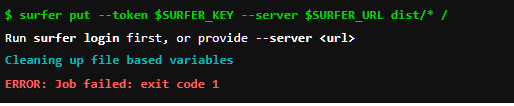
Any ideas if this was something to do with a recent update @nebulon ?
-
I run a deploy step for surfer in my GitLab CI, and it seems to now be failing to put the files. I get the following error:
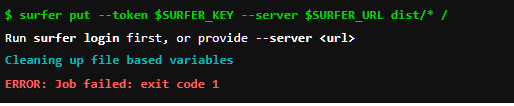
Any ideas if this was something to do with a recent update @nebulon ?
-
@atrilahiji did you validate the variables are present in the environment? And does surfer login work manually?
@robi Checking to make sure it actually works but I didn't change anything in my CI setup. Might actually be a GitLab issue if thats the case.
-
Didn't seem to matter. Weird part is I can run this locally just fine

Also I tried printing out the API key just before the surfer put call and it looks correct.
-
@atrilahiji did you validate the variables are present in the environment? And does surfer login work manually?
Nevermind... it seems like this is an issue with a newer release. When logged out, I get the message in my screenshot above. When logged out, it works.
Why would one need to be logged in when they are using an API key? Doesn't make a lot of sense to me...
-
Nevermind... it seems like this is an issue with a newer release. When logged out, I get the message in my screenshot above. When logged out, it works.
Why would one need to be logged in when they are using an API key? Doesn't make a lot of sense to me...
-
Didn't seem to matter. Weird part is I can run this locally just fine

Also I tried printing out the API key just before the surfer put call and it looks correct.
-
Which version is the cli ? I've released a new version yesterday with updated dependencies and the updated commandline argument parser required fixes, maybe I missed some there.
@nebulon it’s the latest version. I don’t specify a version in my computer and I only got the error on my desktop when I updated
-
@atrilahiji said in CLI Not accepting server:
Also I tried printing out the API key just before the surfer put call and it looks correct.
Did you also check the variable that holds the server url?
@fbartels Yes and I can relplicate on the latest version with a hard coded URL
-
I realize there is a lot of work for 2 people to do, but I just figured I would ping here again as I imagine this may affect more people than just me. If it would help, I can try to look through the recent commits to see what could have caused this and propose an MR to resolve it.
-
I realize there is a lot of work for 2 people to do, but I just figured I would ping here again as I imagine this may affect more people than just me. If it would help, I can try to look through the recent commits to see what could have caused this and propose an MR to resolve it.
-
I realize there is a lot of work for 2 people to do, but I just figured I would ping here again as I imagine this may affect more people than just me. If it would help, I can try to look through the recent commits to see what could have caused this and propose an MR to resolve it.
Hello! It looks like you're interested in this conversation, but you don't have an account yet.
Getting fed up of having to scroll through the same posts each visit? When you register for an account, you'll always come back to exactly where you were before, and choose to be notified of new replies (either via email, or push notification). You'll also be able to save bookmarks and upvote posts to show your appreciation to other community members.
With your input, this post could be even better 💗
Register Login
