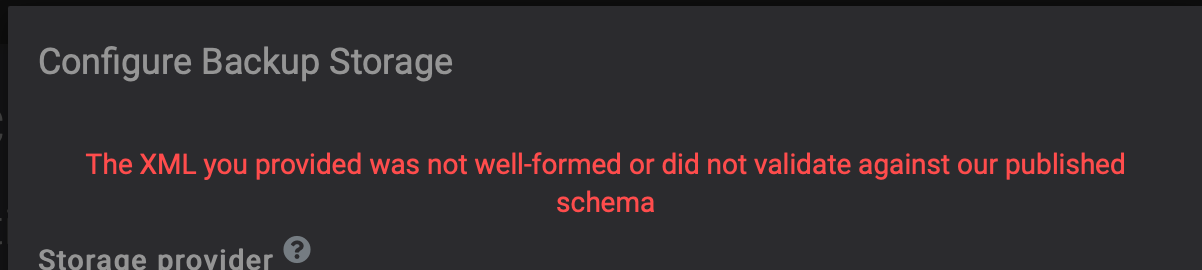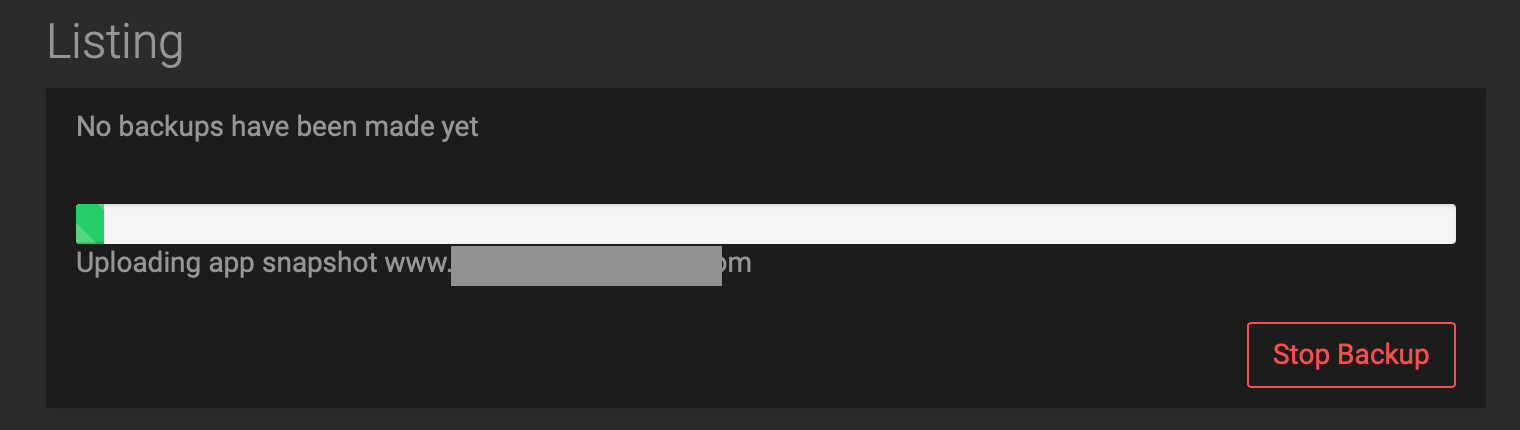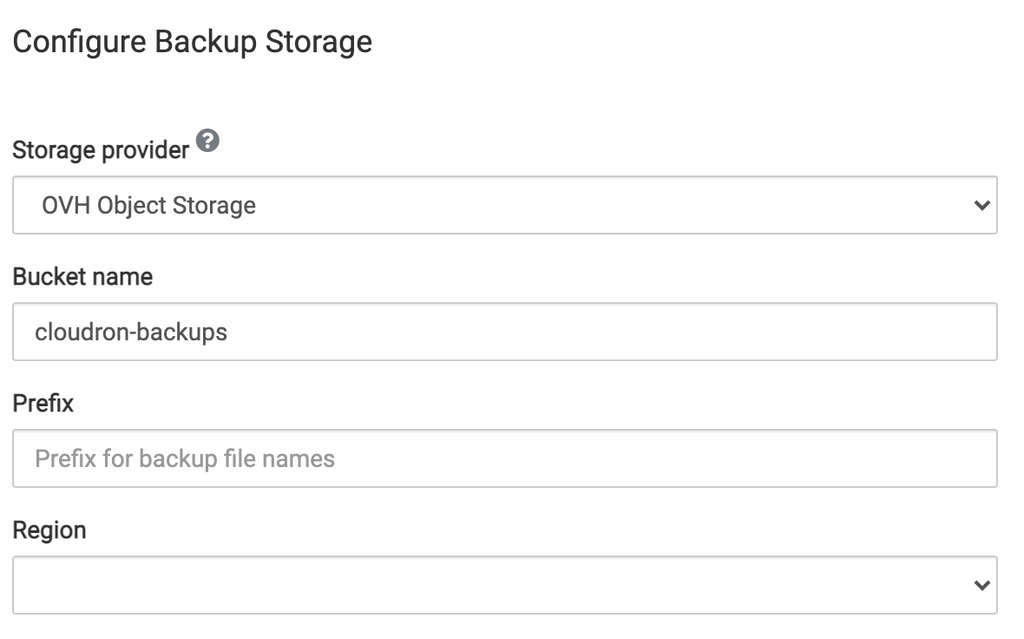Issue with backups listings and saving backup config in 6.2
-
@girish said in Issue with backups listings and saving backup config in 6.2:
Can you please do this:
mysql -uroot -ppassword -e "SELECT * FROM box.settings WHERE name='backup_config'"Not sure if it's still needed or not but here is the output (I removed the keys though):
ubuntu@cloudron:~$ mysql -uroot -ppassword -e "SELECT * FROM box.settings WHERE name='backup_config'" mysql: [Warning] Using a password on the command line interface can be insecure. +---------------+---------------------------------------------------------------------------------------------------------------------------------------------------------------------------------------------------------------------------------------------------------------------------------------------------------------------------------------------------------------------------------------------------------------------------------------------+ | name | value | +---------------+---------------------------------------------------------------------------------------------------------------------------------------------------------------------------------------------------------------------------------------------------------------------------------------------------------------------------------------------------------------------------------------------------------------------------------------------+ | backup_config | {"provider":"ovh-objectstorage","format":"tgz","memoryLimit":4294967296,"schedulePattern":"00 00 7,19 * * *","retentionPolicy":{"keepWithinSecs":172800},"bucket":"cloudron-backups","prefix":"","accessKeyId":"<accesskey>","secretAccessKey":"<secretkey>","endpoint":"https://storage.bhs.cloud.ovh.net","region":"bhs","signatureVersion":"v4","uploadPartSize":1073741824,"encryption":null} | +---------------+---------------------------------------------------------------------------------------------------------------------------------------------------------------------------------------------------------------------------------------------------------------------------------------------------------------------------------------------------------------------------------------------------------------------------------------------+I'll try now to use s3-compatible option for the time being until the final 6.2 is out (or 6.2.1 or whatever it will be haha).
Sorry, I feel responsible for screwing this up as I reported the change from s3 to storage subdomains in OVH Object Storage. I was just going off the GUI in the OVH control panel, I didn't realize OVH has weirdly (possibly defectively) designed backend APIs for that. So sorry.

One thing that's odd is even using the s3-compatible storage method, I apparently used the
storagesubdomain successfully, according to the post I made last year. -
Oh wow, what a mess.
So, the
storage.<region>.cloudron.ovh.netendpoint responds to S3 requests (I am guessing it responds to any request since it's a valid endpoint for openstack) but with a NotFound . This is why the backups got removed from the database.
This is why the backups got removed from the database.@girish I just noticed that when I was running into the #2 issue earlier, it's because the Region was missing. So I just re-added it in and it's starting the backup process now. I'll see if it finishes successfully and update you. It may be not an issue of the
storageendpoint but perhaps possibly the upgrade removed the region from the configuration? I mean it was in the database query, but wasn't showing in the GUI and I could reproduce the issue until I realized the region field wasn't set so I set it and saved and no longer had the error I reported in #2 above.Edit: I reviewed the latest logs that failed earlier and see this:
2021-03-05T15:07:46.467Z box:shell backup-snapshot/app_11c6fe46-82ff-4ea4-b816-3b78a962d048 (stdout): 2021-03-05T15:07:46.465Z box:storage/s3 Error uploading [snapshot/app_11c6fe46-82ff-4ea4-b816-3b78a962d048.tar.gz]: s3 upload error. NoSuchBucket: The specified bucket does not exist. at Request.extractError (/home/yellowtent/box/node_modules/aws-sdk/lib/services/s3.js:700:35) at Request.callListeners (/home/yellowtent/box/node_modules/aws-sdk/lib/sequential_executor.js:106:20) at Request.emit (/home/yellowtent/box/node_modules/aws-sdk/lib/sequential_executor.js:78:10) at Request.emit (/home/yellowtent/box/node_modules/aws-sdk/lib/request.js:688:14) at Request.transition (/home/yellowtent/box/node_modules/aws-sdk/lib/request.js:22:10) at AcceptorStateMachine.runTo (/home/yellowtent/box/node_modules/aws-sdk/lib/state_machine.js:14:12) at /home/yellowtent/box/node_modules/aws-sdk/lib/state_machine.js:26:10 at Request.<anonymous> (/home/yellowtent/box/node_modules/aws-sdk/lib/request.js:38:9) at Request.<anonymous> (/home/yellowtent/box/node_modules/aws-sdk/lib/request.js:690:12) at Request.callListeners (/home/yellowtent/box/node_modules/aws-sdk/lib/sequential_executor.js:116:18) { code: 'NoSuchBucket', region: null, time: 2021-03-05T15:07:46.464Z, requestId: 'tx4a1cd03cb20847788c1c7-0060424942', extendedRequestId: 'tx4a1cd03cb20847788c1c7-0060424942', cfId: undefined, statusCode: 404, retryable: false, retryDelay: 20000 }Notice the Region is set to "null". I am starting to think the error here isn't so much the
storageendpoint but something about the Region missing after the upgrade. Even though it shows in the database, it doesn't seem like it's read or something because the region is null in the logs. Or perhaps there are two issues here. -
@girish - I can confirm the latest backup was successful. So I believe the issue here isn't the
storageendpoint at all since I'm still using it, the issue I believe was the missing region, somehow lost during the upgrade. So I think the code can be changed back to use thestorageendpoint, and we maybe need to focus on the missing region part.Edit wait... I just realized it's using s3 suddenly, but why? I haven't updated the Cloudron app since yesterday. How did that change from storage to s3, or is that a backend change or something you can do?
-
@girish said in Issue with backups listings and saving backup config in 6.2:
Can you please do this:
mysql -uroot -ppassword -e "SELECT * FROM box.settings WHERE name='backup_config'"Not sure if it's still needed or not but here is the output (I removed the keys though):
ubuntu@cloudron:~$ mysql -uroot -ppassword -e "SELECT * FROM box.settings WHERE name='backup_config'" mysql: [Warning] Using a password on the command line interface can be insecure. +---------------+---------------------------------------------------------------------------------------------------------------------------------------------------------------------------------------------------------------------------------------------------------------------------------------------------------------------------------------------------------------------------------------------------------------------------------------------+ | name | value | +---------------+---------------------------------------------------------------------------------------------------------------------------------------------------------------------------------------------------------------------------------------------------------------------------------------------------------------------------------------------------------------------------------------------------------------------------------------------+ | backup_config | {"provider":"ovh-objectstorage","format":"tgz","memoryLimit":4294967296,"schedulePattern":"00 00 7,19 * * *","retentionPolicy":{"keepWithinSecs":172800},"bucket":"cloudron-backups","prefix":"","accessKeyId":"<accesskey>","secretAccessKey":"<secretkey>","endpoint":"https://storage.bhs.cloud.ovh.net","region":"bhs","signatureVersion":"v4","uploadPartSize":1073741824,"encryption":null} | +---------------+---------------------------------------------------------------------------------------------------------------------------------------------------------------------------------------------------------------------------------------------------------------------------------------------------------------------------------------------------------------------------------------------------------------------------------------------+I'll try now to use s3-compatible option for the time being until the final 6.2 is out (or 6.2.1 or whatever it will be haha).
Sorry, I feel responsible for screwing this up as I reported the change from s3 to storage subdomains in OVH Object Storage. I was just going off the GUI in the OVH control panel, I didn't realize OVH has weirdly (possibly defectively) designed backend APIs for that. So sorry.

@d19dotca said in Issue with backups listings and saving backup config in 6.2:
Sorry, I feel responsible for screwing this up as I reported the change from s3 to storage subdomains in OVH Object Storage
Ha ha, not at all
 In fact, you have been a great help helping me identify the problem and debug this. After you reported it, I tested it too, so I don't think your report was incorrect. So, I think there is some subtle difference we are missing. I wonder why the other doc page talks about s3 though.
In fact, you have been a great help helping me identify the problem and debug this. After you reported it, I tested it too, so I don't think your report was incorrect. So, I think there is some subtle difference we are missing. I wonder why the other doc page talks about s3 though.I am going to try out the things you tried, I wonder what's happening. I can confirm though that region is important (it has to be 'de' etc. When not set, the backend defaults to us-east-1)
-
@girish - I can confirm the latest backup was successful. So I believe the issue here isn't the
storageendpoint at all since I'm still using it, the issue I believe was the missing region, somehow lost during the upgrade. So I think the code can be changed back to use thestorageendpoint, and we maybe need to focus on the missing region part.Edit wait... I just realized it's using s3 suddenly, but why? I haven't updated the Cloudron app since yesterday. How did that change from storage to s3, or is that a backend change or something you can do?
@d19dotca said in Issue with backups listings and saving backup config in 6.2:
Edit wait... I just realized it's using s3 suddenly, but why? I haven't updated the Cloudron app since yesterday. How did that change from storage to s3, or is that a backend change or something you can do?
So, just to be clear here:
- In 6.1, we used s3 subdomain
- In 6.2, I added a migration to storage subdomain - https://git.cloudron.io/cloudron/box/-/commit/e19ab45e814f4919dbc4ef18254412c4ea784387 . This one is surely wrong, but we have to figure out what is wrong about it

Also, update from 6.1 to 6.2 is not automatic since it is still unstable, so unless you manually clicked update, the Cloudron won't update from 6.1 to 6.2.
Maybe these things helps you figure what might have happened.
-
@d19dotca said in Issue with backups listings and saving backup config in 6.2:
Edit wait... I just realized it's using s3 suddenly, but why? I haven't updated the Cloudron app since yesterday. How did that change from storage to s3, or is that a backend change or something you can do?
So, just to be clear here:
- In 6.1, we used s3 subdomain
- In 6.2, I added a migration to storage subdomain - https://git.cloudron.io/cloudron/box/-/commit/e19ab45e814f4919dbc4ef18254412c4ea784387 . This one is surely wrong, but we have to figure out what is wrong about it

Also, update from 6.1 to 6.2 is not automatic since it is still unstable, so unless you manually clicked update, the Cloudron won't update from 6.1 to 6.2.
Maybe these things helps you figure what might have happened.
@girish Oh I mean I definitely upgraded to 6.2 earlier, and am still running it, so I'm not sure how the
storagepart that I saw yesterday has suddenly changed tos3now. Very strange.I see I guess two issues then? I guess in this case the
storageendpoint isn't correct since now that it's working in my environment it's usings3(I just don't know how it changed suddenly, or was it alwayss3still and I'm just losing my mind? lol). And the other issue appears to be losing the Region value. -
So here's what I see right now...
The endpoint seems to be s3 (which I can't explain since I'm on 6.2.0), per the screenshot here:
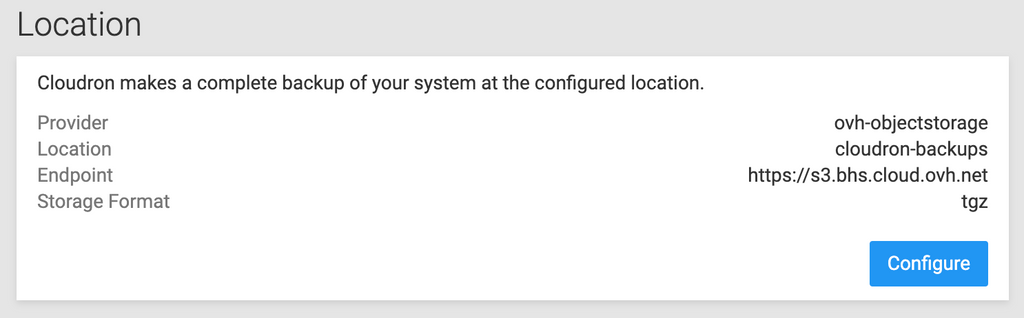
And to confirm I'm on 6.2.0...
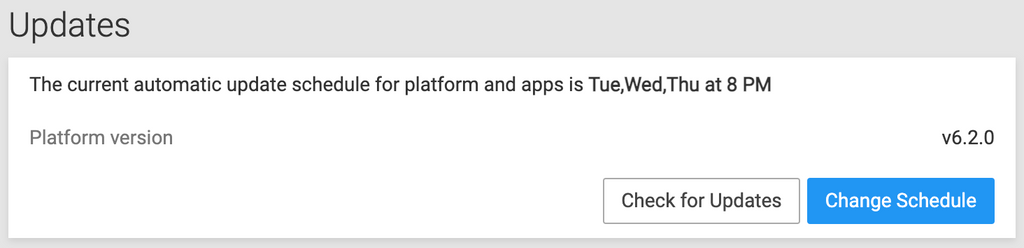
So if 6.2 was supposed to change from
s3tostorage(and I'm sure it did when I saw it yesterday), it seems like it's somehow reverted back now which doesn't make any sense to me either. lol. So many confusing things in this one. -
@girish Oh I mean I definitely upgraded to 6.2 earlier, and am still running it, so I'm not sure how the
storagepart that I saw yesterday has suddenly changed tos3now. Very strange.I see I guess two issues then? I guess in this case the
storageendpoint isn't correct since now that it's working in my environment it's usings3(I just don't know how it changed suddenly, or was it alwayss3still and I'm just losing my mind? lol). And the other issue appears to be losing the Region value.@d19dotca The endpoint URLs are hardcoded in the UI. Meaning, this whole "dropdown" list of showing different storage providers etc is really just a way of setting up "Other S3 compatible" with presets (hope that explanation makes sense).
It's possible that maybe the browser did not refresh after 6.2 update. This would mean that the frontend you are using is maybe the 6.1 one and thus still using s3 subdomain. Just an idea.
-
@d19dotca The endpoint URLs are hardcoded in the UI. Meaning, this whole "dropdown" list of showing different storage providers etc is really just a way of setting up "Other S3 compatible" with presets (hope that explanation makes sense).
It's possible that maybe the browser did not refresh after 6.2 update. This would mean that the frontend you are using is maybe the 6.1 one and thus still using s3 subdomain. Just an idea.
@girish said in Issue with backups listings and saving backup config in 6.2:
It's possible that maybe the browser did not refresh after 6.2 update
I don't think that's the case, as I see this issue in two different computers with one of them running in a private browser session, so I don't think it's a cache issue in this case. Plus like I said, I swear I saw the endpoint change to
storageafter the update last night. It's only today that it seems to have changed back tos3and I can't explain how. haha. -
I can also add that the backup I ran earlier this morning was successful still using the OVH Object Storage backend. If it's truly on version 6.2 as it appears to be, then I guess that rules out the
storageendpoint as an issue, right? The logs also indicated a missing Region earlier from the failed backup prior.I'm not 100% sold on this being caused by the change from
s3tostorageendpoints yet (even though mine still showss3despite being on 6.2). haha. I think there's something bigger afoot here, especially if we're seeing Region missing too after the upgrade.Sorry for making things confusing, just trying to update as I learn more, lol. I don't mean to be moving the goal posts.
-
I can also add that the backup I ran earlier this morning was successful still using the OVH Object Storage backend. If it's truly on version 6.2 as it appears to be, then I guess that rules out the
storageendpoint as an issue, right? The logs also indicated a missing Region earlier from the failed backup prior.I'm not 100% sold on this being caused by the change from
s3tostorageendpoints yet (even though mine still showss3despite being on 6.2). haha. I think there's something bigger afoot here, especially if we're seeing Region missing too after the upgrade.Sorry for making things confusing, just trying to update as I learn more, lol. I don't mean to be moving the goal posts.
@d19dotca Let's debug the main thing first. I cannot get
storageendpoint to work. I still get the same error as you did initially "Failed Dependency The XML you provided was not well-formed or did not validate against our published schema".So, let's start with that. Why does it work for you now but it didn't previously?
-
I can also add that the backup I ran earlier this morning was successful still using the OVH Object Storage backend. If it's truly on version 6.2 as it appears to be, then I guess that rules out the
storageendpoint as an issue, right? The logs also indicated a missing Region earlier from the failed backup prior.I'm not 100% sold on this being caused by the change from
s3tostorageendpoints yet (even though mine still showss3despite being on 6.2). haha. I think there's something bigger afoot here, especially if we're seeing Region missing too after the upgrade.Sorry for making things confusing, just trying to update as I learn more, lol. I don't mean to be moving the goal posts.
-
@d19dotca OK, sorry, I can confirm you are not imagining things. If I use OVH in dropdown it does not work. If I use it in "S3 compatible", it works. (i.e testing both with
storagesubdomain) This should be easy to figure out now what is different.@girish lol, okay glad to know I'm not crazy. I am still wondering how it changed from
storagetos3as I didn't change the preset at all, it still shows OVH Object Storage, not the s3-compatible type one (though I realize they appear to use the same code in the backend). -
@d19dotca Found it! Phew.
The
storagesubdomain only supports path style API whereass3subdomain supports subdomain style API. The path style API is already deprecated (though they have backtracked a bit on it) - https://aws.amazon.com/blogs/aws/amazon-s3-path-deprecation-plan-the-rest-of-the-story/ . So, s3 subdomain is the way to go with it's vhost based API access.Now, for Cloudron UI, all the named providers use vhost style. This is why
storagedoes not work. The 'Compat' option (and minio) uses the path style for compat reasons. -
@girish lol, okay glad to know I'm not crazy. I am still wondering how it changed from
storagetos3as I didn't change the preset at all, it still shows OVH Object Storage, not the s3-compatible type one (though I realize they appear to use the same code in the backend). -
@d19dotca Found it! Phew.
The
storagesubdomain only supports path style API whereass3subdomain supports subdomain style API. The path style API is already deprecated (though they have backtracked a bit on it) - https://aws.amazon.com/blogs/aws/amazon-s3-path-deprecation-plan-the-rest-of-the-story/ . So, s3 subdomain is the way to go with it's vhost based API access.Now, for Cloudron UI, all the named providers use vhost style. This is why
storagedoes not work. The 'Compat' option (and minio) uses the path style for compat reasons. -
@d19dotca It seems that apart from trying to figure why
storagemagically changed tos3, we are good. I am suspecting maybe there is some UI bug. Just clicking around the UI to see if it's something obvious to reproduce.@girish Actually sorry one more thing I'm wondering about... if we believe the
storageands3thing in the GUI to just be a possible GUI issue, wouldn't that mean it's in fact usingstoragethen since that's what the 6.2 code points it to and the database points to it too? And if it's indeed using thestorageendpoint then my last backup worked, so why would that work ifstorageisn't the right endpoint? lol Sorry just trying to wrap my head around it and make sure we've resolved it. -
@girish Actually sorry one more thing I'm wondering about... if we believe the
storageands3thing in the GUI to just be a possible GUI issue, wouldn't that mean it's in fact usingstoragethen since that's what the 6.2 code points it to and the database points to it too? And if it's indeed using thestorageendpoint then my last backup worked, so why would that work ifstorageisn't the right endpoint? lol Sorry just trying to wrap my head around it and make sure we've resolved it.@d19dotca Sure. So the db in 6.2 says
storageand also path style disabled. This means that when a user goes to Backups view, he will seestoragebut backups will fail. Also, if you go to Backups -> Configure and Click Save making no changes, you will get that XML error.wouldn't that mean it's in fact using storage then since that's what the 6.2 code points it to and the database points to it too
Correct
And if it's indeed using the storage endpoint then my last backup worked, so why would that work if storage isn't the right endpoint?
This, I am not so sure (and I guess cause of much confusion for us). Atleast, from my tries here, I couldn't get it work with
storageendpoint with 6.2. I don't see how it can work with path style disabled. I guess one way to know this for sure is to go to the EventLog and see if any backup succeeded after the 6.2 update but before the backup config was changed? Sadly, I think we don't log backup config in the event log. -
@girish Actually sorry one more thing I'm wondering about... if we believe the
storageands3thing in the GUI to just be a possible GUI issue, wouldn't that mean it's in fact usingstoragethen since that's what the 6.2 code points it to and the database points to it too? And if it's indeed using thestorageendpoint then my last backup worked, so why would that work ifstorageisn't the right endpoint? lol Sorry just trying to wrap my head around it and make sure we've resolved it.@d19dotca Also, looking at your post here - https://forum.cloudron.io/post/27080 . Somehow you managed to get s3 in endpoint URL. I think this is why the backup succeeded. Also, to clarify, what is in the db and what is in the UI are in "sync".