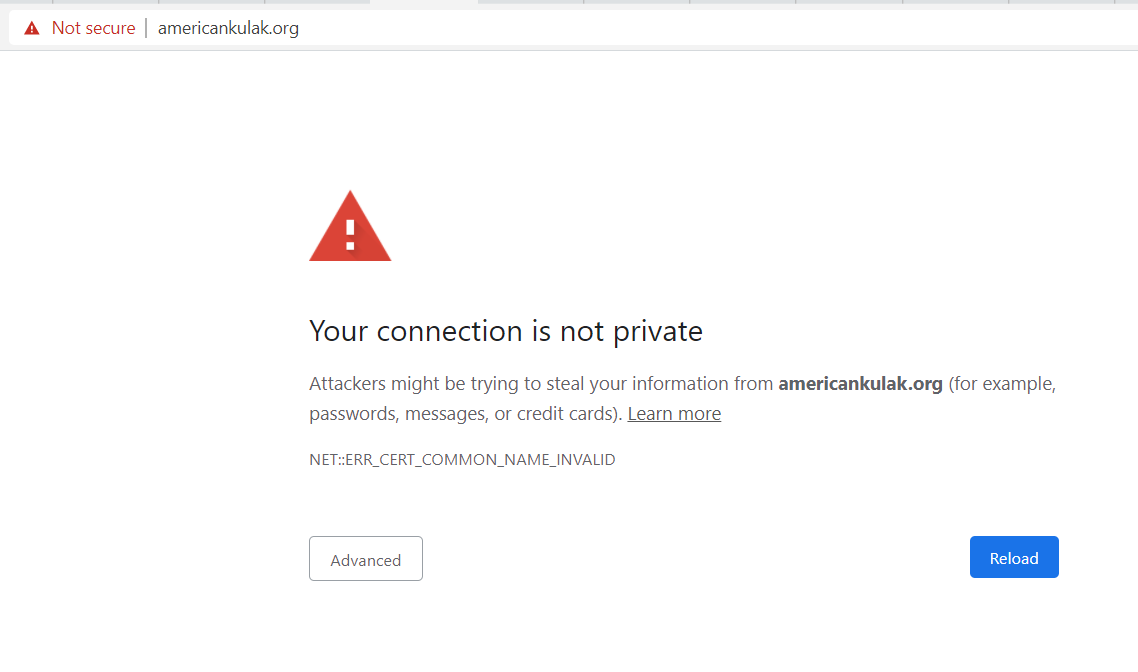Cloudron Wordpress Site Access Problems
-
About three months ago we switched our website from a plain digital ocean Wordpress droplet to a Cloudron Wordpress droplet. Everything was working fine until it all the sudden some users started complaining they couldn't access the site on their devices - and we didn't mess with the website in between. Initially most the users had no problem but some depending on their device where either getting this error
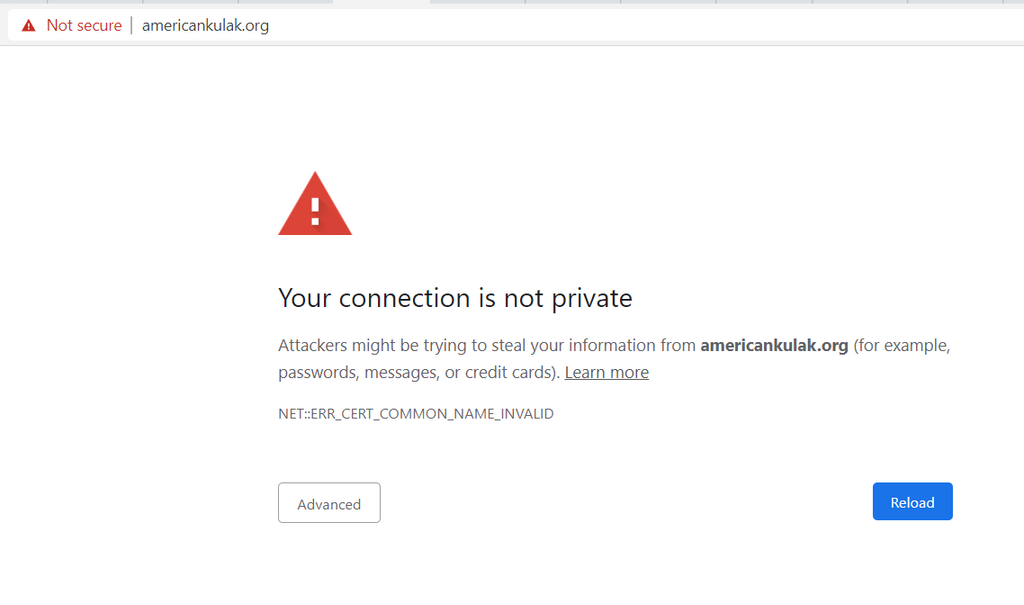
or this one:
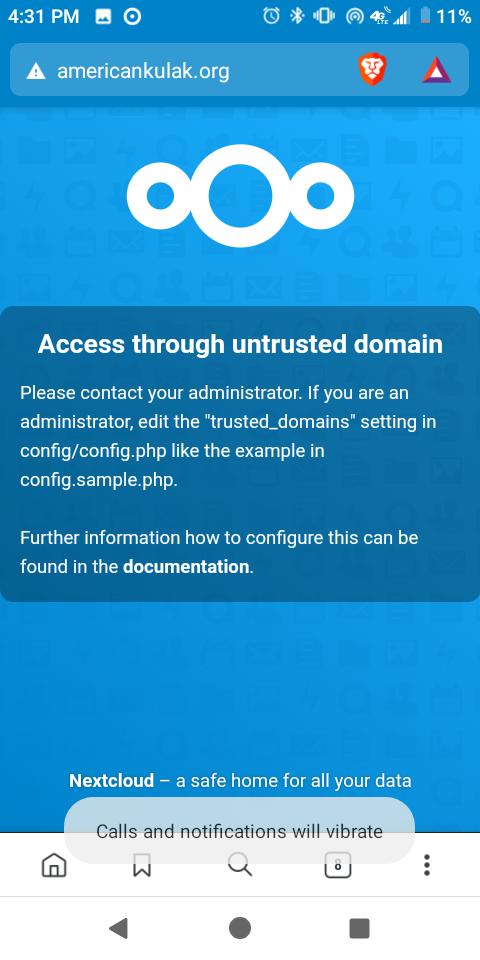
Over time it started affecting more users and devices. It is even more strange because we have never used "Nextcloud". -
About three months ago we switched our website from a plain digital ocean Wordpress droplet to a Cloudron Wordpress droplet. Everything was working fine until it all the sudden some users started complaining they couldn't access the site on their devices - and we didn't mess with the website in between. Initially most the users had no problem but some depending on their device where either getting this error
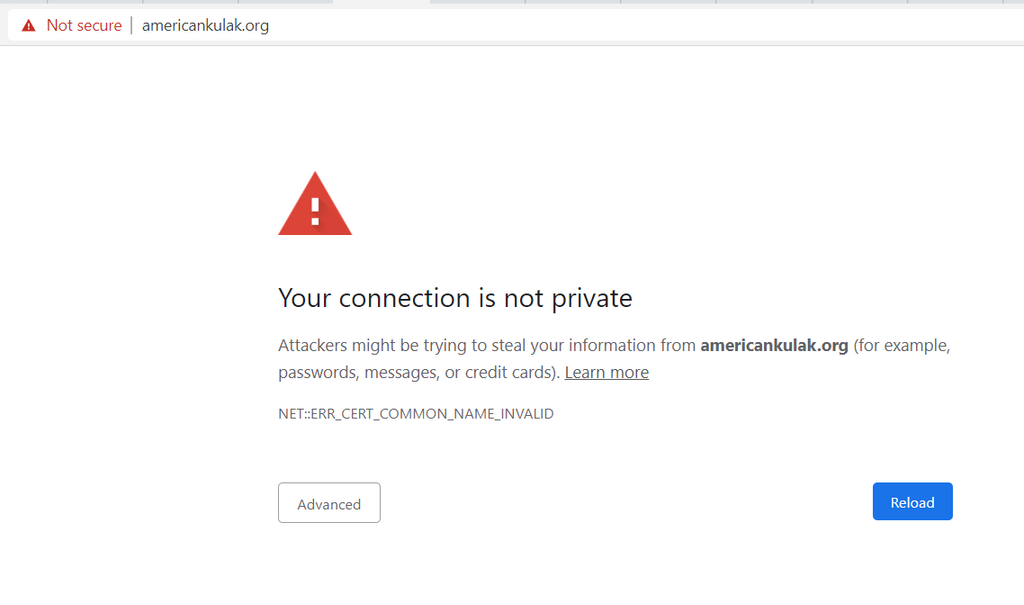
or this one:
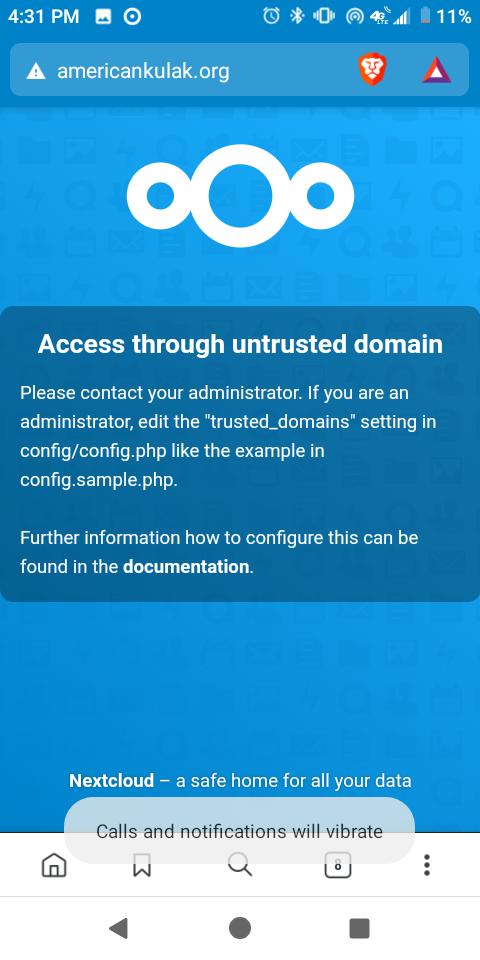
Over time it started affecting more users and devices. It is even more strange because we have never used "Nextcloud".@americankulak I am able to visit https://americankulak.org/ just fine here and can also confirm that certs are valid as well till August 26, 2021 . Maybe some devices do not like the ciphers/certs . Can you narrow down which devices have this issue?
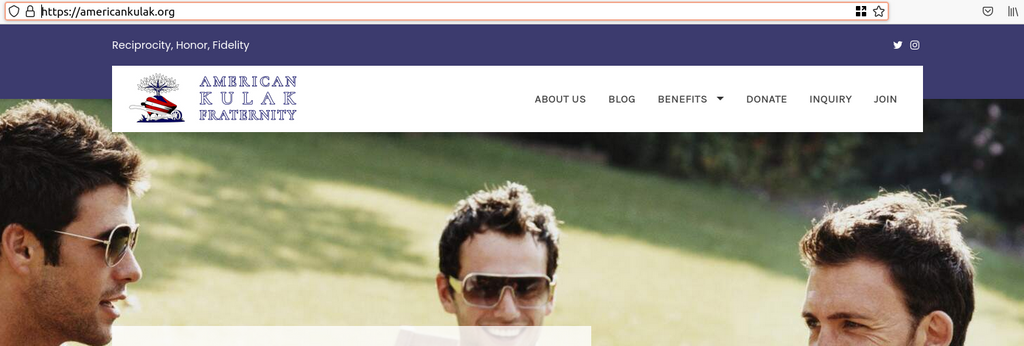
The second issue seems to be maybe there is some caching issue. Is this with brave browser (which device is it?) ?
-
There seems to be some disconnect here. On the httpS site I also get the cert error:
Firefox Developer Edition does not trust this site because it uses a certificate that is not valid for americankulak.org. The certificate is only valid for jfm129.netservcloud.net.However both domains point to different IPs and the second one is not a Cloudron.
Secondly I can't at all reach that website @girish is seeing, I always end up in the Nextcloud instance which appears to have also a wrong domain set in the configs.
@AmericanKulak it may be best if you can send us a mail to support@cloudron.io and enable remote SSH support for us to get a better view of what should go where and why the certs are from a different domain/server.
-
@americankulak I am able to visit https://americankulak.org/ just fine here and can also confirm that certs are valid as well till August 26, 2021 . Maybe some devices do not like the ciphers/certs . Can you narrow down which devices have this issue?
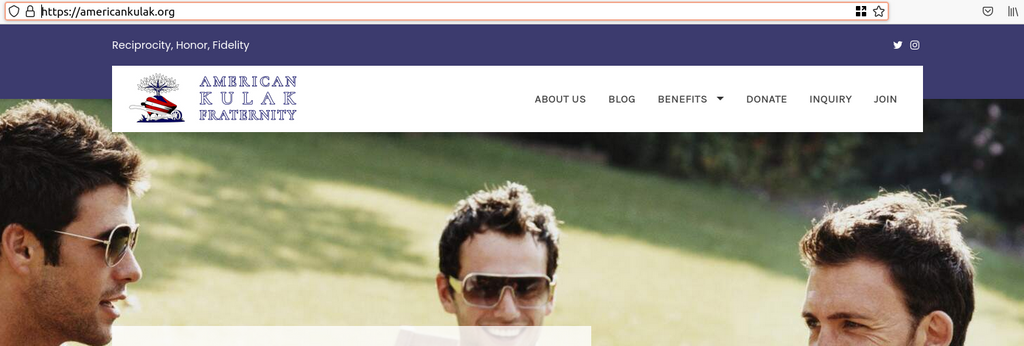
The second issue seems to be maybe there is some caching issue. Is this with brave browser (which device is it?) ?
@girish In terms of device we have noticed that it effects phones more. Also, we noticed that if it doesn't work on the phone through data, when we use a phone hotspot it hasn't worked on any device that uses that hotspot - so it seems to be a combination of connection method and device. So far the browser used has had no effect, if it doesn't work on one browser on a given device for a given connection it won't work on all the browsers for that device, although we have less examples of guys testing multiple browsers on different working devices.
Finally I noticed that the problem started almost exactly three months after we set up the americankulak.org domain on the box so it might be a problem with the Cloudron autorenewal for americankulak.org as the other site (which was set up weeks later) survey.americankulak.org is working fine. Although this doesn't explain why the admin page my.americankulak.org has always worked.
-
There seems to be some disconnect here. On the httpS site I also get the cert error:
Firefox Developer Edition does not trust this site because it uses a certificate that is not valid for americankulak.org. The certificate is only valid for jfm129.netservcloud.net.However both domains point to different IPs and the second one is not a Cloudron.
Secondly I can't at all reach that website @girish is seeing, I always end up in the Nextcloud instance which appears to have also a wrong domain set in the configs.
@AmericanKulak it may be best if you can send us a mail to support@cloudron.io and enable remote SSH support for us to get a better view of what should go where and why the certs are from a different domain/server.
@nebulon I sent and email to support@cloudron.io from president@americankulak.org with SSH root access and a Cloudron username and password login. I referenced this post and you. Thanks
-
My 2 cents: seems like a DNS problem, not a certificate problem. What DNS registrar are you using?
@mehdi Digital Ocean. I gave the keys to the DNS to Cloudron. Also all the other DNS services we are using through digital ocean are working including communtiychest.io (Ghost) and akcu.org (XMPP) - this includes the other cloudron site on the same box (survey.americankulak.org).
-
I fixed it by deleting the (AAAA) ip6 record. It explains why it stopped working through data plans and hotspots (which use ip6) but it doesn't explain why it was working for three months than stopped abruptly. It may just be a digital ocean issue integrating ip6.
Thank you all for your help.
-
I fixed it by deleting the (AAAA) ip6 record. It explains why it stopped working through data plans and hotspots (which use ip6) but it doesn't explain why it was working for three months than stopped abruptly. It may just be a digital ocean issue integrating ip6.
Thank you all for your help.