Version numbers after updating to latest
-
Tonight, one of my Nextcloud apps received an update. The event log history tells me that:
- Update of Nextcloud at cloud.example.com started from v4.9.2 to v4.10.0
One minute later:
- Nextcloud at cloud.example.com was updated to v4.9.2 ("This app packages NextCloud <upstream>21.0.3</upstream>")
In the Notifications section: Nextcloud at cloud.example.com updated to 21.0.3 (package version 4.9.2) xx minutes ago
Nextcloud itself advertises version 22.0.0. Is this a copy&paste error in the changelog/packaging manifest?
-
Tonight, one of my Nextcloud apps received an update. The event log history tells me that:
- Update of Nextcloud at cloud.example.com started from v4.9.2 to v4.10.0
One minute later:
- Nextcloud at cloud.example.com was updated to v4.9.2 ("This app packages NextCloud <upstream>21.0.3</upstream>")
In the Notifications section: Nextcloud at cloud.example.com updated to 21.0.3 (package version 4.9.2) xx minutes ago
Nextcloud itself advertises version 22.0.0. Is this a copy&paste error in the changelog/packaging manifest?
-
Both my Nextcloud apps were "updated to 21.0.3 (package version 4.9.2)". One is working, the other is status "not responding" in the app dashboard.
Screenshot of login page attached:
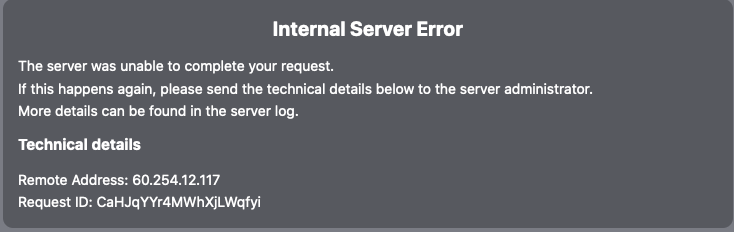
Should I reinstall the "not responding" one from an earlier backup?
-
@oj yes. Reinstalling helps. If you start the update again, open the logfile window and look for lines like
Aug 11 14:24:31 Disabled incompatible app: groupfolders. In my case, incompatible apps were the problem. -
https://docs.cloudron.io/apps/nextcloud/#fixing-a-broken-install has info on how to disable broken apps. I will put a link to the nextcloud app/plugin warning again - https://docs.cloudron.io/apps/nextcloud/#plugin-warning

-
Tonight, one of my Nextcloud apps received an update. The event log history tells me that:
- Update of Nextcloud at cloud.example.com started from v4.9.2 to v4.10.0
One minute later:
- Nextcloud at cloud.example.com was updated to v4.9.2 ("This app packages NextCloud <upstream>21.0.3</upstream>")
In the Notifications section: Nextcloud at cloud.example.com updated to 21.0.3 (package version 4.9.2) xx minutes ago
Nextcloud itself advertises version 22.0.0. Is this a copy&paste error in the changelog/packaging manifest?
-
@luckow Thanks, that worked.
I had to disable the following incompatible apps:
- Spreed
- Deck
- Group Folders
- Automated Tagging
- Track Downloads
They all show up in the App Store as "enable Untested App"
