Connect to smtp.1und1.de timed out. Check if port 25 (outbound) is blocked
-
No matter how I unblock this port, this error stays.
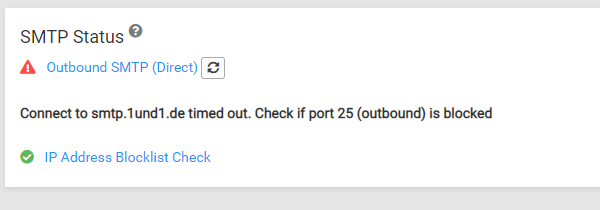
-
No matter how I unblock this port, this error stays.
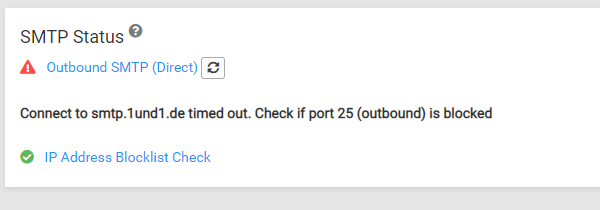
@austinsonger is it possible that you have a VPS provider based firewall also? Further most VPS providers require manual intervention to unblock port 25 due to spam. Some more info on this at https://docs.cloudron.io/troubleshooting/#outbound-mail-delivery
-
@austinsonger is it possible that you have a VPS provider based firewall also? Further most VPS providers require manual intervention to unblock port 25 due to spam. Some more info on this at https://docs.cloudron.io/troubleshooting/#outbound-mail-delivery
@nebulon It is on Linode.
I'm not using Linode Firewall. I'm using ufw on the box.
-
@nebulon It is on Linode.
I'm not using Linode Firewall. I'm using ufw on the box.
@austinsonger ah the Cloudron itself manages iptables on its own, so best to not interfere with that. Cloudron has a few options to manage things like https://docs.cloudron.io/networking/#firewall
If you login with SSH does a manual
telnet smtp.gmail.com 25connect? -
@nebulon It is on Linode.
I'm not using Linode Firewall. I'm using ufw on the box.
Regarding Linode and Mail - default is blocked by Linode:
https://www.linode.com/docs/guides/running-a-mail-server/Sending Email on Linode
In an effort to fight spam, Linode restricts outbound connections on ports 25, 465, and 587 on all Linodes for new accounts created after November 5th, 2019.
If you have a need to send mail from your Linode, we ask that you first configure (1) valid DNS A records and (2) rDNS records for any Linodes that you plan to use to send mail. Then, open a Support ticket from the Linode Manager – we’ll ask you to provide the name of the Linode(s) that will be used for mailing.
Once you’ve completed those steps and provided that information, our Support team will be happy to review your request.
-
 J james has marked this topic as solved on
J james has marked this topic as solved on
