Can't connect vivaldi email client: TLS error ERR_CERT_DATE_INVALID
-
I'm trying to connect the mail client built into the Vivaldi browser to my cloudron inbox but when I try to add the account I get this message:
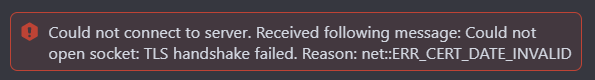
(Note: In these examples, I'm changing my real domain for
example.com; not that you couldn't guess it.) I'm using the configuration listed in my cloudron at: https://my.example.com/#/email/example.com :Connection details for other email clients
Incoming Mail (IMAP)
Server: my.example.com
Port: 993 (TLS)Outgoing Mail (SMTP)
Server: my.example.com
Port: 587 (STARTTLS)Use mailboxname@example.com and the mailbox owner password to access mailboxes of this domain
The mail status page shows everything is green.
Any ideas?
-
@robi Good question, it seems thunderbird complains about the same thing, but allows you to override it:
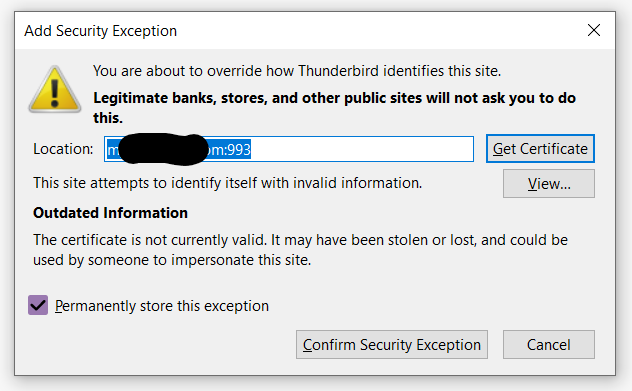
After poking around for a bit it looks like the imap server is using an expired certificate. From thunderbird:
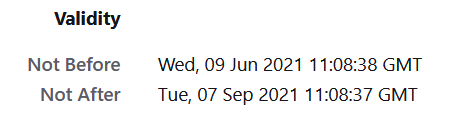
But the web server at
my.example.comis using a cert with a valid time range: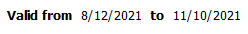
Maybe the imap server didn't get restarted when the cert renewed?
-
There is a bug where the mail server does not get updated with the latest certificate at times. If you go to Services -> Mail -> Restart, it should work after that.
-
-
I have also added Service events in the event log for the next release. So, this way, we can know if the service was automatically restarted after cert update.
