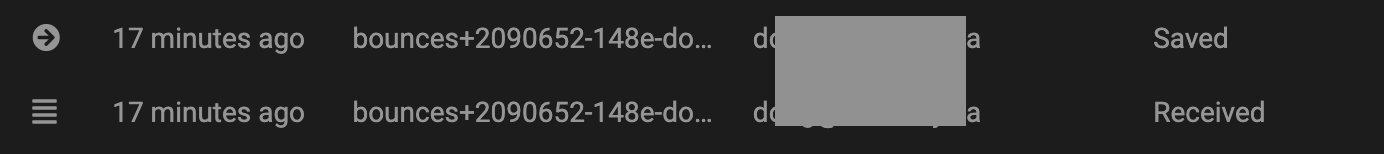Cloudron 7.0.2: Mail log searches seem inconsistent, missing results
-
Hello,
I upgraded to 7.0.2 over the weekend, and am seeing the odd filtering issue for the mail logs which are making things a bit untrustworthy when searching.
Example: I have two log entries with the To: being the same email address. I search for that email address, and only one log entry appears.
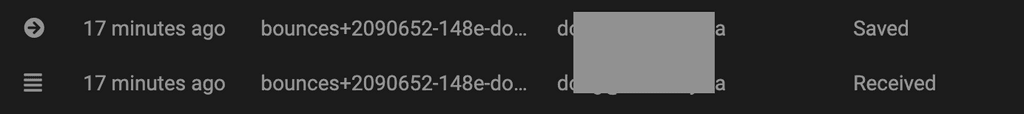
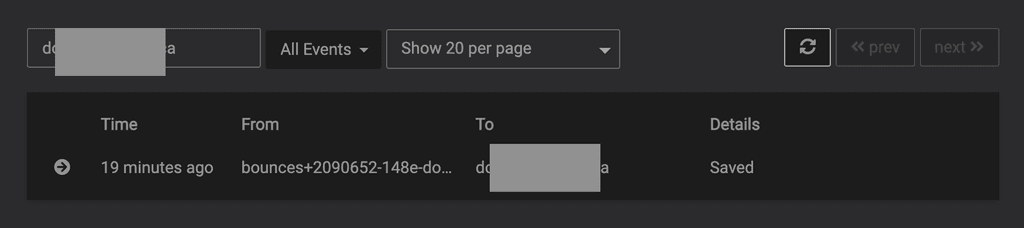
In my limited testing so far on this issue, it seems the "Received" types aren't being shown, specifically, so the issue may be that it's not indexing "Received" message types.
-
Hello,
I upgraded to 7.0.2 over the weekend, and am seeing the odd filtering issue for the mail logs which are making things a bit untrustworthy when searching.
Example: I have two log entries with the To: being the same email address. I search for that email address, and only one log entry appears.
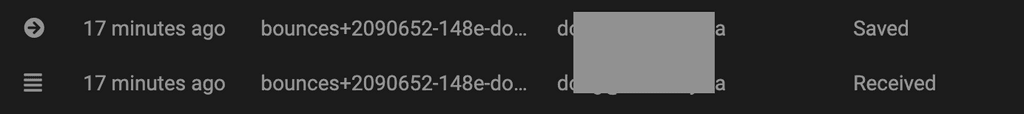
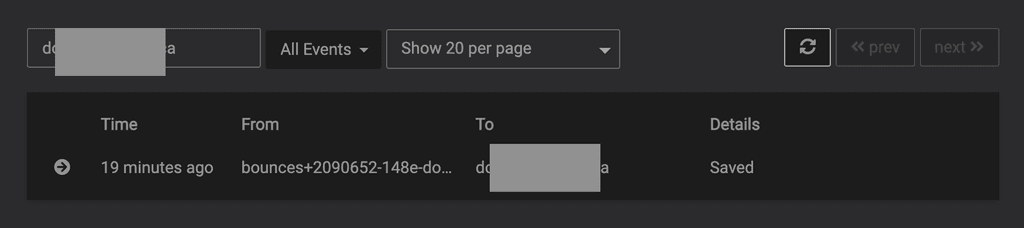
In my limited testing so far on this issue, it seems the "Received" types aren't being shown, specifically, so the issue may be that it's not indexing "Received" message types.
-
Hi @girish - is it expected behaviour for the mail log to be cleared after upgrading from 7.0.2 to 7.0.3? I went to test out the fix but all the entries are missing now, as if it was cleared after the upgrade. Wanted to raise it in case it's unintended behaviour.
-
Hi @girish - is it expected behaviour for the mail log to be cleared after upgrading from 7.0.2 to 7.0.3? I went to test out the fix but all the entries are missing now, as if it was cleared after the upgrade. Wanted to raise it in case it's unintended behaviour.
@d19dotca yes, the schema changed, so I took the easy route and cleared the existing event log (the events are stored in a sqlite database, so I nuked the old one and recreated it).
As an aside, we now store the
Message-Idin the event log. So, if you go to mail client -> view source of the mail and locate theMessage-Idheader, then you can search by that id to see info about the delivery process of that mail. -
@d19dotca yes, the schema changed, so I took the easy route and cleared the existing event log (the events are stored in a sqlite database, so I nuked the old one and recreated it).
As an aside, we now store the
Message-Idin the event log. So, if you go to mail client -> view source of the mail and locate theMessage-Idheader, then you can search by that id to see info about the delivery process of that mail. -
@girish - I seem to be having this issue again, in-part.
I am searching the mail logs using the GUI for emails to and from a particular email address. I can see it in the list without searching, but when I use the search functionality suddenly no results exist.
Example:
If I see an email in the list that was sent from
www.app@example.comtoinfo@example.com, I then go to search for all instances so I search forinfo@example.combut zero results appear for those search terms. This is with all filters selected too, not limited in any way there. I see this issue too when searching only a partial term likeinfo@exorinfo@orexample.com. Right now I see this with one example in particular. -
@girish - I just found the issue! The search term I was using that kept failing only has a few results, and when I was searching I was on "page 2" of regular results. So it seems there's a bug when you manually flip pages and then use a search term where there aren't enough results to last to page 2 for example. With keeping the non-working search term, all I had to do was hit the Prev button to go back to page 1 and suddenly the few results were there.
-
@girish - I just found the issue! The search term I was using that kept failing only has a few results, and when I was searching I was on "page 2" of regular results. So it seems there's a bug when you manually flip pages and then use a search term where there aren't enough results to last to page 2 for example. With keeping the non-working search term, all I had to do was hit the Prev button to go back to page 1 and suddenly the few results were there.