Amazon Elastic File System as external volume
-
I'm trying to find a good scalable solution to the files (currently 1,5TB) of my Nextcloud instance. EFS seems to be the smartest option. But Since I'm not hosting my cloudron instance on AWS EC2, I need to access EFS externally.
Apparently that is possible. However, I have not been able to make it work yet.
Does anyone here have experience with this kind of project or another Idea for an affordable mass storage solution? -
I'm trying to find a good scalable solution to the files (currently 1,5TB) of my Nextcloud instance. EFS seems to be the smartest option. But Since I'm not hosting my cloudron instance on AWS EC2, I need to access EFS externally.
Apparently that is possible. However, I have not been able to make it work yet.
Does anyone here have experience with this kind of project or another Idea for an affordable mass storage solution?@andreasdueren Did you try to mount EFS as NFS? What error did you hit? Did you try to mount EFS as a Volume or just within Nextcloud ?
As for other options, depending on where your server is located, Hetzer storage box might be an option - https://www.hetzner.com/storage/storage-box . Those can be mounted as a Volume using SSHFS.
-
https://forum.cloudron.io/topic/5920/cannot-mount-hetzner-storage-box-for-backups-using-sshfs has some info on how to mount them.
@girish Yes I trief EFS as NFS. Directly as a volume as well as on the OS-Level. I would have to try again to get the error message.
I forgot that Hetzner has that offer, that is indeed also interesting and could be a viable option. I followed your instructions and was able to connect via my computer. But adding it as a cloudron volume failed for some reason.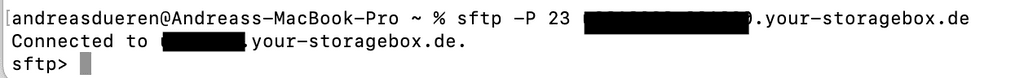
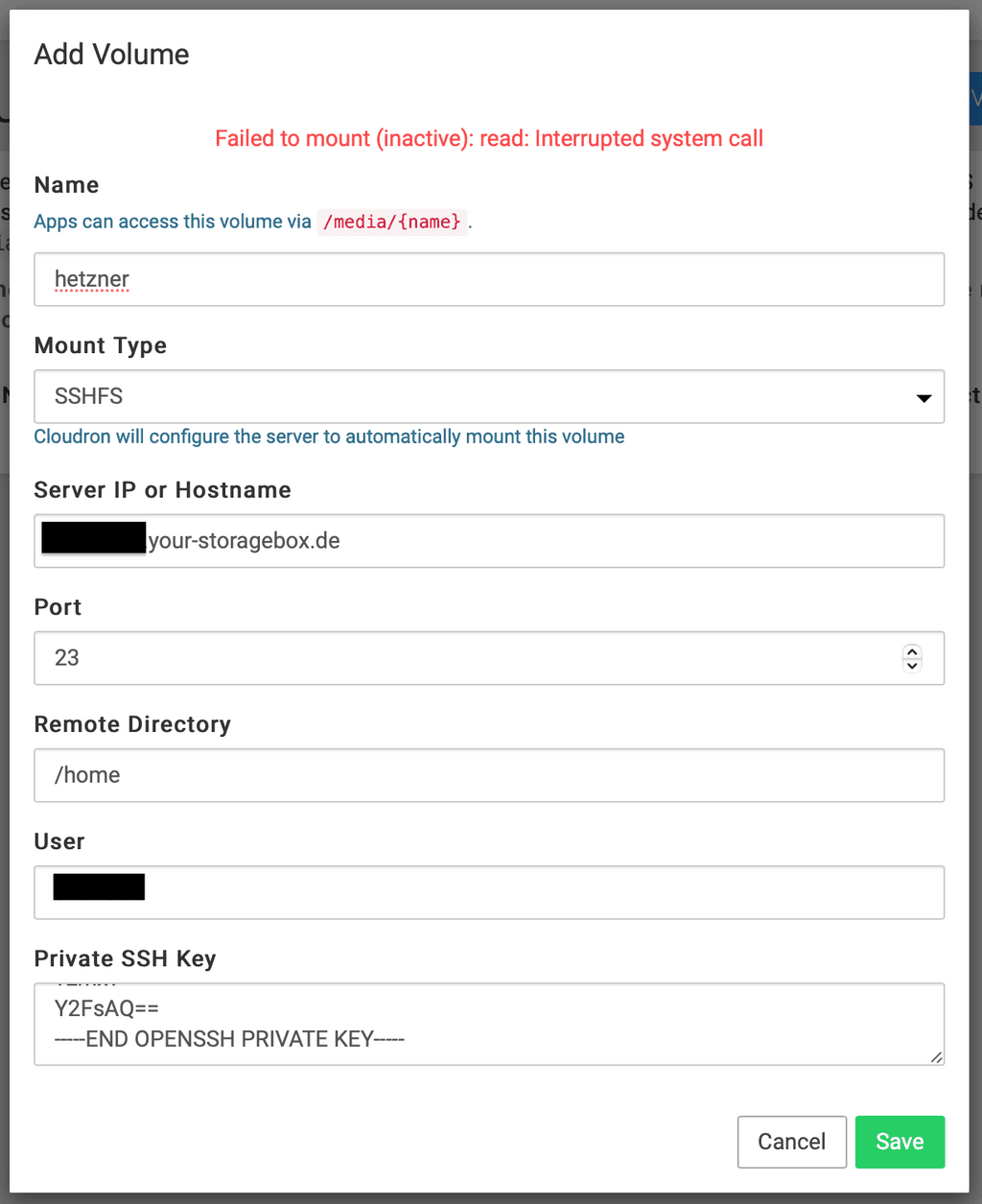
-
@girish Yes I trief EFS as NFS. Directly as a volume as well as on the OS-Level. I would have to try again to get the error message.
I forgot that Hetzner has that offer, that is indeed also interesting and could be a viable option. I followed your instructions and was able to connect via my computer. But adding it as a cloudron volume failed for some reason.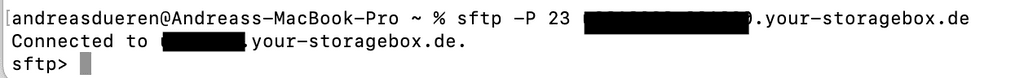
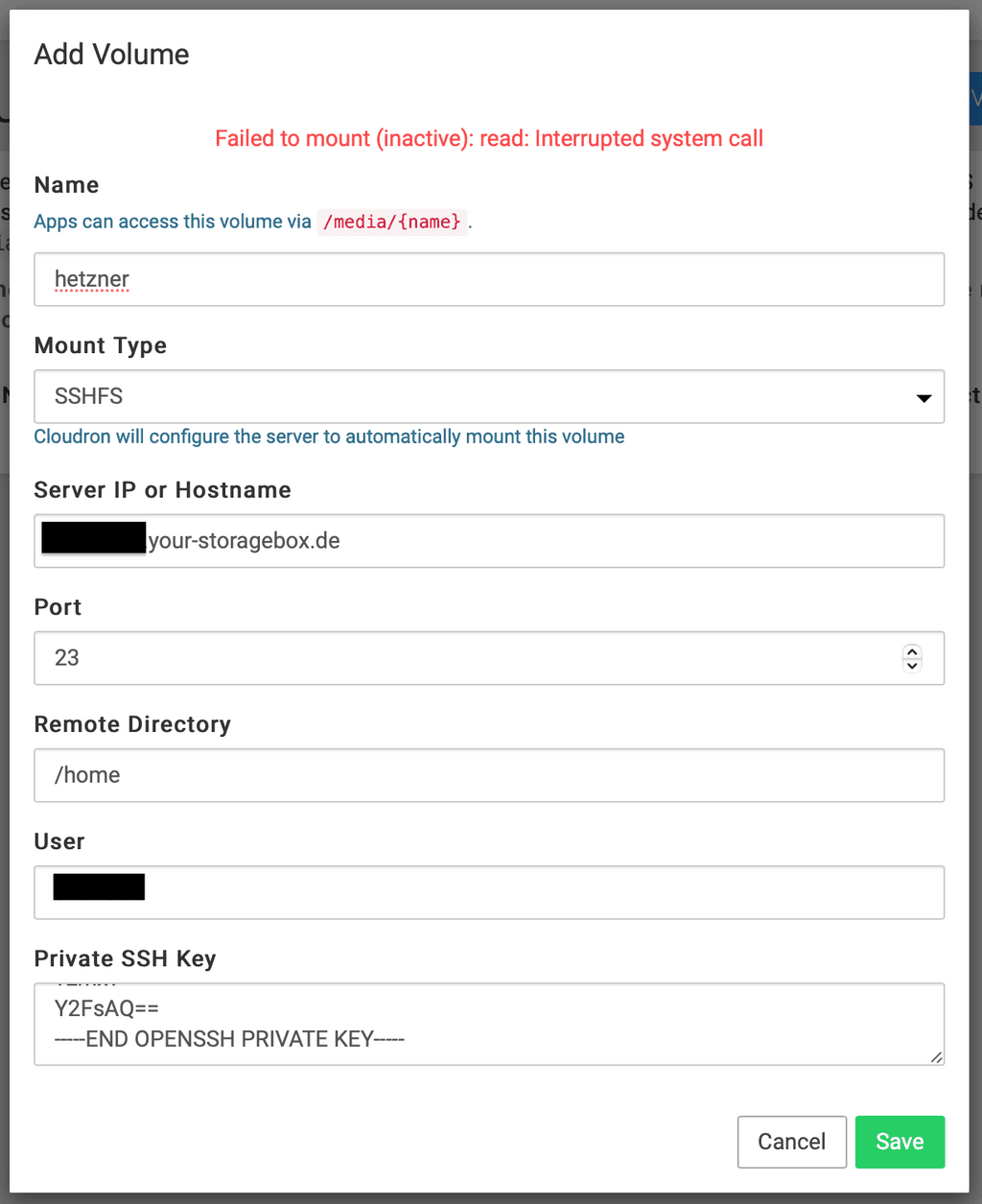
@andreasdueren Ok never mind, I changed the counting point name and now it worked.

 ️
️
Thank you for your help, I'll test this setup a bit! -
@andreasdueren Ok never mind, I changed the counting point name and now it worked.

 ️
️
Thank you for your help, I'll test this setup a bit!Even though cloudron is connected to the storage box, changing the storage path for the Nextcloud instance doesn't actually move the files over there for some reason. I'm kind of at my wits end here.
-
Even though cloudron is connected to the storage box, changing the storage path for the Nextcloud instance doesn't actually move the files over there for some reason. I'm kind of at my wits end here.
@andreasdueren where did you change the storage path for the app?
If you change the appdata location via the Cloudron dashboard, then the files should get moved. Adding a volume just adds a mountpoint into the app. To be honest I am not even sure if our nextcloud package supports more complex storage setups within nextcloud.
-
@andreasdueren where did you change the storage path for the app?
If you change the appdata location via the Cloudron dashboard, then the files should get moved. Adding a volume just adds a mountpoint into the app. To be honest I am not even sure if our nextcloud package supports more complex storage setups within nextcloud.
@nebulon Yeah I went so far to migrate to a fresh ubuntu installation to find out if there is something wrong on a system level but that didn't help either. Moving to an external drive did work though for some reason. But that's not what I want since that is a much more expensive solution…
