ZeroNet
-
ZeroNet - Decentralized websites using Bitcoin crypto and BitTorrent network
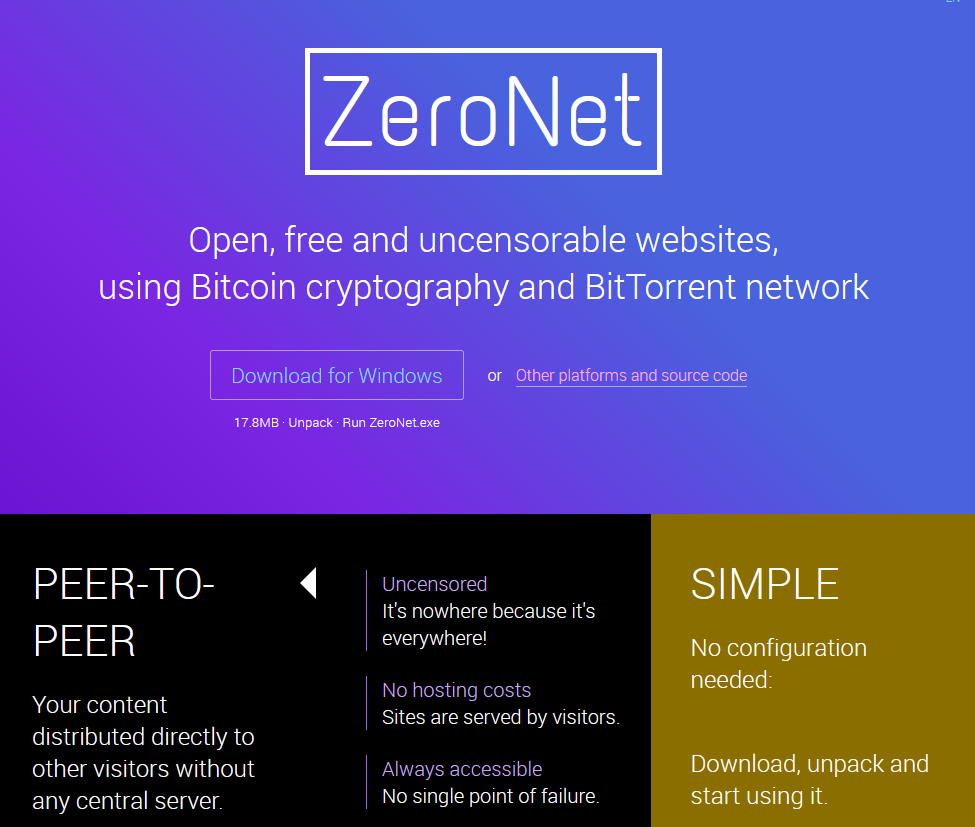
~~https://github.com/canewsin/ZeroNet~~
~~Docker: There is an official image, built from source at: https://hub.docker.com/r/canewsin/zeronet/~~
UPDATE:
New maintainer and updated fork called 0NetDWF (Distributed Webhosting & Fileshare):
https://proxy.zeronet.dev/1Updateu2YsWPfPyESJ5CEnXfbtCAmPyH/help.htmlGreat to set up public or private proxies to ZeroNet, like the one this update links to.
-
@Kubernetes interested in this straight forward python app?
-
@Kubernetes interested in this straight forward python app?
-
+1 - I run this app a lots (currently on the abandonware version but it still works) - not sure how this would fit into a cloudron app.
-
@robi This looks just like a pure "Client"-App to me. Why would you want to install it on Cloudron? What is the benefit instead of running it on your local computer?
@Kubernetes it's not a client app, it's a backend sync server, and your browser is the app. Hence the perfect Cloudron app.
The default way of using it as a local server+your browser; browsing locally on 127.0.0.1, but with a few config tweaks it can be a public proxy to the ZeroNet network for anyone else too (or designated networks/IPs), just like https://proxy.zeronet.dev/ is.
Both are useful as personal PCs aren't always on to be updated with the latest info, and a VPS approach would be.
Self-hosting on steroids with a beautiful UI and decentralized via BT.
-
@Kubernetes it's not a client app, it's a backend sync server, and your browser is the app. Hence the perfect Cloudron app.
The default way of using it as a local server+your browser; browsing locally on 127.0.0.1, but with a few config tweaks it can be a public proxy to the ZeroNet network for anyone else too (or designated networks/IPs), just like https://proxy.zeronet.dev/ is.
Both are useful as personal PCs aren't always on to be updated with the latest info, and a VPS approach would be.
Self-hosting on steroids with a beautiful UI and decentralized via BT.
@robi Thank you for the explaination. Understood now. I will have a look to package it.
How do I find the source? There is mentioned to download it from 1Updateu2YsWPfPyESJ5CEnXfbtCAmPyH/"core"How does it work?Hmm... I have a bad feeling to package this. The md5 Hash of the downloaded zip even match and it feels like using the dark side of internet.
I'm sorry, but I will not create a package for this application.
-
@robi Thank you for the explaination. Understood now. I will have a look to package it.
How do I find the source? There is mentioned to download it from 1Updateu2YsWPfPyESJ5CEnXfbtCAmPyH/"core"How does it work?Hmm... I have a bad feeling to package this. The md5 Hash of the downloaded zip even match and it feels like using the dark side of internet.
I'm sorry, but I will not create a package for this application.
@Kubernetes said in ZeroNet:
@robi Thank you for the explaination. Understood now. I will have a look to package it.
Of course. Just grab the linux .zip and make note of the files/dirs that need linking to /app/data, mainly log, data, .conf and trackers.txt file.
-
@robi Thank you for the explaination. Understood now. I will have a look to package it.
How do I find the source? There is mentioned to download it from 1Updateu2YsWPfPyESJ5CEnXfbtCAmPyH/"core"How does it work?Hmm... I have a bad feeling to package this. The md5 Hash of the downloaded zip even match and it feels like using the dark side of internet.
I'm sorry, but I will not create a package for this application.
@Kubernetes said in ZeroNet:
Hmm... I have a bad feeling to package this. The md5 Hash of the downloaded zip even match and it feels like using the dark side of internet.
I'm sorry, but I will not create a package for this application.
I don't understand, isn't that a good thing?
It's what you make of it.. like WP, depends what you put up is what makes it dark or not.
-
There's no git repo, is it? What is the error though? Proxying does not work at all? I have no idea really about the app.
@girish no it's entirely maintained "off clearnet", locally and within ZeroNet ecosystem. There are other unmaintained forks with repos, but they're old and buggy.
If installed on rw filesystem is can also self-update from there. It's really cool.
Not sure how to handle that yet, however the code itself checks it's own version bumps, so you can get notified of that. It might be good to run most of it from /app/data
If tor is added, it can also use it to have a tor onion service presence or just browse. There is another bundle .zip with those added as of the end of Jan.
So for this src, unzip, pip install -r requirements.txt and set a zeronet.conf with ui_host = <app hostname> and ui_ip = * so it can use the internal network and localhost.
There is also an example Dockerfile in there that uses an alpine image.
Proxying works partially which is the frustraction, because some calls work and yet others don't so the beautiful pages don't load properly, missing assets, etc, and lots of 404s in the debug log.
I tried making all those locations as exceptions in nginx config, to no avail. So I must be missing something silly.
-
New version dropped today: 0NetDWFsrc v10.02.24 Rev6008.zip
Linux bundle with latest tor binaries: 0NetDWFlinux v10.02.24 Rev6008.zip
Mac bundle with latest tor binaries: 0NetDWFmac v10.02.24 Rev6008.zip
Windows bundle with latest tor binaries: 0NetDWFwin v10.02.24 Rev6008.zip
How to run:
Unzip, chmod 755 <dir>
edit zeronet.conf & nginx.conf
cd <dir>
./ZeroNet.sh -
Here's an example of my zeronet.conf & nginx.conf trying to get it working for a few days now ;-/
I get 404s in the log/debug.log for / and the Websocket requests which breaks the page from loading with the message:
UiServer Websocket was lost. Reconnecting..immediately after it connects ;-/https://paste.cloudron.io/dayaqeciho.properties
Not sure what's breaking it from the proxy perspective, as it works from a localhost install.
Additional hints from the original, now outdated version, https://zeronet.io/docs/faq/
-
@girish sorry? You're mistaken, it's not crypto/chain/coins stuff at all. Just python.
It only looks like it since it uses a library that makes those long addresses unique. That's it.
-


