Ubuntu 22.04 LTS (Jammy Jellyfish) Beta
-
I managed to mostly getting it working. Some interesting changes:
- cgroup v2 is enabled by default - https://www.kernel.org/doc/html/latest/admin-guide/cgroup-v2.html
- Private home directories by default - https://discourse.ubuntu.com/t/private-home-directories-for-ubuntu-21-04-onwards/
- nginx upstream has not offered jammy binaries yet, so we have reverted to using ubuntu packages for nginx. On ubuntu 18 alone, we continue to use upstream packages for TLS v1.3
- Python 3 default
-
@LoudLemur Slow your roll. There is no Wayland in a server install.
-
I noticed that Cloudron still has the install instructions for 20.04... does this mean we don't yet recommend using 22.04 at the moment? Or are the docs just a bit outdated? @staff
I noticed the Cloudron marketplace app in Vultr uses 22.04 now, so just was wondering about those inconsistencies in the docs and marketplace apps.
-
I noticed that Cloudron still has the install instructions for 20.04... does this mean we don't yet recommend using 22.04 at the moment? Or are the docs just a bit outdated? @staff
I noticed the Cloudron marketplace app in Vultr uses 22.04 now, so just was wondering about those inconsistencies in the docs and marketplace apps.
-
@d19dotca So, with Cloudron 7.3, we will make the default to be ubuntu 22. I am not aware of pending issues as such.
That said,
@d19dotca installation on a clean 22.04 failed for me lately so while it is working with some small adjustments, it is not stable out of the box right now. At least from what I saw is that you can upgrade from 20.04 to 22.04.
@subven do you know where it was failing? It should be in
/var/log/cloudron-setup.log. If you tell me which VPS provider, I can test it out as well. -
@d19dotca So, with Cloudron 7.3, we will make the default to be ubuntu 22. I am not aware of pending issues as such.
That said,
@d19dotca installation on a clean 22.04 failed for me lately so while it is working with some small adjustments, it is not stable out of the box right now. At least from what I saw is that you can upgrade from 20.04 to 22.04.
@subven do you know where it was failing? It should be in
/var/log/cloudron-setup.log. If you tell me which VPS provider, I can test it out as well. -
Just curious if there was an update to this... was there a genuine issue with the 22.04 install/operation with Cloudron @subven / @girish ? Considering upgrading to 22.04 later this year just to be more up-to-date (I realize there isn't really a real-world issue to require upgrading yet but it's just my OCD, lol), so was just curious about the status / reliability on 22.04.
-
Just curious if there was an update to this... was there a genuine issue with the 22.04 install/operation with Cloudron @subven / @girish ? Considering upgrading to 22.04 later this year just to be more up-to-date (I realize there isn't really a real-world issue to require upgrading yet but it's just my OCD, lol), so was just curious about the status / reliability on 22.04.
@d19dotca there should be no issue to upgrade to 22.04 LTS. Take a look at the documentation. Just had trouble to install Cloudron on some VPS that came with 22.04 vendor images. Never tested it again since 7.3 but since you don't read a lot of topics about it in the forums, it should work fine.
-
How long is re-creating the containers supposed to take more or less? Its been about three hours now and I'm not sure if things are supposed to go this way…
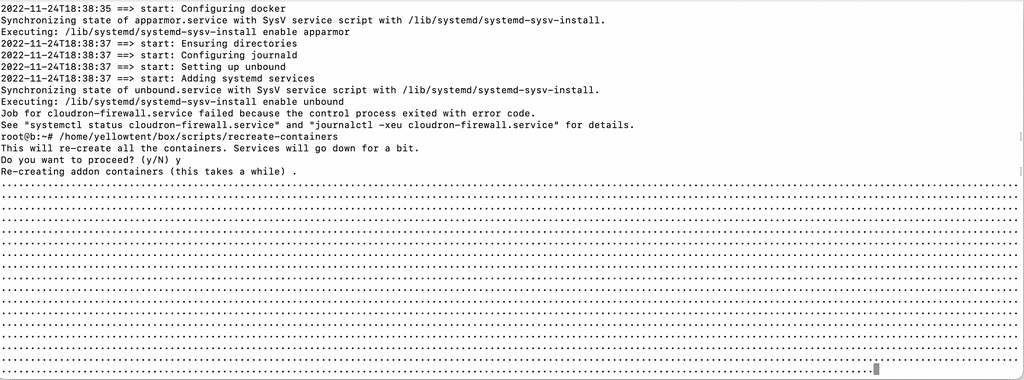
-
How long is re-creating the containers supposed to take more or less? Its been about three hours now and I'm not sure if things are supposed to go this way…
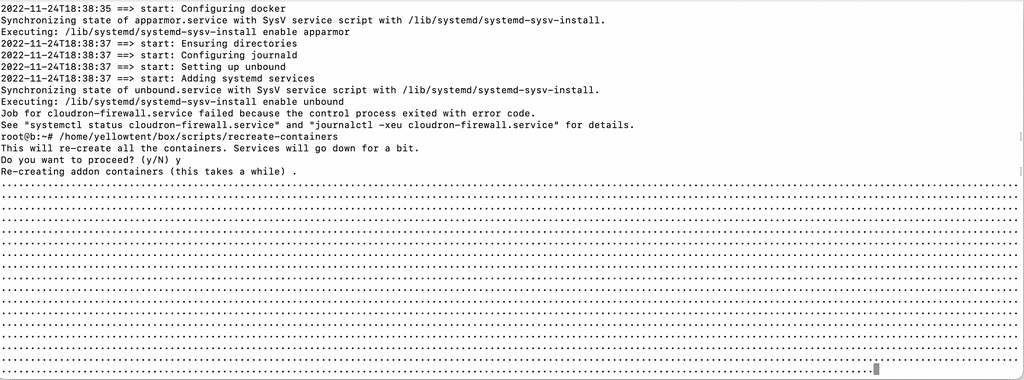
@andreasdueren Both, box and collectd are running. But the Dashboard is not available. To reboot or not to reboot is the question.
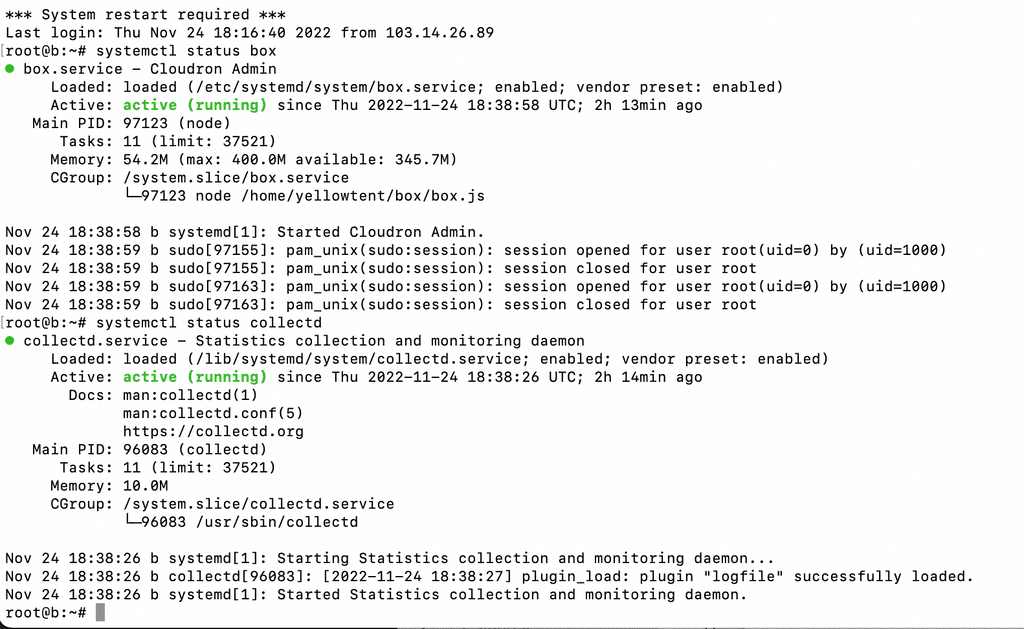
-
@andreasdueren Both, box and collectd are running. But the Dashboard is not available. To reboot or not to reboot is the question.
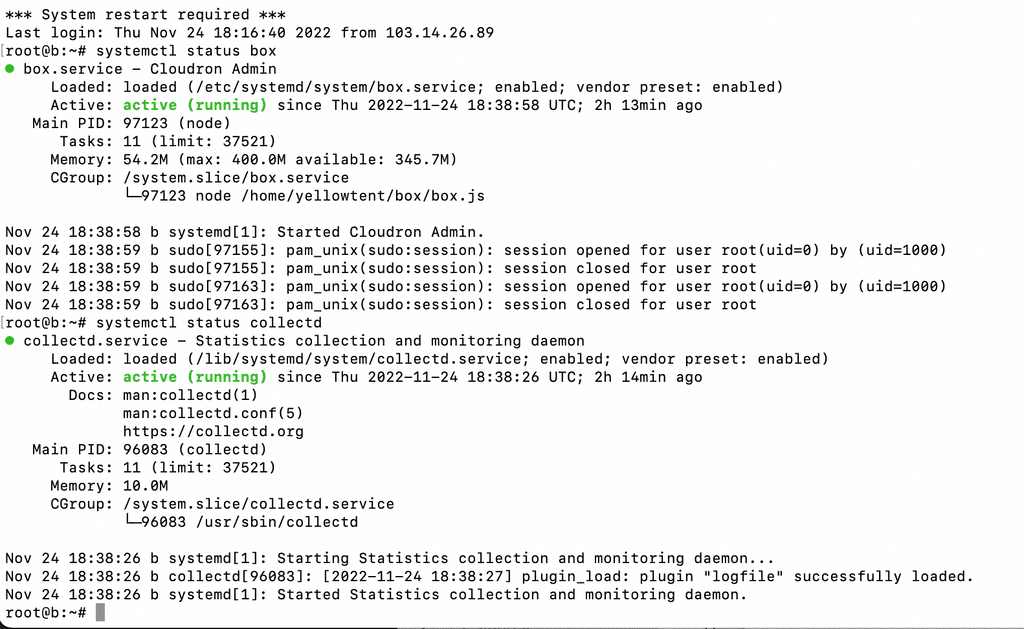
-
@andreasdueren If you check the box logs, there is probably some error when upgrading the platform . See
/home/yellowtent/platformdata/logs/box.log@girish said in Ubuntu 22.04 LTS (Jammy Jellyfish) Beta:
/home/yellowtent/platformdata/logs/box.log
Indeed:
2022-11-24T21:06:30.744Z box:services startServices: 48.0.0 -> 49.2.0. starting all services 2022-11-24T21:06:30.746Z box:mail restartMail: restarting mail container with mailFqdn:mail.[domain name] mailDomain:[domain name] 2022-11-24T21:06:30.787Z box:shell stopMail exec: docker stop mail || true 2022-11-24T21:06:30.841Z box:shell stopMail (stdout): null 2022-11-24T21:06:30.841Z box:shell stopMail (stderr): Error response from daemon: No such container: mail 2022-11-24T21:06:30.842Z box:shell removeMail exec: docker rm -f mail || true 2022-11-24T21:06:30.903Z box:shell removeMail (stdout): null 2022-11-24T21:06:30.903Z box:shell removeMail (stderr): Error: No such container: mail 2022-11-24T21:06:30.904Z box:mail createMailConfig: generating mail config with mail.[domain name] 2022-11-24T21:06:30.917Z box:shell startMail exec: docker run --restart=always -d --name="mail" --net cloudron --net-alias mail --log-driver syslog --log-opt syslog-address=udp://127.0.0.1> 2022-11-24T21:06:31.241Z box:shell startMail (stdout): 2b2204feb19c61d40ebe444686af469e5f5c877b1655ebf570dcaa6cc55e0715 2022-11-24T21:06:31.241Z box:shell startMail (stderr): null 2022-11-24T21:06:31.256Z box:shell stopTurn exec: docker stop turn || true 2022-11-24T21:06:31.323Z box:shell stopTurn (stdout): null 2022-11-24T21:06:31.324Z box:shell stopTurn (stderr): Error response from daemon: No such container: turn 2022-11-24T21:06:31.324Z box:shell removeTurn exec: docker rm -f turn || true 2022-11-24T21:06:31.387Z box:shell removeTurn (stdout): null 2022-11-24T21:06:31.387Z box:shell removeTurn (stderr): Error: No such container: turn 2022-11-24T21:06:31.387Z box:shell startTurn exec: docker run --restart=always -d --name="turn" --hostname turn --net host --log-driver syslog --log-opt syslog-address=udp://127.0.0.1:2514> 2022-11-24T21:06:31.711Z box:shell startTurn (stdout): 7cc6bc9cd1c5ede10dedcf45a0eef9b586813952471fda3416c146456b9d63ea 2022-11-24T21:06:31.711Z box:shell startTurn (stderr): null 2022-11-24T21:06:31.714Z box:shell stopMysql exec: docker stop mysql || true 2022-11-24T21:06:31.778Z box:shell stopMysql (stdout): null 2022-11-24T21:06:31.778Z box:shell stopMysql (stderr): Error response from daemon: No such container: mysql 2022-11-24T21:06:31.778Z box:shell removeMysql exec: docker rm -f mysql || true 2022-11-24T21:06:31.844Z box:shell removeMysql (stdout): null 2022-11-24T21:06:31.844Z box:shell removeMysql (stderr): Error: No such container: mysql 2022-11-24T21:06:31.845Z box:shell startMysql exec: docker run --restart=always -d --name="mysql" --hostname mysql --net cloudron --net-alias mysql --log-driver syslog --lo> 2022-11-24T21:06:32.531Z box:shell startMysql (stdout): adbd1aaf01de166f9fddfd9b95594a74239d6de01021a7f21cac84847e35bc30 2022-11-24T21:06:32.531Z box:shell startMysql (stderr): null 2022-11-24T21:06:32.532Z box:services Waiting for mysql 2022-11-24T21:06:32.554Z box:services Attempt 1 failed. Will retry: Network error waiting for mysql: connect ECONNREFUSED 172.18.0.3:3000 2022-11-24T21:06:47.861Z box:shell stopPostgresql exec: docker stop postgresql || true 2022-11-24T21:06:47.922Z box:shell stopPostgresql (stdout): null 2022-11-24T21:06:47.923Z box:shell stopPostgresql (stderr): Error response from daemon: No such container: postgresql 2022-11-24T21:06:47.923Z box:shell removePostgresql exec: docker rm -f postgresql || true 2022-11-24T21:06:47.974Z box:shell removePostgresql (stdout): null 2022-11-24T21:06:47.974Z box:shell removePostgresql (stderr): Error: No such container: postgresql 2022-11-24T21:06:47.975Z box:shell startPostgresql exec: docker run --restart=always -d --name="postgresql" --hostname postgresql --net cloudron --net-alias postgresql --log-driver syslog > 2022-11-24T21:06:48.634Z box:shell startPostgresql (stdout): 83c3240c0a3c8cb42473f6b7910ac85bf5ca9f069bcab0468e288a9d6f296380 2022-11-24T21:06:48.635Z box:shell startPostgresql (stderr): null 2022-11-24T21:06:48.635Z box:services Waiting for postgresql 2022-11-24T21:06:48.641Z box:services Attempt 1 failed. Will retry: Network error waiting for postgresql: connect ECONNREFUSED 172.18.0.4:3000 2022-11-24T21:07:03.970Z box:shell stopMongodb exec: docker stop mongodb || true 2022-11-24T21:07:04.023Z box:shell stopMongodb (stdout): null 2022-11-24T21:07:04.023Z box:shell stopMongodb (stderr): Error response from daemon: No such container: mongodb 2022-11-24T21:07:04.024Z box:shell removeMongodb exec: docker rm -f mongodb || true 2022-11-24T21:07:04.082Z box:shell removeMongodb (stdout): null 2022-11-24T21:07:04.082Z box:shell removeMongodb (stderr): Error: No such container: mongodb 2022-11-24T21:07:04.083Z box:shell startMongodb exec: docker run --restart=always -d --name="mongodb" --hostname mongodb --net cloudron --net-alias mongodb --log-driver syslog > 2022-11-24T21:07:04.792Z box:shell startMongodb (stdout): fc403f98af1f812acce8d0d3c33a35f7c416e5b813baca29366e7def22b72731 2022-11-24T21:07:04.792Z box:shell startMongodb (stderr): null 2022-11-24T21:07:04.792Z box:services Waiting for mongodb 2022-11-24T21:07:04.796Z box:services Attempt 1 failed. Will retry: Network error waiting for mongodb: connect ECONNREFUSED 172.18.0.5:3000 2022-11-24T21:07:08.765Z box:box Received SIGTERM. Shutting down. 2022-11-24T21:07:08.766Z box:tasks stopAllTasks: stopping all tasks 2022-11-24T21:07:08.766Z box:shell stopTask spawn: /usr/bin/sudo -S /home/yellowtent/box/src/scripts/stoptask.sh all 2022-11-24T21:07:08.801Z box:shell stopTask (stdout): sudo: unable to resolve host my: No address associated with hostname 2022-11-24T21:07:12.855Z box:server ========================================== 2022-11-24T21:07:12.856Z box:server Cloudron 7.3.2 2022-11-24T21:07:12.856Z box:server ========================================== 2022-11-24T21:07:12.912Z box:settings initCache: pre-load settings 2022-11-24T21:07:12.926Z box:tasks stopAllTasks: stopping all tasks 2022-11-24T21:07:12.926Z box:shell stopTask spawn: /usr/bin/sudo -S /home/yellowtent/box/src/scripts/stoptask.sh all 2022-11-24T21:07:12.940Z box:shell stopTask (stdout): sudo: unable to resolve host my: No address associated with hostname Cloudron is up and running. Logs are at /home/yellowtent/platformdata/logs/box.log 2022-11-24T21:07:12.968Z box:reverseproxy writeDashboardConfig: writing admin config for [domain name] 2022-11-24T21:07:12.994Z box:shell reload spawn: /usr/bin/sudo -S /home/yellowtent/box/src/scripts/restartservice.sh nginx 2022-11-24T21:07:13.002Z box:shell reload (stdout): sudo: unable to resolve host my: No address associated with hostname 2022-11-24T21:07:13.011Z box:shell reload (stdout): nginx: [emerg] open() "/etc/nginx/nginx.conf" failed (2: No such file or directory) 2022-11-24T21:07:13.013Z box:shell reload code: 1, signal: null 2022-11-24T21:07:13.014Z box:cloudron Startup task at index 1 failed: Error reloading nginx: reload exited with code 1 signal null BoxError: Error reloading nginx: reload exited with code 1 signal null at reload (/home/yellowtent/box/src/reverseproxy.js:183:22) at processTicksAndRejections (node:internal/process/task_queues:96:5) at async writeDashboardNginxConfig (/home/yellowtent/box/src/reverseproxy.js:429:5) at async Object.writeDashboardConfig (/home/yellowtent/box/src/reverseproxy.js:440:5) at async Array.<anonymous> (/home/yellowtent/box/src/cloudron.js:117:9) 2022-11-24T21:07:13.017Z box:cloudron onActivated: running post activation tasks 2022-11-24T21:07:13.017Z box:platform initializing addon infrastructure 2022-11-24T21:07:13.018Z box:platform Updating infrastructure from 48.0.0 to 49.2.0 2022-11-24T21:07:13.019Z box:locker Acquired : platform_start 2022-11-24T21:07:13.019Z box:platform removeAllContainers: removing all containers for infra upgrade 2022-11-24T21:07:13.019Z box:shell removeAllContainers exec: docker ps -qa --filter 'label=isCloudronManaged' | xargs --no-run-if-empty docker stop 2022-11-24T21:07:23.423Z box:shell removeAllContainers (stdout): fc403f98af1f 83c3240c0a3c adbd1aaf01de 7cc6bc9cd1c5 2b2204feb19c 2022-11-24T21:07:23.423Z box:shell removeAllContainers (stderr): null 2022-11-24T21:07:23.423Z box:shell removeAllContainers exec: docker ps -qa --filter 'label=isCloudronManaged' | xargs --no-run-if-empty docker rm -f 2022-11-24T21:07:23.544Z box:shell removeAllContainers (stdout): fc403f98af1f 83c3240c0a3c adbd1aaf01de 7cc6bc9cd1c5 2b2204feb19c 2022-11-24T21:07:23.544Z box:shell removeAllContainers (stderr): null 2022-11-24T21:07:23.544Z box:platform createDockerNetwork: recreating docker network 2022-11-24T21:07:23.544Z box:shell createDockerNetwork exec: docker network rm cloudron || true 2022-11-24T21:07:23.760Z box:shell createDockerNetwork (stdout): cloudron 2022-11-24T21:07:23.760Z box:shell createDockerNetwork (stderr): null 2022-11-24T21:07:23.760Z box:shell createDockerNetwork exec: docker network create --subnet=172.18.0.0/16 --ip-range=172.18.0.0/20 --gateway 172.18.0.1 --ipv6 --subnet=fd00:c107:d509::/64 cloudron 2022-11-24T21:07:23.943Z box:shell createDockerNetwork (stdout): 52e23202af728b794c1a44bf4440f893e601dc51a56fb840e3eb0d46b9757a7c 2022-11-24T21:07:23.943Z box:shell createDockerNetwork (stderr): null 2022-11-24T21:07:23.944Z box:platform markApps: reconfiguring installed apps 2022-11-24T21:07:23.944Z box:reverseproxy removeAppConfigs: reomving nginx configs of apps 2022-11-24T21:07:23.954Z box:services startServices: 48.0.0 -> 49.2.0. starting all services 2022-11-24T21:07:23.956Z box:mail restartMail: restarting mail container with mailFqdn:mail.[domain name] mailDomain:[domain name] 2022-11-24T21:07:24.002Z box:shell stopMail exec: docker stop mail || true 2022-11-24T21:07:24.066Z box:shell stopMail (stdout): null 2022-11-24T21:07:24.067Z box:shell stopMail (stderr): Error response from daemon: No such container: mail 2022-11-24T21:07:24.067Z box:shell removeMail exec: docker rm -f mail || true 2022-11-24T21:07:24.130Z box:shell removeMail (stdout): null 2022-11-24T21:07:24.130Z box:shell removeMail (stderr): Error: No such container: mail 2022-11-24T21:07:24.067Z box:shell removeMail exec: docker rm -f mail || true 2022-11-24T21:07:24.130Z box:shell removeMail (stdout): null 2022-11-24T21:07:24.130Z box:shell removeMail (stderr): Error: No such container: mail 2022-11-24T21:07:24.131Z box:mail createMailConfig: generating mail config with mail.[domain name] 2022-11-24T21:07:24.137Z box:shell startMail exec: docker run --restart=always -d --name="mail" --net cloudron --net-alias mail --log-driver syslog --log-opt syslog-address=udp://127.0.0.1> 2022-11-24T21:07:24.977Z box:shell startMail (stdout): 24cc35c6baf48e4b310d48a30fbfad9bb3b1fa09188bafba8ef3eb36f74e599a 2022-11-24T21:07:24.977Z box:shell startMail (stderr): null 2022-11-24T21:07:24.992Z box:shell stopTurn exec: docker stop turn || true 2022-11-24T21:07:25.044Z box:shell stopTurn (stdout): null 2022-11-24T21:07:25.044Z box:shell stopTurn (stderr): Error response from daemon: No such container: turn 2022-11-24T21:07:25.044Z box:shell removeTurn exec: docker rm -f turn || true 2022-11-24T21:07:25.108Z box:shell removeTurn (stdout): null 2022-11-24T21:07:25.108Z box:shell removeTurn (stderr): Error: No such container: turn 2022-11-24T21:07:25.108Z box:shell startTurn exec: docker run --restart=always -d --name="turn" --hostname turn --net host --log-driver syslog --log-opt syslog-address=udp://127.0.0.1:2514> 2022-11-24T21:07:25.331Z box:shell startTurn (stdout): 4d3c37483e529d0591f68613680e451183d313261e59a9ca04450a8469ec41a0 2022-11-24T21:07:25.331Z box:shell startTurn (stderr): null 2022-11-24T21:07:25.334Z box:shell stopMysql exec: docker stop mysql || true 2022-11-24T21:07:25.385Z box:shell stopMysql (stdout): null 2022-11-24T21:07:25.385Z box:shell stopMysql (stderr): Error response from daemon: No such container: mysql 2022-11-24T21:07:25.386Z box:shell removeMysql exec: docker rm -f mysql || true 2022-11-24T21:07:25.442Z box:shell removeMysql (stdout): null 2022-11-24T21:07:25.442Z box:shell removeMysql (stderr): Error: No such container: mysql 2022-11-24T21:07:25.442Z box:shell startMysql exec: docker run --restart=always -d --name="mysql" --hostname mysql --net cloudron --net-alias mysql --log-driver syslog --lo> 2022-11-24T21:07:26.068Z box:shell startMysql (stdout): 6c935e6a3534fdbc2453c342f9fb1abf7e2a790e08201b86cf58a13232e88370 2022-11-24T21:07:26.068Z box:shell startMysql (stderr): null 2022-11-24T21:07:26.068Z box:services Waiting for mysql 2022-11-24T21:07:26.088Z box:services Attempt 1 failed. Will retry: Network error waiting for mysql: connect ECONNREFUSED 172.18.0.3:3000 2022-11-24T21:07:41.364Z box:shell stopPostgresql exec: docker stop postgresql || true 2022-11-24T21:07:41.421Z box:shell stopPostgresql (stdout): null 2022-11-24T21:07:41.421Z box:shell stopPostgresql (stderr): Error response from daemon: No such container: postgresql 2022-11-24T21:07:41.421Z box:shell removePostgresql exec: docker rm -f postgresql || true 2022-11-24T21:07:41.484Z box:shell removePostgresql (stdout): null 2022-11-24T21:07:41.485Z box:shell removePostgresql (stderr): Error: No such container: postgresql 2022-11-24T21:07:41.485Z box:shell startPostgresql exec: docker run --restart=always -d --name="postgresql" --hostname postgresql --net cloudron --net-alias postgresql --log-driver syslog > 2022-11-24T21:07:42.110Z box:shell startPostgresql (stdout): 1d914aad11019b2c8a3fb00bdfd50d8631fa1c08d22502ae15b03d84958fef38 2022-11-24T21:07:42.110Z box:shell startPostgresql (stderr): null 2022-11-24T21:07:42.110Z box:services Waiting for postgresql 2022-11-24T21:07:42.118Z box:services Attempt 1 failed. Will retry: Network error waiting for postgresql: connect ECONNREFUSED 172.18.0.4:3000 -
@girish said in Ubuntu 22.04 LTS (Jammy Jellyfish) Beta:
/home/yellowtent/platformdata/logs/box.log
Indeed:
2022-11-24T21:06:30.744Z box:services startServices: 48.0.0 -> 49.2.0. starting all services 2022-11-24T21:06:30.746Z box:mail restartMail: restarting mail container with mailFqdn:mail.[domain name] mailDomain:[domain name] 2022-11-24T21:06:30.787Z box:shell stopMail exec: docker stop mail || true 2022-11-24T21:06:30.841Z box:shell stopMail (stdout): null 2022-11-24T21:06:30.841Z box:shell stopMail (stderr): Error response from daemon: No such container: mail 2022-11-24T21:06:30.842Z box:shell removeMail exec: docker rm -f mail || true 2022-11-24T21:06:30.903Z box:shell removeMail (stdout): null 2022-11-24T21:06:30.903Z box:shell removeMail (stderr): Error: No such container: mail 2022-11-24T21:06:30.904Z box:mail createMailConfig: generating mail config with mail.[domain name] 2022-11-24T21:06:30.917Z box:shell startMail exec: docker run --restart=always -d --name="mail" --net cloudron --net-alias mail --log-driver syslog --log-opt syslog-address=udp://127.0.0.1> 2022-11-24T21:06:31.241Z box:shell startMail (stdout): 2b2204feb19c61d40ebe444686af469e5f5c877b1655ebf570dcaa6cc55e0715 2022-11-24T21:06:31.241Z box:shell startMail (stderr): null 2022-11-24T21:06:31.256Z box:shell stopTurn exec: docker stop turn || true 2022-11-24T21:06:31.323Z box:shell stopTurn (stdout): null 2022-11-24T21:06:31.324Z box:shell stopTurn (stderr): Error response from daemon: No such container: turn 2022-11-24T21:06:31.324Z box:shell removeTurn exec: docker rm -f turn || true 2022-11-24T21:06:31.387Z box:shell removeTurn (stdout): null 2022-11-24T21:06:31.387Z box:shell removeTurn (stderr): Error: No such container: turn 2022-11-24T21:06:31.387Z box:shell startTurn exec: docker run --restart=always -d --name="turn" --hostname turn --net host --log-driver syslog --log-opt syslog-address=udp://127.0.0.1:2514> 2022-11-24T21:06:31.711Z box:shell startTurn (stdout): 7cc6bc9cd1c5ede10dedcf45a0eef9b586813952471fda3416c146456b9d63ea 2022-11-24T21:06:31.711Z box:shell startTurn (stderr): null 2022-11-24T21:06:31.714Z box:shell stopMysql exec: docker stop mysql || true 2022-11-24T21:06:31.778Z box:shell stopMysql (stdout): null 2022-11-24T21:06:31.778Z box:shell stopMysql (stderr): Error response from daemon: No such container: mysql 2022-11-24T21:06:31.778Z box:shell removeMysql exec: docker rm -f mysql || true 2022-11-24T21:06:31.844Z box:shell removeMysql (stdout): null 2022-11-24T21:06:31.844Z box:shell removeMysql (stderr): Error: No such container: mysql 2022-11-24T21:06:31.845Z box:shell startMysql exec: docker run --restart=always -d --name="mysql" --hostname mysql --net cloudron --net-alias mysql --log-driver syslog --lo> 2022-11-24T21:06:32.531Z box:shell startMysql (stdout): adbd1aaf01de166f9fddfd9b95594a74239d6de01021a7f21cac84847e35bc30 2022-11-24T21:06:32.531Z box:shell startMysql (stderr): null 2022-11-24T21:06:32.532Z box:services Waiting for mysql 2022-11-24T21:06:32.554Z box:services Attempt 1 failed. Will retry: Network error waiting for mysql: connect ECONNREFUSED 172.18.0.3:3000 2022-11-24T21:06:47.861Z box:shell stopPostgresql exec: docker stop postgresql || true 2022-11-24T21:06:47.922Z box:shell stopPostgresql (stdout): null 2022-11-24T21:06:47.923Z box:shell stopPostgresql (stderr): Error response from daemon: No such container: postgresql 2022-11-24T21:06:47.923Z box:shell removePostgresql exec: docker rm -f postgresql || true 2022-11-24T21:06:47.974Z box:shell removePostgresql (stdout): null 2022-11-24T21:06:47.974Z box:shell removePostgresql (stderr): Error: No such container: postgresql 2022-11-24T21:06:47.975Z box:shell startPostgresql exec: docker run --restart=always -d --name="postgresql" --hostname postgresql --net cloudron --net-alias postgresql --log-driver syslog > 2022-11-24T21:06:48.634Z box:shell startPostgresql (stdout): 83c3240c0a3c8cb42473f6b7910ac85bf5ca9f069bcab0468e288a9d6f296380 2022-11-24T21:06:48.635Z box:shell startPostgresql (stderr): null 2022-11-24T21:06:48.635Z box:services Waiting for postgresql 2022-11-24T21:06:48.641Z box:services Attempt 1 failed. Will retry: Network error waiting for postgresql: connect ECONNREFUSED 172.18.0.4:3000 2022-11-24T21:07:03.970Z box:shell stopMongodb exec: docker stop mongodb || true 2022-11-24T21:07:04.023Z box:shell stopMongodb (stdout): null 2022-11-24T21:07:04.023Z box:shell stopMongodb (stderr): Error response from daemon: No such container: mongodb 2022-11-24T21:07:04.024Z box:shell removeMongodb exec: docker rm -f mongodb || true 2022-11-24T21:07:04.082Z box:shell removeMongodb (stdout): null 2022-11-24T21:07:04.082Z box:shell removeMongodb (stderr): Error: No such container: mongodb 2022-11-24T21:07:04.083Z box:shell startMongodb exec: docker run --restart=always -d --name="mongodb" --hostname mongodb --net cloudron --net-alias mongodb --log-driver syslog > 2022-11-24T21:07:04.792Z box:shell startMongodb (stdout): fc403f98af1f812acce8d0d3c33a35f7c416e5b813baca29366e7def22b72731 2022-11-24T21:07:04.792Z box:shell startMongodb (stderr): null 2022-11-24T21:07:04.792Z box:services Waiting for mongodb 2022-11-24T21:07:04.796Z box:services Attempt 1 failed. Will retry: Network error waiting for mongodb: connect ECONNREFUSED 172.18.0.5:3000 2022-11-24T21:07:08.765Z box:box Received SIGTERM. Shutting down. 2022-11-24T21:07:08.766Z box:tasks stopAllTasks: stopping all tasks 2022-11-24T21:07:08.766Z box:shell stopTask spawn: /usr/bin/sudo -S /home/yellowtent/box/src/scripts/stoptask.sh all 2022-11-24T21:07:08.801Z box:shell stopTask (stdout): sudo: unable to resolve host my: No address associated with hostname 2022-11-24T21:07:12.855Z box:server ========================================== 2022-11-24T21:07:12.856Z box:server Cloudron 7.3.2 2022-11-24T21:07:12.856Z box:server ========================================== 2022-11-24T21:07:12.912Z box:settings initCache: pre-load settings 2022-11-24T21:07:12.926Z box:tasks stopAllTasks: stopping all tasks 2022-11-24T21:07:12.926Z box:shell stopTask spawn: /usr/bin/sudo -S /home/yellowtent/box/src/scripts/stoptask.sh all 2022-11-24T21:07:12.940Z box:shell stopTask (stdout): sudo: unable to resolve host my: No address associated with hostname Cloudron is up and running. Logs are at /home/yellowtent/platformdata/logs/box.log 2022-11-24T21:07:12.968Z box:reverseproxy writeDashboardConfig: writing admin config for [domain name] 2022-11-24T21:07:12.994Z box:shell reload spawn: /usr/bin/sudo -S /home/yellowtent/box/src/scripts/restartservice.sh nginx 2022-11-24T21:07:13.002Z box:shell reload (stdout): sudo: unable to resolve host my: No address associated with hostname 2022-11-24T21:07:13.011Z box:shell reload (stdout): nginx: [emerg] open() "/etc/nginx/nginx.conf" failed (2: No such file or directory) 2022-11-24T21:07:13.013Z box:shell reload code: 1, signal: null 2022-11-24T21:07:13.014Z box:cloudron Startup task at index 1 failed: Error reloading nginx: reload exited with code 1 signal null BoxError: Error reloading nginx: reload exited with code 1 signal null at reload (/home/yellowtent/box/src/reverseproxy.js:183:22) at processTicksAndRejections (node:internal/process/task_queues:96:5) at async writeDashboardNginxConfig (/home/yellowtent/box/src/reverseproxy.js:429:5) at async Object.writeDashboardConfig (/home/yellowtent/box/src/reverseproxy.js:440:5) at async Array.<anonymous> (/home/yellowtent/box/src/cloudron.js:117:9) 2022-11-24T21:07:13.017Z box:cloudron onActivated: running post activation tasks 2022-11-24T21:07:13.017Z box:platform initializing addon infrastructure 2022-11-24T21:07:13.018Z box:platform Updating infrastructure from 48.0.0 to 49.2.0 2022-11-24T21:07:13.019Z box:locker Acquired : platform_start 2022-11-24T21:07:13.019Z box:platform removeAllContainers: removing all containers for infra upgrade 2022-11-24T21:07:13.019Z box:shell removeAllContainers exec: docker ps -qa --filter 'label=isCloudronManaged' | xargs --no-run-if-empty docker stop 2022-11-24T21:07:23.423Z box:shell removeAllContainers (stdout): fc403f98af1f 83c3240c0a3c adbd1aaf01de 7cc6bc9cd1c5 2b2204feb19c 2022-11-24T21:07:23.423Z box:shell removeAllContainers (stderr): null 2022-11-24T21:07:23.423Z box:shell removeAllContainers exec: docker ps -qa --filter 'label=isCloudronManaged' | xargs --no-run-if-empty docker rm -f 2022-11-24T21:07:23.544Z box:shell removeAllContainers (stdout): fc403f98af1f 83c3240c0a3c adbd1aaf01de 7cc6bc9cd1c5 2b2204feb19c 2022-11-24T21:07:23.544Z box:shell removeAllContainers (stderr): null 2022-11-24T21:07:23.544Z box:platform createDockerNetwork: recreating docker network 2022-11-24T21:07:23.544Z box:shell createDockerNetwork exec: docker network rm cloudron || true 2022-11-24T21:07:23.760Z box:shell createDockerNetwork (stdout): cloudron 2022-11-24T21:07:23.760Z box:shell createDockerNetwork (stderr): null 2022-11-24T21:07:23.760Z box:shell createDockerNetwork exec: docker network create --subnet=172.18.0.0/16 --ip-range=172.18.0.0/20 --gateway 172.18.0.1 --ipv6 --subnet=fd00:c107:d509::/64 cloudron 2022-11-24T21:07:23.943Z box:shell createDockerNetwork (stdout): 52e23202af728b794c1a44bf4440f893e601dc51a56fb840e3eb0d46b9757a7c 2022-11-24T21:07:23.943Z box:shell createDockerNetwork (stderr): null 2022-11-24T21:07:23.944Z box:platform markApps: reconfiguring installed apps 2022-11-24T21:07:23.944Z box:reverseproxy removeAppConfigs: reomving nginx configs of apps 2022-11-24T21:07:23.954Z box:services startServices: 48.0.0 -> 49.2.0. starting all services 2022-11-24T21:07:23.956Z box:mail restartMail: restarting mail container with mailFqdn:mail.[domain name] mailDomain:[domain name] 2022-11-24T21:07:24.002Z box:shell stopMail exec: docker stop mail || true 2022-11-24T21:07:24.066Z box:shell stopMail (stdout): null 2022-11-24T21:07:24.067Z box:shell stopMail (stderr): Error response from daemon: No such container: mail 2022-11-24T21:07:24.067Z box:shell removeMail exec: docker rm -f mail || true 2022-11-24T21:07:24.130Z box:shell removeMail (stdout): null 2022-11-24T21:07:24.130Z box:shell removeMail (stderr): Error: No such container: mail 2022-11-24T21:07:24.067Z box:shell removeMail exec: docker rm -f mail || true 2022-11-24T21:07:24.130Z box:shell removeMail (stdout): null 2022-11-24T21:07:24.130Z box:shell removeMail (stderr): Error: No such container: mail 2022-11-24T21:07:24.131Z box:mail createMailConfig: generating mail config with mail.[domain name] 2022-11-24T21:07:24.137Z box:shell startMail exec: docker run --restart=always -d --name="mail" --net cloudron --net-alias mail --log-driver syslog --log-opt syslog-address=udp://127.0.0.1> 2022-11-24T21:07:24.977Z box:shell startMail (stdout): 24cc35c6baf48e4b310d48a30fbfad9bb3b1fa09188bafba8ef3eb36f74e599a 2022-11-24T21:07:24.977Z box:shell startMail (stderr): null 2022-11-24T21:07:24.992Z box:shell stopTurn exec: docker stop turn || true 2022-11-24T21:07:25.044Z box:shell stopTurn (stdout): null 2022-11-24T21:07:25.044Z box:shell stopTurn (stderr): Error response from daemon: No such container: turn 2022-11-24T21:07:25.044Z box:shell removeTurn exec: docker rm -f turn || true 2022-11-24T21:07:25.108Z box:shell removeTurn (stdout): null 2022-11-24T21:07:25.108Z box:shell removeTurn (stderr): Error: No such container: turn 2022-11-24T21:07:25.108Z box:shell startTurn exec: docker run --restart=always -d --name="turn" --hostname turn --net host --log-driver syslog --log-opt syslog-address=udp://127.0.0.1:2514> 2022-11-24T21:07:25.331Z box:shell startTurn (stdout): 4d3c37483e529d0591f68613680e451183d313261e59a9ca04450a8469ec41a0 2022-11-24T21:07:25.331Z box:shell startTurn (stderr): null 2022-11-24T21:07:25.334Z box:shell stopMysql exec: docker stop mysql || true 2022-11-24T21:07:25.385Z box:shell stopMysql (stdout): null 2022-11-24T21:07:25.385Z box:shell stopMysql (stderr): Error response from daemon: No such container: mysql 2022-11-24T21:07:25.386Z box:shell removeMysql exec: docker rm -f mysql || true 2022-11-24T21:07:25.442Z box:shell removeMysql (stdout): null 2022-11-24T21:07:25.442Z box:shell removeMysql (stderr): Error: No such container: mysql 2022-11-24T21:07:25.442Z box:shell startMysql exec: docker run --restart=always -d --name="mysql" --hostname mysql --net cloudron --net-alias mysql --log-driver syslog --lo> 2022-11-24T21:07:26.068Z box:shell startMysql (stdout): 6c935e6a3534fdbc2453c342f9fb1abf7e2a790e08201b86cf58a13232e88370 2022-11-24T21:07:26.068Z box:shell startMysql (stderr): null 2022-11-24T21:07:26.068Z box:services Waiting for mysql 2022-11-24T21:07:26.088Z box:services Attempt 1 failed. Will retry: Network error waiting for mysql: connect ECONNREFUSED 172.18.0.3:3000 2022-11-24T21:07:41.364Z box:shell stopPostgresql exec: docker stop postgresql || true 2022-11-24T21:07:41.421Z box:shell stopPostgresql (stdout): null 2022-11-24T21:07:41.421Z box:shell stopPostgresql (stderr): Error response from daemon: No such container: postgresql 2022-11-24T21:07:41.421Z box:shell removePostgresql exec: docker rm -f postgresql || true 2022-11-24T21:07:41.484Z box:shell removePostgresql (stdout): null 2022-11-24T21:07:41.485Z box:shell removePostgresql (stderr): Error: No such container: postgresql 2022-11-24T21:07:41.485Z box:shell startPostgresql exec: docker run --restart=always -d --name="postgresql" --hostname postgresql --net cloudron --net-alias postgresql --log-driver syslog > 2022-11-24T21:07:42.110Z box:shell startPostgresql (stdout): 1d914aad11019b2c8a3fb00bdfd50d8631fa1c08d22502ae15b03d84958fef38 2022-11-24T21:07:42.110Z box:shell startPostgresql (stderr): null 2022-11-24T21:07:42.110Z box:services Waiting for postgresql 2022-11-24T21:07:42.118Z box:services Attempt 1 failed. Will retry: Network error waiting for postgresql: connect ECONNREFUSED 172.18.0.4:3000@andreasdueren I rebooted the server and started the command
/home/yellowtent/box/scripts/recreate-containersagain which finished within just a few minutes. Sill no dashboard though, even after rebooting again -
@andreasdueren I rebooted the server and started the command
/home/yellowtent/box/scripts/recreate-containersagain which finished within just a few minutes. Sill no dashboard though, even after rebooting againsystemctl restart box--> nothing
/home/yellowtent/box/setup/start.sh--> Dashboard now up againApps not working. NGINX Problem
Nginx Error - Error reloading nginx: reload exited with code 1 signal nullRestarting NGINX via the ui didn't solve this. It seems to run now. Log show:
Nov 23 18:00:00 18:33:59 [error] 8148#8148: *192 connect() failed (111: Connection refused) while connecting to upstream, client: [IP ADDRESS], server: my.[domain name], request: "GET /api/v1/cloudron/status HTTP/2.0", upstream: "http://127.0.0.1:3000/api/v1/cloudron/status", host: "my.[domain name]", referrer: "https://my.[domain name]/" Nov 23 18:00:00 18:34:00 [error] 8148#8148: *1654 connect() failed (111: Connection refused) while connecting to upstream, client: [IP ADDRESS], server: my.[domain name], request: "GET /api/v1/cloudron/status HTTP/2.0", upstream: "http://127.0.0.1:3000/api/v1/cloudron/status", host: "my.[domain name]", referrer: "https://my.[domain name]/" Nov 23 18:00:00 18:34:00 [error] 8148#8148: *106 connect() failed (111: Connection refused) while connecting to upstream, client: [IP ADDRESS], server: my.[domain name], request: "GET /api/v1/cloudron/status HTTP/2.0", upstream: "http://127.0.0.1:3000/api/v1/cloudron/status", host: "my.[domain name]", referrer: "https://my.[domain name]/" Nov 23 18:00:00 18:34:02 [error] 8148#8148: *1654 connect() failed (111: Connection refused) while connecting to upstream, client: [IP ADDRESS], server: my.[domain name], request: "GET /api/v1/cloudron/status HTTP/2.0", upstream: "http://127.0.0.1:3000/api/v1/cloudron/status", host: "my.[domain name]", referrer: "https://my.[domain name]/" Nov 23 18:00:00 18:34:05 [error] 8148#8148: *106 connect() failed (111: Connection refused) while connecting to upstream, client: [IP ADDRESS], server: my.[domain name], request: "GET /api/v1/cloudron/status HTTP/2.0", upstream: "http://127.0.0.1:3000/api/v1/cloudron/status", host: "my.[domain name]", referrer: "https://my.[domain name]/" Nov 23 18:00:00 18:34:06 [error] 8148#8148: *1654 connect() failed (111: Connection refused) while connecting to upstream, client: [IP ADDRESS], server: my.[domain name], request: "GET /api/v1/cloudron/status HTTP/2.0", upstream: "http://127.0.0.1:3000/api/v1/cloudron/status", host: "my.[domain name]", referrer: "https://my.[domain name]/" Nov 23 18:00:00 18:34:07 [error] 8148#8148: *1654 connect() failed (111: Connection refused) while connecting to upstream, client: [IP ADDRESS], server: my.[domain name], request: "GET /api/v1/cloudron/status HTTP/2.0", upstream: "http://127.0.0.1:3000/api/v1/cloudron/status", host: "my.[domain name]", referrer: "https://my.[domain name]/" Nov 23 18:00:00 18:34:09 [error] 8148#8148: *192 connect() failed (111: Connection refused) while connecting to upstream, client: [IP ADDRESS], server: my.[domain name], request: "GET /api/v1/cloudron/status HTTP/2.0", upstream: "http://127.0.0.1:3000/api/v1/cloudron/status", host: "my.[domain name]", referrer: "https://my.[domain name]/" Nov 23 18:00:00 18:34:11 [error] 8148#8148: *106 connect() failed (111: Connection refused) while connecting to upstream, client: [IP ADDRESS], server: my.[domain name], request: "GET /api/v1/cloudron/status HTTP/2.0", upstream: "http://127.0.0.1:3000/api/v1/cloudron/status", host: "my.[domain name]", referrer: "https://my.[domain name]/" Nov 23 18:00:00 18:34:11 [emerg] 66426#66426: open() "/etc/nginx/nginx.conf" failed (2: No such file or directory) Nov 23 18:00:00 18:34:41 [emerg] 69153#69153: open() "/etc/nginx/nginx.conf" failed (2: No such file or directory) Nov 23 18:00:00 18:34:51 [notice] 69926#69926: using inherited sockets from "6;7;8;9;" Nov 23 18:00:00 18:34:51 [emerg] 69926#69926: open() "/etc/nginx/nginx.conf" failed (2: No such file or directory) [emerg] open() "/etc/nginx/nginx.conf" failed (2: No such file or directory) Nov 23 18:00:00 18:35:06 [alert] 8148#8148: *106 open socket #30 left in connection 16 Nov 23 18:00:00 18:35:06 [alert] 8148#8148: *2892 open socket #13 left in connection 58 Nov 23 18:00:00 18:35:06 [alert] 5039#5039: *55 open socket #24 left in connection 18 Nov 23 18:00:00 18:35:06 [alert] 5039#5039: *57 open socket #28 left in connection 19 Nov 23 18:00:00 18:35:06 [alert] 8148#8148: aborting Nov 23 18:00:00 18:35:06 [alert] 5039#5039: aborting Nov 23 18:00:00 18:35:06 [emerg] 70058#70058: open() "/etc/nginx/nginx.conf" failed (2: No such file or directory) Nov 23 18:00:00 18:36:33 [emerg] 93561#93561: open() "/etc/nginx/nginx.conf" failed (2: No such file or directory) Nov 23 18:00:00 18:38:59 [emerg] 97165#97165: open() "/etc/nginx/nginx.conf" failed (2: No such file or directory) Nov 23 18:00:00 21:06:24 [emerg] 792#792: open() "/etc/nginx/nginx.conf" failed (2: No such file or directory) Nov 23 18:00:00 21:06:30 [emerg] 1325#1325: open() "/etc/nginx/nginx.conf" failed (2: No such file or directory) Nov 23 18:00:00 21:07:13 [emerg] 3088#3088: open() "/etc/nginx/nginx.conf" failed (2: No such file or directory) Nov 23 18:00:00 21:09:37 [emerg] 7237#7237: open() "/etc/nginx/nginx.conf" failed (2: No such file or directory) Nov 23 18:00:00 21:09:37 [emerg] 7241#7241: open() "/etc/nginx/nginx.conf" failed (2: No such file or directory) Nov 23 18:00:00 21:09:37 [emerg] 7256#7256: open() "/etc/nginx/nginx.conf" failed (2: No such file or directory) Nov 23 18:00:00 21:09:38 [emerg] 7304#7304: open() "/etc/nginx/nginx.conf" failed (2: No such file or directory) Nov 23 18:00:00 21:09:38 [emerg] 7322#7322: open() "/etc/nginx/nginx.conf" failed (2: No such file or directory) Nov 23 18:00:00 21:09:38 [emerg] 7333#7333: open() "/etc/nginx/nginx.conf" failed (2: No such file or directory) Nov 23 18:00:00 21:09:38 [emerg] 7370#7370: open() "/etc/nginx/nginx.conf" failed (2: No such file or directory) Nov 23 18:00:00 21:09:38 [emerg] 7385#7385: open() "/etc/nginx/nginx.conf" failed (2: No such file or directory) Nov 23 18:00:00 21:09:39 [emerg] 7406#7406: open() "/etc/nginx/nginx.conf" failed (2: No such file or directory) Nov 23 18:00:00 21:09:39 [emerg] 7436#7436: open() "/etc/nginx/nginx.conf" failed (2: No such file or directory) Nov 23 18:00:00 21:09:39 [emerg] 7458#7458: open() "/etc/nginx/nginx.conf" failed (2: No such file or directory) Nov 23 18:00:00 21:09:39 [emerg] 7466#7466: open() "/etc/nginx/nginx.conf" failed (2: No such file or directory) Nov 23 18:00:00 21:09:40 [emerg] 7474#7474: open() "/etc/nginx/nginx.conf" failed (2: No such file or directory) Nov 23 18:00:00 21:10:06 [emerg] 7530#7530: open() "/etc/nginx/nginx.conf" failed (2: No such file or directory) Nov 23 18:00:00 21:17:18 [emerg] 8109#8109: open() "/etc/nginx/nginx.conf" failed (2: No such file or directory) Nov 23 18:00:00 21:20:11 [emerg] 12431#12431: open() "/etc/nginx/nginx.conf" failed (2: No such file or directory) Nov 23 18:00:00 21:20:38 [emerg] 797#797: open() "/etc/nginx/nginx.conf" failed (2: No such file or directory) Nov 23 18:00:00 21:20:45 [emerg] 3321#3321: open() "/etc/nginx/nginx.conf" failed (2: No such file or directory) Nov 23 18:00:00 21:21:15 [emerg] 3575#3575: open() "/etc/nginx/nginx.conf" failed (2: No such file or directory) Nov 23 18:00:00 21:24:57 [emerg] 3882#3882: open() "/etc/nginx/nginx.conf" failed (2: No such file or directory) Nov 23 18:00:00 21:25:27 [emerg] 3945#3945: open() "/etc/nginx/nginx.conf" failed (2: No such file or directory) Nov 23 18:00:00 21:26:57 [notice] 5036#5036: signal process startedRetrying the Task in the UI of every single app seems to work. Will repair them and then check the system.
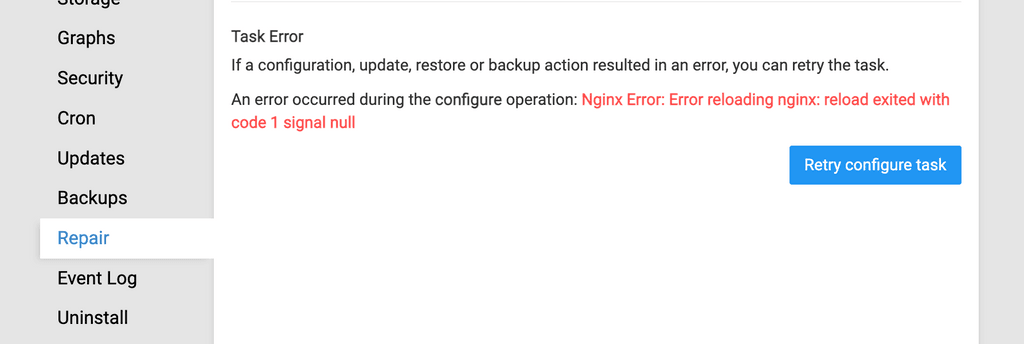
-
systemctl restart box--> nothing
/home/yellowtent/box/setup/start.sh--> Dashboard now up againApps not working. NGINX Problem
Nginx Error - Error reloading nginx: reload exited with code 1 signal nullRestarting NGINX via the ui didn't solve this. It seems to run now. Log show:
Nov 23 18:00:00 18:33:59 [error] 8148#8148: *192 connect() failed (111: Connection refused) while connecting to upstream, client: [IP ADDRESS], server: my.[domain name], request: "GET /api/v1/cloudron/status HTTP/2.0", upstream: "http://127.0.0.1:3000/api/v1/cloudron/status", host: "my.[domain name]", referrer: "https://my.[domain name]/" Nov 23 18:00:00 18:34:00 [error] 8148#8148: *1654 connect() failed (111: Connection refused) while connecting to upstream, client: [IP ADDRESS], server: my.[domain name], request: "GET /api/v1/cloudron/status HTTP/2.0", upstream: "http://127.0.0.1:3000/api/v1/cloudron/status", host: "my.[domain name]", referrer: "https://my.[domain name]/" Nov 23 18:00:00 18:34:00 [error] 8148#8148: *106 connect() failed (111: Connection refused) while connecting to upstream, client: [IP ADDRESS], server: my.[domain name], request: "GET /api/v1/cloudron/status HTTP/2.0", upstream: "http://127.0.0.1:3000/api/v1/cloudron/status", host: "my.[domain name]", referrer: "https://my.[domain name]/" Nov 23 18:00:00 18:34:02 [error] 8148#8148: *1654 connect() failed (111: Connection refused) while connecting to upstream, client: [IP ADDRESS], server: my.[domain name], request: "GET /api/v1/cloudron/status HTTP/2.0", upstream: "http://127.0.0.1:3000/api/v1/cloudron/status", host: "my.[domain name]", referrer: "https://my.[domain name]/" Nov 23 18:00:00 18:34:05 [error] 8148#8148: *106 connect() failed (111: Connection refused) while connecting to upstream, client: [IP ADDRESS], server: my.[domain name], request: "GET /api/v1/cloudron/status HTTP/2.0", upstream: "http://127.0.0.1:3000/api/v1/cloudron/status", host: "my.[domain name]", referrer: "https://my.[domain name]/" Nov 23 18:00:00 18:34:06 [error] 8148#8148: *1654 connect() failed (111: Connection refused) while connecting to upstream, client: [IP ADDRESS], server: my.[domain name], request: "GET /api/v1/cloudron/status HTTP/2.0", upstream: "http://127.0.0.1:3000/api/v1/cloudron/status", host: "my.[domain name]", referrer: "https://my.[domain name]/" Nov 23 18:00:00 18:34:07 [error] 8148#8148: *1654 connect() failed (111: Connection refused) while connecting to upstream, client: [IP ADDRESS], server: my.[domain name], request: "GET /api/v1/cloudron/status HTTP/2.0", upstream: "http://127.0.0.1:3000/api/v1/cloudron/status", host: "my.[domain name]", referrer: "https://my.[domain name]/" Nov 23 18:00:00 18:34:09 [error] 8148#8148: *192 connect() failed (111: Connection refused) while connecting to upstream, client: [IP ADDRESS], server: my.[domain name], request: "GET /api/v1/cloudron/status HTTP/2.0", upstream: "http://127.0.0.1:3000/api/v1/cloudron/status", host: "my.[domain name]", referrer: "https://my.[domain name]/" Nov 23 18:00:00 18:34:11 [error] 8148#8148: *106 connect() failed (111: Connection refused) while connecting to upstream, client: [IP ADDRESS], server: my.[domain name], request: "GET /api/v1/cloudron/status HTTP/2.0", upstream: "http://127.0.0.1:3000/api/v1/cloudron/status", host: "my.[domain name]", referrer: "https://my.[domain name]/" Nov 23 18:00:00 18:34:11 [emerg] 66426#66426: open() "/etc/nginx/nginx.conf" failed (2: No such file or directory) Nov 23 18:00:00 18:34:41 [emerg] 69153#69153: open() "/etc/nginx/nginx.conf" failed (2: No such file or directory) Nov 23 18:00:00 18:34:51 [notice] 69926#69926: using inherited sockets from "6;7;8;9;" Nov 23 18:00:00 18:34:51 [emerg] 69926#69926: open() "/etc/nginx/nginx.conf" failed (2: No such file or directory) [emerg] open() "/etc/nginx/nginx.conf" failed (2: No such file or directory) Nov 23 18:00:00 18:35:06 [alert] 8148#8148: *106 open socket #30 left in connection 16 Nov 23 18:00:00 18:35:06 [alert] 8148#8148: *2892 open socket #13 left in connection 58 Nov 23 18:00:00 18:35:06 [alert] 5039#5039: *55 open socket #24 left in connection 18 Nov 23 18:00:00 18:35:06 [alert] 5039#5039: *57 open socket #28 left in connection 19 Nov 23 18:00:00 18:35:06 [alert] 8148#8148: aborting Nov 23 18:00:00 18:35:06 [alert] 5039#5039: aborting Nov 23 18:00:00 18:35:06 [emerg] 70058#70058: open() "/etc/nginx/nginx.conf" failed (2: No such file or directory) Nov 23 18:00:00 18:36:33 [emerg] 93561#93561: open() "/etc/nginx/nginx.conf" failed (2: No such file or directory) Nov 23 18:00:00 18:38:59 [emerg] 97165#97165: open() "/etc/nginx/nginx.conf" failed (2: No such file or directory) Nov 23 18:00:00 21:06:24 [emerg] 792#792: open() "/etc/nginx/nginx.conf" failed (2: No such file or directory) Nov 23 18:00:00 21:06:30 [emerg] 1325#1325: open() "/etc/nginx/nginx.conf" failed (2: No such file or directory) Nov 23 18:00:00 21:07:13 [emerg] 3088#3088: open() "/etc/nginx/nginx.conf" failed (2: No such file or directory) Nov 23 18:00:00 21:09:37 [emerg] 7237#7237: open() "/etc/nginx/nginx.conf" failed (2: No such file or directory) Nov 23 18:00:00 21:09:37 [emerg] 7241#7241: open() "/etc/nginx/nginx.conf" failed (2: No such file or directory) Nov 23 18:00:00 21:09:37 [emerg] 7256#7256: open() "/etc/nginx/nginx.conf" failed (2: No such file or directory) Nov 23 18:00:00 21:09:38 [emerg] 7304#7304: open() "/etc/nginx/nginx.conf" failed (2: No such file or directory) Nov 23 18:00:00 21:09:38 [emerg] 7322#7322: open() "/etc/nginx/nginx.conf" failed (2: No such file or directory) Nov 23 18:00:00 21:09:38 [emerg] 7333#7333: open() "/etc/nginx/nginx.conf" failed (2: No such file or directory) Nov 23 18:00:00 21:09:38 [emerg] 7370#7370: open() "/etc/nginx/nginx.conf" failed (2: No such file or directory) Nov 23 18:00:00 21:09:38 [emerg] 7385#7385: open() "/etc/nginx/nginx.conf" failed (2: No such file or directory) Nov 23 18:00:00 21:09:39 [emerg] 7406#7406: open() "/etc/nginx/nginx.conf" failed (2: No such file or directory) Nov 23 18:00:00 21:09:39 [emerg] 7436#7436: open() "/etc/nginx/nginx.conf" failed (2: No such file or directory) Nov 23 18:00:00 21:09:39 [emerg] 7458#7458: open() "/etc/nginx/nginx.conf" failed (2: No such file or directory) Nov 23 18:00:00 21:09:39 [emerg] 7466#7466: open() "/etc/nginx/nginx.conf" failed (2: No such file or directory) Nov 23 18:00:00 21:09:40 [emerg] 7474#7474: open() "/etc/nginx/nginx.conf" failed (2: No such file or directory) Nov 23 18:00:00 21:10:06 [emerg] 7530#7530: open() "/etc/nginx/nginx.conf" failed (2: No such file or directory) Nov 23 18:00:00 21:17:18 [emerg] 8109#8109: open() "/etc/nginx/nginx.conf" failed (2: No such file or directory) Nov 23 18:00:00 21:20:11 [emerg] 12431#12431: open() "/etc/nginx/nginx.conf" failed (2: No such file or directory) Nov 23 18:00:00 21:20:38 [emerg] 797#797: open() "/etc/nginx/nginx.conf" failed (2: No such file or directory) Nov 23 18:00:00 21:20:45 [emerg] 3321#3321: open() "/etc/nginx/nginx.conf" failed (2: No such file or directory) Nov 23 18:00:00 21:21:15 [emerg] 3575#3575: open() "/etc/nginx/nginx.conf" failed (2: No such file or directory) Nov 23 18:00:00 21:24:57 [emerg] 3882#3882: open() "/etc/nginx/nginx.conf" failed (2: No such file or directory) Nov 23 18:00:00 21:25:27 [emerg] 3945#3945: open() "/etc/nginx/nginx.conf" failed (2: No such file or directory) Nov 23 18:00:00 21:26:57 [notice] 5036#5036: signal process startedRetrying the Task in the UI of every single app seems to work. Will repair them and then check the system.
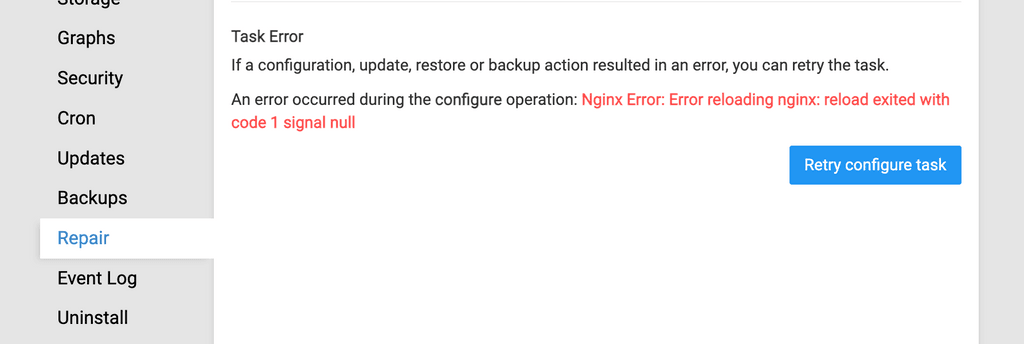
-
@andreasdueren did you get this sorted out? Otherwise, can you contact us on support@ ? Maybe we missed some instruction in the upgrade guide.
@girish Everything seems to be running fine as far as I can tell. If its any help to you, I can give you ssh access to troubleshoot. But I'm good on my end.
-
N necrevistonnezr referenced this topic on
