Spikes in RAM use
-
Hello,
I just started a larger VPS to share with friends and family, with a new Cloudron installation on which I've been setting up apps (15 so far).
Checkin RAM use, I'm surprised to see spikes to near max capacity every few hours (please see image below). There isn't anything in the logs, nor was I doing anything particular at these times (and definitely nothing at 2 and 5 am!)
Any idea what that could be? I realize that it could come from server side, but was hoping for some guidance if this is a known phenomenon.
Thanks!
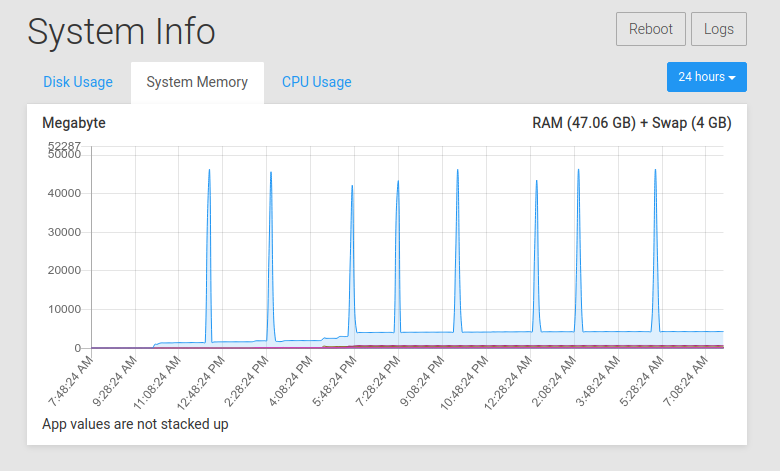
-
I haven't seen anything like that personally. My usage is always pretty stable (see below). Perhaps it's down to an app you have installed, or something you configured in one of them?
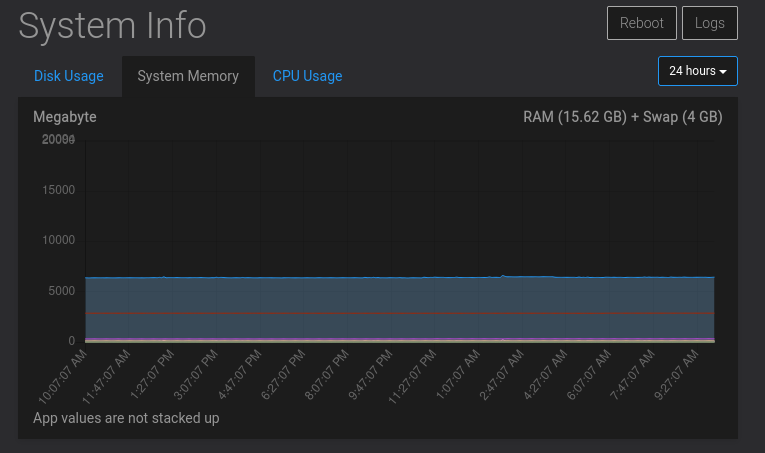
-
@Robin After checking manually the usage graph for each of my apps, none of them shows any spikes. So I'm not sure where to look next.
@abargel could be linked to this:
https://forum.cloudron.io/topic/5893/include-min-and-max-in-memory-graph?_=1655815533633 -
@abargel could be linked to this:
https://forum.cloudron.io/topic/5893/include-min-and-max-in-memory-graph?_=1655815533633@BrutalBirdie Thanks for referencing that. Could you please indicate what is the way to edit Chart.js as in that post, to see if it changes something? That would put the worry to rest.
-
Hello,
I just started a larger VPS to share with friends and family, with a new Cloudron installation on which I've been setting up apps (15 so far).
Checkin RAM use, I'm surprised to see spikes to near max capacity every few hours (please see image below). There isn't anything in the logs, nor was I doing anything particular at these times (and definitely nothing at 2 and 5 am!)
Any idea what that could be? I realize that it could come from server side, but was hoping for some guidance if this is a known phenomenon.
Thanks!
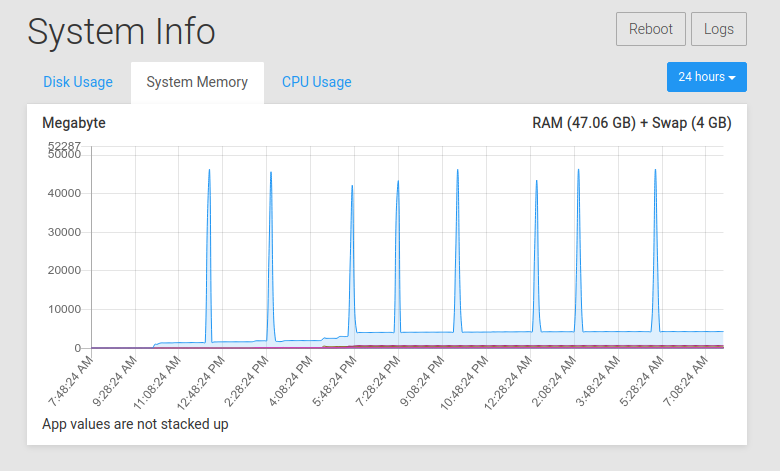
@abargel Can it be your backup settings, possibly?
-
@abargel Can it be your backup settings, possibly?
@necrevistonnezr I don't think so, backups are scheduled once a day, this happened 9 times in 24 hours.
But this is the 7 days view (have only started yesterday):
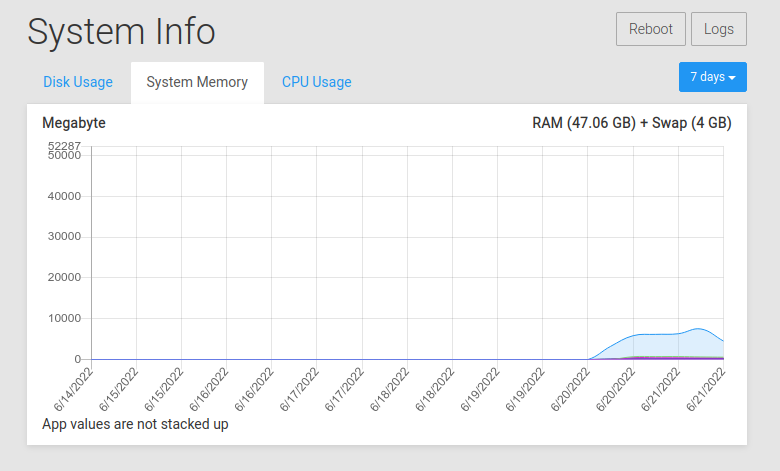
Could it mean it's a graph anomaly like suggested above?
-
Hello,
I just started a larger VPS to share with friends and family, with a new Cloudron installation on which I've been setting up apps (15 so far).
Checkin RAM use, I'm surprised to see spikes to near max capacity every few hours (please see image below). There isn't anything in the logs, nor was I doing anything particular at these times (and definitely nothing at 2 and 5 am!)
Any idea what that could be? I realize that it could come from server side, but was hoping for some guidance if this is a known phenomenon.
Thanks!
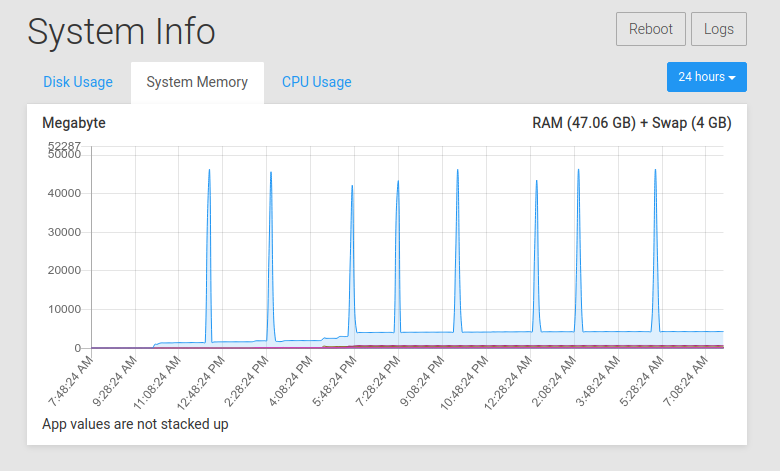
Over the past few days, I've been getting alerts that apps are running out of memory that typically have had no issues after the past few days. The System Info / System Memory isn't showing any spikes in RAM usage. I'm still trying to run this down but having some trouble doing so and need to keep digging.
-
 G girish marked this topic as a question on
G girish marked this topic as a question on
-
 J james has marked this topic as solved on
J james has marked this topic as solved on
