-
I'm using a LAMP container to display the content of another container running tg-archive, by default tg-archive store media at the root of the site folder, inside a "media" folder.
https://ukraine.osintukraine.com/
But this is taking a lot of space (videos, images) so I started using a SSHFS mount volume to host the media folder, this means that in Cloudron context if I go to
/media/dataua/media/ I can see all my media files from the command line from inside the container.But ultimately I want to be able to link to these files from the LAMP container html index, I already tried to change media path to /media/dataua/media/ but it seems the Apache server cannot see those files ?
default cloudron data volume
- /app/data/public
--- media
--- index.html
sshfs data volume assigned to this LAMP container
- /media/dataua/media/
I also tried to "move" the default storage to the newly mounted volume, it seems cloudron is doing the operation but the container restart none of the files from the previous appdata/target have been moved to the new location, it's just empty.
Maybe I have to be on the latest cloudron to be able to use volumes the way I want ?
anyway, any help very much appreciated & thanks in advance !
- /app/data/public
-
I'm using a LAMP container to display the content of another container running tg-archive, by default tg-archive store media at the root of the site folder, inside a "media" folder.
https://ukraine.osintukraine.com/
But this is taking a lot of space (videos, images) so I started using a SSHFS mount volume to host the media folder, this means that in Cloudron context if I go to
/media/dataua/media/ I can see all my media files from the command line from inside the container.But ultimately I want to be able to link to these files from the LAMP container html index, I already tried to change media path to /media/dataua/media/ but it seems the Apache server cannot see those files ?
default cloudron data volume
- /app/data/public
--- media
--- index.html
sshfs data volume assigned to this LAMP container
- /media/dataua/media/
I also tried to "move" the default storage to the newly mounted volume, it seems cloudron is doing the operation but the container restart none of the files from the previous appdata/target have been moved to the new location, it's just empty.
Maybe I have to be on the latest cloudron to be able to use volumes the way I want ?
anyway, any help very much appreciated & thanks in advance !
@benborges said in Deeplinking media files from external volumes:
But ultimately I want to be able to link to these files from the LAMP container html index, I already tried to change media path to /media/dataua/media/ but it seems the Apache server cannot see those files ?
Can you clarify what you mean by media path ? You have to fixup apache config - https://docs.cloudron.io/apps/lamp/#apache-settings
- /app/data/public
-
 G girish moved this topic from Support on
G girish moved this topic from Support on
-
I'm using a LAMP container to display the content of another container running tg-archive, by default tg-archive store media at the root of the site folder, inside a "media" folder.
https://ukraine.osintukraine.com/
But this is taking a lot of space (videos, images) so I started using a SSHFS mount volume to host the media folder, this means that in Cloudron context if I go to
/media/dataua/media/ I can see all my media files from the command line from inside the container.But ultimately I want to be able to link to these files from the LAMP container html index, I already tried to change media path to /media/dataua/media/ but it seems the Apache server cannot see those files ?
default cloudron data volume
- /app/data/public
--- media
--- index.html
sshfs data volume assigned to this LAMP container
- /media/dataua/media/
I also tried to "move" the default storage to the newly mounted volume, it seems cloudron is doing the operation but the container restart none of the files from the previous appdata/target have been moved to the new location, it's just empty.
Maybe I have to be on the latest cloudron to be able to use volumes the way I want ?
anyway, any help very much appreciated & thanks in advance !
@benborges I did a quick test. I attached a volume which has some images:
root@4213cfdd-b0fd-4325-9763-ec8ac002116d:/app/code# ls -l /media/blockstorage/images/ total 260 -rw-r--r-- 1 www-data www-data 265746 Jan 1 2021 artemis-fowl.jpegI added this block to the apache config inside the
VirtualHostin/app/data/apache/app.conf:Alias /images /media/blockstorage/images <Location /images> Require all granted </Location>Restart the apps and I can access
https://lamp.domain.com/images/artemis-fowl.jpeg.Not sure if this is what you are looking for though?
- /app/data/public
-
@benborges I did a quick test. I attached a volume which has some images:
root@4213cfdd-b0fd-4325-9763-ec8ac002116d:/app/code# ls -l /media/blockstorage/images/ total 260 -rw-r--r-- 1 www-data www-data 265746 Jan 1 2021 artemis-fowl.jpegI added this block to the apache config inside the
VirtualHostin/app/data/apache/app.conf:Alias /images /media/blockstorage/images <Location /images> Require all granted </Location>Restart the apps and I can access
https://lamp.domain.com/images/artemis-fowl.jpeg.Not sure if this is what you are looking for though?
-
 N nebulon marked this topic as a question on
N nebulon marked this topic as a question on
-
 N nebulon has marked this topic as solved on
N nebulon has marked this topic as solved on
-
@benborges I did a quick test. I attached a volume which has some images:
root@4213cfdd-b0fd-4325-9763-ec8ac002116d:/app/code# ls -l /media/blockstorage/images/ total 260 -rw-r--r-- 1 www-data www-data 265746 Jan 1 2021 artemis-fowl.jpegI added this block to the apache config inside the
VirtualHostin/app/data/apache/app.conf:Alias /images /media/blockstorage/images <Location /images> Require all granted </Location>Restart the apps and I can access
https://lamp.domain.com/images/artemis-fowl.jpeg.Not sure if this is what you are looking for though?
@girish Last question, how did you gave www-data permissions to files inside the remote volume attached to the container ?
In my use case they belong to a completely different user in another linux system so i'm a bit confused on how I should give proper permissions so that the apache web server can access these files.
-
@girish Last question, how did you gave www-data permissions to files inside the remote volume attached to the container ?
In my use case they belong to a completely different user in another linux system so i'm a bit confused on how I should give proper permissions so that the apache web server can access these files.
@benborges you can do that using the File Manager for the Volume
-
@benborges you can do that using the File Manager for the Volume
@jdaviescoates Yes that's how I usually do it but here, I have so many files in my media folder that the Filemanager crash during the operation .
-
@jdaviescoates Yes that's how I usually do it but here, I have so many files in my media folder that the Filemanager crash during the operation .
-
@benborges Maybe there's too many files causing some crash. Are you able to go one level up and change permissions at directory level ? There is an option to change permissions recursively. Does that work?
@girish it does work for cloudron containers/volumes but since this is a filesystem on another system under another user, I'm not sure it can even change those permissions ?
And actually, it seems the fact those files are being handled by Apache, maybe I don't need to change permission at all?
-
@girish it does work for cloudron containers/volumes but since this is a filesystem on another system under another user, I'm not sure it can even change those permissions ?
And actually, it seems the fact those files are being handled by Apache, maybe I don't need to change permission at all?
-
@jdaviescoates Yes that's how I usually do it but here, I have so many files in my media folder that the Filemanager crash during the operation .
@benborges said in Deeplinking media files from external volumes:
@jdaviescoates Yes that's how I usually do it but here, I have so many files in my media folder that the Filemanager crash during the operation .
will have tg-archive to store media files in sub directories by month/day and problem solved

Thanks again for the support !
-
@benborges said in Deeplinking media files from external volumes:
@jdaviescoates Yes that's how I usually do it but here, I have so many files in my media folder that the Filemanager crash during the operation .
will have tg-archive to store media files in sub directories by month/day and problem solved

Thanks again for the support !
@girish I'm interested to do the exact same thing but with other cloudron apps, like in my usecase NocoDB or Baserow, but those two apps don't have an Apache config block like the LAMP does, so i'm wondering before opening a new topic on the NocoDB app here on the forum if this is even possible ?
-
@girish I'm interested to do the exact same thing but with other cloudron apps, like in my usecase NocoDB or Baserow, but those two apps don't have an Apache config block like the LAMP does, so i'm wondering before opening a new topic on the NocoDB app here on the forum if this is even possible ?
-
Ah, I see now. You can't mount the app data directory of an app into another app. This would just result in corruption since an app's data directory is like a database and having other apps access it will cause integrity issues.
Do you only want readonly access from LAMP app into the other apps' data? If so, maybe that is something worth exploring.
-
Ah, I see now. You can't mount the app data directory of an app into another app. This would just result in corruption since an app's data directory is like a database and having other apps access it will cause integrity issues.
Do you only want readonly access from LAMP app into the other apps' data? If so, maybe that is something worth exploring.
Hmmm interesting but I think what I want to do is the reverse, right now I have a LAMP mounted with a SSHfs volumes that contains my media files (terabytes of data) it's working perfectly, these LAMP static site are generated using tg-archive from a SQLite static database.
I copied this database inside my nocodb container and opened it with nocodb
I can see the content just fine but my media files are not accessible from nocodbI wish I could just mount the same volume on the nocodb container and than modify paths/domain and have nocodb able to access these same media files
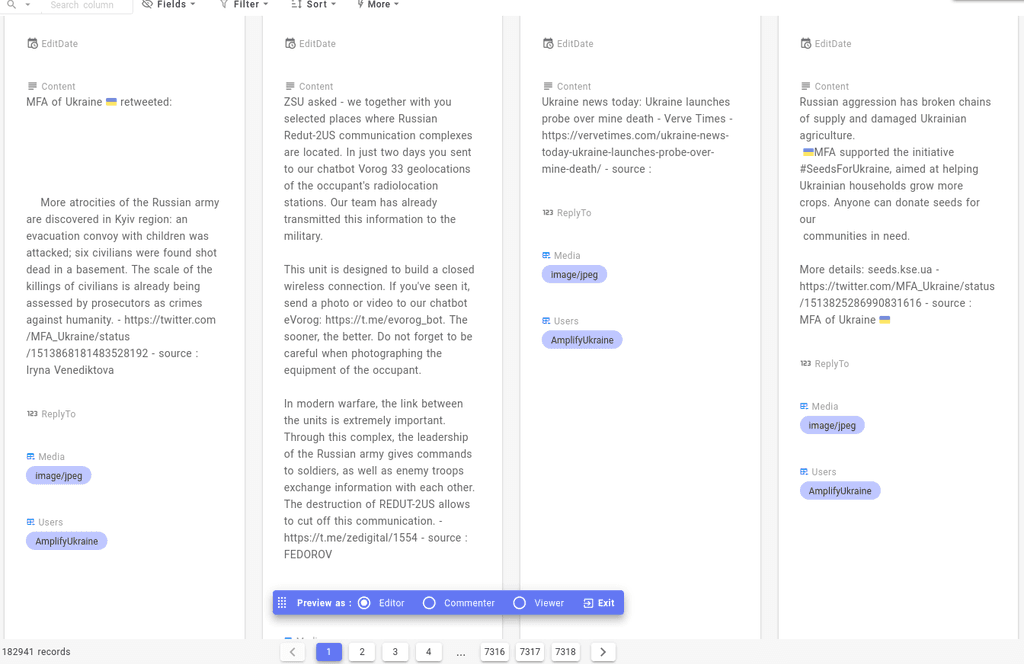
-
Hmmm interesting but I think what I want to do is the reverse, right now I have a LAMP mounted with a SSHfs volumes that contains my media files (terabytes of data) it's working perfectly, these LAMP static site are generated using tg-archive from a SQLite static database.
I copied this database inside my nocodb container and opened it with nocodb
I can see the content just fine but my media files are not accessible from nocodbI wish I could just mount the same volume on the nocodb container and than modify paths/domain and have nocodb able to access these same media files
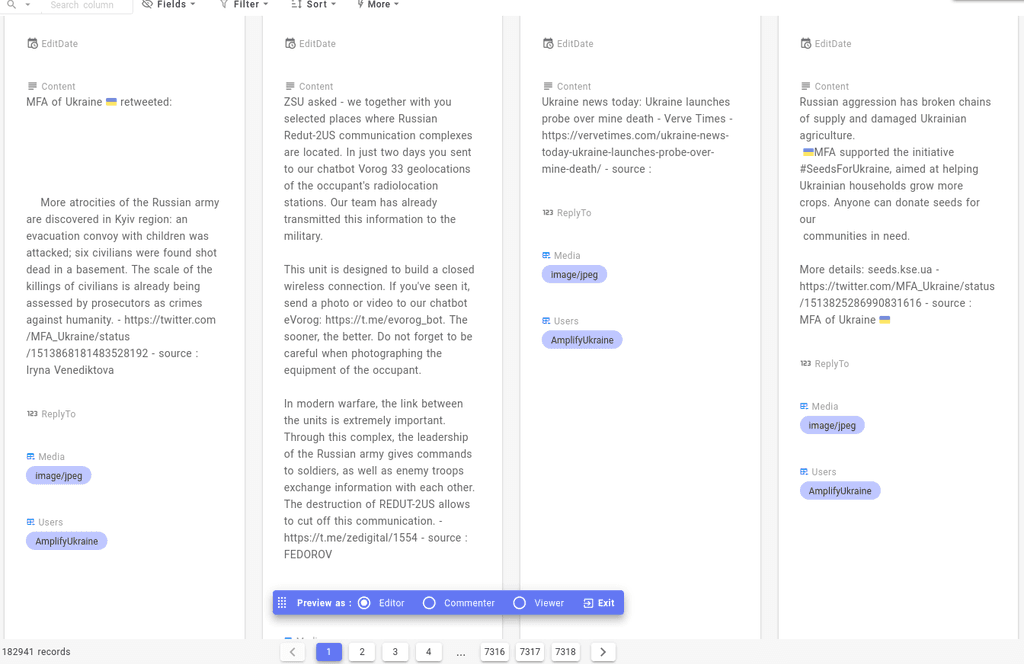
@benborges Not sure who/what creates this SQLite database, but if that is in a volume of it's own, then you can mount that volume into nocodb. And then , nocodb can open the file from that volume, for example. Hope I understand your flow correctly.
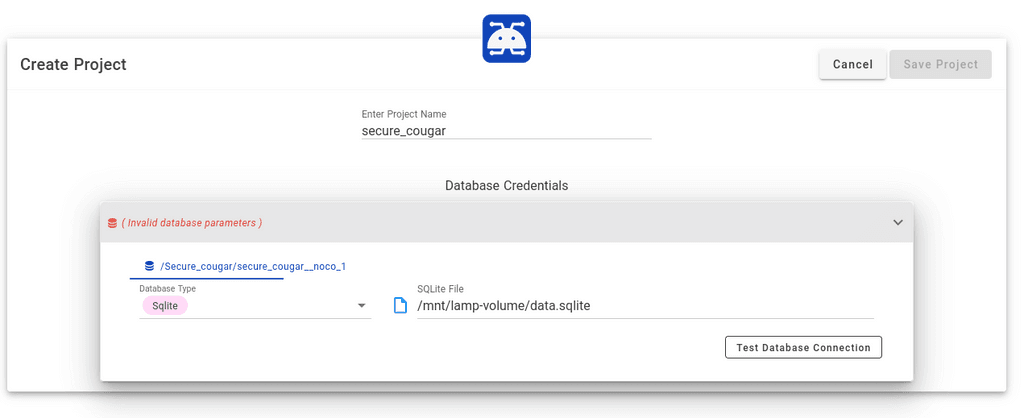
-
@benborges Not sure who/what creates this SQLite database, but if that is in a volume of it's own, then you can mount that volume into nocodb. And then , nocodb can open the file from that volume, for example. Hope I understand your flow correctly.
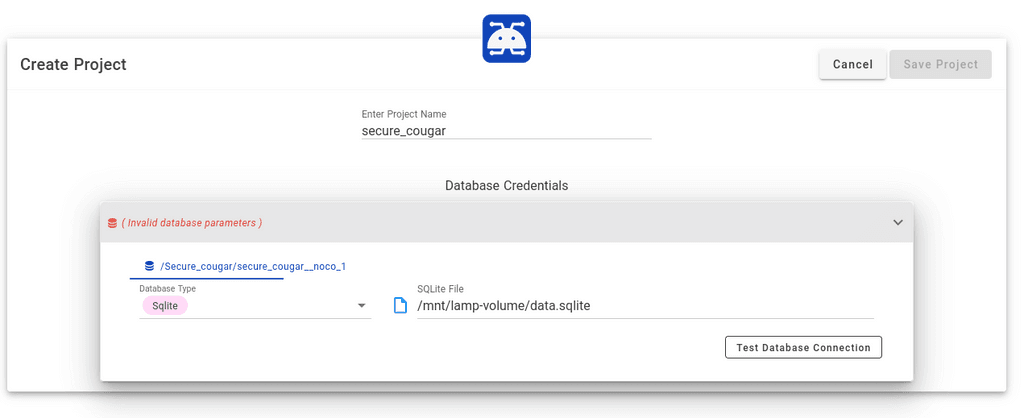
@girish The source of this sqlite database is tg-archive, a piece of code to archive telegram channels with media files;
right now I have what you suggest covered, I have my 4 sqlite database inside nocodb run by cloudron
I have also 4 sshfs volumes that contains the media filesMy initial question is how to access these media files, exactly like the LAMP container "deep linking" with Apache
but with the nocodb cloudron container;https://nocodb.osintukraine.com/dashboard/#/nc/view/12cbd8a1-9862-4a9f-96f8-c151076324da
this is not the issue, the issue is how do I make my media files, accessible from nocodb attached/mounted sshfs volume that contains these media files ?
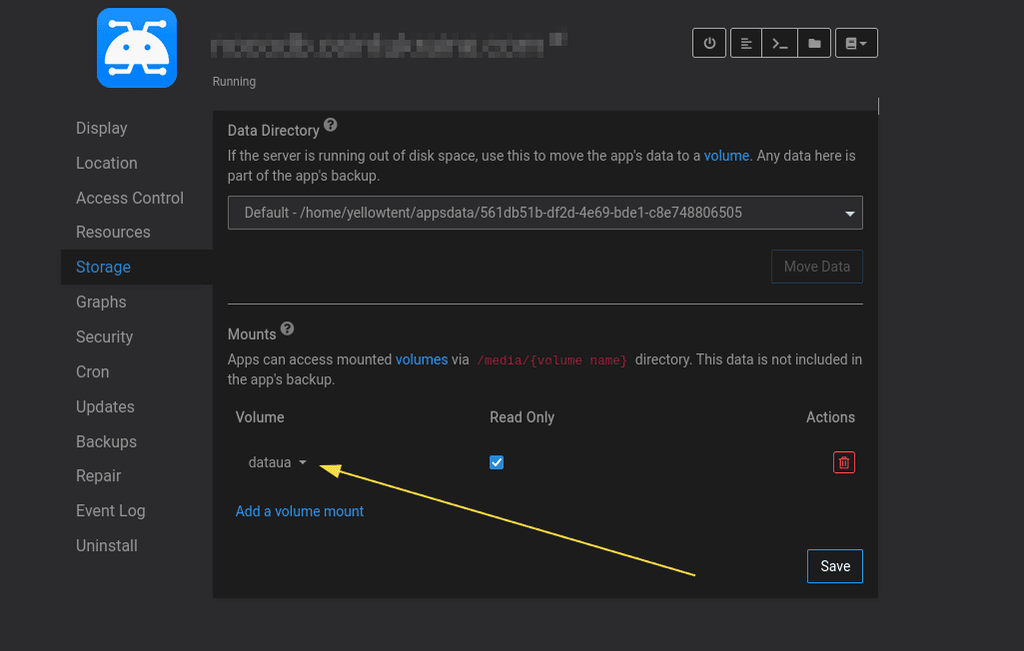
right now the URL field in my sqlite table does not point to anything because in the original context of this database, the path to the domain is defined in the config.yaml file but exactly like for the LAMP container, I'm wondering how I can just say to nocodb the media files are at /media/
-
@girish The source of this sqlite database is tg-archive, a piece of code to archive telegram channels with media files;
right now I have what you suggest covered, I have my 4 sqlite database inside nocodb run by cloudron
I have also 4 sshfs volumes that contains the media filesMy initial question is how to access these media files, exactly like the LAMP container "deep linking" with Apache
but with the nocodb cloudron container;https://nocodb.osintukraine.com/dashboard/#/nc/view/12cbd8a1-9862-4a9f-96f8-c151076324da
this is not the issue, the issue is how do I make my media files, accessible from nocodb attached/mounted sshfs volume that contains these media files ?
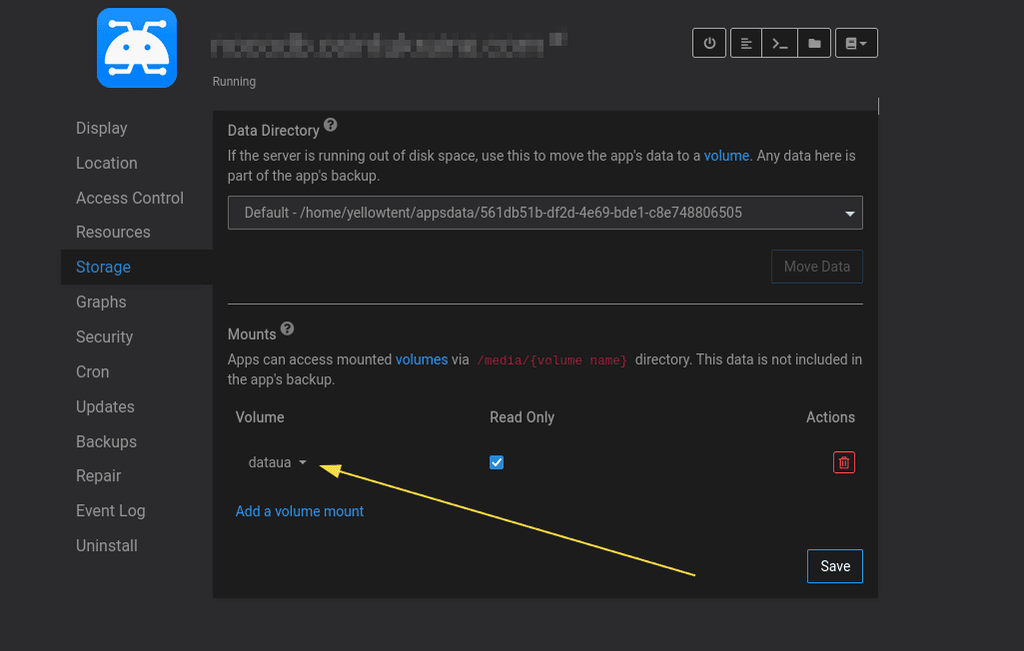
right now the URL field in my sqlite table does not point to anything because in the original context of this database, the path to the domain is defined in the config.yaml file but exactly like for the LAMP container, I'm wondering how I can just say to nocodb the media files are at /media/
@benborges Since you have the mount as in your screen shot, you should be able to open the Terminal to the NocoDB container and see that /media/dataua exists with your files in it.
That would be the path to use from within NocoDB to reference any files.
-
@benborges Since you have the mount as in your screen shot, you should be able to open the Terminal to the NocoDB container and see that /media/dataua exists with your files in it.
That would be the path to use from within NocoDB to reference any files.
@robi I agree, that's exactly how I use it in the LAMP container, but it only works thanks to this config
@girish said in Deeplinking media files from external volumes:
@benborges I did a quick test. I attached a volume which has some images:
root@4213cfdd-b0fd-4325-9763-ec8ac002116d:/app/code# ls -l /media/blockstorage/images/ total 260 -rw-r--r-- 1 www-data www-data 265746 Jan 1 2021 artemis-fowl.jpegI added this block to the apache config inside the
VirtualHostin/app/data/apache/app.conf:Alias /images /media/blockstorage/images <Location /images> Require all granted </Location>Restart the apps and I can access
https://lamp.domain.com/images/artemis-fowl.jpeg.Not sure if this is what you are looking for though?
-
@girish The source of this sqlite database is tg-archive, a piece of code to archive telegram channels with media files;
right now I have what you suggest covered, I have my 4 sqlite database inside nocodb run by cloudron
I have also 4 sshfs volumes that contains the media filesMy initial question is how to access these media files, exactly like the LAMP container "deep linking" with Apache
but with the nocodb cloudron container;https://nocodb.osintukraine.com/dashboard/#/nc/view/12cbd8a1-9862-4a9f-96f8-c151076324da
this is not the issue, the issue is how do I make my media files, accessible from nocodb attached/mounted sshfs volume that contains these media files ?
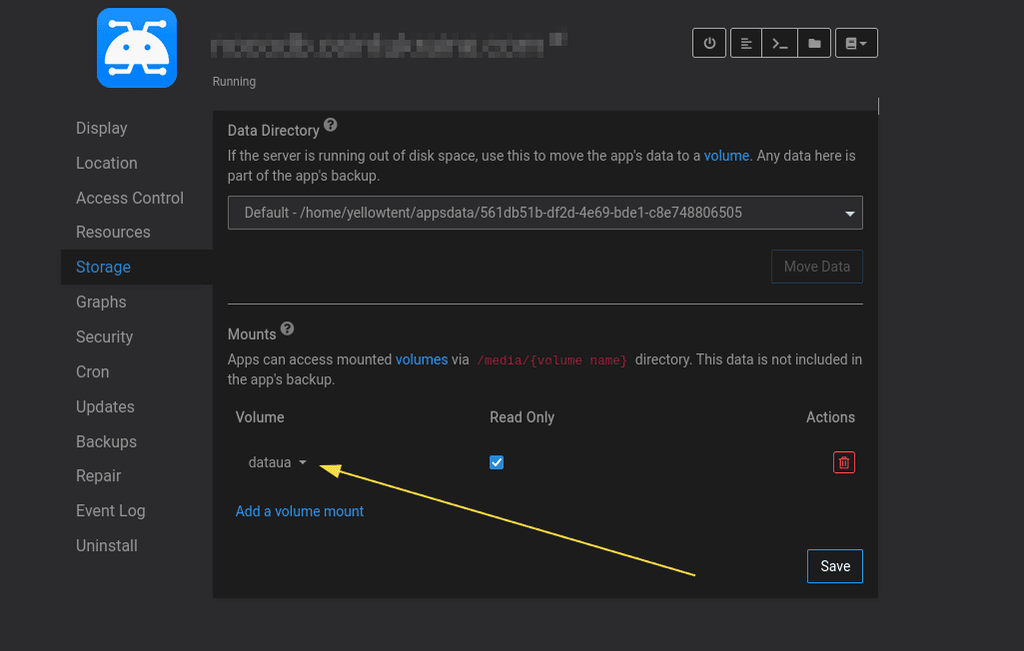
right now the URL field in my sqlite table does not point to anything because in the original context of this database, the path to the domain is defined in the config.yaml file but exactly like for the LAMP container, I'm wondering how I can just say to nocodb the media files are at /media/
@benborges said in Deeplinking media files from external volumes:
right now the URL field in my sqlite table does not point to anything because in the original context of this database, the path to the domain is defined in the config.yaml file but exactly like for the LAMP container, I'm wondering how I can just say to nocodb the media files are at /media/
I think I understand what you are saying. You want
https://nocodb.osintukraine.com/media/date/3.MP4to somehow work. So, this won't work currently because it's not possible to override paths of nocodb like we do in the LAMP app. In the LAMP app, since the app is something we control, it's fine to configure paths the way we want. Doing the same for nocodb is going to cause problems at some point. For example, what it nocodb starts serving things in/mediafrom next release. Or maybe it uses that path already for some internal use, who knows.So, instead, what do you think of either a) linking these to the LAMP app itself or b) setup a separate LAMP app instance under
static.osintukraine.comand make it serve images from there. Nocodb can simple reference this for "static" contents. Would some idea like that work?
