-
 G girish moved this topic from Off-topic on
G girish moved this topic from Off-topic on
-
i installed cloudron on my server (home).
it sayed that i have to visit https://MYIP.
now i visited that and it says The response from MYIP took too long.
ERR_CONNECTION_TIMED_OUTwhat can i do?
(BTW the image is on german) the image@nightmare welcome to cloudron!
-
I assume
MYIPis the public IP? You can check your IP using something like https://www.whatismyip.com/ . -
If that is correct, then you have to make sure port 80 and port 443 are forwarded from the router to your home server (internal IP).
-
Then, can you check if you are able to connect from outside of your network. For example, from your mobile phone maybe using
https://PUBLICIP? -
If that connect, then I would check connecting from inside the network. If it doesn't connect just from inside the network, then you have to check if your router supports so called hairpinning - https://en.wikipedia.org/wiki/Network_address_translation#NAT_hairpinning . This feature allows you to connect from within your internal network but using your public IP.
Can you test the above and let us know?
-
-
@nightmare welcome to cloudron!
-
I assume
MYIPis the public IP? You can check your IP using something like https://www.whatismyip.com/ . -
If that is correct, then you have to make sure port 80 and port 443 are forwarded from the router to your home server (internal IP).
-
Then, can you check if you are able to connect from outside of your network. For example, from your mobile phone maybe using
https://PUBLICIP? -
If that connect, then I would check connecting from inside the network. If it doesn't connect just from inside the network, then you have to check if your router supports so called hairpinning - https://en.wikipedia.org/wiki/Network_address_translation#NAT_hairpinning . This feature allows you to connect from within your internal network but using your public IP.
Can you test the above and let us know?
-
-
i installed cloudron on my server (home).
it sayed that i have to visit https://MYIP.
now i visited that and it says The response from MYIP took too long.
ERR_CONNECTION_TIMED_OUTwhat can i do?
(BTW the image is on german) the image@nightmare and yes the ip is right.
-
@nightmare and yes the ip is right.
-
@nightmare if you have a fritzbox, then you can set your Cloudron server as an "exposed host", this will automatically forward all ports to your server. The Cloudron itself has a locked-down firewall then.
-
@nightmare If you have an ipv6 address, you need to open the ports for that too. That was the case for me. HTH.
-
@nightmare If you have an ipv6 address, you need to open the ports for that too. That was the case for me. HTH.
@humptydumpty how do i do that?
-
@humptydumpty how do i do that?
@nightmare it's in the router settings. Each router is different but what you're looking for should be called something along the lines of..
- port range forwarding
- firewall settings
Edit: I found this video that might be similar to your router.
For reference, here's what mine looks like:
IPV4
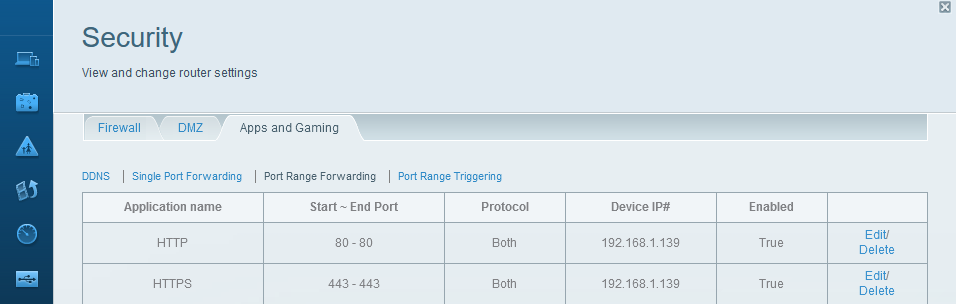
IPV6
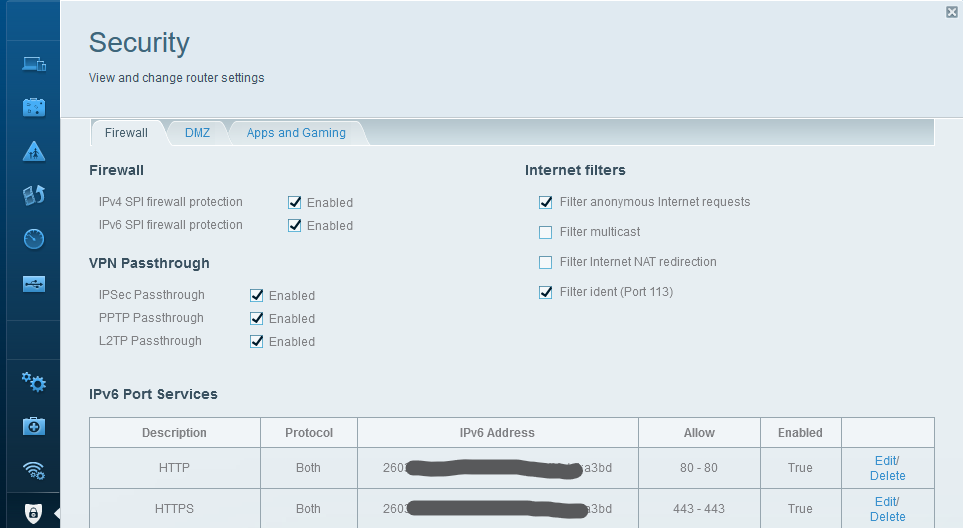
Also, I recommend assigning a static IP to your home server. It's called " DHCP reservation" in your router and looks like this:
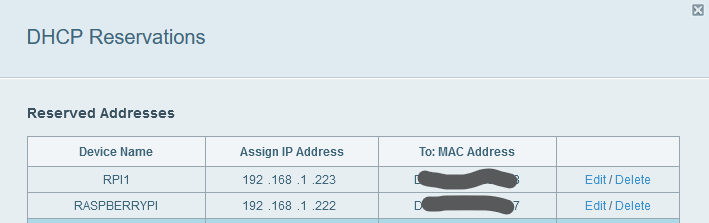
The reason for DHCP reservation is that you might turn off your server for whatever reason and your router might reassign that IP to another device. When you turn your server back on, it'll have a different IP now and all the ports you had configured have to be edited to reflect the new IP change. This guarantees that won't happen

-
@humptydumpty how do i do that?
@nightmare thx i try that later
