Surfer - SFTP
-
Thanks @timconsidine my SFTP connection works fine (actually did so before I ran the chmod command).
I'm very confused because if I go to the File Manager I can see all the publii files there:
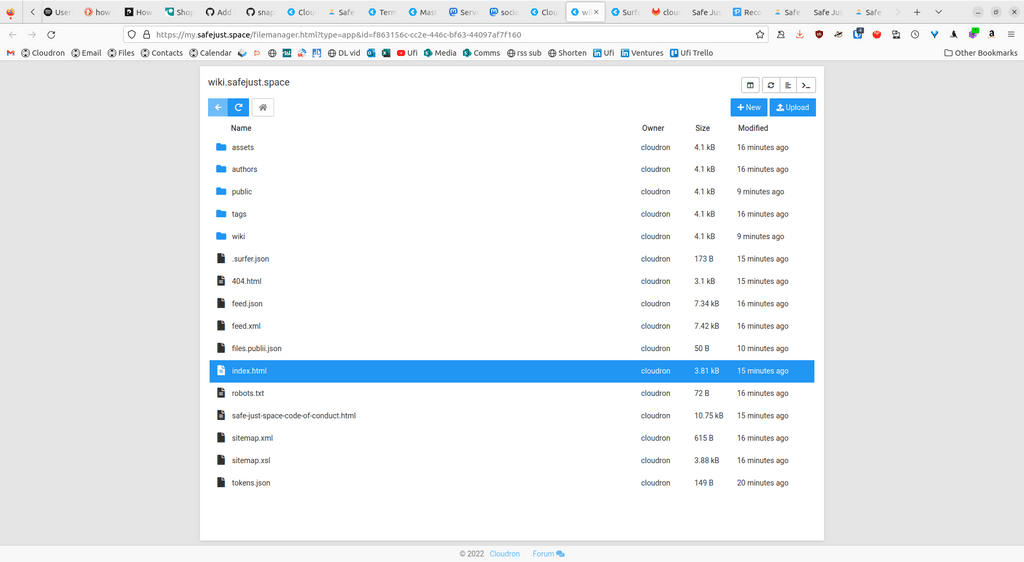
But if I login to the admin of the Surfer app at wiki.safejust.space nothing seems to be there

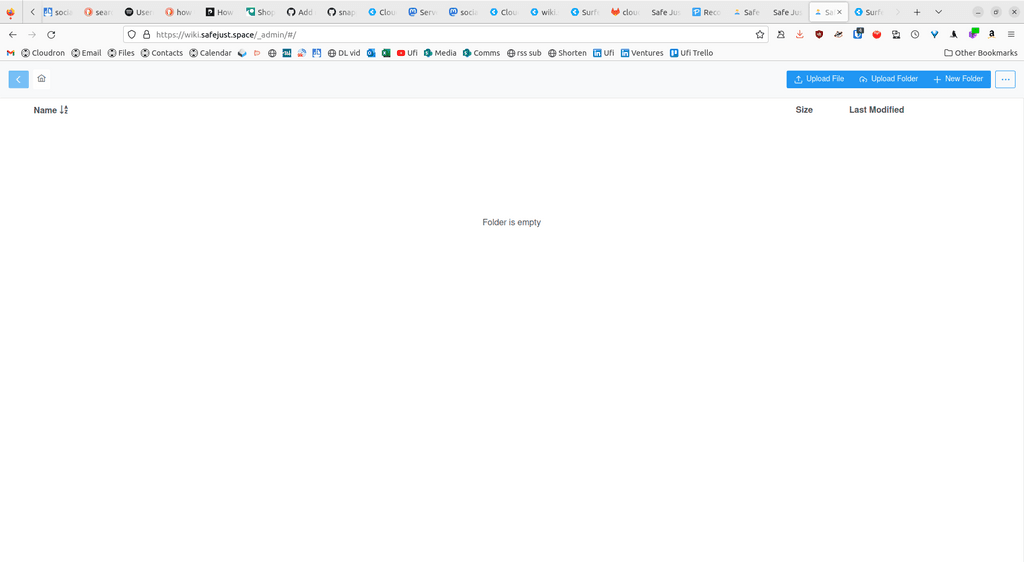
-
Ah
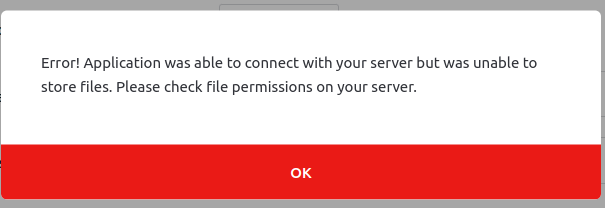
I guess that's the issue...
But, actually, no, can't be. That must've been a temporary glitch because next time I tried:
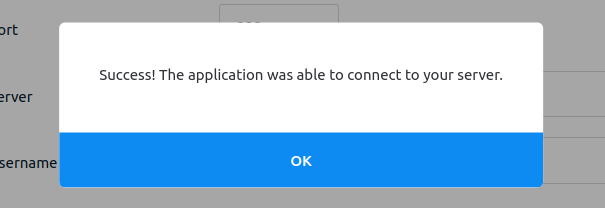
Moreover, as shown in my previous post the files are there, just nothing is displayed when visiting https://wiki.safejust.space
Confused.
-
Ah
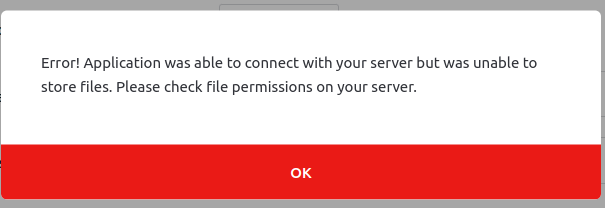
I guess that's the issue...
But, actually, no, can't be. That must've been a temporary glitch because next time I tried:
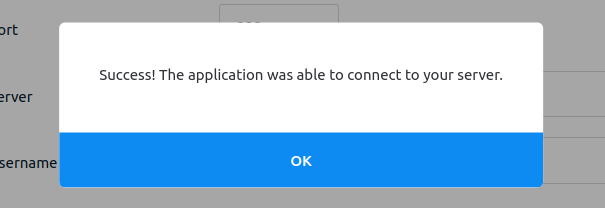
Moreover, as shown in my previous post the files are there, just nothing is displayed when visiting https://wiki.safejust.space
Confused.
@jdaviescoates could be !
-
Not sure if that is the issue, but SFTP is on the platform side and thus for surfer to work, the files have to be put into the
publicfolder. This is where surfer will serve up files from.@nebulon said in Surfer - SFTP:
files have to be put into the public folder
That was it! Please could you add these exceedingly important information in the docs? Thanks!
Basically, as soon as I put /public/ in this field it all just worked as expected
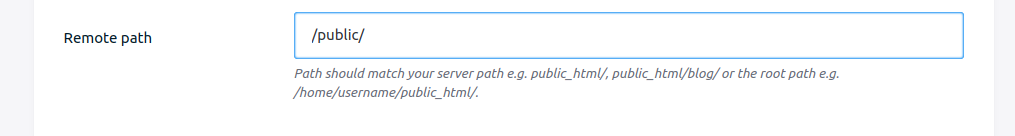
-
@nebulon said in Surfer - SFTP:
files have to be put into the public folder
That was it! Please could you add these exceedingly important information in the docs? Thanks!
Basically, as soon as I put /public/ in this field it all just worked as expected
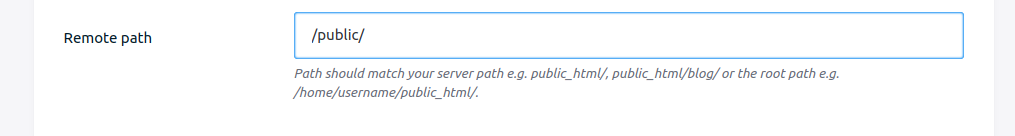
@jdaviescoates I put that info now at https://docs.cloudron.io/apps/surfer/#folder-structure
-
@jdaviescoates I put that info now at https://docs.cloudron.io/apps/surfer/#folder-structure
@nebulon thanks! But I think it be even clearer by mentioning SFTP too and explicitly stating that that is where files need to go.
Something like:
The app will serve up all files from the public/ folder, so if you're uploading files using SFTP or some other method (e.g. to generate a static website) you need to put the files in the /public/ folder. If an index.html or index.htm file is located there, it will serve that one, otherwise it will show a placeholder page or, if directory listing is enabled, a listing of files and folders.
-
I had the same issue with a configuration in the FTP client I have used for around 1.5 years. All of a sudden it did not accept the password and or username. I restarted the SFTP server in Surfer, but it did not change anything. I have no problem getting in through the web interface using the same credentials (that fail in the FTP client), however.
-
I had the same issue with a configuration in the FTP client I have used for around 1.5 years. All of a sudden it did not accept the password and or username. I restarted the SFTP server in Surfer, but it did not change anything. I have no problem getting in through the web interface using the same credentials (that fail in the FTP client), however.
-
@Shaun-Snapp do you still have the issue? Also I wonder what kind of SFTP you have restarted in the app, as the SFTP service is implemented in the sftp addon service of the platform not in surfer.
@nebulon Yes -- and to your question. I just typed this in at the Surfer prompt. /etc/init.d/ssh restart
I am no expert in restarting services -- but it responded with this.
root@5995ab0f-bf9c-46b0-9095-XXX:/app/code# /etc/init.d/ssh restart
- Restarting OpenBSD Secure Shell server sshd [ OK ]
root@5995ab0f-bf9c-46b0-9095-XXX:/app/code#
But I have the same problem. I want to emphasize I made no change. At first I thought the library WiFi I was on was blocking the FTP. But then I switched to my phone as the hotspot and had the same issue.
- Restarting OpenBSD Secure Shell server sshd [ OK ]
-
@nebulon Yes -- and to your question. I just typed this in at the Surfer prompt. /etc/init.d/ssh restart
I am no expert in restarting services -- but it responded with this.
root@5995ab0f-bf9c-46b0-9095-XXX:/app/code# /etc/init.d/ssh restart
- Restarting OpenBSD Secure Shell server sshd [ OK ]
root@5995ab0f-bf9c-46b0-9095-XXX:/app/code#
But I have the same problem. I want to emphasize I made no change. At first I thought the library WiFi I was on was blocking the FTP. But then I switched to my phone as the hotspot and had the same issue.
@Shaun-Snapp well that sshd is not used at all and I am surprised this script didn't fail as there is nothing to restart

Can you check the logs of the sftp service in the services view of you Cloudron dashboard? sftp itself is provided as a service to apps and some apps like surfer enable that, but the sftp service is not really attached to the surfer app instance or such.
- Restarting OpenBSD Secure Shell server sshd [ OK ]
-
I had the same issue with a configuration in the FTP client I have used for around 1.5 years. All of a sudden it did not accept the password and or username. I restarted the SFTP server in Surfer, but it did not change anything. I have no problem getting in through the web interface using the same credentials (that fail in the FTP client), however.
@Shaun-Snapp Check the logs of the FTP client you use.
Sometimes it's set to use a certain protocol or security feature, but over the years that becomes obsolete and is replaced with a new one.
You can also try creating a new connection and see if it picks up new settings.
-
D djxx referenced this topic on
