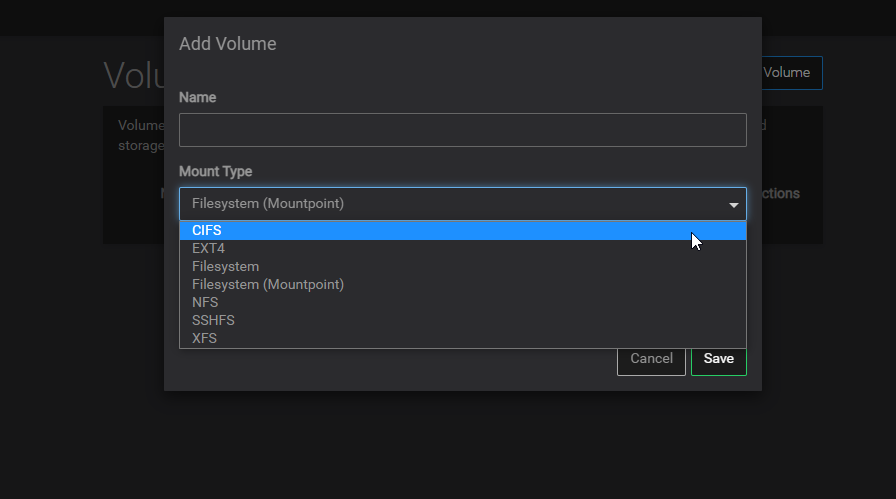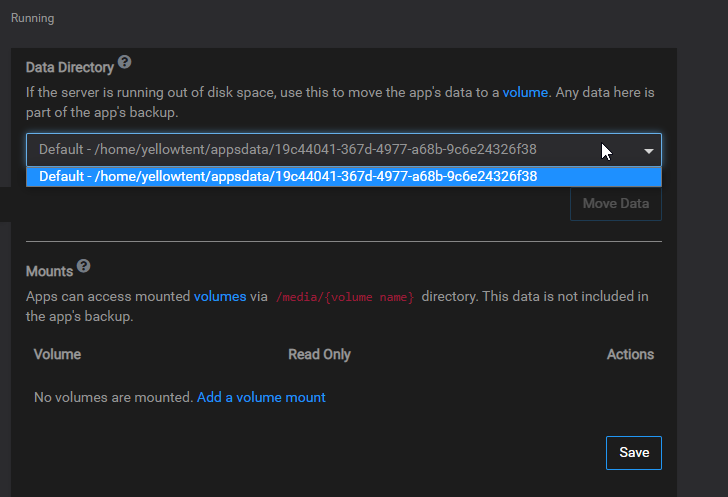-
 N nebulon moved this topic from Support on
N nebulon moved this topic from Support on
-
 N nebulon marked this topic as a question on
N nebulon marked this topic as a question on
-
 N nebulon has marked this topic as solved on
N nebulon has marked this topic as solved on
-
Volumes would be the answer, more details on that at https://docs.cloudron.io/apps/#data-directory
-
@Supaiku Can you share how you set this up please? I don't see where I would enter this info, and in what syntax, in the .env.production. Or is it a preference within the app?
I added a volume to my cloudron Digital Ocean droplet on the Volumes menu. and followed their config instructions to mount it to a mount point.
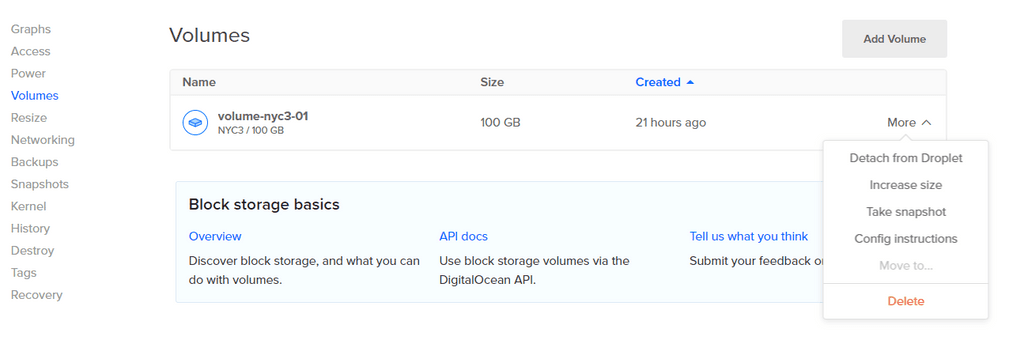
Then in cloudron under the main settings menu under volumes I added the volume with a filesystem mount point. Here's what it looks like after being setup:
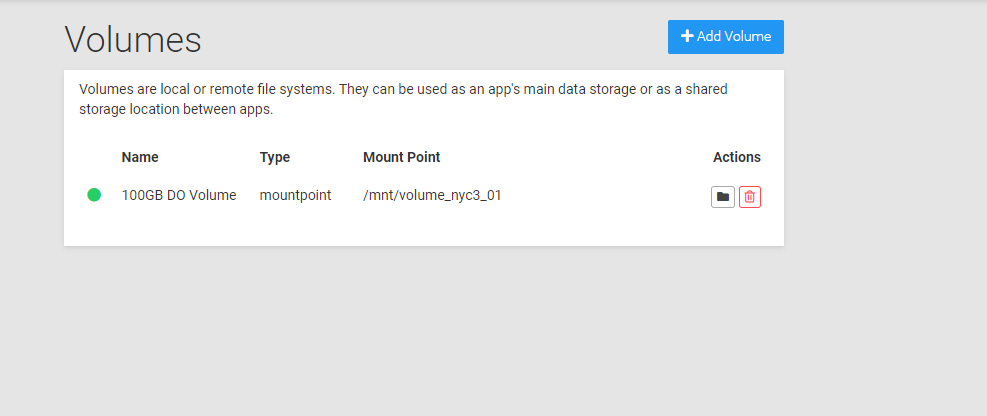
Once it was added as a mount point I could add the volume and select it from the list as shown in @subven 's screenshots.
Is that enough to get you going?
-
I added a volume to my cloudron Digital Ocean droplet on the Volumes menu. and followed their config instructions to mount it to a mount point.
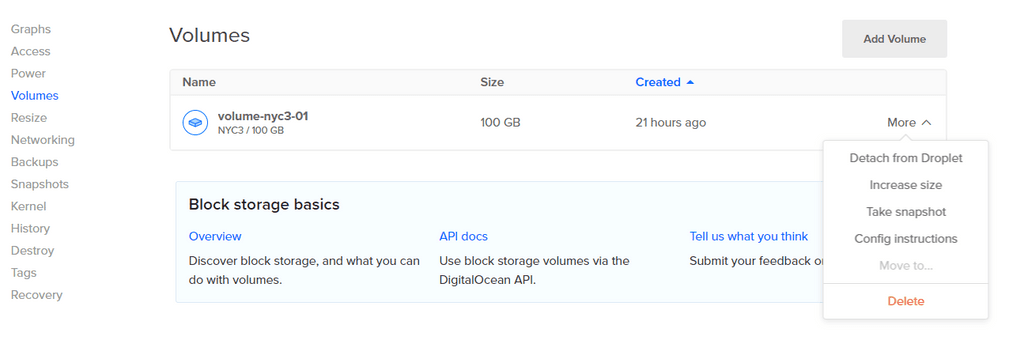
Then in cloudron under the main settings menu under volumes I added the volume with a filesystem mount point. Here's what it looks like after being setup:
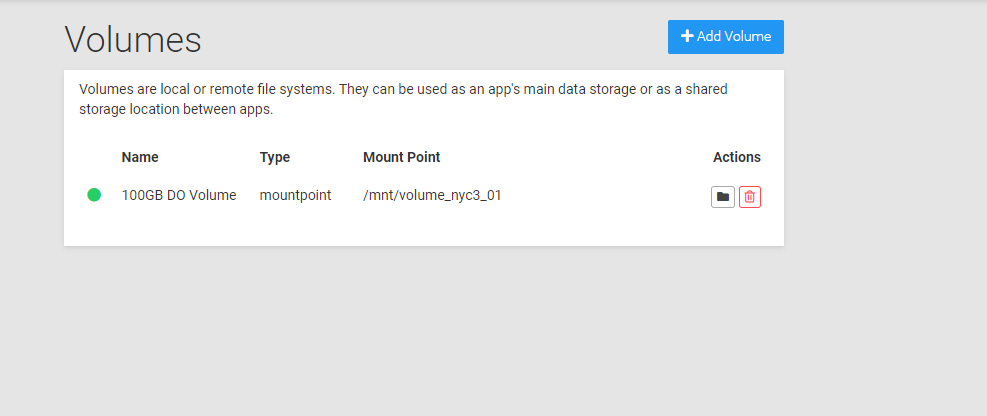
Once it was added as a mount point I could add the volume and select it from the list as shown in @subven 's screenshots.
Is that enough to get you going?
-
@Supaiku Not really. What I meant was how did you get Mastodon to use this external storage?
@scooke see my second screenshot above. You can transfer the whole data directory to the mounted volume so it can be used with any app. The other option is to add a volume as mount point inside the container so the app can utilize it. If Mastodon has the option to configure media/cache/other directorys, this could be utilized this way.
-
@Supaiku Not really. What I meant was how did you get Mastodon to use this external storage?
-
@Supaiku I believe you both, I still don't get it! So, Cloudron lets you move the entire app off of the Cloudron disk to the external Volume, and it runs from there? My mind isn't grasping that because when I've used external Volumes for data , it keeps disconnecting. So, how could an entire app run off of the external volume?
If the app itself stays on the Cloudron, then how does Mastodon, or Cloudron, know what the Data is to move to the external Volume? Because, from what I understand, within Mastodon you need to tell it where the external data store is. Is this automatically done by Cloudron then if you choose the external Volume at its mount point?
-
@Supaiku I believe you both, I still don't get it! So, Cloudron lets you move the entire app off of the Cloudron disk to the external Volume, and it runs from there? My mind isn't grasping that because when I've used external Volumes for data , it keeps disconnecting. So, how could an entire app run off of the external volume?
If the app itself stays on the Cloudron, then how does Mastodon, or Cloudron, know what the Data is to move to the external Volume? Because, from what I understand, within Mastodon you need to tell it where the external data store is. Is this automatically done by Cloudron then if you choose the external Volume at its mount point?
@scooke easy. Cloudrons app packages just contain the core app packed as docker container. Everything you customize or create during runtime is stored in appdata. You can move the appdata directory to another location outside of Cloudron but the app itself will still be powered and maintained by Cloudron. Read the docs (data-directory)

-
@scooke easy. Cloudrons app packages just contain the core app packed as docker container. Everything you customize or create during runtime is stored in appdata. You can move the appdata directory to another location outside of Cloudron but the app itself will still be powered and maintained by Cloudron. Read the docs (data-directory)

-
also good to move backups off the main disk - this can be done easily for all of Cloudron with DO spaces or other methods via the backup settings
Just an FYI - I moved cache off local to an S3 endpoint. It was cake. It's a bit 'slower' now but you can also add a local'ish cache to speed things up a bit.
-
Yesterday, we pushed a package which prunes the cache a bit more aggressively - https://git.cloudron.io/cloudron/mastodon-app/-/commit/87e046061335a04c96cd9a133c4bf679caeacb2a . Atleast, in our instance, that brought down the cache size from 12G to almost 2GB.
-
S stevespaw referenced this topic on