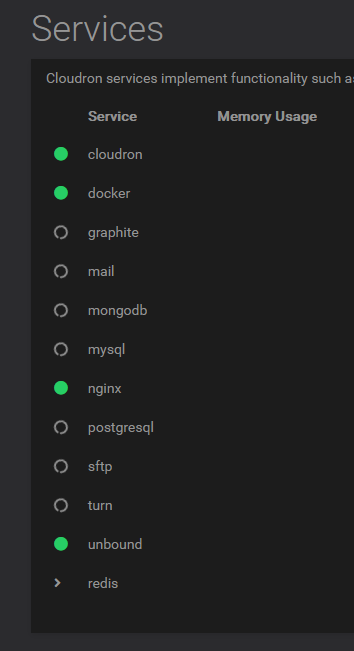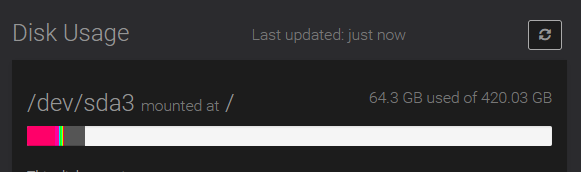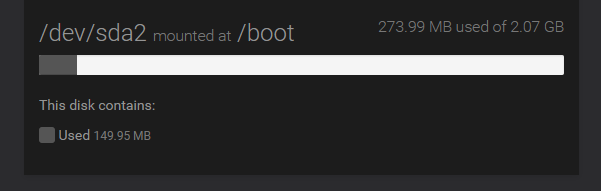Apps Stuck Updating - Cleaning up old install - even after stopping/restarting task
-
Further, I am unable to remove the docker directory even after stopping and disabling docker...
root@vmi557975:/# sudo systemctl stop docker Warning: Stopping docker.service, but it can still be activated by: docker.socket root@vmi557975:/# rm -rf /var/lib/docker rm: cannot remove '/var/lib/docker/overlay2/ff0c38183c43e7bcaaf9b564d44f762e0b22f4bd77592a1f0ddae1507dff138d/merged': Device or resource busy rm: cannot remove '/var/lib/docker/overlay2/d19d5ab400f594ee0a9ce613fbd44ebdd98d72cfa7b0ef7afd1705189272636e/merged': Device or resource busy rm: cannot remove '/var/lib/docker/overlay2/d8c1b7219fb875bed31be5c935420240e86a29ae38e42f06c547d8d20534e1c0/merged': Device or resource busy root@vmi557975:/# ps aux | grep docker root 1330267 0.0 0.0 9068 2260 pts/0 S+ 13:58 0:00 grep --color=auto dockerSome dangling container is causing problems:
root@vmi557975:/# ps aux | grep container root 304611 0.0 0.0 710832 8624 ? Sl Nov20 0:24 /usr/bin/containerd-shim-runc-v2 -namespace moby -id adf60365e7ebeed38c53723ed75725ed398a434fb7aaec805a910edcaa5ae901 -address /run/containerd/containerd.sock root 1196183 0.0 0.0 710768 8464 ? Sl 05:24 0:04 /usr/bin/containerd-shim-runc-v2 -namespace moby -id d4b36c14c6c2850853bd62513ff6203135f75047a8640001accadcf62ef496b1 -address /run/containerd/containerd.sock root 1330278 0.0 0.0 9068 2200 pts/0 R+ 13:59 0:00 grep --color=auto containerI guess this is why it's hanging, it's unable to remove images.
@girish
what are my options to get the server back up? snapshot restore?dashboard is up! apps are in "configuring - queued" state.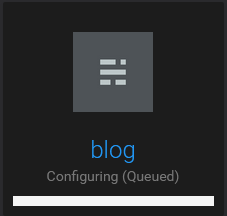
-
@girish
what are my options to get the server back up? snapshot restore?dashboard is up! apps are in "configuring - queued" state.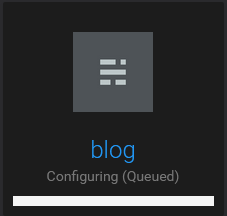
-
@humptydumpty yes, I just removed the entire /var/lib/docker and re-creating all the apps (had to reboot to even remove it since it was locked by various processes).
@girish they're "configuring" now. thanks!
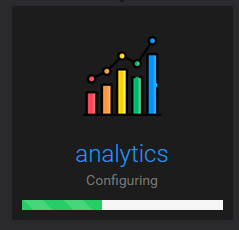
-
@humptydumpty yes, I just removed the entire /var/lib/docker and re-creating all the apps (had to reboot to even remove it since it was locked by various processes).
@girish excluding the time to install ubuntu which was around 10 mins at most, do you think i missed any incoming mail during the addon container recreation time?
-
@girish excluding the time to install ubuntu which was around 10 mins at most, do you think i missed any incoming mail during the addon container recreation time?
-
@humptydumpty thanks, just looking into this now. Indeed:
2022-11-22T05:48:22.494Z box:shell removeAllContainers exec: docker ps -qa --filter 'label=isCloudronManaged' | xargs --no-run-if-empty docker stopdocker is not responding
 So, I will recreate the docker images completely . I did this now on @jdaviescoates ' server a while ago to see if it helps as well.
So, I will recreate the docker images completely . I did this now on @jdaviescoates ' server a while ago to see if it helps as well.@girish said in Apps Stuck Updating - Cleaning up old install - even after stopping/restarting task:
I did this now on @jdaviescoates ' server a while ago to see if it helps as well.
Well, something is different. I see in your email that an n8n update successfully worked after the changes you made, but I just tried updating the outstanding WordPress update...
Now just seemingly stuck here:
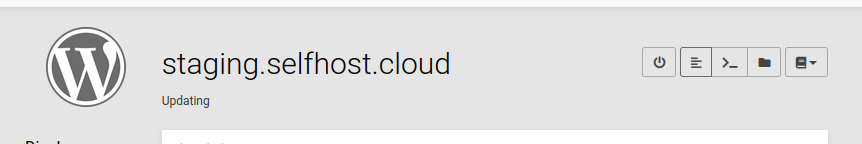
So I tried clicking Restart App, which didn't work, so I tried Retry Task, Retry app restart, which did work but of course the app still isn't updated, but back where it was before I tried to update.
So, tried to update again, exact same thing. Just stuck on "Updating".
Sigh. I'm beginning to regret my server move (not only because of this, but also because I've been hitting email issues too - in part because my new IP was/ is blacklisted, but also because email keeps timing out which never used to happen before either)

Adding log:
All I could see when it first got stuck on "Updating" was this:
Nov 22 14:02:09 [POST] /backup Nov 22 14:02:09 backing up Nov 22 14:02:09 13:M 22 Nov 2022 14:02:09.480 * DB saved on disk -
@girish said in Apps Stuck Updating - Cleaning up old install - even after stopping/restarting task:
I did this now on @jdaviescoates ' server a while ago to see if it helps as well.
Well, something is different. I see in your email that an n8n update successfully worked after the changes you made, but I just tried updating the outstanding WordPress update...
Now just seemingly stuck here:
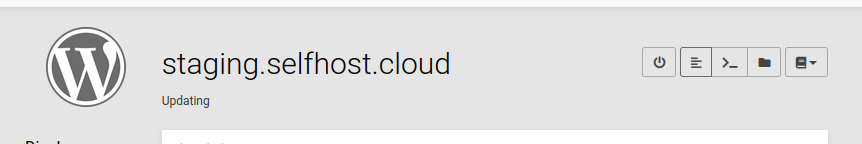
So I tried clicking Restart App, which didn't work, so I tried Retry Task, Retry app restart, which did work but of course the app still isn't updated, but back where it was before I tried to update.
So, tried to update again, exact same thing. Just stuck on "Updating".
Sigh. I'm beginning to regret my server move (not only because of this, but also because I've been hitting email issues too - in part because my new IP was/ is blacklisted, but also because email keeps timing out which never used to happen before either)

Adding log:
All I could see when it first got stuck on "Updating" was this:
Nov 22 14:02:09 [POST] /backup Nov 22 14:02:09 backing up Nov 22 14:02:09 13:M 22 Nov 2022 14:02:09.480 * DB saved on disk -
@girish said in Apps Stuck Updating - Cleaning up old install - even after stopping/restarting task:
I did this now on @jdaviescoates ' server a while ago to see if it helps as well.
Well, something is different. I see in your email that an n8n update successfully worked after the changes you made, but I just tried updating the outstanding WordPress update...
Now just seemingly stuck here:
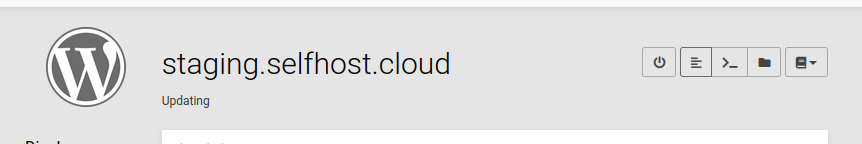
So I tried clicking Restart App, which didn't work, so I tried Retry Task, Retry app restart, which did work but of course the app still isn't updated, but back where it was before I tried to update.
So, tried to update again, exact same thing. Just stuck on "Updating".
Sigh. I'm beginning to regret my server move (not only because of this, but also because I've been hitting email issues too - in part because my new IP was/ is blacklisted, but also because email keeps timing out which never used to happen before either)

Adding log:
All I could see when it first got stuck on "Updating" was this:
Nov 22 14:02:09 [POST] /backup Nov 22 14:02:09 backing up Nov 22 14:02:09 13:M 22 Nov 2022 14:02:09.480 * DB saved on diskThen the restart, retry, attempt to update again logs (too long to paste here):
https://paste.uniteddiversity.coop/?0c9b9bec1cd7f806#5WH55kCQDv7pHUZtuzqSjS5EZCSDRqh5aL2WLvBbeKvA
-
Then the restart, retry, attempt to update again logs (too long to paste here):
https://paste.uniteddiversity.coop/?0c9b9bec1cd7f806#5WH55kCQDv7pHUZtuzqSjS5EZCSDRqh5aL2WLvBbeKvA
-
@jdaviescoates this was a bug with the patch I made yesterday to use docker cli instead of the docker API. I will revert back the code on your server to use the API.
@girish do you still need SSH access for further investigation?
-
Then the restart, retry, attempt to update again logs (too long to paste here):
https://paste.uniteddiversity.coop/?0c9b9bec1cd7f806#5WH55kCQDv7pHUZtuzqSjS5EZCSDRqh5aL2WLvBbeKvA
-
@girish do you still need SSH access for further investigation?
-
@jdaviescoates reverted now.
@girish said in Apps Stuck Updating - Cleaning up old install - even after stopping/restarting task:
@jdaviescoates reverted now.
Thanks, tried again but:
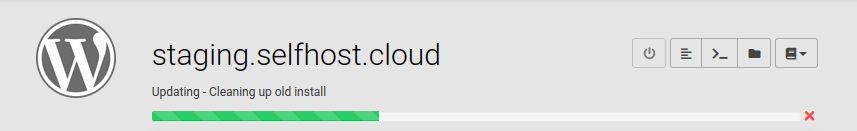

-
@girish said in Apps Stuck Updating - Cleaning up old install - even after stopping/restarting task:
@jdaviescoates reverted now.
Thanks, tried again but:
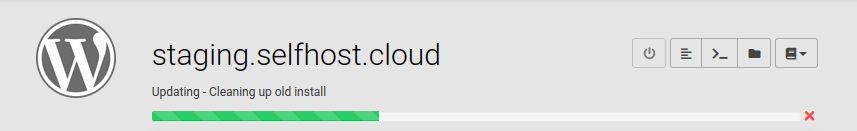

@jdaviescoates
 Yeah, ok, I am out of ideas then.
Yeah, ok, I am out of ideas then.Just tried a simple example:
root@v2202211129685206445:/home/cloudron-support# docker run hello-world Unable to find image 'hello-world:latest' locally latest: Pulling from library/hello-world 2db29710123e: Pull complete Digest: sha256:faa03e786c97f07ef34423fccceeec2398ec8a5759259f94d99078f264e9d7af Status: Downloaded newer image for hello-world:latest Hello from Docker! ... <stuff > ... root@v2202211129685206445:/home/cloudron-support# docker rm -f 7b6984e77727 7b6984e77727 root@v2202211129685206445:/home/cloudron-support# docker rmi hello-world <hangs> -
@jdaviescoates
 Yeah, ok, I am out of ideas then.
Yeah, ok, I am out of ideas then.Just tried a simple example:
root@v2202211129685206445:/home/cloudron-support# docker run hello-world Unable to find image 'hello-world:latest' locally latest: Pulling from library/hello-world 2db29710123e: Pull complete Digest: sha256:faa03e786c97f07ef34423fccceeec2398ec8a5759259f94d99078f264e9d7af Status: Downloaded newer image for hello-world:latest Hello from Docker! ... <stuff > ... root@v2202211129685206445:/home/cloudron-support# docker rm -f 7b6984e77727 7b6984e77727 root@v2202211129685206445:/home/cloudron-support# docker rmi hello-world <hangs>@girish said in Apps Stuck Updating - Cleaning up old install - even after stopping/restarting task:
@jdaviescoates Yeah, ok, I am out of ideas then.

-
@girish said in Apps Stuck Updating - Cleaning up old install - even after stopping/restarting task:
@jdaviescoates Yeah, ok, I am out of ideas then.

@jdaviescoates I don't know how motivated you are to track this down, but either you can ask them for another server? I have the
VPS 500 G10s ivin netcup .Another idea is to go back to plain ubuntu and try to reproduce this issue with just docker since it's not Cloudron related. But not sure what you will gain with this...
-
@girish said in Apps Stuck Updating - Cleaning up old install - even after stopping/restarting task:
@jdaviescoates Yeah, ok, I am out of ideas then.

-
@jdaviescoates BTW, what "driver" did you select in Media in netcup ? I see that I have chosen VIRTIO even though SCSI is recommended.
@girish said in Apps Stuck Updating - Cleaning up old install - even after stopping/restarting task:
@jdaviescoates BTW, what "driver" did you select in Media in netcup ? I see that I have chosen VIRTIO even though SCSI is recommended.
Yeah mine is VIRTIO too, I didn't manually choose that though, that's just how it was already and I chose not to touch anything for fear or messing things up (but yeah, I also noticed it says SCSI is recommended)
-
@girish said in Apps Stuck Updating - Cleaning up old install - even after stopping/restarting task:
@jdaviescoates reverted now.
Thanks, tried again but:
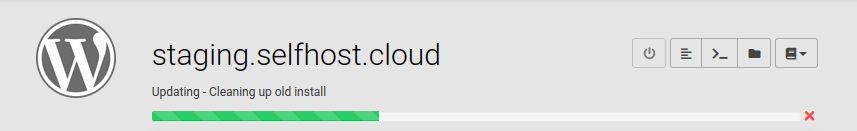

@jdaviescoates said in Apps Stuck Updating - Cleaning up old install - even after stopping/restarting task:
@girish said in Apps Stuck Updating - Cleaning up old install - even after stopping/restarting task:
@jdaviescoates reverted now.
Thanks, tried again but:
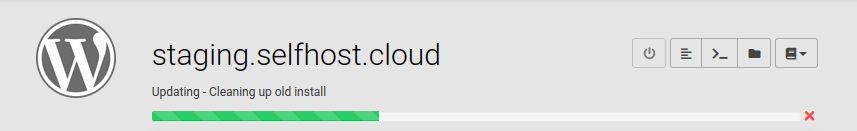

Although, after a reboot I was just successfully able to run 3 updates without issue... let's see how long it lasts... hopefully forever and the mystery will never need solving!
-
@jdaviescoates I don't know how motivated you are to track this down, but either you can ask them for another server? I have the
VPS 500 G10s ivin netcup .Another idea is to go back to plain ubuntu and try to reproduce this issue with just docker since it's not Cloudron related. But not sure what you will gain with this...
@girish said in Apps Stuck Updating - Cleaning up old install - even after stopping/restarting task:
you can ask them for another server?
I may well do that in attempt to solve this and also to get a clean IP that doesn't mess with my email...
But also a bit scared to do so given that my first server move resulted in this bizarre issue rearing it's head