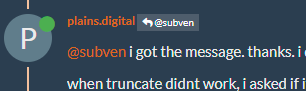and my primary site is dead =\
-
love some help guys

-
love some help guys

-
@privsec yes, of course! sorry - sites were exploding all around me and i was panicking lol
client started to notice sluggish performance. i went to trouble shoot and noticed her action scheduler log file was getting massive, for the size of the site she has. it was at 3gb at that point. its now over 6gb!

then I had a couple more sites start to do the same. they soon started crashing and generally wrecking my day.i dumped wp-optimize premium into them in hopes that i could kill that log file .. but it did not kill the log file =
so, i dropped a truncate command in via a self built plug in. now... the sites have calmed down. .they're running faster than they ever have (that's great) but those massive log files are still there on at least:https://plains.digital/
https://myhouseofhearing.ca/im confirming with the other sites right now, but i could really use some advice and a pair of eyes on the two!
ive got to kill that file somehow!failing a truncate command... if i used DROP TABLE .. would i be shooting my own head off?
thanks in advance for the help!
-
Seems to be the same in the end as https://forum.cloudron.io/topic/8297/actionscheduler-takes-4gb ?
@nebulon that was me.. this morning.
im still unable to get rid of the log file, and i am unable to save anything on at least https://plains.digital -
You can always rewind to a state when it was working by recover/clone from a backup.
Since this is about a customized developer WP and is not reproducible with the clean dev package from the app store, I'm not sure if it is a support case for Cloudrons team to solve.
PS: make sure(!) your Cloudron does not run out of disk space. If necessary stop the apps in question.
-
You can always rewind to a state when it was working by recover/clone from a backup.
Since this is about a customized developer WP and is not reproducible with the clean dev package from the app store, I'm not sure if it is a support case for Cloudrons team to solve.
PS: make sure(!) your Cloudron does not run out of disk space. If necessary stop the apps in question.
@subven i got the message. thanks. i do appreciate you taking the time to respond. i will certainly keep an eye on my HDD capacity.
when truncate didnt work, i asked if it would be a dumb move to try drop table, as i am a little more comfortable with sql stuff, but concerned id brick the site. i didnt want to do that today, fantastic backups notwithstanding, so i came to the support forum for support, like a damn fool. ill keep any further inquiries related strictly to the operation of the cloudron platform itself and apologise for my presumption. happy new year!
-
@subven i got the message. thanks. i do appreciate you taking the time to respond. i will certainly keep an eye on my HDD capacity.
when truncate didnt work, i asked if it would be a dumb move to try drop table, as i am a little more comfortable with sql stuff, but concerned id brick the site. i didnt want to do that today, fantastic backups notwithstanding, so i came to the support forum for support, like a damn fool. ill keep any further inquiries related strictly to the operation of the cloudron platform itself and apologise for my presumption. happy new year!
-
@plains-digital you can always ask and count on the help of the community and goodwill of Cloudrons team but this is a limited ressource and in most cases not intended to fix your own installation specific problems.
-
 G girish moved this topic from Support on
G girish moved this topic from Support on