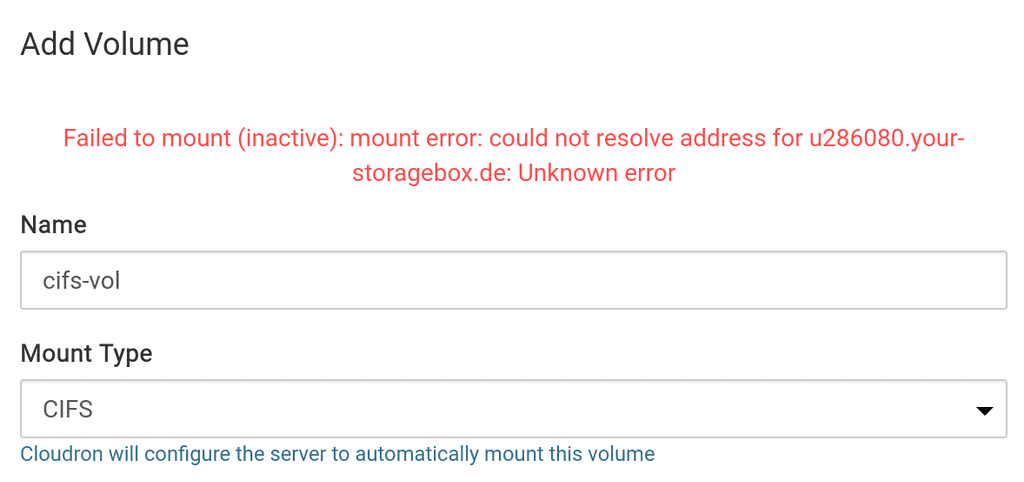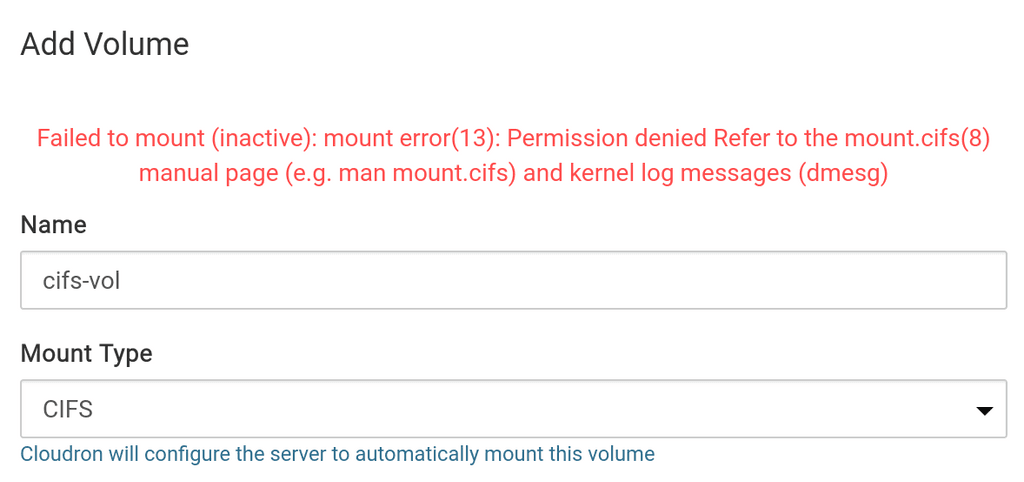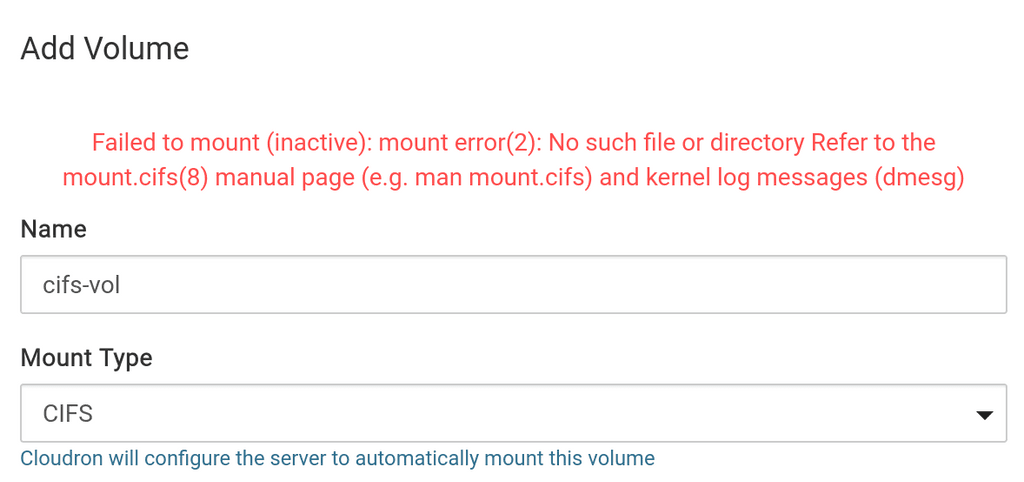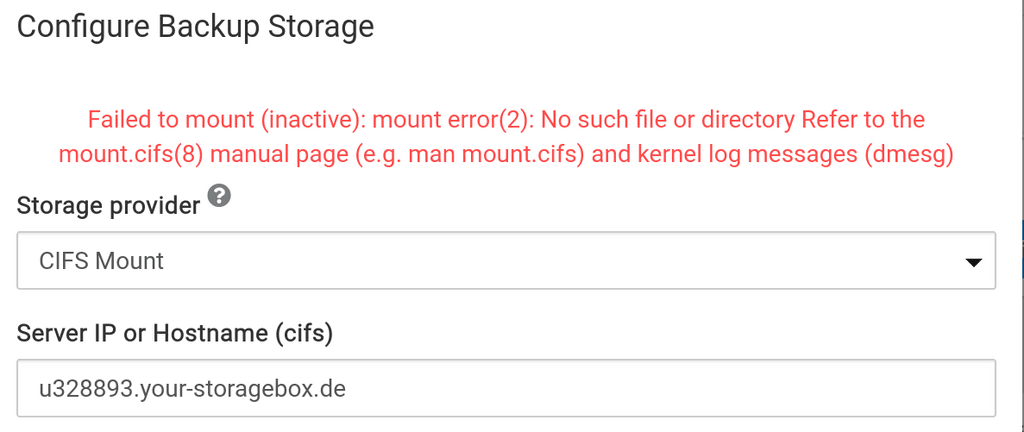cloudronbackup folder disappears when trying to restore
-
I am trying to pull down a backup for testing but when I do it fails with the following error:
Access denied. Create the directory and run "chown yellowtent:yellowtent /mnt/cloudronbackup" on the serverGreat, I'll create it. Again.
Try again.
And... get the same error. The directory I just created disappeared.
This process repeats ad nauseam.
Help!
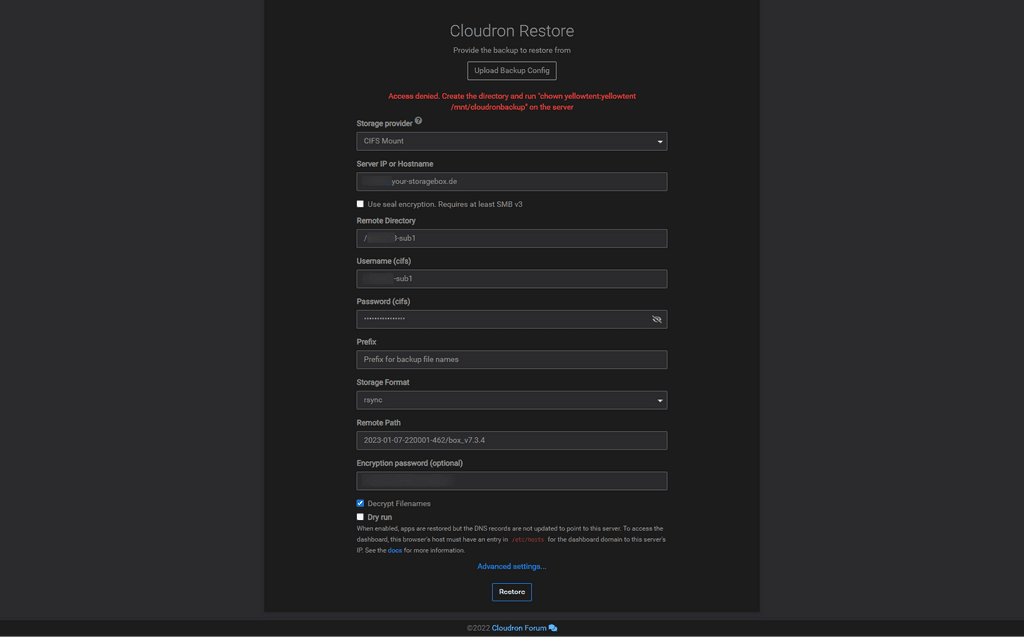
-
Right, user error. However, I think the error messages don't help.
I use a sub-user and the account had external reachability disabled.. hence why trying to restore off-site didn't work. Yay.
However, the error message and disappearing folder make no sense. I would have expected an error message saying that the connection is refused as my FTP duck did... which led me to check the permissions on the backup server.
@girish @nebulon is there a way we can improve on those messages to help slow sysadmins like myself to find the answers they need sooner?

-
I agree this is not ideal. We use systemd-mount here and its not trivial to extract proper error messages from that. Also I believe systemd will manage the mountpoint (folder) then accordingly.
-
@robi frankly the
mountcommand output, to test it for real, is also terrible for proper error reporting
-
 G girish marked this topic as a question on
G girish marked this topic as a question on
-
 G girish has marked this topic as solved on
G girish has marked this topic as solved on