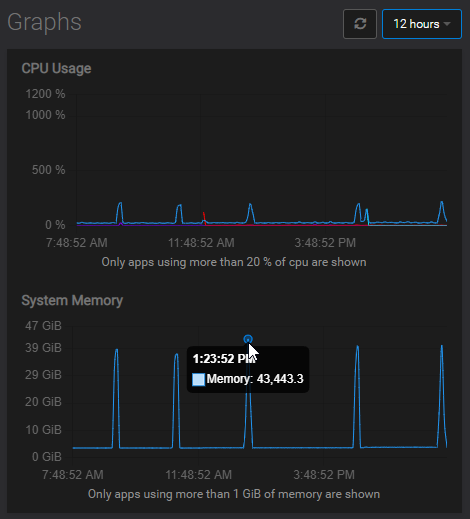High memory usage spikes
-
@subven nothing unusual on my end..
syslogs show lots of packets dropped, so maybe a type of DDoS.
-
@subven agreed, there is no way to easily move from one app to another while looking at each apps graphs to compare network traffic.
And the system info doesn't have a network graph at all.
It happened again this morning at 9:31:07 and 10:16:07 with CPU spikes too:
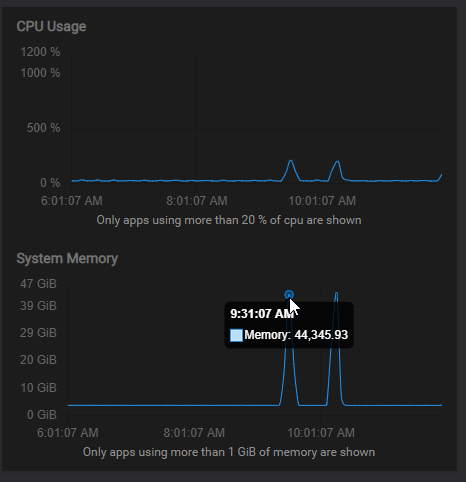
syslog has tons of messages from this IP blasting everyone:
Jan 14 17:31:23 em kernel: [35147503.981778] Packet dropped: IN=enp3s0 OUT= MAC= ff:ff:ff:ff:ff:ff:52:54:a9:60:b1:6f:08:00 SRC=172.93.48.214 DST=255.255.255.255 LEN=62 TOS=0x00 PREC=0x00 TTL=64 ID=34492 PROTO=UDP SPT=52322 DPT=8888 LEN=42 -
Started monitoring via top, 'm' to see when it spikes what is happening..
this began taking 100% CPU:NI VIRT RES SHR S %CPU %MEM TIME+ COMMAND
0 0 0 0 R 100.0 0.0 1:36.15 kworker/7:1+events_freezable
0 0 0 0 S 55.8 0.0 9128:30 kswapd0g# free -h total used free shared buff/cache available Mem: 47Gi 44Gi 426Mi 228Mi 2.1Gi 1.7Gi Swap: 4.0Gi 1.4Gi 2.6Gi top - 22:11:56 up 406 days, 23:57, 3 users, load average: 3.38, 2.69, 1.51 Tasks: 477 total, 4 running, 473 sleeping, 0 stopped, 0 zombie %Cpu(s): 1.3 us, 14.1 sy, 0.0 ni, 84.4 id, 0.1 wa, 0.0 hi, 0.1 si, 0.0 st MiB Mem : 96.4/48195.9 [||||||||||||||||||||||||||||||||||||||||||||||||||| ] MiB Swap: 35.0/4096.0 [||||||||||||||||||| ] PID USER PR NI VIRT RES SHR S %CPU %MEM TIME+ COMMAND 2357779 root 20 0 0 0 0 R 100.0 0.0 5:17.08 kworker+ 157 root 20 0 0 0 0 R 59.5 0.0 9129:10 kswapd0 2449326 uuidd 20 0 393392 47296 5784 R 50.8 0.1 126:33.66 uwsgiWhat are these uwsgi processes?
Seems like a python related memory leak needing atweak to the uswgi.ini?
https://levelup.gitconnected.com/the-experience-of-solving-memory-leak-of-django-uwsgi-nginx-aws-cdb998244cfb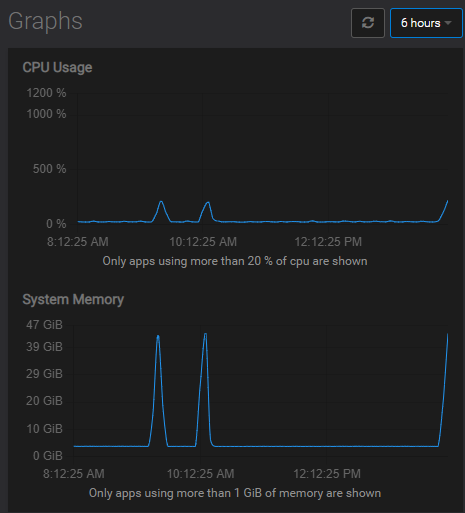
-
Started monitoring via top, 'm' to see when it spikes what is happening..
this began taking 100% CPU:NI VIRT RES SHR S %CPU %MEM TIME+ COMMAND
0 0 0 0 R 100.0 0.0 1:36.15 kworker/7:1+events_freezable
0 0 0 0 S 55.8 0.0 9128:30 kswapd0g# free -h total used free shared buff/cache available Mem: 47Gi 44Gi 426Mi 228Mi 2.1Gi 1.7Gi Swap: 4.0Gi 1.4Gi 2.6Gi top - 22:11:56 up 406 days, 23:57, 3 users, load average: 3.38, 2.69, 1.51 Tasks: 477 total, 4 running, 473 sleeping, 0 stopped, 0 zombie %Cpu(s): 1.3 us, 14.1 sy, 0.0 ni, 84.4 id, 0.1 wa, 0.0 hi, 0.1 si, 0.0 st MiB Mem : 96.4/48195.9 [||||||||||||||||||||||||||||||||||||||||||||||||||| ] MiB Swap: 35.0/4096.0 [||||||||||||||||||| ] PID USER PR NI VIRT RES SHR S %CPU %MEM TIME+ COMMAND 2357779 root 20 0 0 0 0 R 100.0 0.0 5:17.08 kworker+ 157 root 20 0 0 0 0 R 59.5 0.0 9129:10 kswapd0 2449326 uuidd 20 0 393392 47296 5784 R 50.8 0.1 126:33.66 uwsgiWhat are these uwsgi processes?
Seems like a python related memory leak needing atweak to the uswgi.ini?
https://levelup.gitconnected.com/the-experience-of-solving-memory-leak-of-django-uwsgi-nginx-aws-cdb998244cfb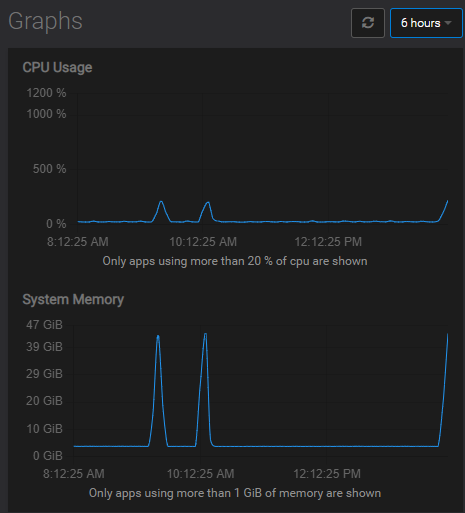
@robi said in High memory usage spikes:
kworker+
Guess you've now seen these?
https://www.linuxquestions.org/questions/linux-software-2/high-cpu-usage-by-kworker-4175563563/
https://askubuntu.com/questions/33640/kworker-what-is-it-and-why-is-it-hogging-so-much-cpu
Oh, and look, this person on SSDNodes also has a very similar issue:
I'm gonna take this as yet another reason to not touch them with a barge pole!

-
@robi said in High memory usage spikes:
kworker+
Guess you've now seen these?
https://www.linuxquestions.org/questions/linux-software-2/high-cpu-usage-by-kworker-4175563563/
https://askubuntu.com/questions/33640/kworker-what-is-it-and-why-is-it-hogging-so-much-cpu
Oh, and look, this person on SSDNodes also has a very similar issue:
I'm gonna take this as yet another reason to not touch them with a barge pole!

@jdaviescoates that doesn't seem related..
# cat /proc/vmstat | grep -E "dirty|writeback" nr_dirty 1166 nr_writeback 0 nr_writeback_temp 0 nr_dirty_threshold 2192736 nr_dirty_background_threshold 1095029I'll set
echo 10000 > /proc/sys/vm/dirty_writeback_centisecsand see what happens. -
@jdaviescoates that doesn't seem related..
# cat /proc/vmstat | grep -E "dirty|writeback" nr_dirty 1166 nr_writeback 0 nr_writeback_temp 0 nr_dirty_threshold 2192736 nr_dirty_background_threshold 1095029I'll set
echo 10000 > /proc/sys/vm/dirty_writeback_centisecsand see what happens.@robi in case you missed, I added a few other links, including this one more similar with someone also on SSDNodes (I think that's who you're using too, right?)
-
@robi in case you missed, I added a few other links, including this one more similar with someone also on SSDNodes (I think that's who you're using too, right?)
@jdaviescoates Yep, nice find.. it might be something they're doing. Will send them a note.
-
Haven't been able to find where this lives:
2451531 ? Sl 127:28 5 0 393392 47284 0.0 uwsgi --master --workers 2 --buffer-size 16384 --no-orphans --ini /etc/uwsgi/apps-enabled/graphite-uwsgi.iniand since when do we have such lengthy PIDs?
@robi that looks like the graphite container . Does that service have enough memory (under Services) ? You can also nuke
/home/yellowtent/platformdata/graphite/whisper/collectd/localhost/*entirely and restart graphite. Maybe some corrupt whisper db file is causing issues. -
@robi that looks like the graphite container . Does that service have enough memory (under Services) ? You can also nuke
/home/yellowtent/platformdata/graphite/whisper/collectd/localhost/*entirely and restart graphite. Maybe some corrupt whisper db file is causing issues.