Domain Setup on new linode volume - cannot Cont8inue
-
I used the Cloudron Install on the Linode marketplace today after I could not get a previous Cloudron install of Mastadon to reboot and access it in a browser without an ssl warning.
So I am now at the first page of the Domain assign page at my new IP address.
I've put in my domain name (as I have done on several other cloudron installs at linode.com) and chosen Linode as the DNS provider.
Left the ssl provider at Let's Encrypt Prod - Wildcard"
and "public ip" but the NEXT button cannot be clicked to continue. Same behavior in other browsers.Linode shows my new volume up and running
-
I used the Cloudron Install on the Linode marketplace today after I could not get a previous Cloudron install of Mastadon to reboot and access it in a browser without an ssl warning.
So I am now at the first page of the Domain assign page at my new IP address.
I've put in my domain name (as I have done on several other cloudron installs at linode.com) and chosen Linode as the DNS provider.
Left the ssl provider at Let's Encrypt Prod - Wildcard"
and "public ip" but the NEXT button cannot be clicked to continue. Same behavior in other browsers.Linode shows my new volume up and running
@DeBossNow A day later and I am still stuck at Linode after using the Marketplace Cloudron setup.
I have rebooted and queried Linode help.
But they throw it back into Cloudron's lap as to how to make my domain show up with the Cloudron installation of Mastadon.I use my new IP and I successfully get the Domain Setup page. But I cannot get the NEXT button to show up until I put in an Api string.
I have created a regular API access string and also tried creating a Public and Private oath code, too. But I get errors like this --
Access denied: Linode DNS error [401] {"errors":[{"reason":"Your OAuth token is not authorized to use this endpoint."}]}HOW CAN I GET CLOUDRON TO COMPLETE THIS PROCESS? Otherwise I am dumping Cloudron as an installation service.
-
@DeBossNow A day later and I am still stuck at Linode after using the Marketplace Cloudron setup.
I have rebooted and queried Linode help.
But they throw it back into Cloudron's lap as to how to make my domain show up with the Cloudron installation of Mastadon.I use my new IP and I successfully get the Domain Setup page. But I cannot get the NEXT button to show up until I put in an Api string.
I have created a regular API access string and also tried creating a Public and Private oath code, too. But I get errors like this --
Access denied: Linode DNS error [401] {"errors":[{"reason":"Your OAuth token is not authorized to use this endpoint."}]}HOW CAN I GET CLOUDRON TO COMPLETE THIS PROCESS? Otherwise I am dumping Cloudron as an installation service.
@DeBossNow
This is what my Lish panel is showing ...[ OK ] Started Docker Application Container Engine.
Starting Cloudron Firewall...
[ OK ] Started MySQL Community Server.
[ OK ] Started Cloudron Admin.
[ OK ] Finished Cloudron Firewall.
[ OK ] Reached target Multi-User System.
Starting Update UTMP about System Runlevel Changes...
[ OK ] Finished Update UTMP about System Runlevel Changes.Ubuntu 20.04.6 LTS localhost ttyS0
-
@DeBossNow
This is what my Lish panel is showing ...[ OK ] Started Docker Application Container Engine.
Starting Cloudron Firewall...
[ OK ] Started MySQL Community Server.
[ OK ] Started Cloudron Admin.
[ OK ] Finished Cloudron Firewall.
[ OK ] Reached target Multi-User System.
Starting Update UTMP about System Runlevel Changes...
[ OK ] Finished Update UTMP about System Runlevel Changes.Ubuntu 20.04.6 LTS localhost ttyS0
@DeBossNow
I have created a new API key and that failed with the same error.
And I just tried putting in the cloudron._domainkey string from the text record I find in Linode's dashboard for my domain but I still get the Error rejection
Access denied: Linode DNS error [401] {"errors":[{"reason":"Invalid Token"}]}What suggestions do you have for finishing the Domain Setup procedure to get my Mastadon installation running in a browser?
-
So is my understanding correct, that you are stuck in the DNS setup page in Cloudron? The one which is served up on the public IP address with a self-signed certificate?
For linode backend as such, have you seen https://docs.cloudron.io/domains/#linode-dns ?
Also from your last error message, it seems your Linode DNS accessToken is invalid. -
 G girish referenced this topic on
G girish referenced this topic on
-
I gave a try on Linode. It takes a bit since there is no visual indication in the UI. But if you open Weblish, you can see the progress:
When installing:
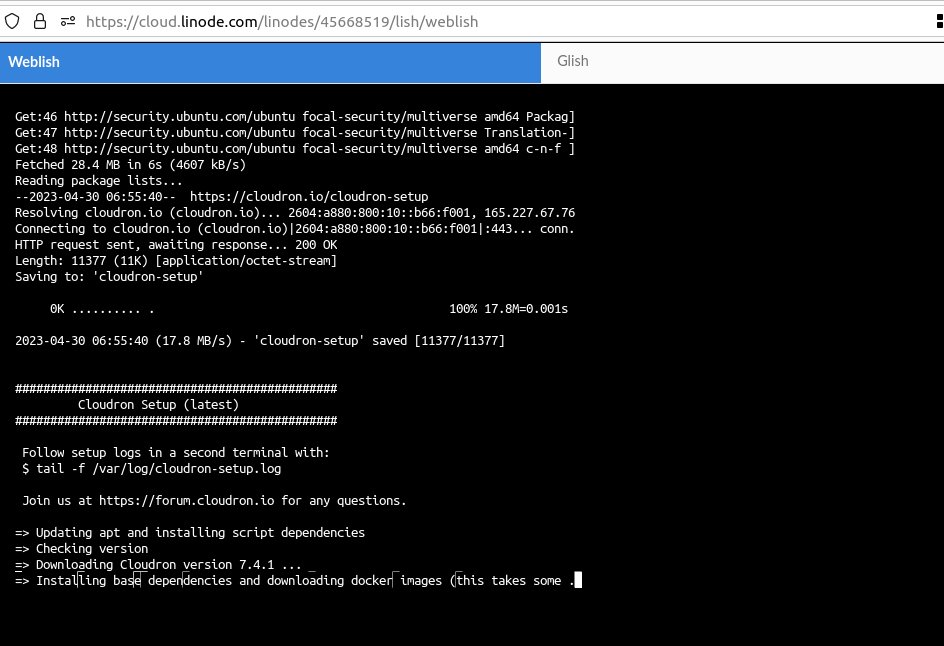
Post installation:
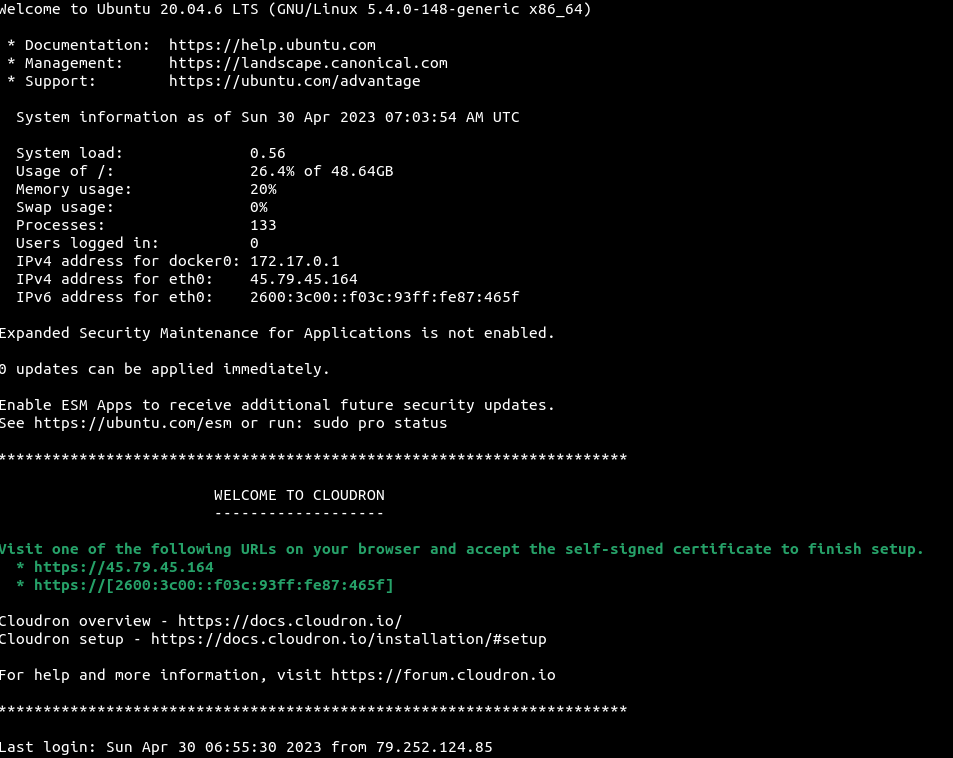
I was also able to complete setup with a domain on linode.
-
@DeBossNow A day later and I am still stuck at Linode after using the Marketplace Cloudron setup.
I have rebooted and queried Linode help.
But they throw it back into Cloudron's lap as to how to make my domain show up with the Cloudron installation of Mastadon.I use my new IP and I successfully get the Domain Setup page. But I cannot get the NEXT button to show up until I put in an Api string.
I have created a regular API access string and also tried creating a Public and Private oath code, too. But I get errors like this --
Access denied: Linode DNS error [401] {"errors":[{"reason":"Your OAuth token is not authorized to use this endpoint."}]}HOW CAN I GET CLOUDRON TO COMPLETE THIS PROCESS? Otherwise I am dumping Cloudron as an installation service.
@DeBossNow said in Domain Setup on new linode volume - cannot Cont8inue:
I have created a regular API access string and also tried creating a Public and Private oath code, too. But I get errors like this --
Access denied: Linode DNS error [401] {"errors":[{"reason":"Your OAuth token is not authorized to use this endpoint."}]}Using OAuth token is not correct. You have to use the API token. Click on 'Create A Personal Access Token'.
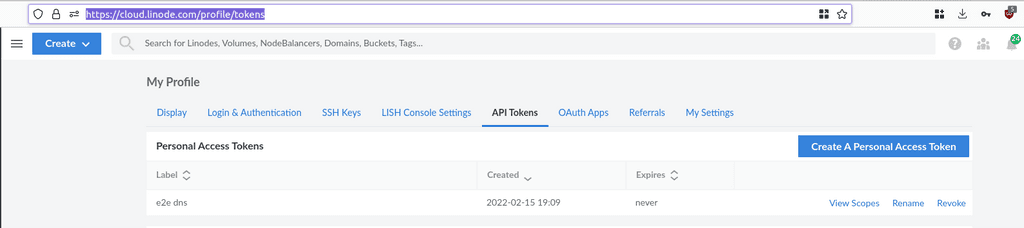
Also, to double-check, is your domain actually hosted on Linode?
-
This is the same person who threw out wild accusations after posting this..why entertain them? Boot them off!
@scooke The person is registered since 3 years or so. So, just giving him/her a second chance. Maybe they had a bad day.
-
@scooke The person is registered since 3 years or so. So, just giving him/her a second chance. Maybe they had a bad day.
@girish I have made NO FALSE accusations!
What I found at the Linode Marketplace is as I stated.
Choosing to install MASTADON which is also represented by the Mastadon Icon does NOT install Mastadon in my Linode account.
Why would I make that up?The Linode Marketplace Mastadon script, instead, with no warning or information, installs CLOUDRON. It is a Cloudron Install but does not reveal that until it is finished running.
So, upon discovering this and seeing the Welcome to Cloudron screen show up I decided to go ahead and follow through and go through the Sign Up . I used a different email because I wanted a fresh history in case my old account was holding on to the previous configurations I had in 2022, which it WAS -- as I discovered in the previous hours of trying to re-establish a Cloudron Metabase and Mastadon installation at 2 domains.
NOW I am STILL STUCK over 12 hours later with Cloudron calling for a version of Mastadon that is reported NOT IN EXISTENCE
Please check this now. Cloudron's script for a Mastadon needs to be updated. -
So is my understanding correct, that you are stuck in the DNS setup page in Cloudron? The one which is served up on the public IP address with a self-signed certificate?
For linode backend as such, have you seen https://docs.cloudron.io/domains/#linode-dns ?
Also from your last error message, it seems your Linode DNS accessToken is invalid.@nebulon I have resolvled my DNS problems.
I have got my domain working in a browser.
I am, however, facing over 12 hours of stalled Mastadon installation.
It reports that the Cloudron script is referring to a non-existent version of Mastadon as I have reported in the past 15 minutes Sunday April 30, Hamburg time. -
This is the same person who threw out wild accusations after posting this..why entertain them? Boot them off!
@scooke Sorry to hurt your feelings, but, I accurately reported the situation at the Linode Marketplace where the CLOUDRON INSTALL SCRIPT is identified by the MASTADON ICON instead of the Cloudron icon and when clicked continues to identify itself as the Mastadon source install.
-
@scooke Sorry to hurt your feelings, but, I accurately reported the situation at the Linode Marketplace where the CLOUDRON INSTALL SCRIPT is identified by the MASTADON ICON instead of the Cloudron icon and when clicked continues to identify itself as the Mastadon source install.
@DeBossNow
No, you did not report it accurately because you made false accusations without being sure if the facts. Had you just explained the issue without the accusations then you would have received a different reaction. If there is an issue with this marketplace app you should report the error to Linode if you have not already done so. -
@DeBossNow
No, you did not report it accurately because you made false accusations without being sure if the facts. Had you just explained the issue without the accusations then you would have received a different reaction. If there is an issue with this marketplace app you should report the error to Linode if you have not already done so.@ccfu How have I made a False Accusation?
The Marketplace at Linode shows only the approved versions of Install Apps. These are the only ones that use the actual app icons and specific details.
I did not choose from the Community Scripts.
I chose Mastadon Install from the approved Marketplace.
That is the same place where the Cloudron Install is also listed separately.
I have been with Linode for over 3 years and had my first account with Cloudron for a couple of years, too.
Here is where I reported discovering in the past hour plus that my Cloudron dashboard is reporting that IT CANNOT FIND THE SOURCE REFERRED TO IN THE CLOUDRON SCRIPT FOR MASTADON .
https://forum.cloudron.io/topic/9134/app-not-found-there-is-no-such-app-org-joinmastodon-cloudronapp-with-version-1-11-4 -
@ccfu How have I made a False Accusation?
The Marketplace at Linode shows only the approved versions of Install Apps. These are the only ones that use the actual app icons and specific details.
I did not choose from the Community Scripts.
I chose Mastadon Install from the approved Marketplace.
That is the same place where the Cloudron Install is also listed separately.
I have been with Linode for over 3 years and had my first account with Cloudron for a couple of years, too.
Here is where I reported discovering in the past hour plus that my Cloudron dashboard is reporting that IT CANNOT FIND THE SOURCE REFERRED TO IN THE CLOUDRON SCRIPT FOR MASTADON .
https://forum.cloudron.io/topic/9134/app-not-found-there-is-no-such-app-org-joinmastodon-cloudronapp-with-version-1-11-4The point is quite simply that you did not have the facts (that Cloudron is not reponsible for apps in the Linode Marketplace) and made unfair accusations based on a false assumption. That's it.
I am sure you would agree that it would be important to fix any issues in the Marketplace, so please report it to Linode as this has absolutely nothing to do with Cloudron.
-
The point is quite simply that you did not have the facts (that Cloudron is not reponsible for apps in the Linode Marketplace) and made unfair accusations based on a false assumption. That's it.
I am sure you would agree that it would be important to fix any issues in the Marketplace, so please report it to Linode as this has absolutely nothing to do with Cloudron.
@ccfu VERY GOOD
I WILL REPORT THIS TO LINODE.
But I am still stuck with, apparently, an outdated resource being referred to HERE at Cloudron for my in-limbo Mastadon install.App Info
App Title and Version
Mastodon 4.1.2
App ID
14a48c54-804a-49e1-b794-17f1046585db
Package Version
org.joinmastodon.cloudronapp@1.11.4
Last Updated
20:16:19
App not found
There is no such app org.joinmastodon.cloudronapp with version 1.11.4.
No new updates availableWhat steps should I take to complete this Mastadon install with an updated script?
-
@ccfu VERY GOOD
I WILL REPORT THIS TO LINODE.
But I am still stuck with, apparently, an outdated resource being referred to HERE at Cloudron for my in-limbo Mastadon install.App Info
App Title and Version
Mastodon 4.1.2
App ID
14a48c54-804a-49e1-b794-17f1046585db
Package Version
org.joinmastodon.cloudronapp@1.11.4
Last Updated
20:16:19
App not found
There is no such app org.joinmastodon.cloudronapp with version 1.11.4.
No new updates availableWhat steps should I take to complete this Mastadon install with an updated script?
@DeBossNow it would really help if you could give more context on what you refer to when pasting plain text from presumably the Cloudron dashboard.
If this is somewhere from the app configure UI, is the app in error state or which state is it in? Is the repair button enabled for that app and if so, have you tried to click that?
-
 G girish marked this topic as a question on
G girish marked this topic as a question on
-
 G girish has marked this topic as solved on
G girish has marked this topic as solved on
