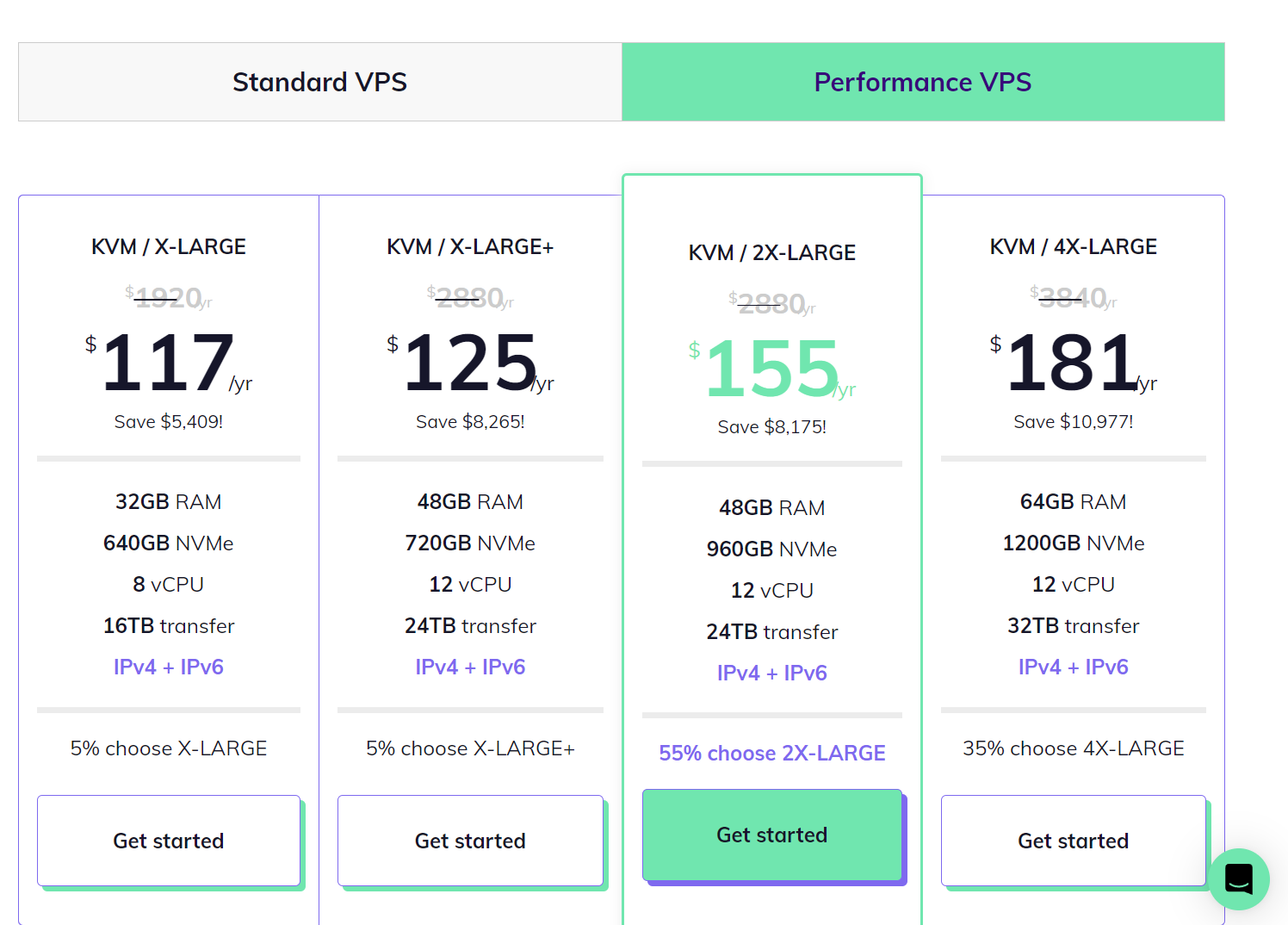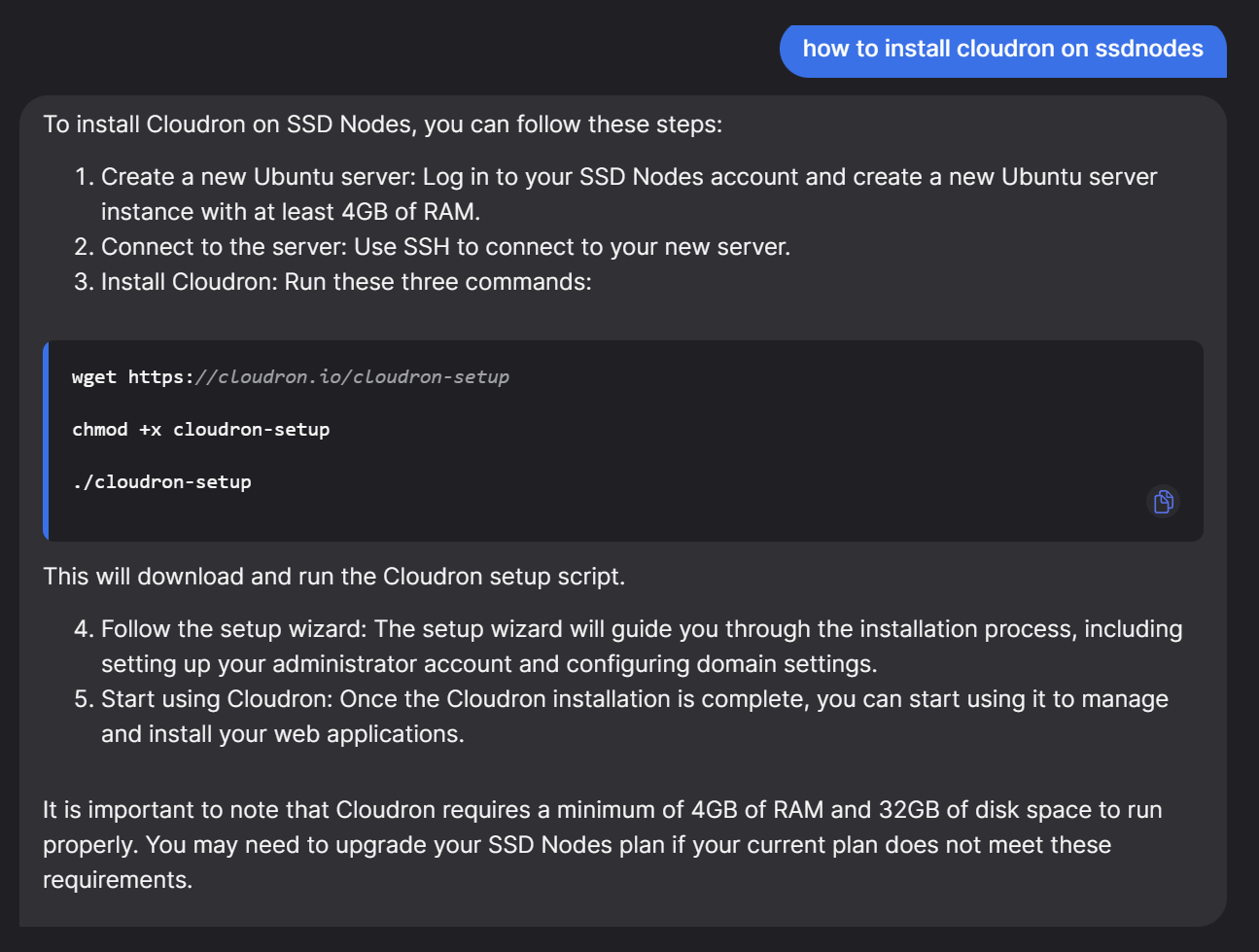Setting Up Cloudron on SSDnodes
-
SSDnodes have a big, Labour Day sale at the moment:
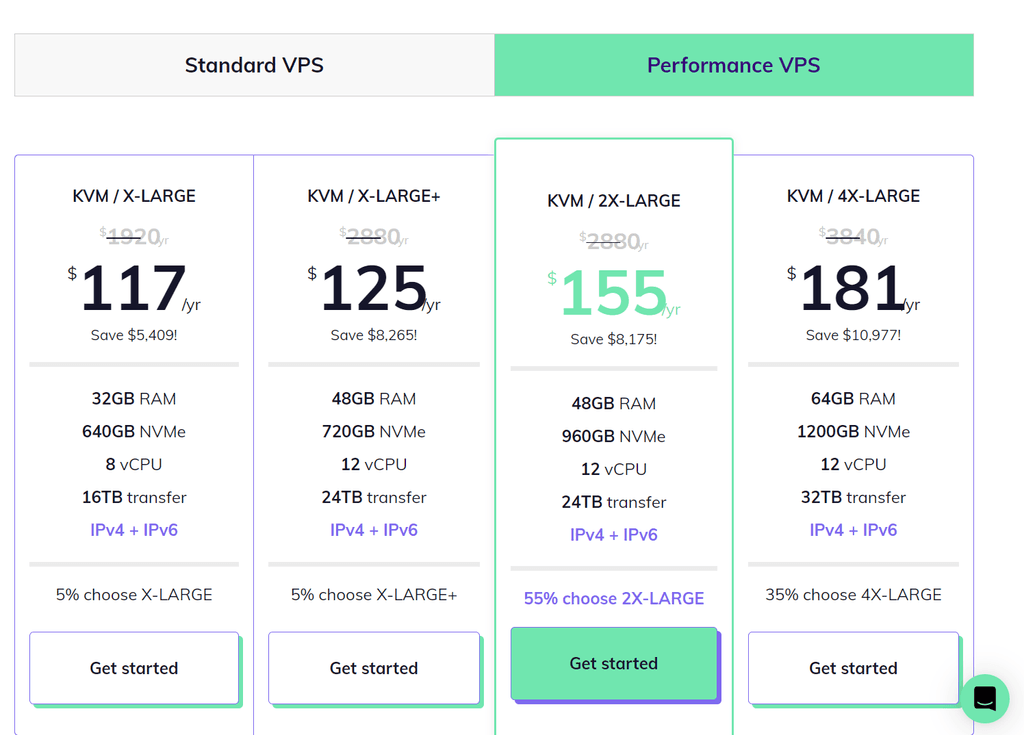
Cloudron isn't one of their supported applications at the moment. I wonder how difficult it would be to install and maintain a Cloudron on there rather than on a place like Linode where they have Cloudron as a default.
The AI is quite assured:
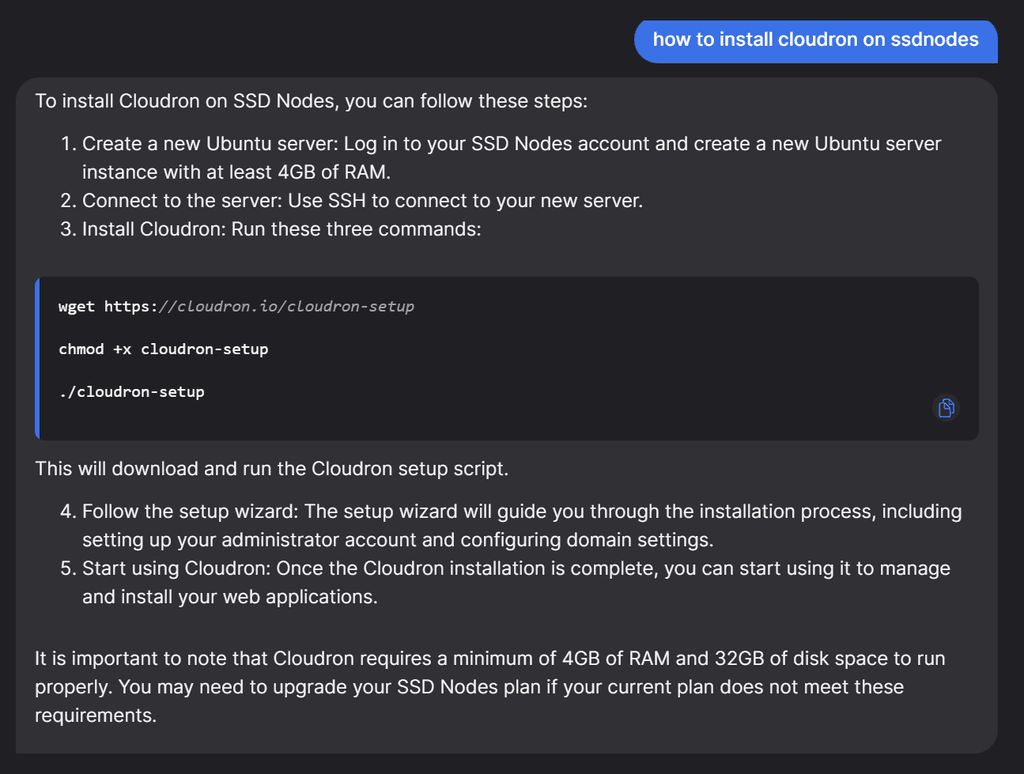
However, I expect it might be more like this: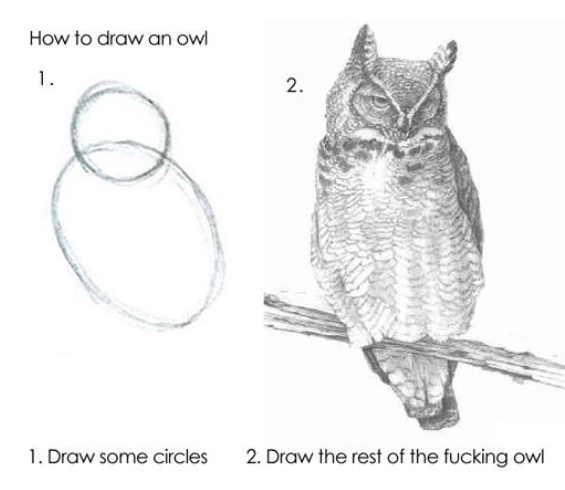
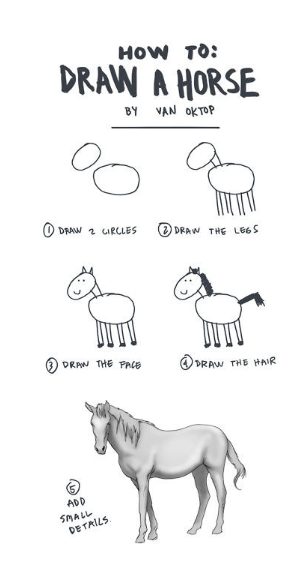
-
It's really easy to install Cloudron anywhere.
The AI is correct, you just SSH into your server and run those 3 commands, as per:
https://www.cloudron.io/get.html
Try it, it's couldn't be much easier!
-
I have a SSD nodes VM for testing. Biggest issue is the servers are severely overloaded and thus it's not very stable. But maybe you have better luck.
@girish said in Setting Up Cloudron on SSDnodes:
Biggest issue is the servers are severely overloaded and thus it's not very stable. But maybe you have better luck.
Yeah, personally I wouldn't touch them with a barge pole. Too goo to be true pricing is normally just that: too good to be true.
-
I"m running my Cloudron on one of those 48GB Performance servers and love it. I've had it since 2017 (well, I started with a 24GB, then moved up to the bigger plans, migrating my Cloudron seamlessly along the way. I guess I've been lucky.
@scooke said in Setting Up Cloudron on SSDnodes:
I"m running my Cloudron on one of those 48GB Performance servers and love it. I've had it since 2017 (well, I started with a 24GB, then moved up to the bigger plans, migrating my Cloudron seamlessly along the way. I guess I've been lucky.
Maybe you chose a location that wasn't too busy. Would it be OK to ask the location?
By the way, if you try and create a server with SSDnodes, they have the following option, but it is not too clear to me which part of which feields in Putty to use to fill the field...
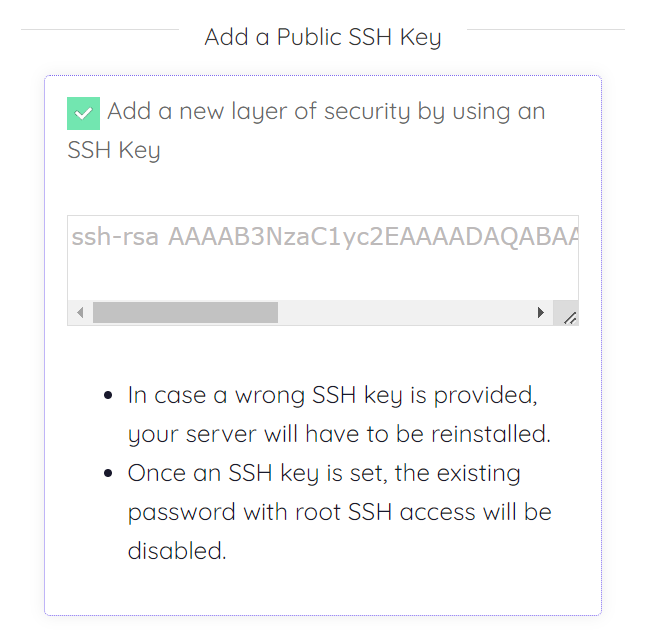
-
@scooke said in Setting Up Cloudron on SSDnodes:
I"m running my Cloudron on one of those 48GB Performance servers and love it. I've had it since 2017 (well, I started with a 24GB, then moved up to the bigger plans, migrating my Cloudron seamlessly along the way. I guess I've been lucky.
Maybe you chose a location that wasn't too busy. Would it be OK to ask the location?
By the way, if you try and create a server with SSDnodes, they have the following option, but it is not too clear to me which part of which feields in Putty to use to fill the field...
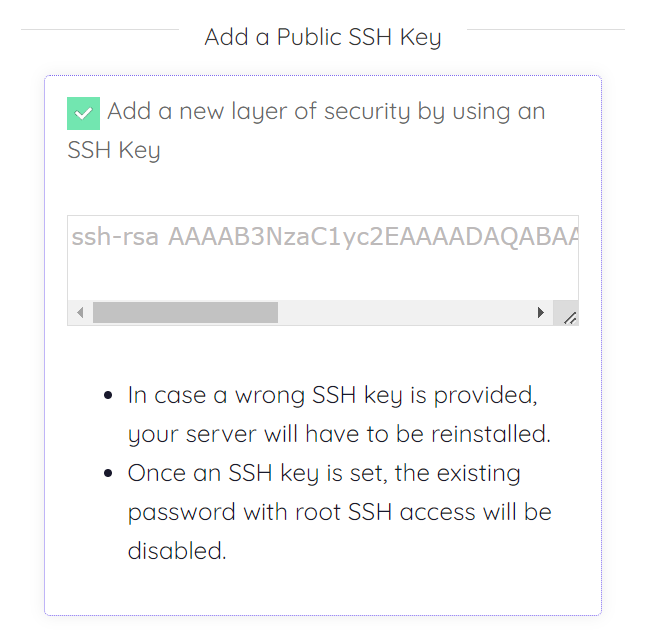
@LoudLemur said in Setting Up Cloudron on SSDnodes:
it is not too clear to me which part of which feields in Putty to use to fill the field...
brave_ekCdme0p3K.png
You want to put your Public Key in there.
On Linux systems it's normally stored in a hidden folder called
.sshand is calledid_rsa.pubBut it sounds like Putty is a Windows tool. I've never used that but it looks like this is where you'll find your public key:
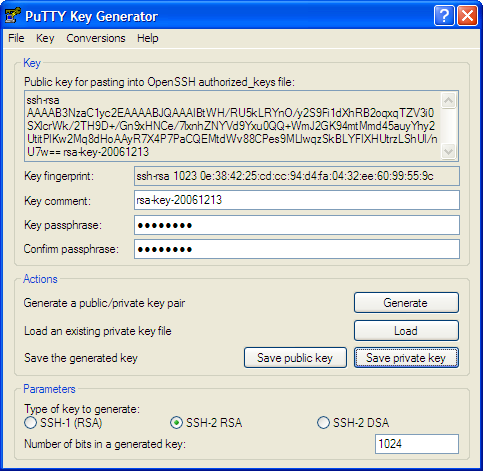
-
@scooke said in Setting Up Cloudron on SSDnodes:
I"m running my Cloudron on one of those 48GB Performance servers and love it. I've had it since 2017 (well, I started with a 24GB, then moved up to the bigger plans, migrating my Cloudron seamlessly along the way. I guess I've been lucky.
Maybe you chose a location that wasn't too busy. Would it be OK to ask the location?
By the way, if you try and create a server with SSDnodes, they have the following option, but it is not too clear to me which part of which feields in Putty to use to fill the field...
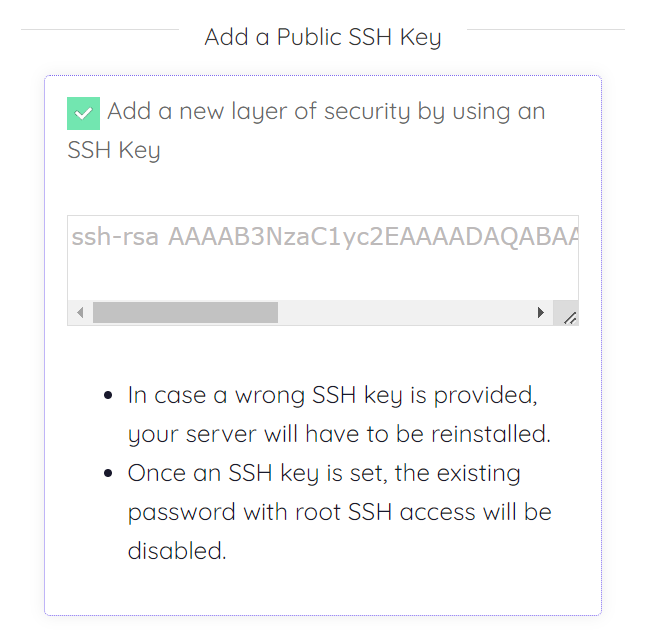
@LoudLemur There you'd paste in the pub key of a pair. I just "cat /location/of/keys/rsa_keyexample.pub" and copy and paste the output (it's not always rsa_ though).
-
@scooke said in Setting Up Cloudron on SSDnodes:
I"m running my Cloudron on one of those 48GB Performance servers and love it. I've had it since 2017 (well, I started with a 24GB, then moved up to the bigger plans, migrating my Cloudron seamlessly along the way. I guess I've been lucky.
Maybe you chose a location that wasn't too busy. Would it be OK to ask the location?
By the way, if you try and create a server with SSDnodes, they have the following option, but it is not too clear to me which part of which feields in Putty to use to fill the field...
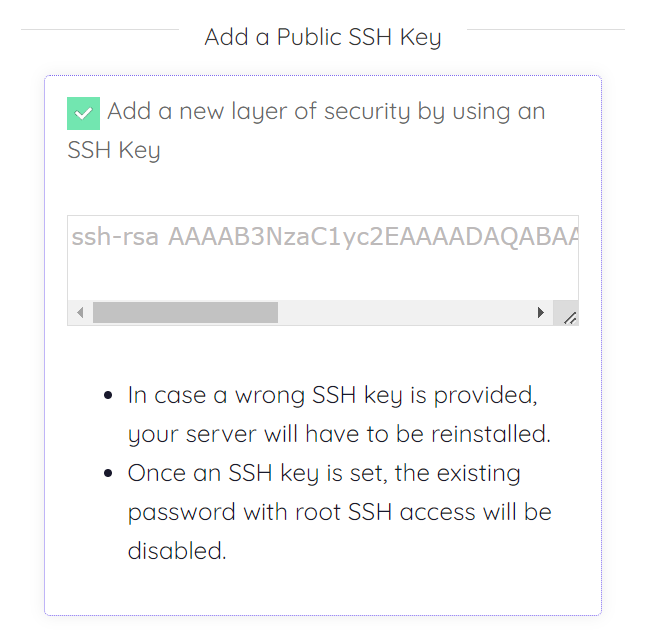
@LoudLemur said in Setting Up Cloudron on SSDnodes:
Would it be OK to ask the location?
Yeah, I'm in Frankfurt.
-
It's really easy to install Cloudron anywhere.
The AI is correct, you just SSH into your server and run those 3 commands, as per:
https://www.cloudron.io/get.html
Try it, it's couldn't be much easier!
@jdaviescoates said in Setting Up Cloudron on SSDnodes:
It's really easy to install Cloudron anywhere.
yep
I installed Cloudron on SSDNODES without any issues ... before moving it to Hetzner.Never had any stability issues at SSDNODES but definitely you can't load them with heavy usage.
And bear in mind that SSDNODES 'bargain' is only really on 3 year terms.
1 year pricing is good but not not overly attractive.