Backup progress units - MB? Mb? Something else?
-
(I did search previous messages but could not find any mention. Apologies if this was answered before)
I'm currently doing a backup of a heavily used app. It's been stuck at 15% for a number of hours. From the progress both the GUI indicator:
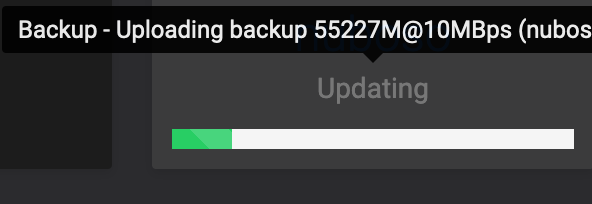
and CLI indicator:
Aug 16 15:49:53 box:tasks update 10767: {"percent":15,"message":"Backup - Uploading backup 55227M@10MBps (APP.DOMAIN.TLD)"}it's unclear to me the units of the progress so far.
Is it 55227MB or Mb?
This combined with not being able to work out the total size means I'm unable to say if this has stalled, work out how long it'll take, etc.
Any help appreciated!
-
https://forum.cloudron.io/post/71123
 This might help you.
This might help you. -
Actually looking at the progress in the CLI:
{"percent":15,"message":"Backup - Uploading backup 60411M@5MBps {"percent":15,"message":"Backup - Uploading backup 60501M@9MBps {"percent":15,"message":"Backup - Uploading backup 60648M@15MBps {"percent":15,"message":"Backup - Uploading backup 60807M@16MBps {"percent":15,"message":"Backup - Uploading backup 60890M@8MBps {"percent":15,"message":"Backup - Uploading backup *61060M*@17MBps {"percent":15,"message":"Backup - Uploading backup *61060M*@0MBps {"percent":15,"message":"Backup - Uploading backup *61060M*@0MBps ... {"percent":15,"message":"Backup - Uploading backup *219M*@5MBps {"percent":15,"message":"Backup - Uploading backup *255M*@4MBps {"percent":15,"message":"Backup - Uploading backup *278M*@2MBpsI expected those numbers before the M@xMBps would always increment. I thought they were showing how much had been backuped/updated already. Is this assumption incorrect?
-
https://forum.cloudron.io/post/71123
 This might help you.
This might help you.Thanks @BrutalBirdie. That might help. I think I may have the syntax wrong.
From your command in that post, in my case the box-TASKID.service is 10767, so I take it the correct syntax is:
watch -d -n 0.1 ls -lah /proc/$10767/fd/is that right?
I'm getting the following issue
Every 0.1s: ls -lah /proc/10767/fd/ apps: Wed Aug 16 16:14:26 2023 ls: cannot access '/proc/10767/fd/': No such file or directory -
Actually looking at the progress in the CLI:
{"percent":15,"message":"Backup - Uploading backup 60411M@5MBps {"percent":15,"message":"Backup - Uploading backup 60501M@9MBps {"percent":15,"message":"Backup - Uploading backup 60648M@15MBps {"percent":15,"message":"Backup - Uploading backup 60807M@16MBps {"percent":15,"message":"Backup - Uploading backup 60890M@8MBps {"percent":15,"message":"Backup - Uploading backup *61060M*@17MBps {"percent":15,"message":"Backup - Uploading backup *61060M*@0MBps {"percent":15,"message":"Backup - Uploading backup *61060M*@0MBps ... {"percent":15,"message":"Backup - Uploading backup *219M*@5MBps {"percent":15,"message":"Backup - Uploading backup *255M*@4MBps {"percent":15,"message":"Backup - Uploading backup *278M*@2MBpsI expected those numbers before the M@xMBps would always increment. I thought they were showing how much had been backuped/updated already. Is this assumption incorrect?
@ei8fdb it should always increase. It looks like the upload is failing in the middle and thus the upload is restarting. Are there no errors in between? If not, it could be that the backup process is running out of memory. Backups -> configure -> bump the memory limit.
-
@ei8fdb it should always increase. It looks like the upload is failing in the middle and thus the upload is restarting. Are there no errors in between? If not, it could be that the backup process is running out of memory. Backups -> configure -> bump the memory limit.
-
 G girish has marked this topic as solved on
G girish has marked this topic as solved on
