What's coming in 8.2
-
@odie Is this different from clone - https://docs.cloudron.io/backups/#clone-app ? Or are you referring to installing an app with backup from one server into another?
-
We will be working on the following for 8.2:
- (9.0) Backup integrity - store size and checksum of backups. Also provide a way to "verify" backup integrity in the remote.
- (9.0) Show backup/restore progress
- (9.0) Multiple Backup Destinations
- (9.0) Granular Backup schedule
- Fix issue with removal of stale/failed/partial backups
- Add sqlite3 addon
- Remove the global lock for backups.
- App archival?
- VM mode for apps?
- Branding of OIDC button
- Add more notification methods
- Don't run du for small disks (see)
- Mail attachment search
This used to 8.1 but see this post
@girish said in What's coming in 7.6:
Add Hetzner Storage Box backend (based on rsync)
This seems to be very interesting feature...
Waiting also for native multiple backup locations
 ️
️ -
We will be working on the following for 8.2:
- (9.0) Backup integrity - store size and checksum of backups. Also provide a way to "verify" backup integrity in the remote.
- (9.0) Show backup/restore progress
- (9.0) Multiple Backup Destinations
- (9.0) Granular Backup schedule
- Fix issue with removal of stale/failed/partial backups
- Add sqlite3 addon
- Remove the global lock for backups.
- App archival?
- VM mode for apps?
- Branding of OIDC button
- Add more notification methods
- Don't run du for small disks (see)
- Mail attachment search
This used to 8.1 but see this post
@girish it would also be very useful to have on 'app level / settings' an option to keep "global backup schedule" or use a "app backup schedule". This way you can make for some apps (like data sensitive apps like CRM) an hourly backup schedule where for a +200GB Nextcloud you can keep the daily "global schedule".
-
@girish it would also be very useful to have on 'app level / settings' an option to keep "global backup schedule" or use a "app backup schedule". This way you can make for some apps (like data sensitive apps like CRM) an hourly backup schedule where for a +200GB Nextcloud you can keep the daily "global schedule".
@imc67 By the time you need hourly backups, you're probably knocking on the database replication door.
-
@odie Is this different from clone - https://docs.cloudron.io/backups/#clone-app ? Or are you referring to installing an app with backup from one server into another?
@girish Yes, it’s different. Many times I’ve thought about removing an app, or mess about with configurations etc. from an app that is running ok, but for some reason I want to change.
One scenario is this example. Let’s say I wanted to create an offline backup of articles in my “pocket” account (getpocket.com). I could use Wallabag for this purpose, import everything and leave it running. But let’s say I don’t need this running persistently, I just want to keep an old backup lying around. With the functionality I ask for, I could simply backup the current Wallabag installation, put the backup in cold storage, and then 5 years later, I could simply install directly from this backup.
A second scenario; if I want to play around with loads of different settings for an app, I could simply take a backup first, mess about however much without worrying whether I destroyed something, and then uninstall the version I broke due to my fiddling about, and simply reinstall from the old backup.
A third scenario; when Cloudron offers upgrades that break functionality, I could simply backup the app containing the old version and all my settings and data, and then upgrade knowing full well that I kept an old, working copy in case something I needed was broken.
The perfect implementation of this “install app from backup” would be to be able to browse old backup files like “an app store”, and install in the same way (ie. choosing a new location for an old backuped version etc). But that’s perhaps asking for too much?
-
- Please eliminate the All Mail feature or give the chance to turn it off.
- Disable the automatic Install or Activation of SMTP default pligin. I use WP Mail SMTP, the default one create conflicts
-
- Please eliminate the All Mail feature or give the chance to turn it off.
- Disable the automatic Install or Activation of SMTP default pligin. I use WP Mail SMTP, the default one create conflicts
@estudios507 yes, we will add an option to disable All Mail in the next release. As for the WP Email, can you not disable it - https://docs.cloudron.io/apps/#mail-from-address ?
-
- Please eliminate the All Mail feature or give the chance to turn it off.
- Disable the automatic Install or Activation of SMTP default pligin. I use WP Mail SMTP, the default one create conflicts
@estudios507 2. I guess a WordPress app specific request? I used to use WP Mail SMTP, but switched to Fluent SMTP. Sorry to hijack, and if you have your reasons, just thought you might also like to the same reasons.
-
@girish et al what happened to the Wireguard app? :pleadingface:
Re. https://forum.cloudron.io/topic/9180/what-s-coming-in-7-5/2?_=1694469098213
-
@estudios507 yes, we will add an option to disable All Mail in the next release. As for the WP Email, can you not disable it - https://docs.cloudron.io/apps/#mail-from-address ?
@girish said in What's coming in 7.6:
@estudios507 ... As for the WP Email, can you not disable it - https://docs.cloudron.io/apps/#mail-from-address ?
Indeed, and, an SMTP connection for WordPress being pre-installed saves a lot of time and that should not be changed.
Maybe you'd be willing to change the default plugin to FluentSMTP, or if not then leave it as is it works perfectly.
-
@girish Yes, it’s different. Many times I’ve thought about removing an app, or mess about with configurations etc. from an app that is running ok, but for some reason I want to change.
One scenario is this example. Let’s say I wanted to create an offline backup of articles in my “pocket” account (getpocket.com). I could use Wallabag for this purpose, import everything and leave it running. But let’s say I don’t need this running persistently, I just want to keep an old backup lying around. With the functionality I ask for, I could simply backup the current Wallabag installation, put the backup in cold storage, and then 5 years later, I could simply install directly from this backup.
A second scenario; if I want to play around with loads of different settings for an app, I could simply take a backup first, mess about however much without worrying whether I destroyed something, and then uninstall the version I broke due to my fiddling about, and simply reinstall from the old backup.
A third scenario; when Cloudron offers upgrades that break functionality, I could simply backup the app containing the old version and all my settings and data, and then upgrade knowing full well that I kept an old, working copy in case something I needed was broken.
The perfect implementation of this “install app from backup” would be to be able to browse old backup files like “an app store”, and install in the same way (ie. choosing a new location for an old backuped version etc). But that’s perhaps asking for too much?
-
@odie Unless I'm missing something, I believe you can already achieve all that you describe with Cloudron, right now. No?
@micmc said in What's coming in 7.6:
@odie Unless I'm missing something, I believe you can already achieve all that you describe with Cloudron, right now. No?
No, not to as far as I can understand. The feature request I am making is basically the one described in this topic: https://forum.cloudron.io/topic/8323/how-to-upload-import-app-backup-in-cloudron/8
and which led to this feature request: https://forum.cloudron.io/topic/8359/ability-to-import-backups-from-computer-disk-rather-than-needing-to-scp-files/1
As far as I know, this one isn't implemented yet.
-
@girish any chance of bumping PHP to version 8.2 as part of Cloudron 7.6? I know there was a previous thread here about it and we're coming up on the November end of support for 8.1. I was also trying to package Koillection and realized that the latest version only runs on 8.2. Thanks!
-
@micmc said in What's coming in 7.6:
@odie Unless I'm missing something, I believe you can already achieve all that you describe with Cloudron, right now. No?
No, not to as far as I can understand. The feature request I am making is basically the one described in this topic: https://forum.cloudron.io/topic/8323/how-to-upload-import-app-backup-in-cloudron/8
and which led to this feature request: https://forum.cloudron.io/topic/8359/ability-to-import-backups-from-computer-disk-rather-than-needing-to-scp-files/1
As far as I know, this one isn't implemented yet.
@odie said in What's coming in 7.6:
@micmc said in What's coming in 7.6:
@odie Unless I'm missing something, I believe you can already achieve all that you describe with Cloudron, right now. No?
No, not to as far as I can understand. The feature request I am making is basically the one described in this topic: https://forum.cloudron.io/topic/8323/how-to-upload-import-app-backup-in-cloudron/8
and which led to this feature request: https://forum.cloudron.io/topic/8359/ability-to-import-backups-from-computer-disk-rather-than-needing-to-scp-files/1
As far as I know, this one isn't implemented yet.
What am I missing?
@jdaviescoates said in Ability to import backups from computer disk rather than needing to SCP files:
I think I must've missed something, because I recently had to move a bunch of apps from one Cloudron server to another and it was really easy. I just downloaded the backup configuration file on one server and then (after installing the same version of the same app on the new server) just clicked on this import back up button, pasted in the relevant password and away it went and downloaded and installed the backup:
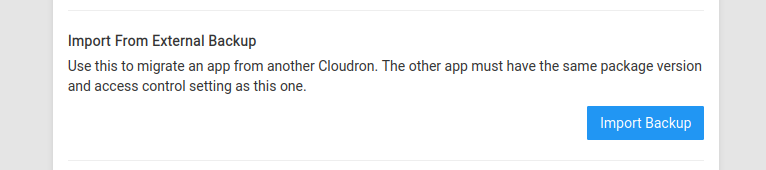
-
@odie said in What's coming in 7.6:
@micmc said in What's coming in 7.6:
@odie Unless I'm missing something, I believe you can already achieve all that you describe with Cloudron, right now. No?
No, not to as far as I can understand. The feature request I am making is basically the one described in this topic: https://forum.cloudron.io/topic/8323/how-to-upload-import-app-backup-in-cloudron/8
and which led to this feature request: https://forum.cloudron.io/topic/8359/ability-to-import-backups-from-computer-disk-rather-than-needing-to-scp-files/1
As far as I know, this one isn't implemented yet.
What am I missing?
@jdaviescoates said in Ability to import backups from computer disk rather than needing to SCP files:
I think I must've missed something, because I recently had to move a bunch of apps from one Cloudron server to another and it was really easy. I just downloaded the backup configuration file on one server and then (after installing the same version of the same app on the new server) just clicked on this import back up button, pasted in the relevant password and away it went and downloaded and installed the backup:
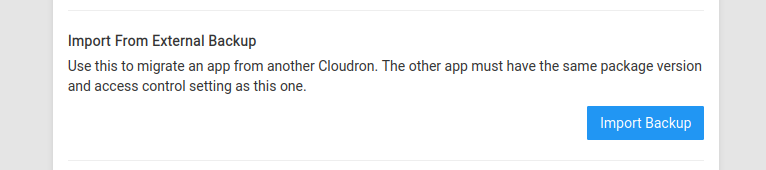
@jdaviescoates said in What's coming in 7.6:
@odie said in What's coming in 7.6:
@micmc said in What's coming in 7.6:
@odie Unless I'm missing something, I believe you can already achieve all that you describe with Cloudron, right now. No?
No, not to as far as I can understand. The feature request I am making is basically the one described in this topic: https://forum.cloudron.io/topic/8323/how-to-upload-import-app-backup-in-cloudron/8
and which led to this feature request: https://forum.cloudron.io/topic/8359/ability-to-import-backups-from-computer-disk-rather-than-needing-to-scp-files/1
As far as I know, this one isn't implemented yet.
What am I missing?
@jdaviescoates said in Ability to import backups from computer disk rather than needing to SCP files:
I think I must've missed something, because I recently had to move a bunch of apps from one Cloudron server to another and it was really easy. I just downloaded the backup configuration file on one server and then (after installing the same version of the same app on the new server) just clicked on this import back up button, pasted in the relevant password and away it went and downloaded and installed the backup:
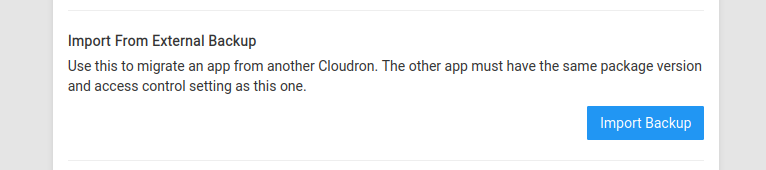
As far as I can tell, you need to have an existing installation of the app already, in order to import. Which means versioning issues. you need to install the same version as in the backup, and then restore over it, instead of just installing directly from the imported backup.
But maybe it’s me that is missing something.
-
@jdaviescoates said in What's coming in 7.6:
@odie said in What's coming in 7.6:
@micmc said in What's coming in 7.6:
@odie Unless I'm missing something, I believe you can already achieve all that you describe with Cloudron, right now. No?
No, not to as far as I can understand. The feature request I am making is basically the one described in this topic: https://forum.cloudron.io/topic/8323/how-to-upload-import-app-backup-in-cloudron/8
and which led to this feature request: https://forum.cloudron.io/topic/8359/ability-to-import-backups-from-computer-disk-rather-than-needing-to-scp-files/1
As far as I know, this one isn't implemented yet.
What am I missing?
@jdaviescoates said in Ability to import backups from computer disk rather than needing to SCP files:
I think I must've missed something, because I recently had to move a bunch of apps from one Cloudron server to another and it was really easy. I just downloaded the backup configuration file on one server and then (after installing the same version of the same app on the new server) just clicked on this import back up button, pasted in the relevant password and away it went and downloaded and installed the backup:
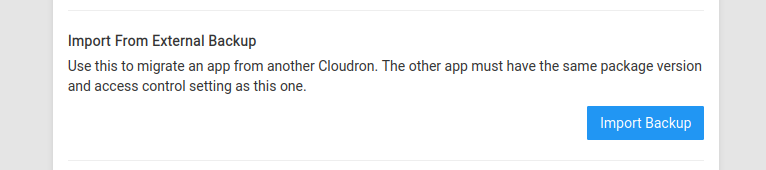
As far as I can tell, you need to have an existing installation of the app already, in order to import. Which means versioning issues. you need to install the same version as in the backup, and then restore over it, instead of just installing directly from the imported backup.
But maybe it’s me that is missing something.
@odie said in What's coming in 7.6:
As far as I can tell, you need to have an existing installation of the app already, in order to import. Which means versioning issues. you need to install the same version as in the backup, and then restore over it, instead of just installing directly from the imported backup.
But maybe it’s me that is missing something.No, now I get it. To avoid versioning issue you want to be able to automatically install older version directly from a backup. Gotcha.
-
@girish any chance of bumping PHP to version 8.2 as part of Cloudron 7.6? I know there was a previous thread here about it and we're coming up on the November end of support for 8.1. I was also trying to package Koillection and realized that the latest version only runs on 8.2. Thanks!

