@robi you mean, it may not be a perfect fit for Cloudron?
Aizat
Posts
-
HeyForm - open source form builder -
OpnForm - Build beautiful forms in seconds@joseph I have tried them in Coolify. Both are great, with Heyfrom trying to go head to head against typeform, and Opnform is your general go-to form. You can do lots with them both, design wise its beautiful and simple to use. I think soon Opnform will support payment as well. I think this is a great combination since we also already have Cal in Cloudron. With proper form app we can reduce the number of plugin we use in Wordpress too. Currently my go-to is Fluent forms, but I'm tryng to decentralise everything and only leaves WP just for the website. So clients do not need to go into WP backend just to see the forms admissions and so on.
After Cloudron 9, I hope the team can try bring them in. It will be one of the best thing ever for all Cloudron users, I'm sure. -
HeyForm - open source form builderWe seriously need a good form app in Cloudron. I don't know about you guys, but I use mail, outline, n8n, and WordPress in 90% of my Cloudron installations. A good form app will complete it for me, and I know for many of you guys. For now, we have FormBricks (but that's more like a survey tool than a normal form). HeyForm and OpnForm is where it is.
-
OpnForm - Build beautiful forms in secondsWe seriously need a good form app in Cloudron. I don't know about you guys, but I use mail, outline, n8n, and WordPress in 90% of my Cloudron installations. Having a good form app will complete it for me, and I know for a lot of you guys. For now we have FormBricks (but that's more like a survey tool than a normal form). HeyForm and OpnForm is where it is.
-
Payload CMS Next-GenI second this. @girish what's your take on this one?
-
HeyForm - open source form builderWould love to have a proper form app in Cloudron too! Heyform is actually amazing.
-
Huly, an open-source platform, serves as an all-in-one replacement of Linear, Jira, Slack, and Notion.I just saw this, and thought it would be a good replacement for OpenProject.
What do you think? -
OpnForm - Build beautiful forms in secondsAny news about Opnform? This is a proper form solution that is invaluable to us Cloudron users.
It's so straightforward to use too. I'm not that great with Docker so I rely a lot with what apps Cloudron brings in. -
Missing images for payment gateways logos@jdaviescoates thanks for confirming.
@girish can you check, please. Thanks -
Missing images for payment gateways logosHi,
I just installed Invoice Ninja. However, I noticed that the images for the payment gateway logos are missing. Can anyone from support check if this is normal?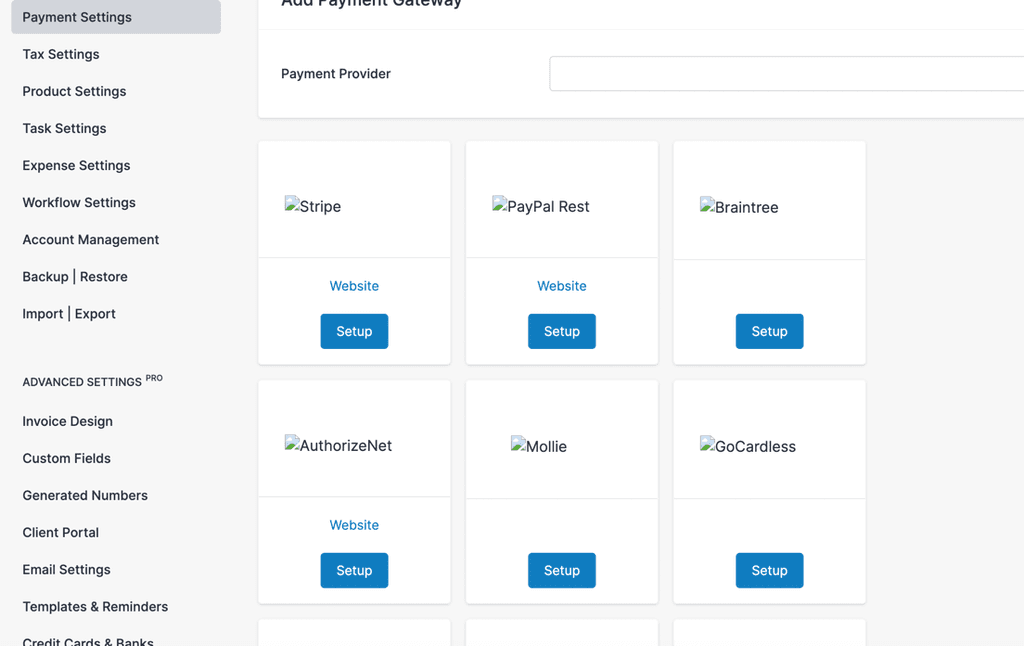
-
Migrate a Cloudron app to self-hosted version@nebulon thanks!

-
Storage limits per-app@girish Hi, is there any news about the storage limits per-app implementation?
-
Migrate a Cloudron app to self-hosted versionHi, I have tried searching in the forum, but I only found topics on migrating Cloudron to a different server.
I was wondering about the potential solutions for these two scenarios:-
Say I have an app hosted in Cloudron, i.e. Chatwoot. Later, I want to migrate my database to a stand-alone, self-hosted version of Chatwoot.
-
I host an app, for example, Invoice Ninja in Cloudron. Later, my client wants to host this app in their own Cloudron.
Many thanks for your suggestions in advance!
-
-
Outline - a Notion-like open source app@girish This is an excellent app to have in Cloudron. With this addition, It will make Cloudron a complete solution for everything we need for self-hosting apps.
-
Mautic cron settings@girish Thank you so much.
Regarding the sending email, I've set up Cloudron to send emails via relay with Amazon SES. Therefore, when I set the email in Mautic, I can use a domain email I've set up in Cloudron as a relay to send via Amazon SES. Do I get it correct? -
Mautic cron settingsHi, I'm a little late to the party; I'm about to use Mautic for the first time. I checked their documentation, and they advised to set up the cron to ensure Mautic works appropriately.
I have a few questions regarding the cron:-
Do I need to add any cronjob in the Cloudron crontab? Or Cloudron has the app pre-configured to run at specific times for "segment, campaign updates", etc
-
Do I need to add the cron mentioned here manually: https://docs.mautic.org/en/setup/cron-jobs/
According to:
https://docs.cloudron.io/apps/mautic/- I assume I can change/overwrite the cronjob on how often, for example: "mautic:segments:update" works, by adding the instance I need in the Cloudron cron section, am I right?
Thanks in advance for the tips!
-
-
Docker needs to be restarted often due to fail app updates@girish OK
-
Docker needs to be restarted often due to fail app updates@nebulon I use Contabo, they are having 4 times maintenance this month located in the Germany server, and since it started 1st maintenance I noticed this weird behaviour. I'd ask if we're all using the same server which may point to one thing.
-
Docker needs to be restarted often due to fail app updatesHello, I'm not sure what's going on with my Cloudron.
My apps always seem to get stuck halfway through updating.
To fix it, I need to cancel the update. Go to my server and issue "systemctl restart docker"
Then restore to the previous backup, and update.What do I need to do to diagnose this issue? The log in Cloudron only shows the corn log, but that's it.
-
error occurred during the uninstall operation@girish I can confirm. I had "Error : Task Error - Task 4237 stopped" and I did what you said, and it restore from backup normally.
All my updates were stuck with the same error. Coincidentally, Contabo was having maintenance before, and every time they did a repair Cloudron acted a bit weird. I suspect it might have to do with the server hosting...
