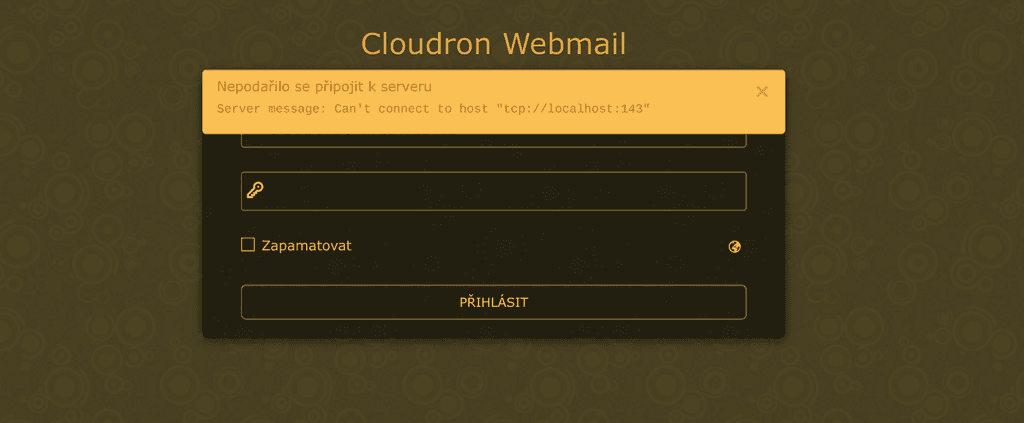Perfect, thank you!
Algaweb
Posts
-
Open web UI not responding -
Open web UI not respondingAll right,
so would this be the correct input?export ENABLE_GOOGLE_DRIVE_INTEGRATION=True export GOOGLE_DRIVE_CLIENT_ID=<your_client_id> export GOOGLE_DRIVE_API_KEY=<your_api_key>Or just on the first line?
-
Open web UI not respondinganyway, thank you for your help!
-
Open web UI not respondingYou are right, I entered this there:
ENABLE_GOOGLE_DRIVE_INTEGRATION=True
GOOGLE_DRIVE_CLIENT_ID=<your_client_id>
GOOGLE_DRIVE_API_KEY=<your_api_key>
I was figuring out, where to put credentials for Google drive integration. Is it in this env.sh file or elsewhere? Or is it without the first line just client and api? -
Open web UI not responding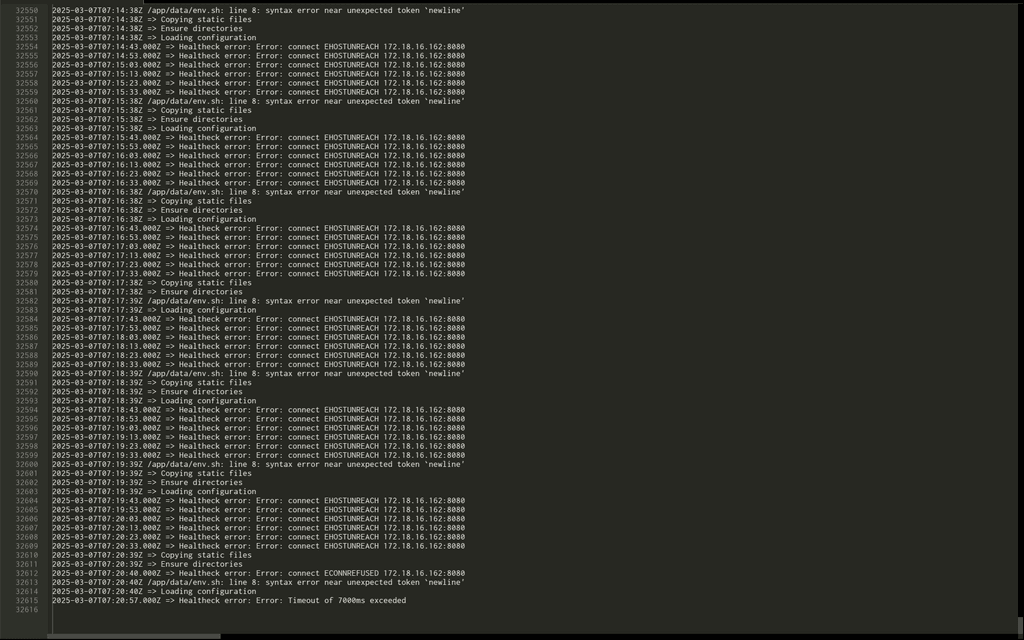
-
Open web UI not respondingSending here. There are some errors...
-
Open web UI not respondingHello, I manage two Cloudrons on two VPS's from one location and from one provider. On both instances I've got Open Web UI installed. One server it works fine but on the other I get the message "This app is currently not responding. Please try refreshing the page in a few minutes." Both instances of Open Web UI are on the same newest version. I checked troubleshooting and it looks fine. Do you have any idea, what is causing it?
-
OCR - make folder "tessdata" writeable@girish Thank you very much!
-
OCR - make folder "tessdata" writeableHello @nebulon I was trying to do the same for Czech language. Would you please add the language to the package? Thank you.
-
Getting 404 after logging in to PenpotOk this is what it got me: curl: (28) Failed to connect to my.domain.com port 443 after 10003 ms: Timeout was reached
(domain here replaced with placeholder, but was used with real domain with cloudron dashboard running)
It should not be an internal network as far as I am aware. I can reach it anywhere without restriction or VPN or anything else. But I am not sure how the server is reached within the hosting center if there is some private networking or something. -
Getting 404 after logging in to PenpotHello, sure:
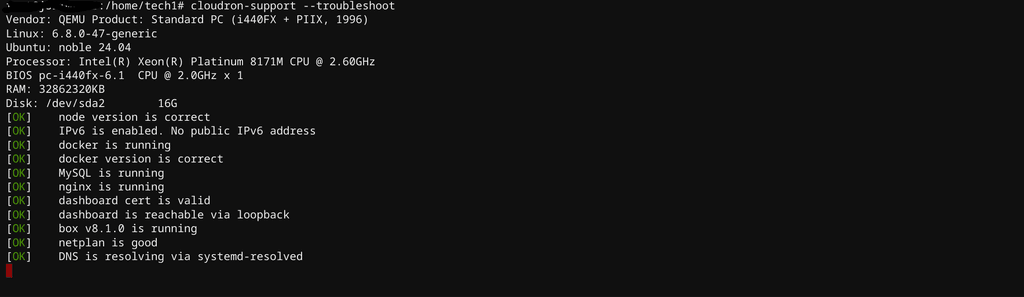
I am not that skilled in setting up Cloudron yet but personally I think it might me something with the OpenID login feature. I can't use on any app. It always results in some kind of error.
-
Getting 404 after logging in to PenpotHello,
when on the logging screen of penpot, I can't see login and pass for normal logging in to the app. I can only see OpenID. But when clicking it I get 404 error Not Found nginx.
I have problem logging in to any app with OpenId or Logg in with Cloudron option. Do you know how to set it up or repair it?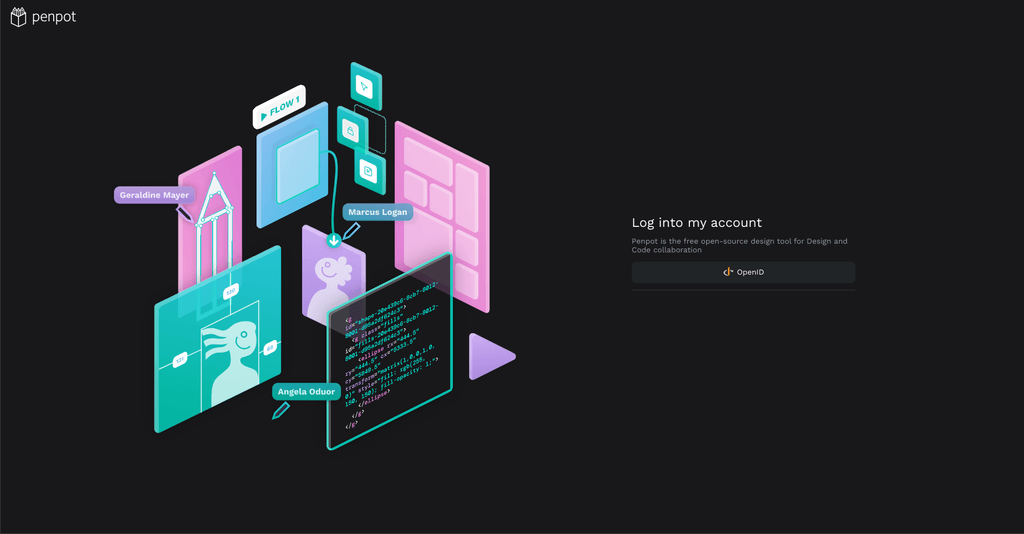
-
Docker size in system infoHello,
I run two apps Umami stats and Calibre web with around 2GB together in size. But the whole instance Ubuntu + Cloudron + these two apps have 35GB in size. When looking in the system info, just Docker image has almost 19GB. Did I mess up with the setting or is it normal for it to take up so much space? How can I reduce the docker image size?
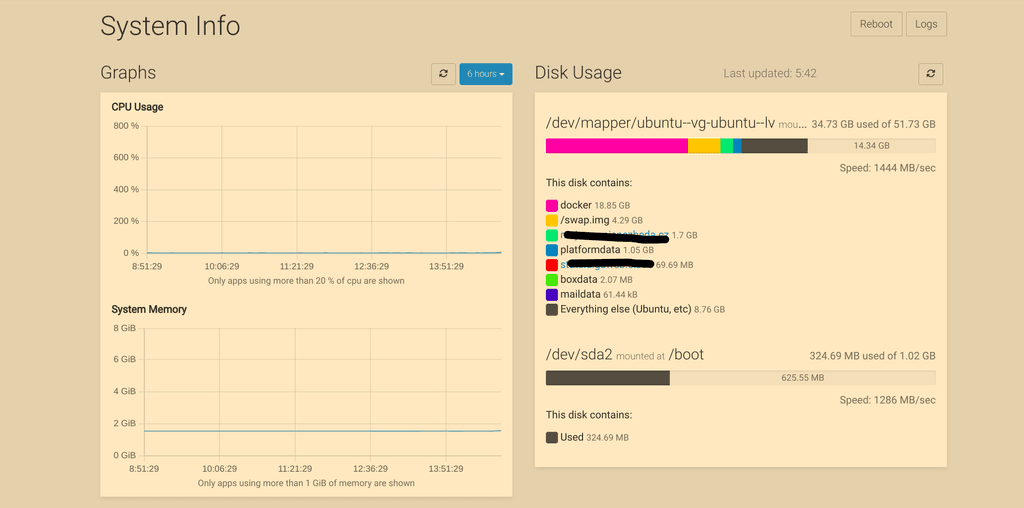
-
Server error@girish ok, I will uninstall dovecot. I would like to use internal Cloudron Mail.
-
Server error@girish yes, it is Cloudron Instance. I installed dovecot on VM, because I thought it would solve the problem.
-
Server error -
Server error -
Server errorHi, I'm getting this message when trying to log in to the SnappyMail client: Server message: Can't connect to host "tcp://localhost:143"
The port 143 is on LISTEN. How can I solve it? -
Cloudron keeps setting up during installation@scooke the solution was in advanced settings creating let's encrypt manually at least this is what I understood from my friend.
-
Cloudron keeps setting up during installation@girish Hi, thank you for support. Finally I have found a solution to that with my friend. Thank you.