@scooke said in Changing root account email in fresh Discourse install:
sudo -E -u root bundle exec script/rails console
Thanks, it solved the issue 
@scooke said in Changing root account email in fresh Discourse install:
sudo -E -u root bundle exec script/rails console
Thanks, it solved the issue 
Same error here
I restored "Ghost" blogs from backup manually, working.
Update:
I restarted VPS from hosting dashboard, now it working, but only "Ghost CMS" not responding. (5 blogs).
Hello,
After rebooting (to apply updates from dashboard), server went offline, timeout.
It happened three times before. I forced to reinstall server, restore backup to back online as soon as possible.
Update: when I contacted hosting provider, they told me there's something wrong in VPS firewall & network configurations.
@girish It will be perfect,
It will be easy for me to work with freelancers, outsources, give them a limited access to a specific app "Container"...
Hello guys,
I have an issue with one app, I created a "Tester" account as a user "role" to be able to access SFTP & Terminal. is this a way to do that?
He is just a freelancer developer, & shouldn't access or even see other apps on cloudron dashboard 
@girish
Yes, It's working, many thanks for your help.
Note: as I'm using magento in some dev extensions, I always need a fresh copy for test, this is one of best practice for using cloudron (ability to create a fresh copy of many many apps like wordpress, ghost, discourse.. test it, destroy it, start again..).
So, I created a fresh copy, backed it to S3, downloaded the backup file, to keep a fresh copy of magento.
@girish 
Will give it a try now
@msbt
(1) I'm trying to move my magento (2.3.4) to LAMP, it required PHP 7.3..
but current LAMP only supports php 7.4
I can't downgrade LAMP to php 7.3
(2) I tried to install a fresh Magento (2.4.0) on LAMP couple of days ago, but failed. to load the installation wizard.
Wondering if Magento in your plan 
Restore completed.
I changed the version to "stable", so there were no downgrade (2.6.0beta7 ->>2.6.0).
rest is simple, (here is steps for anyone who want to migrate)
@girish
Solved.
Issue: the domain register (namecheap) rejected the connection because I forgot to whitelist the new server IP.
But Actually to avoid this issue completely, I turned the domain to (Manual). Then backup again, change "my.domain_name" to new server IP manually,,
restore done smoothly as expected.
Here's the log attached as a ref.
@nebulon
I did the followings:
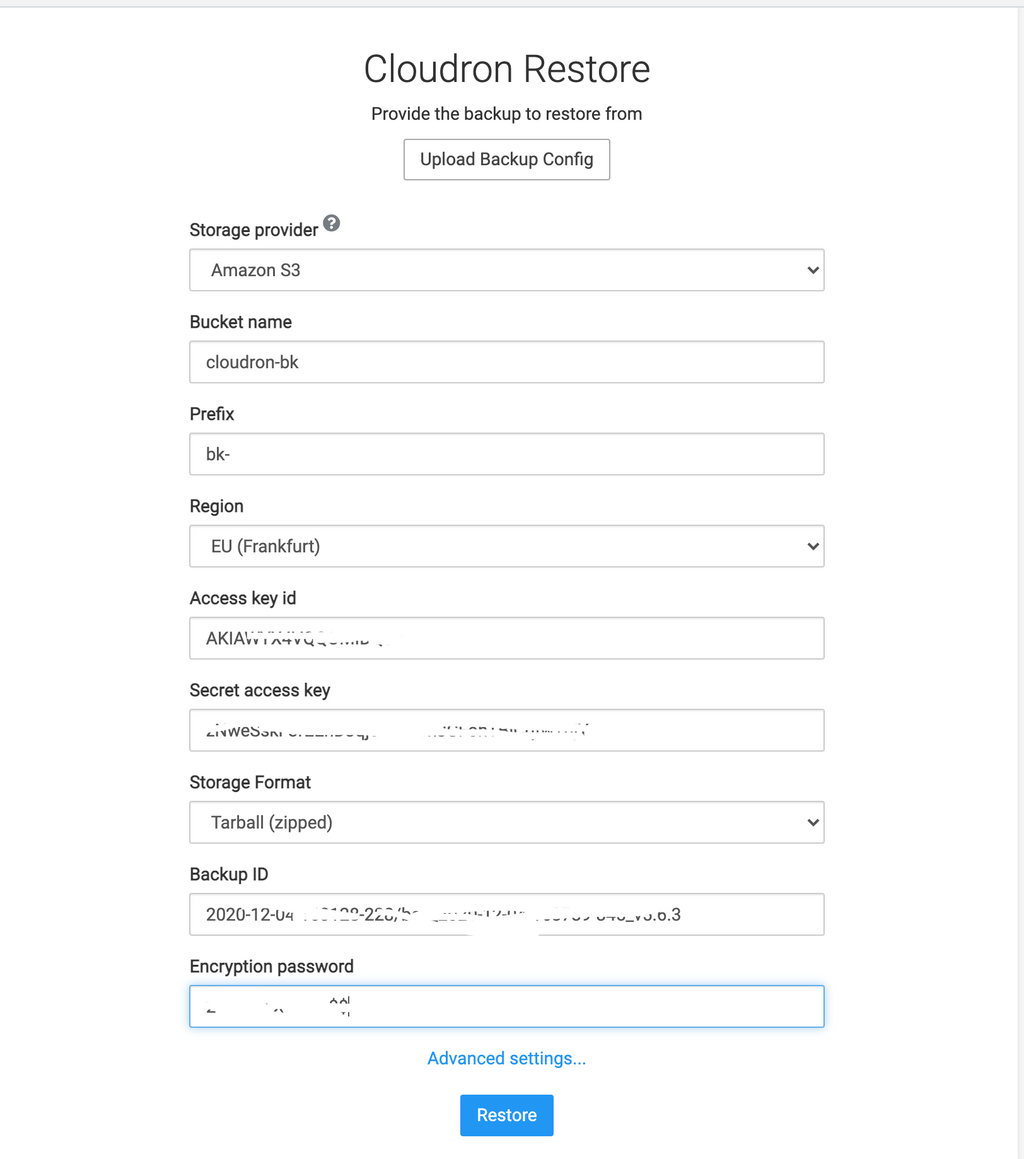
Now I got this error:
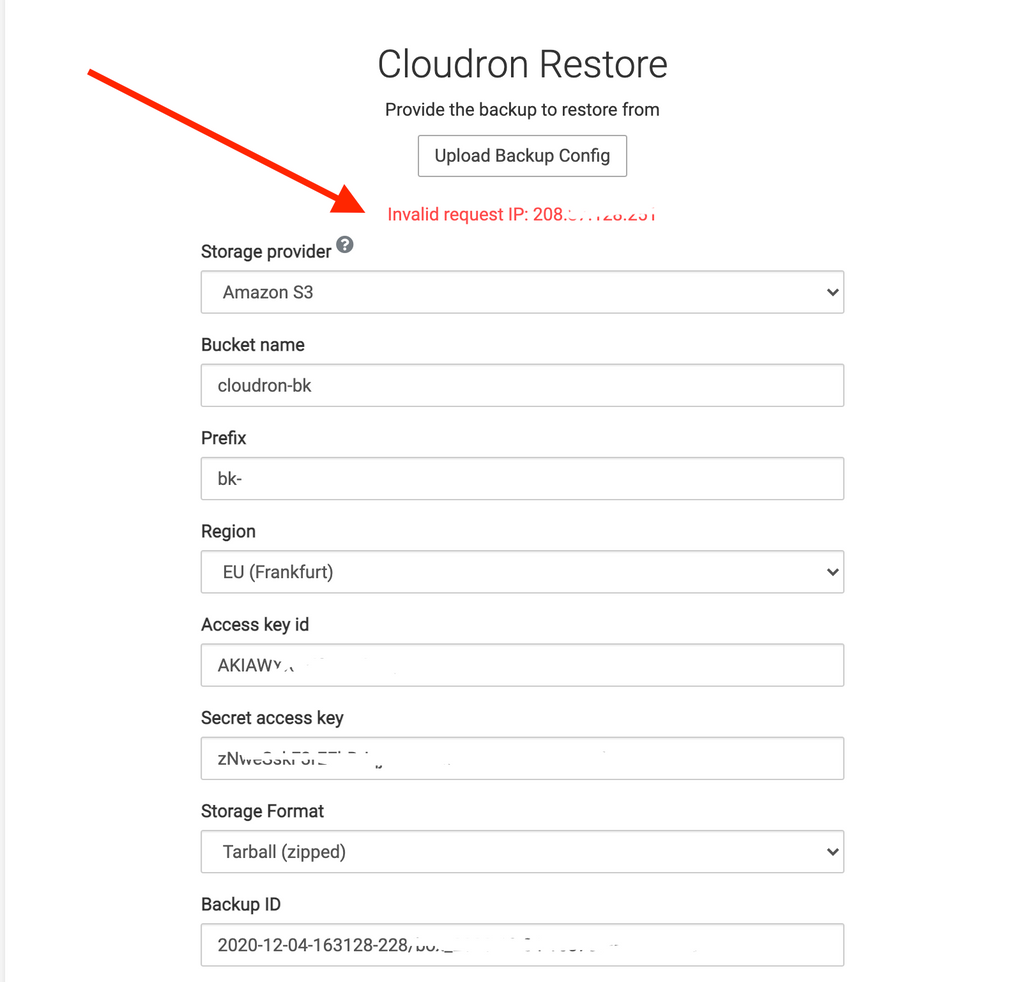
@nebulon
Will screenshot everything shortly
I'm trying to move cloudron to a new server, but I get Error:
"Invalid Request IP",
I already moved this server before, & own another one moved two days ago with no issues.
Can you help on this?
@girish
Yeah..
I will move from 2.6.0beat7 to 2.6.0 stable ->> backup
Then will restore that backup into cloudron image.
Will try it today & give you feedback.
@girish Great.
I updated the DO version app.yml to stable version, (Downgraded), then backed up.
When I tried to restore to cloudron fresh installation it failed. (attached)
even both are 2.5.4 now.
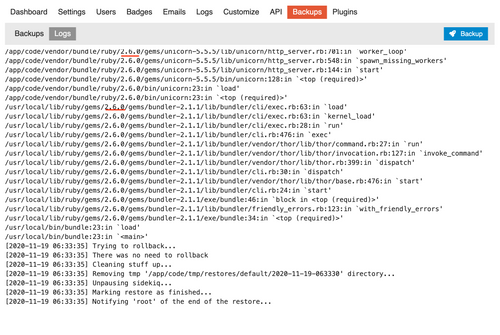
What I will do is:
Hello,
Is it possible to switch to Beta version?
the current version is 2.5, but I want to update to 2.6 Beta, so I will be able to migrate my discussion board from Digital Ocean to cloudron.