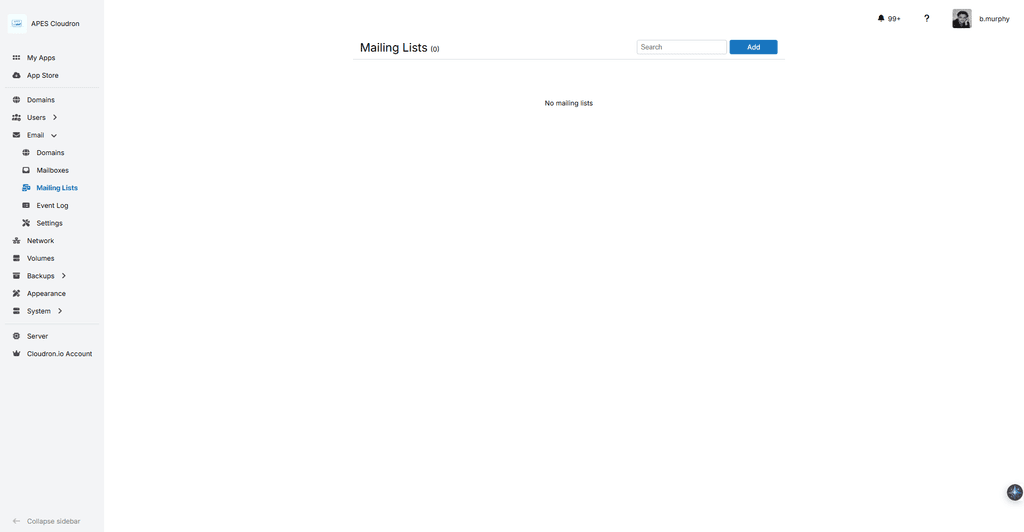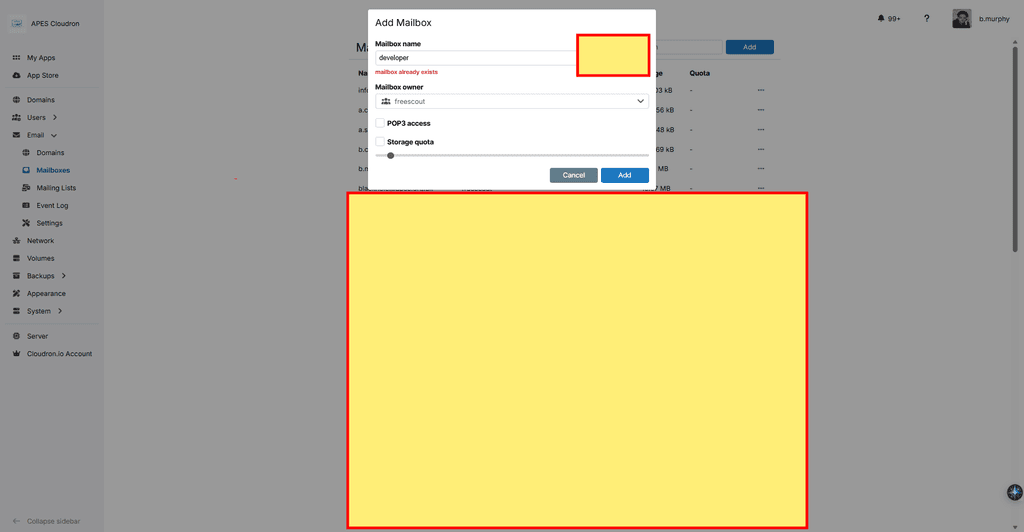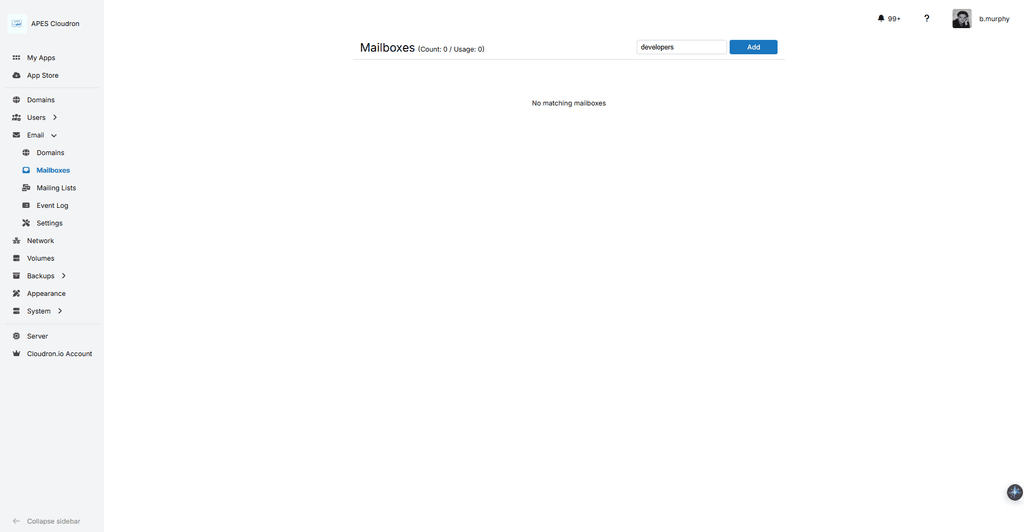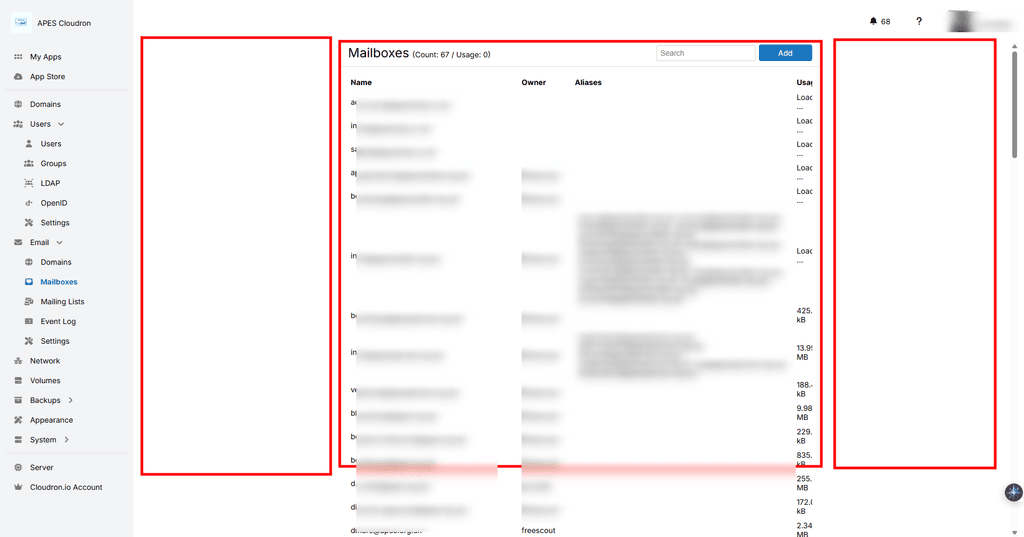Hi Cloudron Team,
We wanted to provide some detailed feedback regarding the current HumHub package on Cloudron. We recently conducted a side-by-side test, installing HumHub on Cloudron and simultaneously on a standard Plesk server.
We encountered several significant issues with the Cloudron package that seem to stem from how the default schema/profile fields are handled compared to a standard installation.
Here are the specific findings:
1. Stripped Default Profile Fields & Broken Modules
It appears the Cloudron package removes standard default profile fields that usually ship with HumHub. This causes immediate issues with popular Marketplace Modules:
-
Birthday Module: Because the DOB (Date of Birth) field was removed/missing in the Cloudron package, installing this module causes an Internal Error immediately.
-
Maps Module: Similarly, the Address fields are missing, causing the Maps module to throw an Internal Error upon installation.
2. Manual Field Restoration & Persistence of Errors
To attempt a fix, we manually re-added the missing fields to the Cloudron instance by cross-referencing our working Plesk installation (since documentation on the specific default fields was hard to find).
-
Even after manually recreating the missing fields to match the standard schema, we continued to experience Internal Errors with various other modules.
-
This suggests the issue might go deeper than just the visible profile fields in the UI.
3. LDAP Field Locking (Edit Issues)
We encountered a separate issue regarding the Cloudron LDAP integration:
-
When adding new profile fields, the LDAP setup seems to aggressively lock these fields for new users.
-
Neither the user nor the Admin can edit these fields; they appear "greyed out" and unclickable in the UI, even though permissions should allow for editing. We could not determine the root cause of this locking behavior.
Comparison with Standard (Plesk) Install
To verify these weren't upstream HumHub bugs, we tested the exact same scenarios on our Plesk installation:
-
We had zero issues with module installations.
-
All default fields were present out-of-the-box.
-
Modules that crashed on Cloudron (Birthday, Maps) worked perfectly on Plesk.
Current Workaround & LDAP Latency
Due to the stability of the modules on the standard install, we have decided to stick with the Plesk installation for the application itself, but we are using Cloudron as the LDAP provider for user management.
However, we have noticed a performance bottleneck here:
We hope this feedback helps in refining the HumHub package, specifically regarding the retention of default profile fields to ensure compatibility with Marketplace modules.
Thanks!