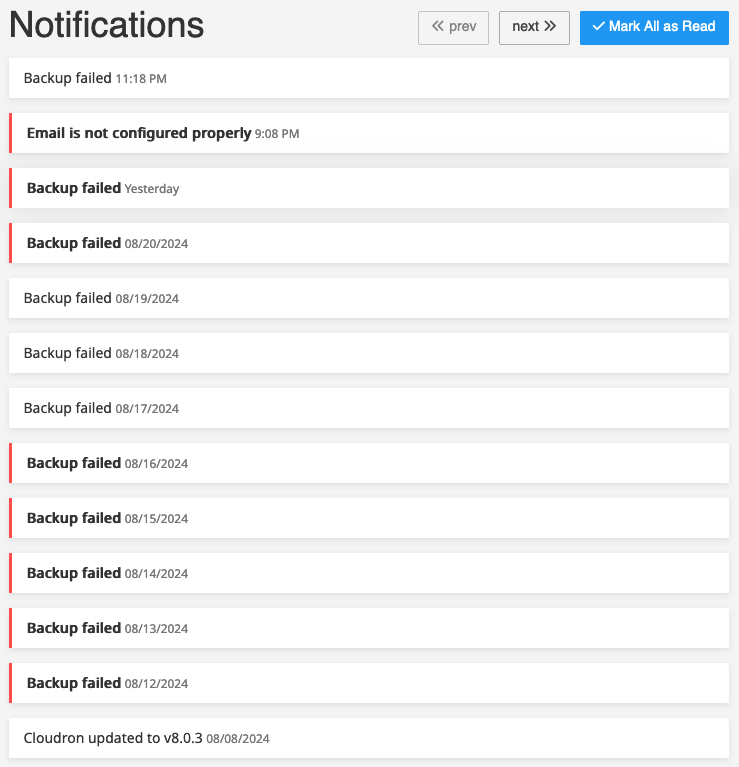@james said in Restore one app's backup to another existing app?:
Yes, you first have to either move the destination to a different location e.g. from www.DOMAIN.TLD to www-old.DOMAIN.TLD (save route) or just deleted the destination.
Thanks for that, I didn't consider just changing the subdomain of the main site to move it. I suspect that might leave me with Wordpress database errors, but I guess that wouldn't matter so much.
Ultimately I cloned Main to a new subdomain, and since that clone worked without any issues, I went ahead and deleted the original and cloned staging to the bare domain. I was hoping to minimize downtime by overwriting directly to Main, but honestly the deletion and cloning was so fast it wasn't an issue.
@robi said in Restore one app's backup to another existing app?:
Another option would be to export the WP site using a plugin, and import it into a fresh WP install w/o all the dev/staging cruft (unless you need it for some reason).
You can search the forum for "how to move wordpress" for more information.
I've certainly done it that way before, but I was hoping to avoid extra steps this time and let Cloudron do it. I'm happy to not have to find and replace "staging.domain.tld" with a plugin like I've done on past migrations.
I've used All-in-one WP Migration previously, and it was mostly fine other than the above issue with the database. It was fairly complete and I think any of my staging "cruft" would have been exported and imported. I'm curious to know what plugin you prefer? I'll put it on my list for next time.
I did search the forum of course, but most results are about migrating to a Cloudron app from elsewhere.