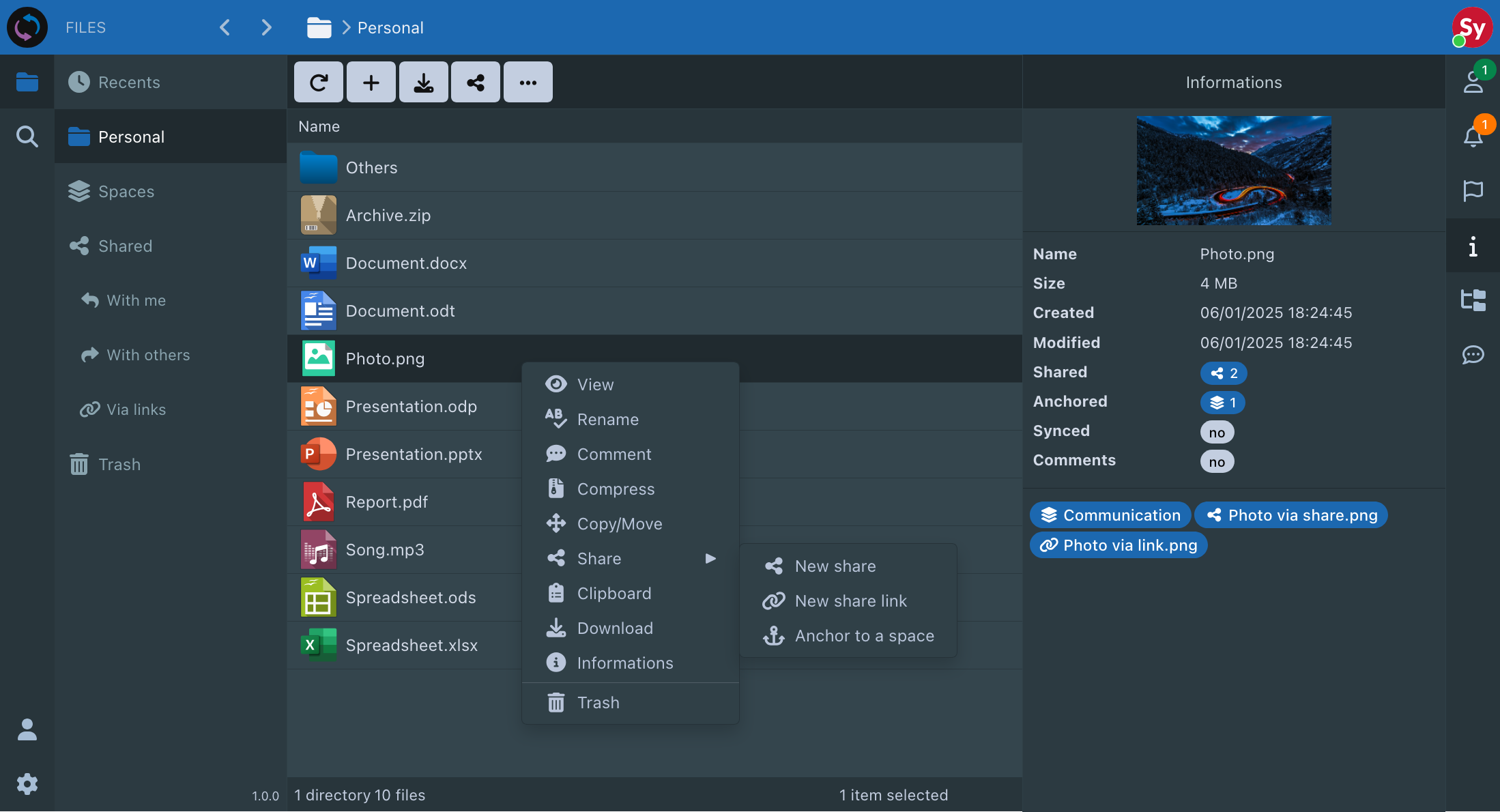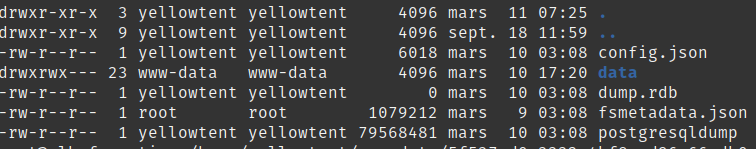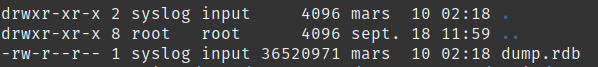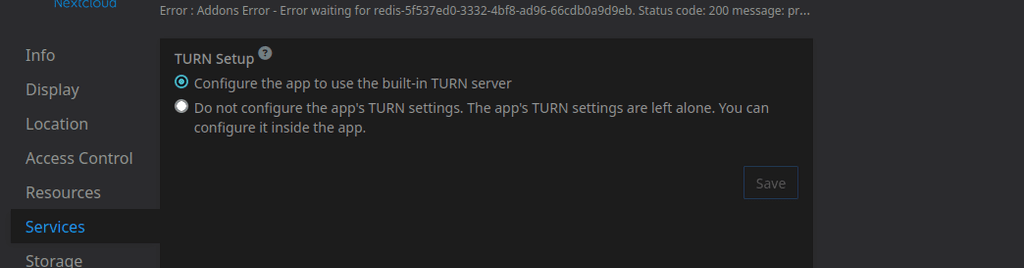Thanks a lot for your replies. I'm letting the backups finish and I'm contacting Cloudron support in the meantime.
@nebulon I don't use subaccounts because I know it's risky. I have subfolders in /home/backups and no prefix.
Do you have a lot of these lines too ?
Jan 07 11:05:38 at ChildProcess.<anonymous> (/home/yellowtent/box/src/shell.js:82:23)
Jan 07 11:05:38 at ChildProcess.emit (node:events:519:28)
Jan 07 11:05:38 at maybeClose (node:internal/child_process:1101:16)
Jan 07 11:05:38 at ChildProcess._handle.onexit (node:internal/child_process:304:5) {
Jan 07 11:05:38 reason: 'Shell Error',
Jan 07 11:05:38 details: {},
Jan 07 11:05:38 stdout: <Buffer >,
Jan 07 11:05:38 stdoutLineCount: 0,
Jan 07 11:05:38 stderr: <Buffer 2f 75 73 72 2f 62 69 6e 2f 63 70 3a 20 63 61 6e 6e 6f 74 20 73 74 61 74 20 27 73 6e 61 70 73 68 6f 74 2f 61 70 70 5f 66 63 31 64 33 36 33 38 2d 62 66 ... 54 more bytes>,
Jan 07 11:05:38 stderrLineCount: 1,
Jan 07 11:05:38 code: 1,
Jan 07 11:05:38 signal: null,
Jan 07 11:05:38 timedOut: false,
Jan 07 11:05:38 terminated: false
Jan 07 11:05:38 }
Jan 07 11:05:38 box:storage/filesystem SSH remote copy failed, trying sshfs copy