@girish said in EspoCRM 9.1.0 fresh install not sending email (system email):
@ChicagoGregg @Thimm I pushed a fix for this yesterday. Can you please update the app and check?
Works for me as well !
Thanks,
-gregg
@girish said in EspoCRM 9.1.0 fresh install not sending email (system email):
@ChicagoGregg @Thimm I pushed a fix for this yesterday. Can you please update the app and check?
Works for me as well !
Thanks,
-gregg
Hello,
I'm having issues with EspoCRM not sending emails. This is a brand new app installed, with its fresh configuration pointing to the system mail server (mail:2525).
The Cloudron email system is setup to use an Outbound relay with authentication. That part works (and has been working) just fine.
I'm testing by creating a new user and having the system send the user an email notification with the generated password.
While creating a new user, and clicking Save, it does not appear to send the email.
I have the Email Event Log GUI pulled up, the Service mail log, and doing a tail on the exim_mainlog on the destination server (Outbound relay host). None are showing the email go through.
One thing I notice is the info icon in Administration -> Outbound Emails -> System Email Address says:
"System emails will be sent from this email address. A group email account with the same email address must be set up and properly configured to send emails."
Going to the Group Email Accounts does NOT have a configured account configured by default (during application install/first time run). I enabled it as a "System" account with mail:2525, STARTTLS, and Auth unchecked.
While in the same configuration section, I go to SMTP and Send Test Email. I've tried entering an email for the same domain Cloudron is configured for as well as some personal email addresses of mine.
In the email logs (terminal, Service mail, I see:
May 10 19:42:05 [NOTICE] [7AF02661-58C2-48EE-997F-2BFCAC9566E7] [core] connect ip=fd00:c107:d509::a port=59328 local_ip=fd00:c107:d509::6 local_port=2525
May 10 19:42:05 [INFO] [7AF02661-58C2-48EE-997F-2BFCAC9566E7] [dns-list] skip:private: fd00:c107:d509::a
May 10 19:42:05 [INFO] [7AF02661-58C2-48EE-997F-2BFCAC9566E7] [helo.checks] helo_host: b973ce3a-363c-469a-9754-bb916520649f, skip:proto_mismatch(private), bare_ip(private), dynamic(private), valid_hostname(private), rdns_match(private), host_mismatch(private), literal_mismatch(private)
May 10 19:42:05 [NOTICE] [7AF02661-58C2-48EE-997F-2BFCAC9566E7.1] [core] sender <ptvent.app@DOMAIN_HERE.net> code=CONT msg=""
May 10 19:42:05 [NOTICE] [7AF02661-58C2-48EE-997F-2BFCAC9566E7.1] [core] recipient <it@DOMAIN_HERE.net> code=OK msg="" sender=ptvent.app@panterravida.net
May 10 19:42:05 [NOTICE] [7AF02661-58C2-48EE-997F-2BFCAC9566E7.1] [core] disconnect ip=fd00:c107:d509::a rdns=b973ce3a-363c-469a-9754-bb916520649f.cloudron helo=b973ce3a-363c-469a-9754-bb916520649f relay=N early=N esmtp=Y tls=N pipe=N errors=0 txns=1 rcpts=0/0/1 msgs=0/0/0 bytes=0 lr="550 I cannot deliver mail for <it@DOMAIN_HERE.net>" time=0.03
And EspoCRM gives back an Error 500 Unknown error.
Anyone have any ideas?
Thanks!
-gregg
@girish said in Removing a domain produces an SQL error:
This will be a bit complicated because you have to also decide whether to keep the mails in each mailbox. When you delete a mailbox, the option to keep the data or not is provided as a checkbox.
Yea, it's a little more detailed for a new feature. How often is a domain deleted anyways. Well, it's a "nice to have". Low of the totem pole.
@girish said in Removing a domain produces an SQL error:
This for reporting, I could reproduce this. Fixed in https://git.cloudron.io/cloudron/box/-/commit/ba16fdaf603d664ca818dd084e6eb0315a3168a0
Sure thing. Glad to have helped.
Thanks,
-gregg
Hello. I'm trying to remove a domain and it's giving me the following error:
ER_ROW_IS_REFERENCED_2: Cannot delete or update a parent row: a foreign key constraint fails (box.mailboxes, CONSTRAINT mailboxes_aliasDomain_constraint FOREIGN KEY (aliasDomain) REFERENCES mail (domain))
There are four mailboxes connected to the domain.
Do I perhaps need to delete the mailboxes before removing the domain?
If so, feature request to put a checkbox (when deleting the domain) that will delete the mailboxes associated with it prior.
Thanks!
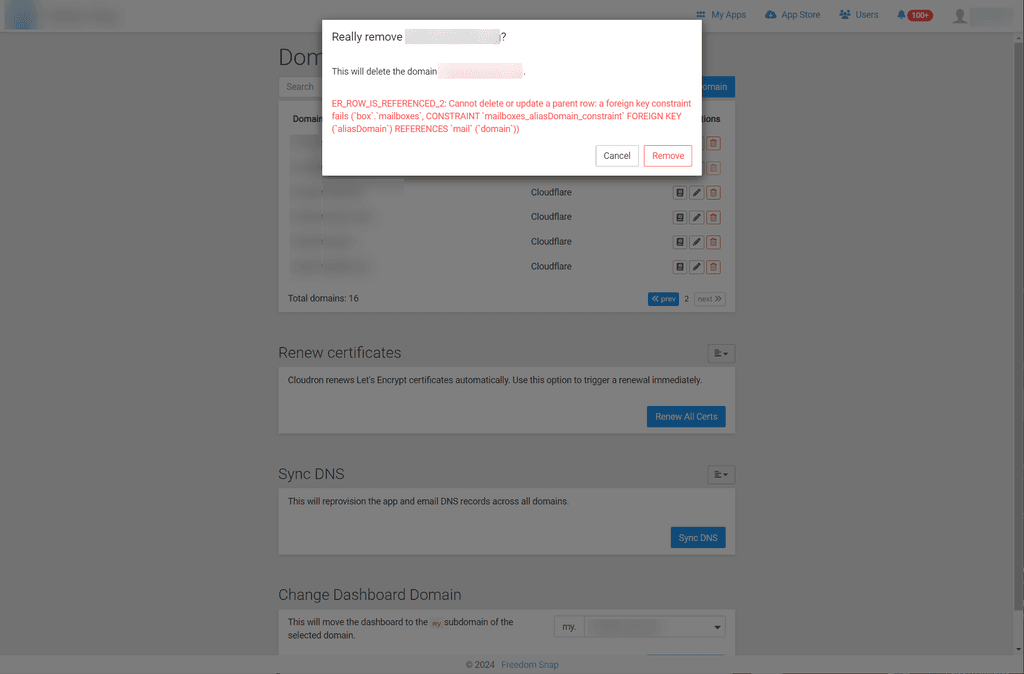
@girish said in Multiple WP sites sharing wp_users db table:
@ChicagoGregg said in Multiple WP sites sharing wp_users db table:
I would like to share the WP users between the two.
Is this something supported by WP ? How can it share users but not anything else? It writes to db1 for users and db2 for other things like posts/comments ?
Sure, this is done currently on WP sites even when cloudron isn't in the mix. For simplicity of this thread, I was just referring it to wp_users, but it also requires usermeta.
I wonder how the bigger sites using WP also have their topology laid out with MySQL DB's clustered, and even with something like Kubernetes.
I would love to find a tech paper somewhere on this. And then, when it comes to having a larger website that is load balanced across disparate physical locations, how Cloudron could (if possible) be laid out to handle the workload. I'm thinking that it would be difficult and, in these situations, it might be best to simply have a dedicated host running, for example, Docker, Portainer, Kubernetes, MySQL (clustered), etc.
==========
Ok, it might be that I'm the guinea pig for this to test to and validate this works as expected.
I've found the below two articles to be very valuable.
How to Share Logins and Users Between Multiple WordPress Sites - https://kinsta.com/blog/share-logins-wordpress/
The Ultimate Guide to WordPress User Roles and Capabilities - https://kinsta.com/blog/wordpress-user-roles/
After reading the above two, I think the WP sites would have to use the same MySQL database, but have a different DB table prefix for each site (for the non-wp_users and wp_usermeta tables). The WP hook that the first article references is essentially to clone the user capabilities from one site to another within the same MySQL database upon modification.
Basically, here is what I'm working on.
Site #1 - Primary website (domain.org) that hosts the home page / landing page. Introduces the visitor to the society, its features, how the public/private memberships work, how to join, etc. This also will likely handle some administrative-related functions (including plugins), e.g. CRM, Support/Ticketing system, newsletter blasts, etc. This might also be the primary interface for where user roles, metadata, etc. are administered (TBD).
Site #2 - Social website part of the society (domain.social). This runs the social platform, event calendar, etc. It will also have such WP plugins like AutomatorWP and WP Fusion (amongst others).
Site #3 (TBD) - Media platform (domain.tv). This will handle a "media" related matters... Very similar to such sites like YouTube, Rumble, Bitchute, Odyssey, etc. and/or providing a "Netflix-like" type site. Users, based on their membership level, would be able to access this site. The users would likely also be "synchronized" to this site.
For now, I will be working on checking into the feasibility and implications for Site #1 and Site #2 "synchronization".
I will find out also what drawbacks, if any, exist for such things like having AutomatorWP (Site #2) trigger certain events and if it would (could) be picked up by the CRM (Site #1).
I would love to keep the administrative-related functions separate from Site #2 and Site #3. No need to have additional bloat where not needed.
So, within the next month, I plan on getting all this in place. I will do some testing and validation in the next few weeks.
If anyone has information, tips, etc. please do chime in!
Looking forward to checking this out. 
-gregg
@nebulon Using the WP LDAP plugin to query Cloudron? Yea, but that would mean I need to host the users in Cloudron; and I lose a lot of WP functionality. Not a solution, IMO. 
Thanks for the reply.
Yea, I saw that. I configured that about a month ago between two sites (non-cloudron) in separate locations.
That involves enabling the App Passwords, manually creating the roles, and some other nuances.
For a "local" instance -- e.g. both WP instances are within the same cloudron -- while this option is viable, making remote API calls, IMO, might be a little overboard.
I've considered this as a last option if I need to.
Thanks for the reply!
Hello,
I am looking into the feasibility of running two WP (developer) instances within Cloudron.
I would like to share the WP users between the two.
I don't think this is possible by default since each MySQL db is separate per WP app instance.
Has anyone done this before? Is it possible to do?
I would think it could be possible by GRANT'ing the WP DB user (defined in wp-config.php) with the host/IP ??? e.g. adding the @172..... IP to the user so that it can access the db table.
Thoughts?
Thanks!
-gregg
Without a doubt...
+1 on this!
Hello,
This appears to be a bug... I've spent many hours today trying to figure out why the themes are NOT appearing within Mautic after the installation of the app.
To reproduce:
What should happen, according to my research, are the other themes, as found in Settings -> Themes, should be displayed here.
Has anyone else experienced this? How can this be fixed?
Thanks!
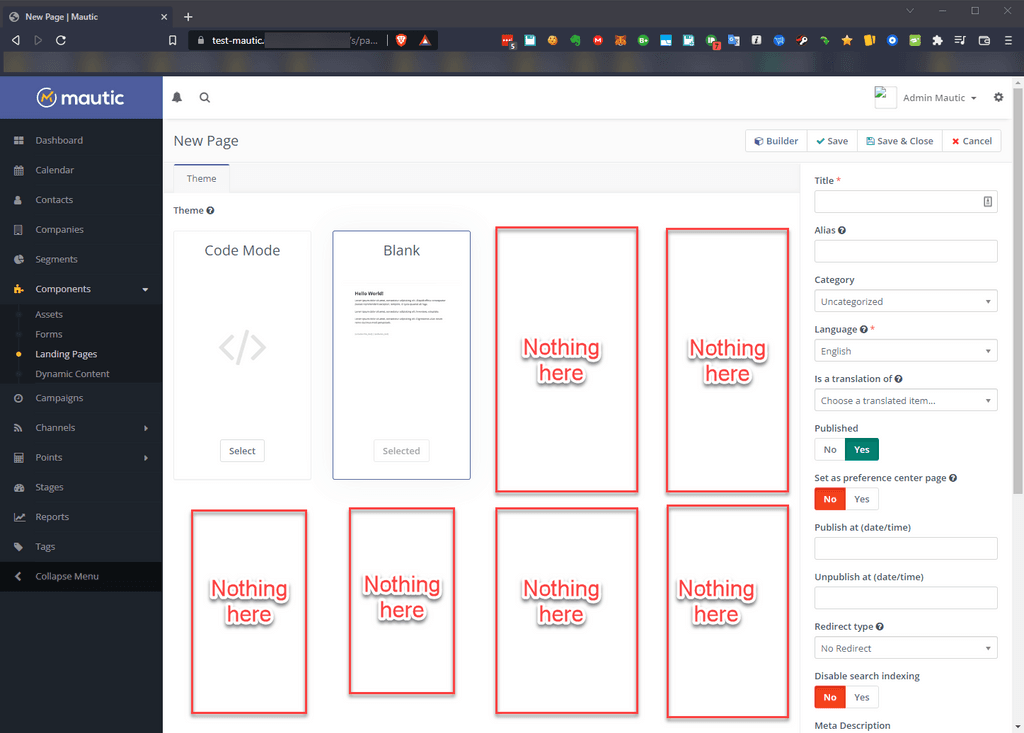
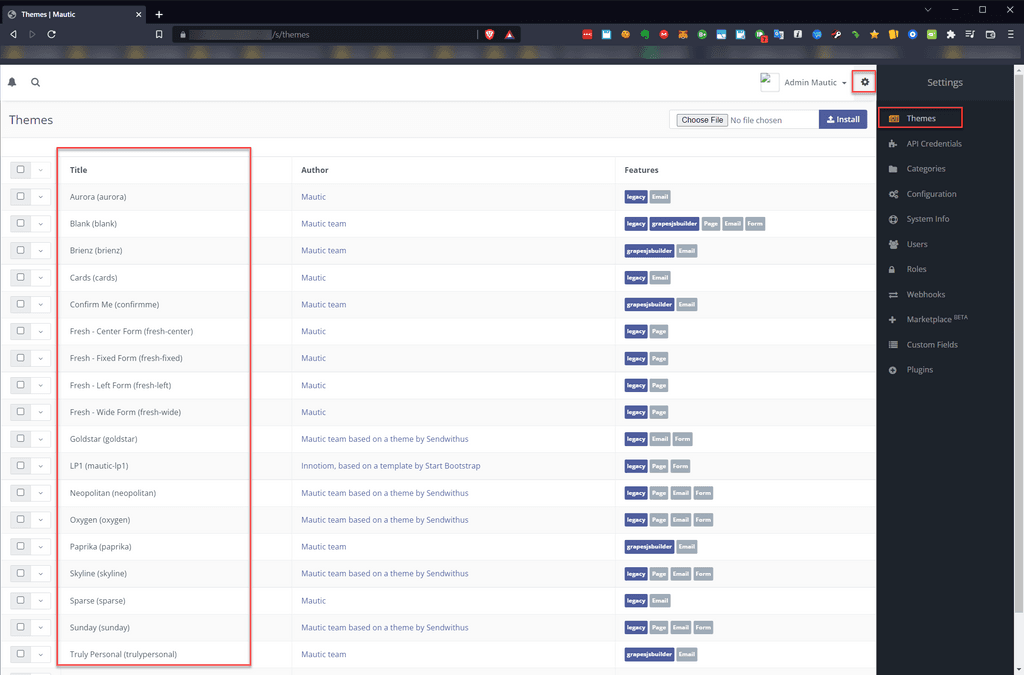
@girish said in Mail server - How to expose ports for internal network:
@ChicagoGregg said in Mail server - How to expose ports for internal network:
Is it possible to expose its ports (25,465,587) to the local network so that mail can be sent (relayed) through the mail server and let it handle it going outbound? Figuring that Cloudron has this capability, and I'd only have a few emails per day requiring this, it should be able to provide this.
If I understand correctly, you want to relay mail via another mail server. If so, just sent the relay using the External SMTP relay configuration.
I am not quite following the part about exposing port 25/476/587 though. These are already exposed on the server. You have to configure your router/firewall to port forward those ports to the Cloudron internal IP.
Sorry for the tardy reply here. Thanks for both of your replies @subven and @girish .
Originally, I was simply wanting to do something like
Home Network (App sends email) -> Cloudron (on home network) accepts mail for relay from local home network 10.x.x.x -> sends to server through Internet connection (to my already-configured mail relay server, External w/ authentication)
I was looking for an unauthenticated relay on the home network.
Well, I suppose that Cloudron can't provide an unauthenticated relay point. So, I suppose the workaround is simply to configure a user and relay using authentication using a domain that is configured.
I'm fine going this route... And I get why it's for that reason with security. 
Thanks for the help!
-gregg
Hello,
I couldn't find this question posed anywhere in the forum here (which is a little surprising as I thought it would be somewhat a common query)...
Nor can I find any hints at: https://docs.cloudron.io/email/#inbound-ports
Is it possible to expose its ports (25,465,587) to the local network so that mail can be sent (relayed) through the mail server and let it handle it going outbound? Figuring that Cloudron has this capability, and I'd only have a few emails per day requiring this, it should be able to provide this.
A docker inspect shows no ports are exposed (obviously). I haven't dug into where this could be changed to expose it -- and whether Cloudron would just overwrite it or not when starting up the next time.
Thanks!
-gregg
@girish I use DBeaver with an SSH tunnel. I just found an option that I forgot to toggle on -- "Show all databases".
Now it shows all the databases!
On a side note, I did first try to configure an SSH tunnel and a post-command to execute "/usr/local/bin/docker exec -ti postgresql bash" and that worked as well.
But, only one tunnel is needed to the cloudron server to login as root that allows access to all databases.
I'm good to go. Thanks for the help!
@nebulon I wasn't specifying any dbname. I'm not totally used to postgres and thought it would just connect into the db instance and I can list databases, etc. from there. Also looks like I can't use a root account to access all databases. It's alright as long as I can get into the schema for directus and transfer things over to MySQL. I'll have to take a primer on postgres.
Thanks for the help!
@nebulon Thanks.
That's what I thought, too. But I get the following:
user@vt1cloud01:~$ docker exec -ti postgresql bash
root@postgresql:/# env|grep CLOUDRON_POSTGRESQL
CLOUDRON_POSTGRESQL_ROOT_PASSWORD=xxxxxx
CLOUDRON_POSTGRESQL_TOKEN=xxxxxx
root@postgresql:/# psql --host=postgresql --user=root --password
Password: (PASTED PW HERE)
psql: error: FATAL: password authentication failed for user "root"
Any other ideas?
How can I get the Postgres root password for the postgres container?
I've done it with mysql and tried with postgres, but it keeps saying incorrect password at the psql command line.
I've done a "docker inspect postgres | grep IPAddress", obtained the IP, and tried to use psql with --user and --host (password pasted in), but it doesn't accept the password. I've connected remotely from through the postgres terminal as well as through the cloudron server, but still no luck.
This is similar to the steps I've taken as well, found through this link: https://forum.cloudron.io/topic/2200/external-mysql/5
I installed a Directus RC custom container and didn't realize it was using PG as the DB driver. So, I need to dump the PG tables, convert it to use mysql, and reload the schema into mysql. 
Thanks!
-gregg
@nebulon I wound up using an SSH tunnel to connect into the MySQL server (mysql container) through the cloudron server.
I didn't know about that link you sent to me, but that's exactly what I did with the:
env | grep CLOUDRON_MYSQL_
to get the username/password.
Since I'm tunneling via SSH I don't have a need to expose the port from the cloudron server. However, if I do need to, I probably can use iptables FORWARD. I'll stay away from that in the meantime.
Thanks for the help. Let's close this thread as resolved.
Thanks,
-gregg
@atridad Thanks for the reply.
I'd like to access the tcp/3306 on the mysql container directly from the local network. I need this for such command line tools such as mysqldump & mysql (for importing) commands as well as some GUI tools.
I'm assuming you're referring to ssh'g into the cloudron server and then access mysql on the mysql container (tcp/3306) via the command line... while that would work, it wouldn't allow me to access mysql directly from the local network. I wonder if I could proxy through via SSH.
Is there any way I could configure the container image to expose this port on the host itself so I can access it directly? (even if it's on a different port)
(Hmm, I wonder if I could use iptables with FORWARD?)
How can I find the MySQL root password for the cloudron host (if I ever need it?)? I found out how to get the root password for the MySQL container host (but not yet on the main cloudron host).
Thanks!
-gregg
I would like to modify a container (e.g. MySQL) to expose a port to the host.
How can I change this configuration within Cloudron to do this?
One of the reasons for this is so I can connect into MySQL remotely (local network) for development purposes.
Thanks,
-gregg