@girish Will changing to another account remove the previous account deployment?
chiragnahata
Posts
-
Changing Cloudron.io App store email address -
Unable to install cloudron@chiragnahata The cloudron for installed and setuped. After that I installed the Guacamole and OpenVPN. After they got installed. I just opened them. Then I got that error message. I don't what is the promblem. I uninstalled and reinstalled the apps but same issue. Please help.
-
Unable to install cloudron@girish Ok will check and inform
-
Unable to install cloudron@girish Yes I did followed all those steps
-
Unable to install cloudron@BrutalBirdie The cloudron for installed and setuped. After that I installed the Guacamole and OpenVPN. After they got installed. I just opened them. Then I got that error message. I don't what is the promblem. I uninstalled and reinstalled the apps but same issue. Please help. Also the SSL certificate didn't got installed automatically. I did the setup by manual process and added all the required a records to the cloudfare dns.
-
Unable to install cloudron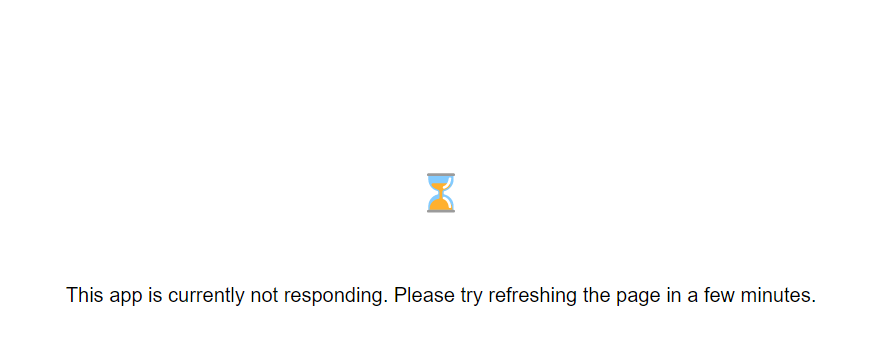
-
Unable to install cloudron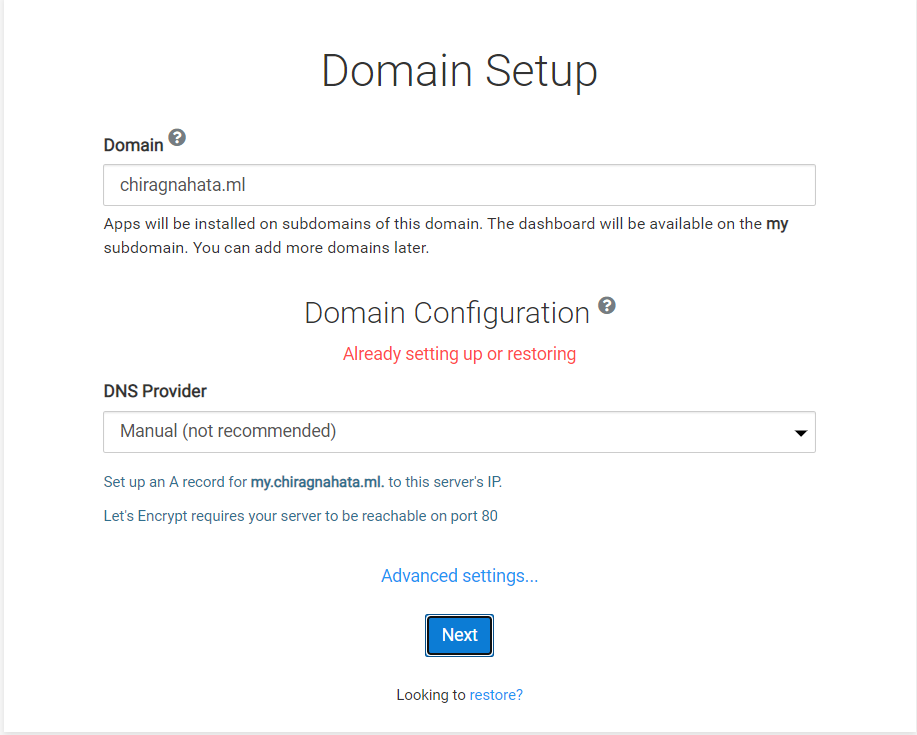
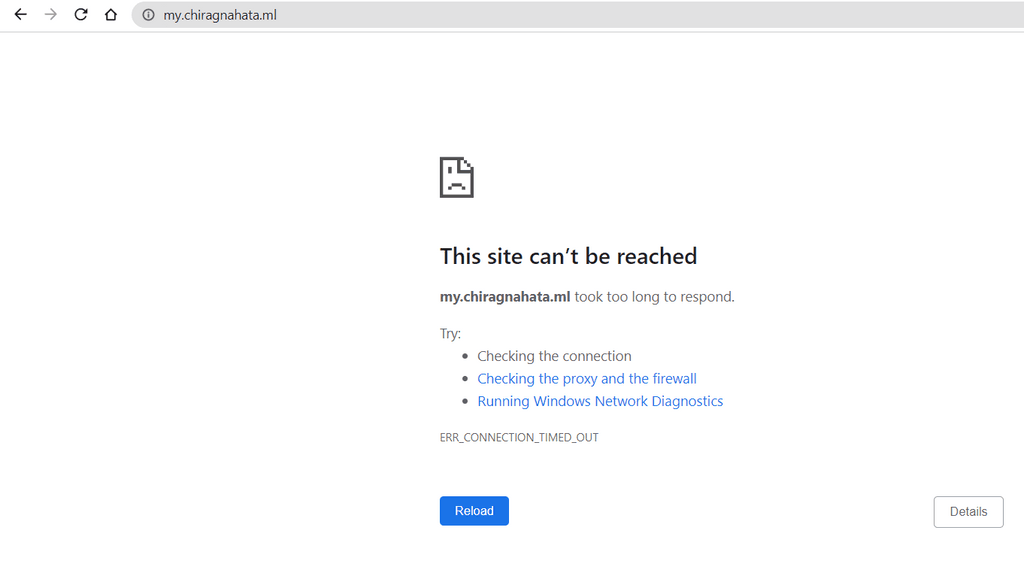
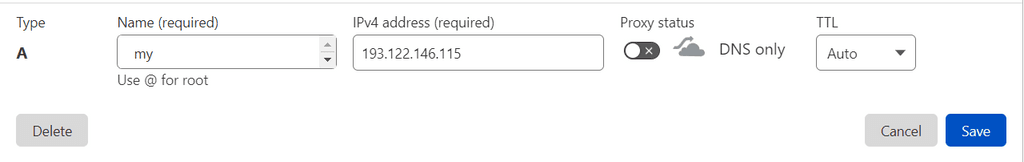
-
Unable to install cloudron -
Unable to install cloudron@subven The error is not coming. It got installed but terminal got disconnected and the log was showing E: Setting in Stop via TCSAFLUSH for stdin failed! - tcsetattr (5: Input/output error and now the ip is not showing any webpage
-
Unable to install cloudron@BrutalBirdie I am using Oracle free tier and the specs are of the always free amd processor. It is a free Ubuntu 20.04 install. I edited the script as suggested by @girish also.
-
Unable to install cloudron@BrutalBirdie I tried that but same error is coming
-
Unable to install cloudronFile edited and the setup started but after few minutes the terminal got disconnected and the log was showing E: Setting in Stop via TCSAFLUSH for stdin failed! - tcsetattr (5: Input/output error. Please help as soon as possible
-
Unable to install cloudron@chiragnahata Also can I install Cloudron on Ampere A1 processor so that I can provide more ram
-
Unable to install cloudron@girish See I am new to this self hosting server world so I don't know much. So please help about how to edit the script using putty in Oracle free tier.
-
Unable to install cloudron@girish Where is the cloudron setup script ? I was installing via commands given in https://www.cloudron.io/get.html . I don't know about the script. Please help me.
-
force installation on server with almost 1GBhttps://forum.cloudron.io/topic/7193/unable-to-install-cloudron/3?_=1654970145198. Please help me with this topic. A bit similar to this topic.
-
Unable to install cloudronThis is the error -
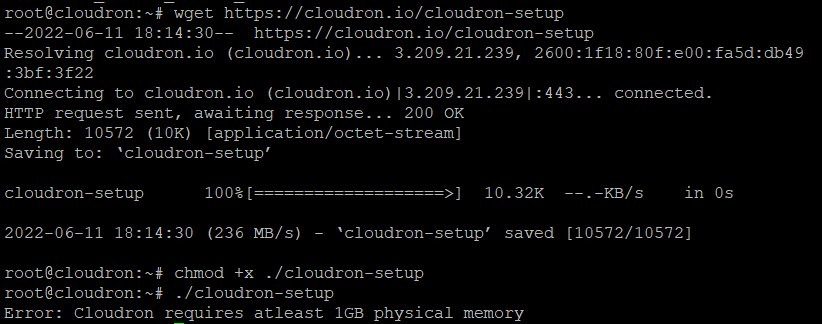
My system specifications -
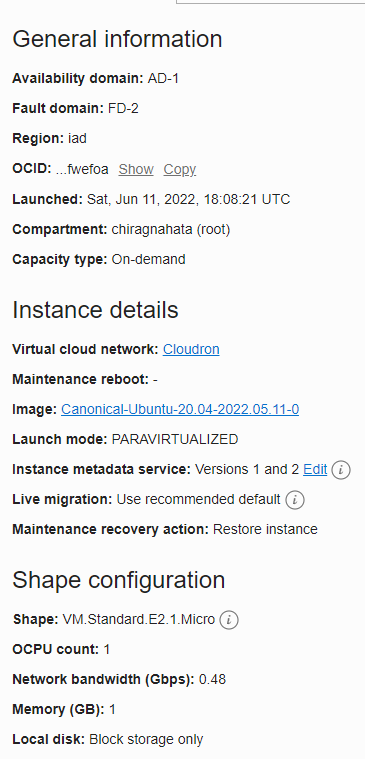
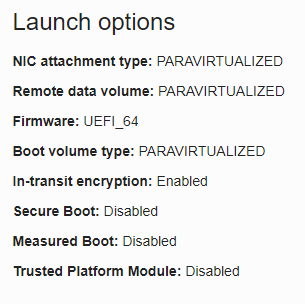
-
Unable to install cloudron -
Unable to install cloudronI am trying to install cloudron on Oracle free tier. My server is having 1 gb ram but still the installation is showing that cloudron requires 1 gb physical ram. Also it required amd processor. Please help as soon as possible.

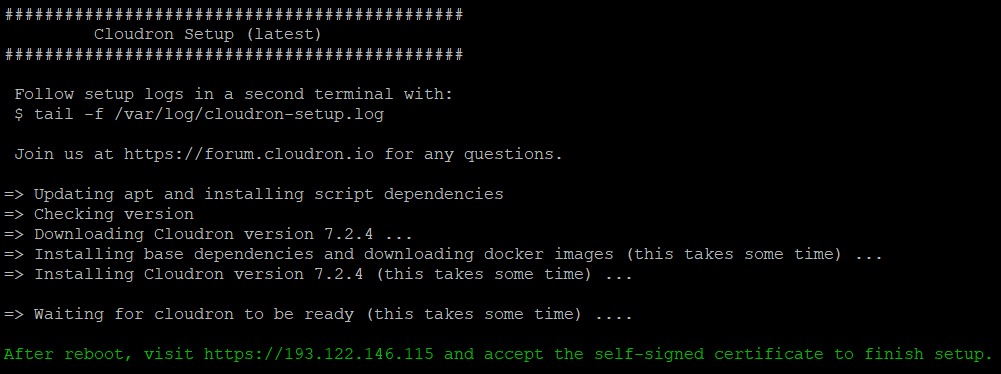
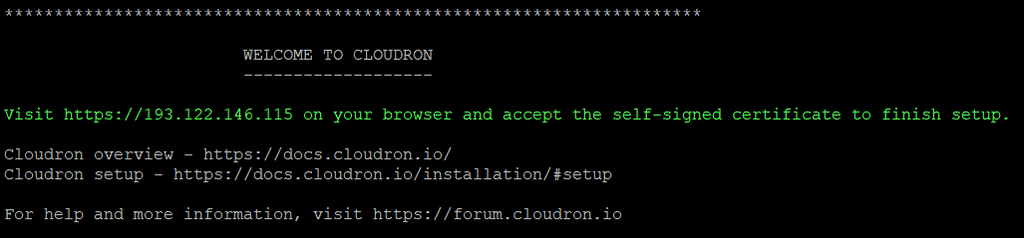
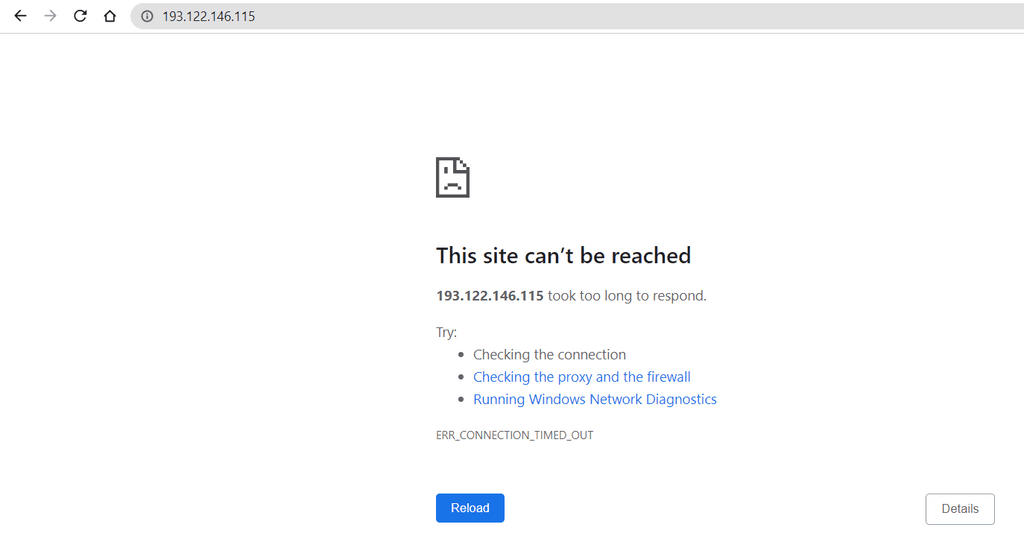
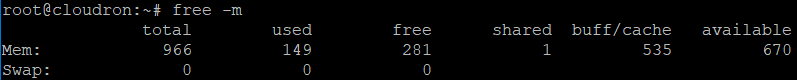 - By running the free -m command
- By running the free -m command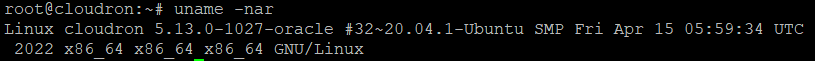 - By running the uname -nar command
- By running the uname -nar command