Are you saying that we’ve lost access to the App Store and all the other non-default apps we previously had installed?
coniunctio
Posts
-
Accessing Nextcloud App Store following 32.0.0 update -
Billing support issue via email - referred back here to public forum - concerned about confidentialityThis support request is resolved. Should I delete this?
-
Billing support issue via email - referred back here to public forum - concerned about confidentialityI received your email. Thank you for following up.
-
Billing support issue via email - referred back here to public forum - concerned about confidentialityI am seeking a return email from Cloudron customer support - I cannot tell if my email was responded to via human or automated system referring me back to this public forum regarding a confidential matter.
-
Nextcloud fails to provision my users after upgrade to v30.05@jdaviescoates I updated the setting per your instructions and that did the trick! Thank you.
-
Nextcloud fails to provision my users after upgrade to v30.05@girish You are probably correct about that I typed whatever you wrote (I hope!) but just to safe, I'll try what you wrote again and report back if anything changes.
Just to add, I've been able to correctly change the account to "admin" privileges but it doesn't stick once I actually login to the account. The Nextcloud notifications will even show that the privileges were added, but then removed when I login via the Cloudron login method vs the older username/password approach. Also, for whatever reason, my former password associated with the account just stopped working since this newer login method took effect. It's not like I can use either username/password OR Cloudron login. Just the latter.
Okay, just tested to confirm and yes, I incorrectly wrote the command I used to change to admin. Your way is correct. Thank you for pointing that out. I'll edit my original post to reduce confusion for future readers.
Secondly, I noticed that when I add myself as admin, I get the privileges until logging out and then when logging back in they are removed.
Logged in, added privileges via the OCC command:
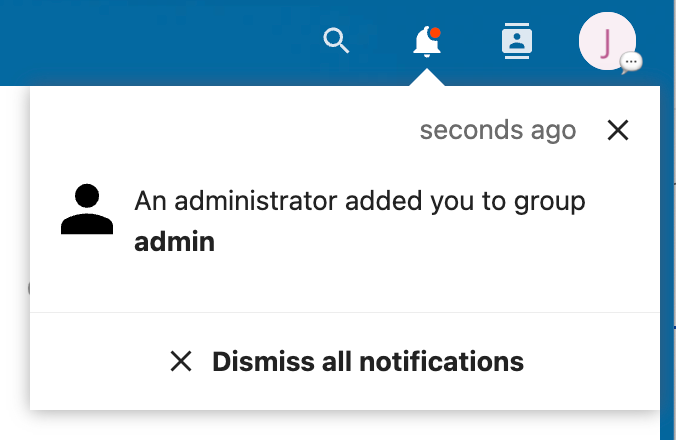
Logged out and logged back in via Cloudron login:
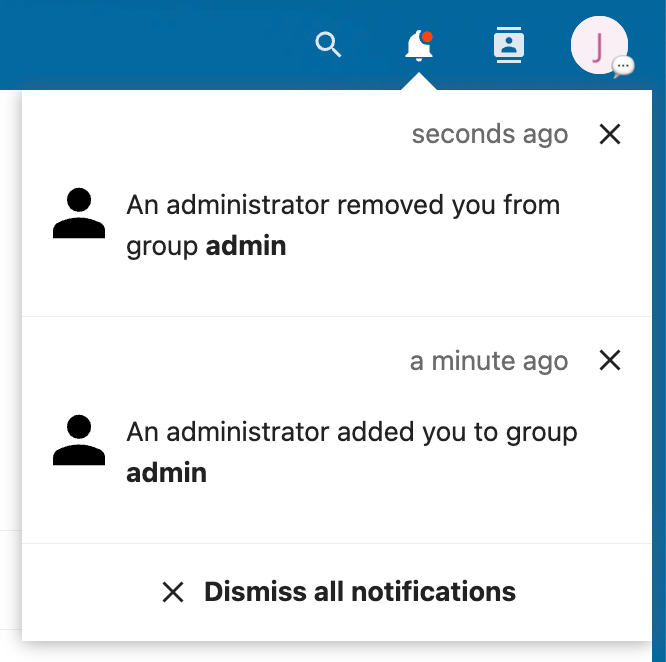
-
OpenWebUI has an option for a SearXNG API key@Divemasterza @firmansi Here is how I use Cloudron's SearXNG app inside Open WebUI (works on same Cloudron server or separate locations like this).
Two steps:
- Go into Cloudron/SearXNG SFTP and edit "settings.yml":
# formats: [html, csv, json, rss] formats: - html - json <-- add this line- Now go to Open WebUI Admin settings --> Web Search and enter your Cloudron SearXNG URL with some combination of the following text depending on what specific types of search you want Open WebUI to do for you. This is what I use:
https://your.searxng.url/search?q=<query>&language=auto&time_range=&safesearch=0&categories=social+media,map,it,general,science,news&format=json -
Nextcloud fails to provision my users after upgrade to v30.05Slightly different issue but I presume related: Ever since Cloudron's Nextcloud app updated one or two updates ago, I lost the ability to log in with username/email+password on Nextcloud and am forced to log in via my Cloudron authentication.
When I log in via my Cloudron authentication, my Nextcloud admin loses admin privileges even after resetting privileges via Nextcloud's CLI to restore admin account:
sudo -u www-data php occ group:adduser admin <my_username>I am locked out of administrating my own Nextcloud instance. I am unable to figure out how to remove the Cloudron only login to go back to the way I used to log in and am slightly nervous to make any major changes to how I log in to Nextcloud lest I accidentally completely lock myself out.
@odie Does this sound like it might be in any way related to your issue or totally different? I was just about to create a new post when I saw your message here and don't want to double up if it's related to the same issue.
-
"Channels feature - adding bots"I have found some answers about the Channels feature on Github:
- Q: "I've been trying the new Channels feature. I can create Channels, assign groups and use it like a chat between group members. For the life of me, I have not found how to send a message to the AI model."
- A: "Has to be externally hosted with https://github.com/open-webui/bot for now, but built-in integration will be added soon."
- Integrating AI bots to Channels
This repository provides an experimental boilerplate for building bots compatible with the Open WebUI "Channels" feature (introduced in version 0.5.0). It serves as a proof of concept to demonstrate bot-building capabilities while highlighting the potential of asynchronous communication enabled by Channels.
 Key Highlights
Key Highlights
Highly Experimental: This is an early-stage project showcasing basic bot-building functionality. Expect major API changes in the future.
Extensible Framework: Designed as a foundation for further development, with plans to enhance APIs, developer tooling, and usability.
Asynchronous Communication: Leverages Open WebUI Channels for event-driven workflows.
 ️ Getting Started with Examples
️ Getting Started with Examples
This repository includes an /examples folder containing runnable example bots that demonstrate basic functionality.To run an example, execute the corresponding module using the -m flag in Python. For example, to run the ai example:
python -m examples.ai
Note: Ensure that your current working directory (PWD) is the root of this repository when running examples, as this is required for proper execution.Replace ai in the command above with the specific example you’d like to execute from the /examples folder.
 Disclaimer
Disclaimer
This project is an early-stage proof of concept. APIs will break and existing functionality may change as Open WebUI evolves to include native bot support. This repository is not production-ready and primarily serves experimental and exploratory purposes. Future Vision
Future Vision
We aim to introduce improved APIs, enhanced developer tooling, and seamless native support for bots directly within Open WebUI. The ultimate goal is to make building bots easier, faster, and more intuitive. -
"Channels feature - adding bots"Does anyone have multiple users on your Open WebUI instance? Have you used channels? Will someone explain to me what they are used for?
The best I've come up with is it is either the groundwork being laid for building agents/bots that can then be made publicly available via the particular channel or perhaps its the framework for a "Slack" type of experience for human teams and nothing to do with actually communicating with an LLM.
I've done some digging online in the Open WebUI Github repo and haven't found an answer. There is a good chance the answer is there and I've missed it. If you can confirm this, will you please share a link?
Here are some screenshots in case it's not clear what I'm referring to:
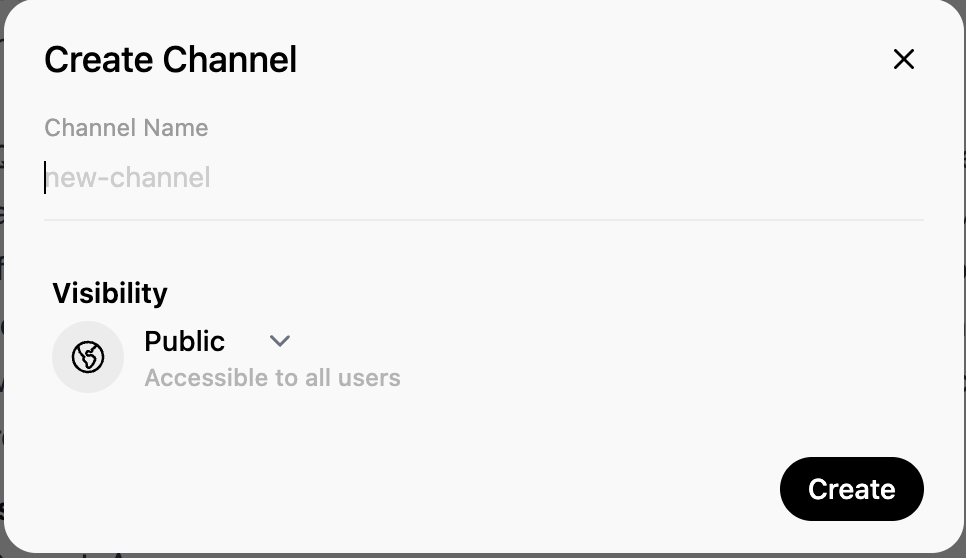
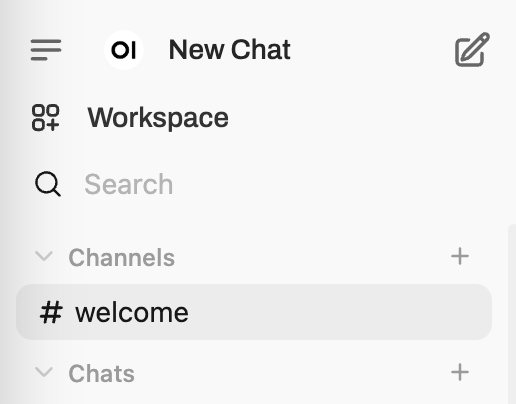
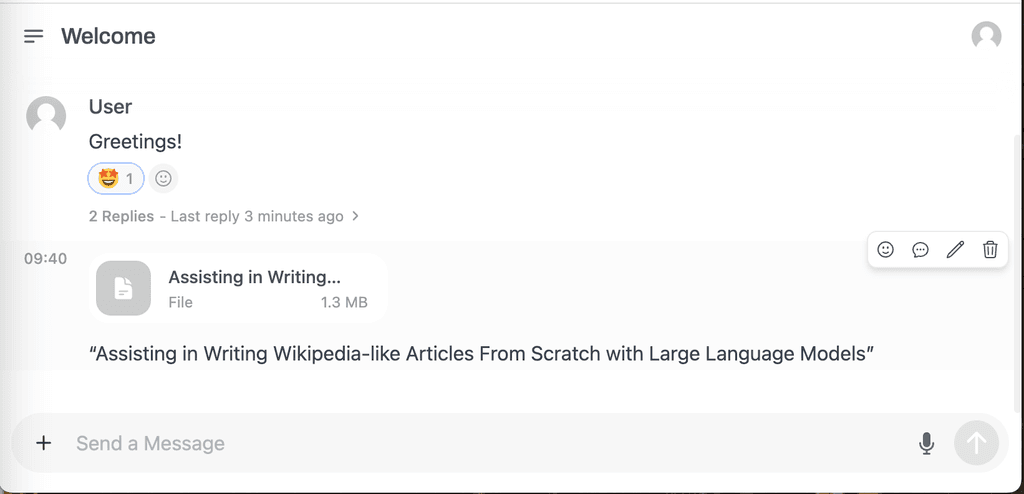
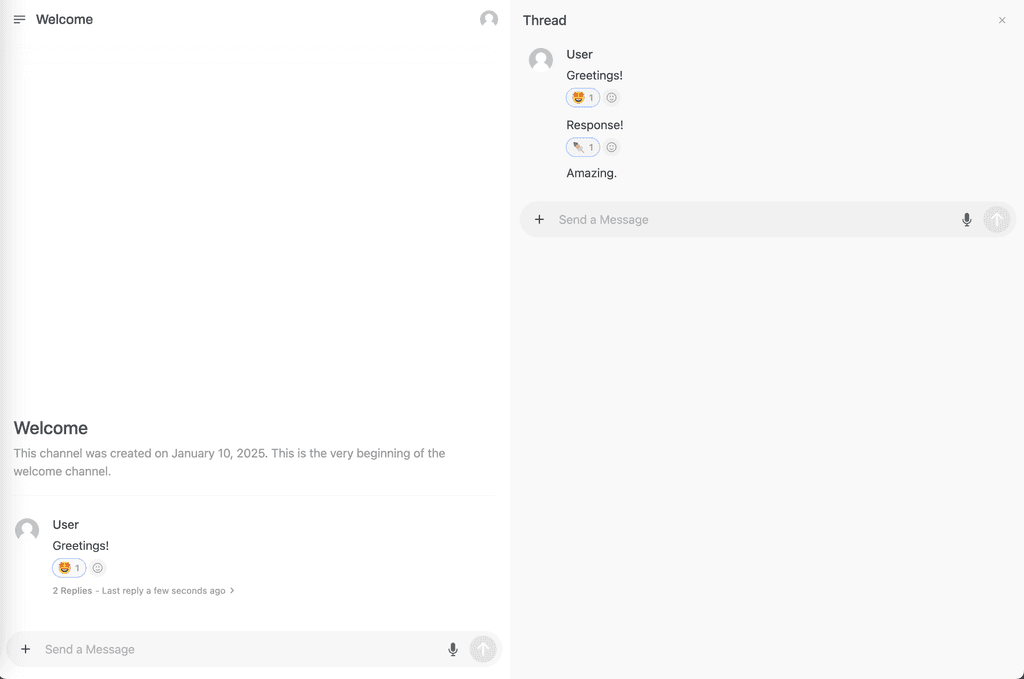
This is all user generated content - not AI/LLM.
-
OpenWebUI has an option for a SearXNG API keyApologies for resurrecting an older post, but I think this is somewhat related to what I was going to make a new post about. I have SearXNG working smoothly on Open WebUI. I've integrated the API with both my Cloudron instance of SearXNG and my local SearXNG installation on my MacBook, connecting to it via my internal IP address. This setup allows me to use SearXNG with Open WebUI, Perplexica, and with a few other applications.
My question is: are there any AI/GenAI APIs that integrate directly into SearXNG to give it AI-powered search summarization features similar to Google's AI search or Perplexity? It seems like SearXNG would be a great platform for this kind of integration, rather than just being used as an extraction tool within other applications.
I'm particularly interested in finding APIs that offer:
- Concise summaries of search results: Like Google's AI summaries, I want the API to be able to understand the context of my search and provide a brief overview of the most relevant information.
- Source reliability assessment: It would be helpful if the API could also evaluate the credibility and authority of the sources it uses for summarization within SearXNG itself.
If there aren't any APIs that directly integrate with SearXNG, are there any alternative approaches or workarounds to achieve this kind of functionality?
Thanks in advance for any guidance!
-
Initial setup question RE: Cloudflare proxy disabled --> Port forward SFU TCP+UDP?Thank you! I will test this following your clarification.
-
Unable to login to my admin panel and Cloudron apps (Possible local DNS or unbound issue?)@joseph Thank you and yes, did all those, and was in communication with tech support. The issue is actually mysteriously resolved and I'm just trying to figure out what happened so I can share that in this thread and hopefully avoid repeating this issue in the future.
-
Initial setup question RE: Cloudflare proxy disabled --> Port forward SFU TCP+UDP?I did not see any mention of this on the Cloudron docs page for MiroTalk and hopefully this is a simple initial setup question:
Does the warning about disabling Cloudflare proxying on the app's Location settings page also mean that I need to port forward to port 40000 per the default settings?
Locations subdomain.mycloudron.com SFU TCP Ports (100 ports) 40000 to 40099 40000 Cloudflare proxying must be disabled for the app's domain to access this port SFU UDP Ports (must be same as TCP ports) (100 ports) 40000 to 40099 40000 Cloudflare proxying must be disabled for the app's domain to access this port -
Unable to login to my admin panel and Cloudron apps (Possible local DNS or unbound issue?)@girish What is the location of the Cloudron log that would have observed any changes that were observed when I was able to use Cloudron again? Or is this an error log located at the Ubuntu Server (Virtual Machine, v24.04) level?
I will update this post with that information if I can find what changed for Cloudron to be available again, as the only change I can think of was doing a disk permissions fix to the "shared folder" that the VM is installed on the RAID configuration on my home NAS hardware. That seems like a very imprecise and not very helpful "resolution" to the issue related to this thread for archival (support) purposes.
-
Unable to login to my admin panel and Cloudron apps (Possible local DNS or unbound issue?)To anyone following this thread, I have good news and bad news:
Good news: My issue is resolved. I am now able to log into my Cloudron Dashboard and apps at their respective subdomains, and Cloudron reverse proxying to my Docker apps/containers hosted outside of Cloudron.
Bad news: I tried every troubleshooting angle that I could find both via my own research, via Cloudron tech support, and through ChatGPT by unloading my error logs and step by step troubleshooting at the CLI/terminal level of my Ubuntu Server VM layer. Nothing worked.
Last night as a semi-regular part of my digital housecleaning and maintenance, I ran a disk permissions fix on my home NAS where the Ubuntu Server VM --> Cloudron resides and next thing I know, I received an email from @girish with a screenshot of my Cloudron Dashboard loading. 🧐
Are there any particular Cloudron or Ubuntu Server error logs that I might be able to throw into ChatGPT to figure out what happened so I can report back here?
-
Unable to login to my admin panel and Cloudron apps (Possible local DNS or unbound issue?)@girish I have gathered the information you requested and responded via email. I would really like (need) some live assistance from a support person.
-
Unable to login to my admin panel and Cloudron apps (Possible local DNS or unbound issue?)@girish Thank you! I downloaded the Cloudron support diagnostics through terminal and emailed them with the link to this support forum post and the diagnostics / logs + my Cloudron ID. Hopefully I will hear back from someone soon.
-
Unable to login to my admin panel and Cloudron apps (Possible local DNS or unbound issue?)@girish what is best way to get some support with this issue from customer/tech support?
