Much appreciated!
corsacca
Posts
-
Allow email and password registration on Penpot. -
Allow email and password registration on Penpot.Hey, I recently came across Penpot and wanted to give it a try for our team.
I was surprised to find that users need to be registered with our Cloudron instance in order to use the app.
Unfortunately that won't work for out team.From the Penpot website, it looks like email and password registration is possible.
Can we make that available on this app?
Thanks! -
Keeping the browser terminal session connectedSorry, i should have checked that first.
Downgrading CF proxy to DNS only does seem to fix the issue for me.
Thanks @nebulon. -
Keeping the browser terminal session connectedUsing worpdress managed app, after ~90 seconds of inactivity the terminal resets and shows "Reconnecting..." and then the first line.
I can be trying to write a mysql query and loose all progress.
I'd love a solution to keep the session live. -
Can't log in to the admin interfaceThanks @joseph, that helped me find the issue.
I was using my email address instead of using my username. I honestly doesn't remember creating a username.When logging in it accepts the email as valid but then gets confused?
-
Can't log in to the admin interfaceThanks for checking @nebulon, no errors in the logs.
Trying to log in in just refreshes the page with the "pleas log in" message. -
Can't log in to the admin interfaceHey,
I've installed yourls with the "allow cloudron users" option.When trying to log in it stays on this screen, without proceeding:
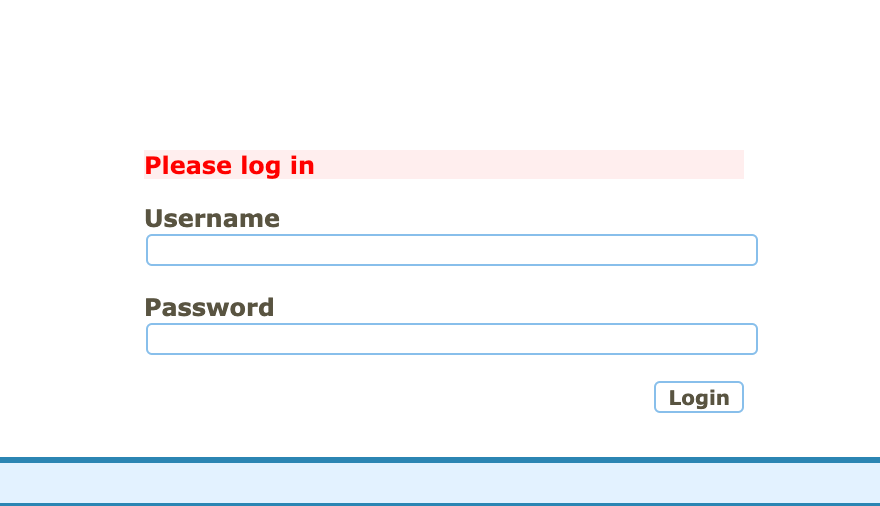
If i use a different user or passwords we get the expected:
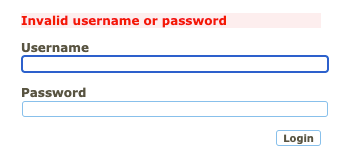
-
Getting a 413 Request Entity Too Large when uploading a translation file.Thank You! Thank You! That worked. We're back in business

-
Getting a 413 Request Entity Too Large when uploading a translation file.I'm trying to upload a 1.1mb xlf translation file and getting this error.
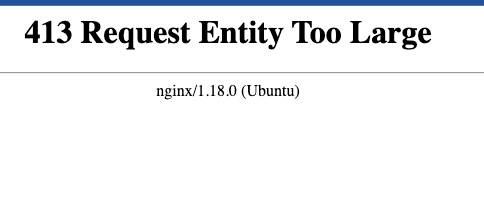
My initial searches point towards an nginx configuration.
-
Images not included in sent campaignsThanks @girish!
Tried another campaign and the images worked.
-
Images not included in sent campaignsI thought i'd test out ListMonk. Just reporting something not working.
I created a campaign, uploaded and inserted an image (a screenshot from the signup). Here it was in the editor:
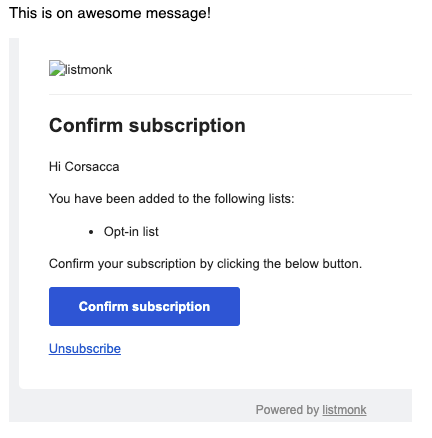
When I received the email the image was missing:
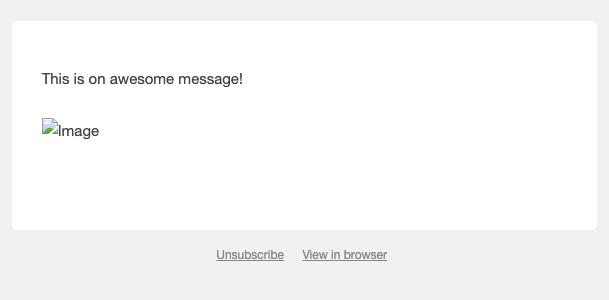
-
DMARC VisualizerI'd love a self hosted DMARC visualizer as well!
-
NodeBB - Package UpdatesHey! NobeBB 3.6.4 is out. Can there be a release soon? Thanks!
-
Email From Name keeps being reset.Thanks @nebulon,
That makes sense now. I didn't think of that and instead kept trying to save it again
Some suggestions?
I don't have a From Name specified there in the app's Email tab. If it gets the settings from the Cloudron app I would expect the "From Name" to automatically reset to the app's name instead of "NodeBB". Made me think it was a NodeBB issue.Can we put something on https://docs.cloudron.io/apps/nodebb/ noting that email settings might be (by default?) governed by the app and any change will get reset?
-
Email From Name keeps being reset.Hey,
The From Name keeps on being reset to "NodeBB" instead of the custom one I put in and save.
Save and refresh shows my custom name, but at some point it reverts back to NodeBB.
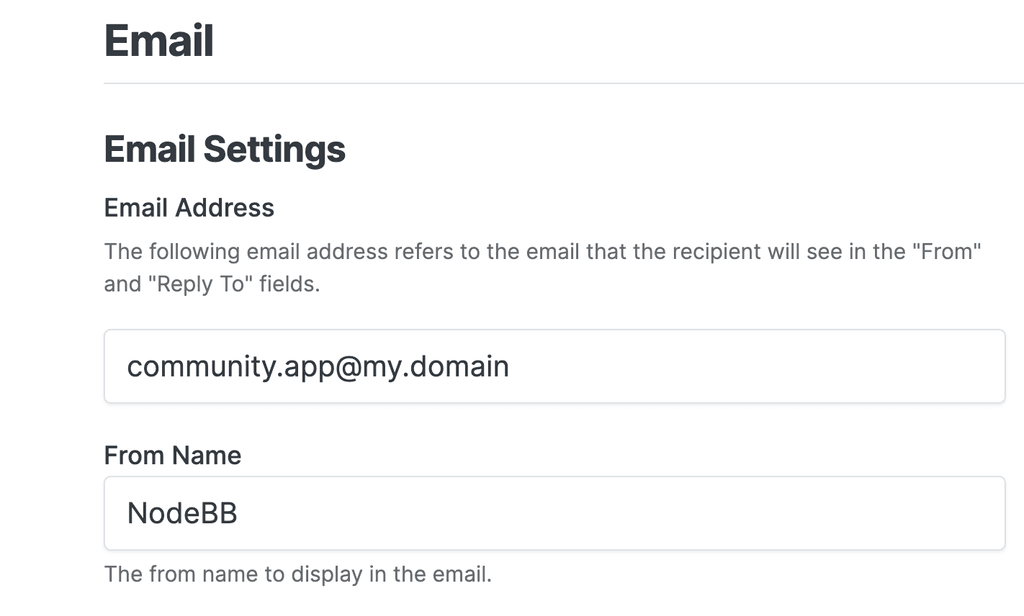
Thanks!
-
Multisite CLI Setup --subdirectories BugThanks @girish.
-
Multisite CLI Setup --subdirectories BugHi,
I created a Wordpress developer instance and ran the command:
/app/pkg/wp-convert-multisite --subdirectoriesI get this error:
/app/pkg/wp-convert-multisite: line 35: $2: unbound variableSome parts of the multisite setup run. I can add a new subsite, but i can't visit it: "The requested URL was not found on this server."
I found that the .htaccess file is empty.
Thanks!
-
Multiple WP sites sharing wp_users db tableCould this be accomplished with the WordPress multisite functionality? It is one WordPress instance that shares the wp_users table. Each subsite can set up with a different domain.
