@msbt said in Issue with Read/Write node:
export N8N_RESTRICT_FILE_ACCESS_TO="/app/data"
This solves it  Thank you
Thank you
@msbt said in Issue with Read/Write node:
export N8N_RESTRICT_FILE_ACCESS_TO="/app/data"
This solves it  Thank you
Thank you
Latest: version 2.6.3
Since the last update, a couple of my flows broke. All are related to the Read/Write file to Disk node
in the past, we could read and write to /app/data/storage, but this is no longer working.
The error shown is that the only writeable path is /home/cloudron/.n8n-files, which obviously does not exist.
Could be related to https://github.com/n8n-io/n8n/pull/24185
Potentially the Task Runner separation from the original container could be a BC to the current Cloudron Packaging?
So turns out that potentially the issue is disk space.
we ran the process again without changing anything - same result
we clean up and enable at least 40 GB of space and relaunched the update process = successful update
suggestions: better pre-update space check and verbose messaging about needed space for update
@girish said in Update from 8.3.2 to 9.0.x fails:
@Divemasterza can you also check /home/yellowtent/platformdata/logs/updater/ (there is a log file there) OR journalctl -u cloudron-updater ? (the log location depends on the ubuntu version)
No logs there
@girish said in Update from 8.3.2 to 9.0.x fails:
Can you see if apt-install -y --fix-missing is working ok?
I am sure you meant apt-get install -f -y
all good on that side
@girish said in Update from 8.3.2 to 9.0.x fails:
dpkg --force-confold --configure -a
No output
So the log reflect the same data (quite a large log)
First part of the logo is the backup part - Successful
2025-11-13T21:54:51.507Z box:backupupload upload completed. error: null
2025-11-13T21:54:51.507Z box:backuptask runBackupUpload: result - {"result":""}
2025-11-13T21:54:51.529Z box:backuptask uploadBoxSnapshot: took 2.253 seconds
2025-11-13T21:54:51.532Z box:backuptask rotateBoxBackup: rotating to id 2025-11-13-203330-497/box_v8.3.2
The comes the grabbing of the release and locks
2025-11-13T21:54:51.879Z box:locks acquire: update
2025-11-13T21:54:51.880Z box:tasks update 7769: {"percent":70,"message":"Installing update"}
2025-11-13T21:54:51.880Z box:updater Updating box with https://releases.cloudron.io/box-bfe9ee457d-bfe9ee457d-9.0.8.tar.gz
2025-11-13T21:54:51.880Z box:shell updater /usr/bin/sudo -S /home/yellowtent/box/src/scripts/update.sh /tmp/box-4248070419 /home/yellowtent/platformdata/logs/tasks/7769.log
2025-11-13T21:54:51.914Z box:shell 2025-11-13T21:54:51 ==> update: updating Cloudron with /tmp/box-4248070419
2025-11-13T21:54:51.947Z box:shell Running as unit: cloudron-updater.service; invocation ID: 53a06dc92d404749a38995ac6f589301
2025-11-13T21:54:51.956Z box:shell 2025-11-13T21:54:51 ==> update: cloudron-updater is still active. will check in 5 seconds
2025-11-13T21:54:52 ==> installer: Updating from 8.3.2 to 9.0.8
/usr/bin/docker
then for roughly 10 minutes
2025-11-13T21:55:01.984Z box:shell 2025-11-13T21:55:01 ==> update: cloudron-updater is still active. will check in 5 seconds
With fail thereafter
2025-11-13T22:05:03.577Z box:shell 2025-11-13T22:05:03 ==> update: cloudron-updater is still active. will check in 5 seconds
2025-11-13T22:05:08.591Z box:shell 2025-11-13T22:05:08 ==> update: cloudron-updater failed
2025-11-13T22:05:08.596Z box:shell updater: /usr/bin/sudo -S /home/yellowtent/box/src/scripts/update.sh /tmp/box-4248070419 /home/yellowtent/platformdata/logs/tasks/7769.log errored BoxError: updater exited with code 1 signal null
at ChildProcess.<anonymous> (/home/yellowtent/box/src/shell.js:137:19)
at ChildProcess.emit (node:events:519:28)
at ChildProcess.emit (node:domain:488:12)
at ChildProcess._handle.onexit (node:internal/child_process:294:12) {
reason: 'Shell Error',
details: {},
code: 1,
signal: null
}
2025-11-13T22:05:08.604Z box:locks write: current locks: {"update_task":null}
2025-11-13T22:05:08.605Z box:locks release: update
2025-11-13T22:05:08.605Z box:taskworker Task took 5514.708 seconds
2025-11-13T22:05:08.605Z box:tasks setCompleted - 7769: {"result":null,"error":null}
2025-11-13T22:05:08.607Z box:tasks update 7769: {"percent":100,"result":null,"error":null}
When trying to update to version 9.0.x the update process exits with a error code
Nov 14 00:04:58
Nov 14 00:05:03 box:shell 2025-11-13T22:05:03 ==> update: cloudron-updater is still active. will check in 5 seconds
Nov 14 00:05:03
Nov 14 00:05:08 box:shell 2025-11-13T22:05:08 ==> update: cloudron-updater failed
Nov 14 00:05:08
Nov 14 00:05:08 box:shell updater: /usr/bin/sudo -S /home/yellowtent/box/src/scripts/update.sh /tmp/box-4248070419 /home/yellowtent/platformdata/logs/tasks/7769.log errored BoxError: updater exited with code 1 signal null
Nov 14 00:05:08 at ChildProcess.<anonymous> (/home/yellowtent/box/src/shell.js:137:19)
Nov 14 00:05:08 at ChildProcess.emit (node:events:519:28)
Nov 14 00:05:08 at ChildProcess.emit (node:domain:488:12)
Nov 14 00:05:08 at ChildProcess._handle.onexit (node:internal/child_process:294:12) {
Nov 14 00:05:08 reason: 'Shell Error',
Nov 14 00:05:08 details: {},
Nov 14 00:05:08 code: 1,
Nov 14 00:05:08 signal: null
Nov 14 00:05:08 }
Nov 14 00:05:08 box:locks write: current locks: {"update_task":null}
Nov 14 00:05:08 box:locks release: update
Nov 14 00:05:08 box:taskworker Task took 5514.708 seconds
Nov 14 00:05:08 box:tasks setCompleted - 7769: {"result":null,"error":null}
Nov 14 00:05:08 box:tasks update 7769: {"percent":100,"result":null,"error":null}
Any idea?
@micmc all credit to the author of the repository 
@firmansi correct the OWUI is on Cloudron, but all my MCP tools are hosted on a separate server.
IMHO, it's not best practice to run separate containers on a server running Cloudron
Thanks everyone for your assistance 
is there any way to swap to OIDC auth for older install?
If I deploy a new instance of OWUI, Cloudron give me the possibility to choose for OIDC.
On older install it does not... (this app has its own user management)
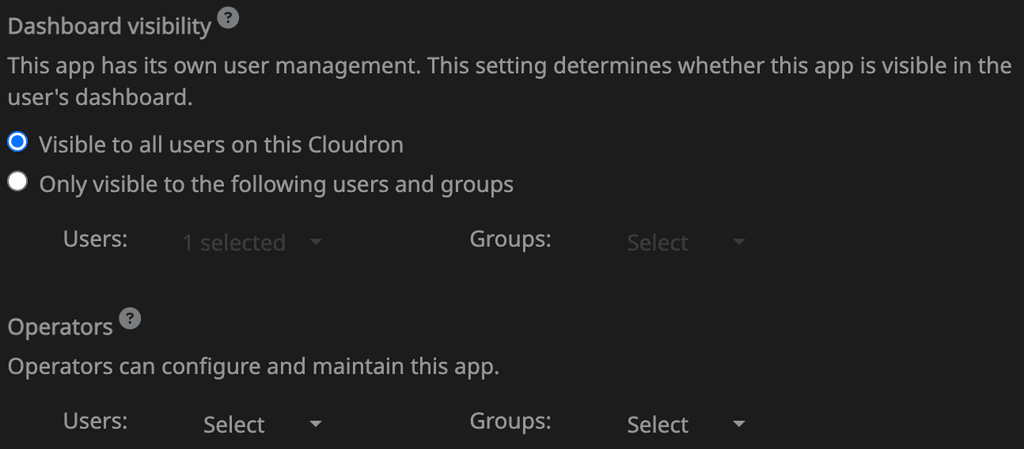
I implemented this solutions - https://github.com/GlisseManTV/MCPO-File-Generation-Tool
works like a charm!
Has anyone successfully installed a file server MCP on Open Web UI running on Cloudron?
I've tried multiple approaches, but nothing works unless I resort to hosting files elsewhere and generating links - which is quite a rigmarole.
Just wondering if there's a simpler solution for setting up locally on the Open Web UI instance within Cloudron.
Any insights would be appreciated.
You can use https://github.com/metatool-ai/metamcp
it's an orchestrator for MCPs and very easy setup.
bonus - all the mcps can be bundled in one endpoint
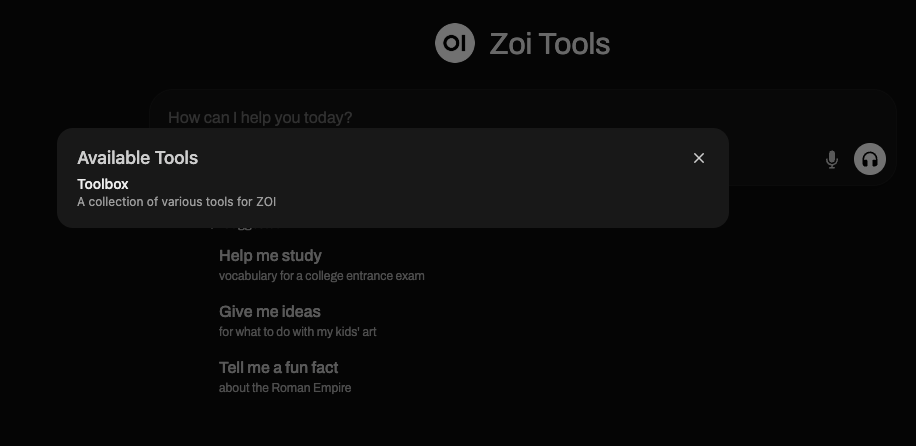
and then for the example here I have Tavily and Time MCPs
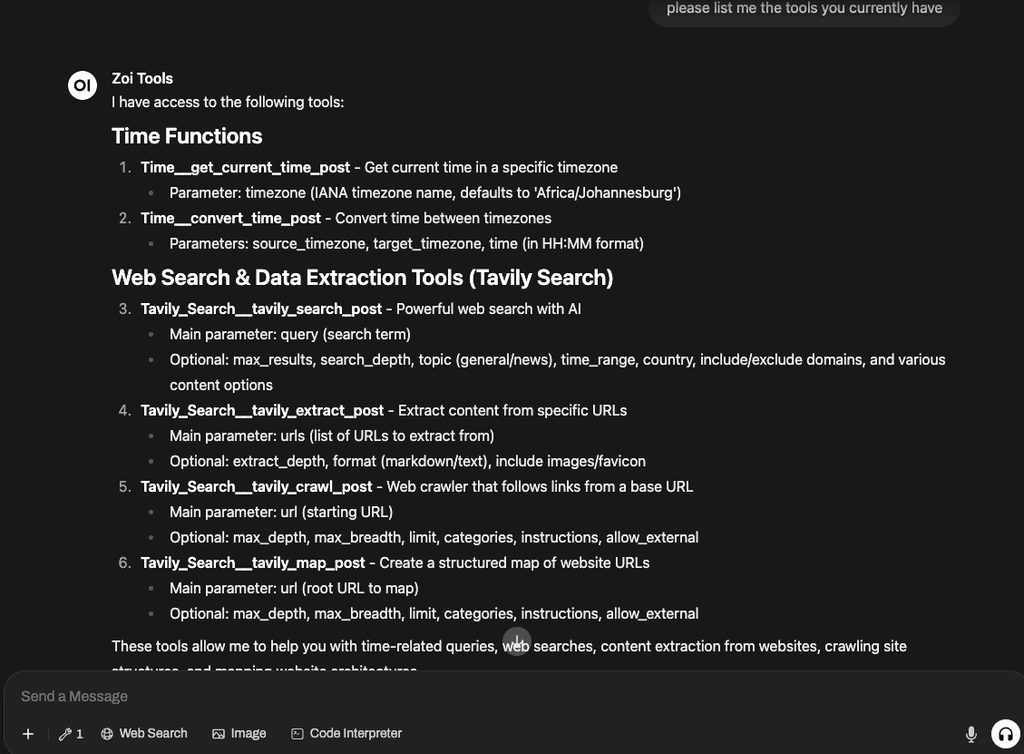
correct it is in /app/data/env - unfortunately not working.
Has anyone had success configuring a S3 (compatible) storage for this.
The .env route is not not working 
SIGNUP_DISABLED=0
EMAIL_AUTH_DISABLED=0
EMAIL_VERIFICATION_DISABLED=1
PASSWORD_RESET_DISABLED=0
INVITE_DISABLED=0
DEFAULT_ORGANIZATION_ROLE=owner
#DEFAULT_ORGANIZATION_ID=1
UNSPLASH_ACCESS_KEY=xxxxxxxxxxxxxxxxxxxxx
S3_ACCESS_KEY=xxxxxxxxxxxxxxxxxxx
S3_SECRET_KEY=xxxxxxxxxxxxxxxxxxx
S3_BUCKET_NAME=surveys
#S3_REGION=
S3_ENDPOINT_URL=https://s3.z1storage.com
@coniunctio @firmansi Also interested - works fine with open SearXNG instance, but since the Cloudron one needs authentication, it not accessible to GET or POST requests
I think it would be a valuable addon, it's far superior extraction engine than the one build in OpenWebUI
Since Cloudron natively has a Tika server; I was wondering if there was a possibility to use it for OpenWebUI's Content extraction?