Yes I did some benchmarks and discussed that here: https://forum.cloudron.io/post/75580
erikscholz
Posts
-
AVX Support in your VPS/Server -
I'm new to Ghost. How comes modifying my theme doesnt show?@therealwebmaster
Iteresting. I was not aware that themes are recompiled when Ghost is restarted.A commandline guide how to recompile updated Themes is shown here:
https://sharedphysics.com/compiling-ghost-themes/ -
I'm new to Ghost. How comes modifying my theme doesnt show?I think restarting Ghost won‘t help. There is some recompilation (or whatever) to be done with yarn. You could reupload the changed theme and then those recompilations are done. The coolest way would be using a GitHub action, though. You can edit the theme on your GitHub repository and the changes can be pushed onto your Ghost. The recompilation is automatically done. Here is the guide how to use it: https://ghost.org/integrations/github/
It‘s a while ago that I worked with it so sorry if my explanation is a bit weird. Aditionally you can also connect VS Code so you don‘t have to use the rather clunky editor on GitHub.
If someone cares I can check my setup and share with more details.
-
Cloudron Disk Speed - Optimum?Thanks for the input y'all. I did some further testing and found out something strange. When I change the CPU resources for each app, and it doesn't matter if I increase or decrease the resources and then checking the disk speed again it went up. Also wenn I stress test my website (did that with the siege command line tool) the disk speeds went up. Seems like Contabo does allocate resources when there is stress on the system and decrease resources when it's idling? So I could reach speeds of around 300 MB/s to 1 GB/s on SDA3. Same with SDA2.
I think I'll ignore the numbers for now as I don't feel there are real world problems on the VPS. And I guess if I really need to upscale performance for whatever reason I might switch to Hetzner or something else.
-
Cloudron Disk Speed - Optimum?I just moved my Cloudron to Contabo VPS S with NVMe. It shows nearly 70 MB/sec on my cloudron disk usage report. This does not feel like NVMe speed at all. It's a fresh install. What should I do?
- A - run a script on the server to determine the true speed (edit: i ran curl -sL yabs.sh | bash screenshot of results see below)
- B - trust this number and complain at contabo customer service
- C - accept it as I ordered a cheap VPS

- D - installed apps slow down the disk (2x Ghost, Mealie, Surfer, typebot, umami)
- E - else
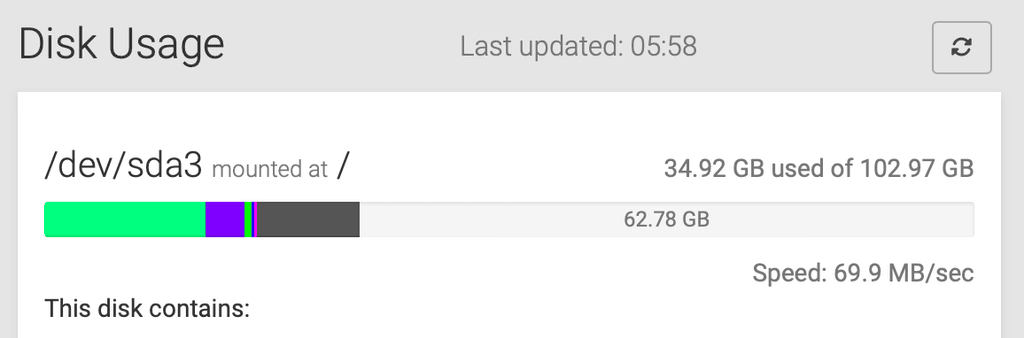
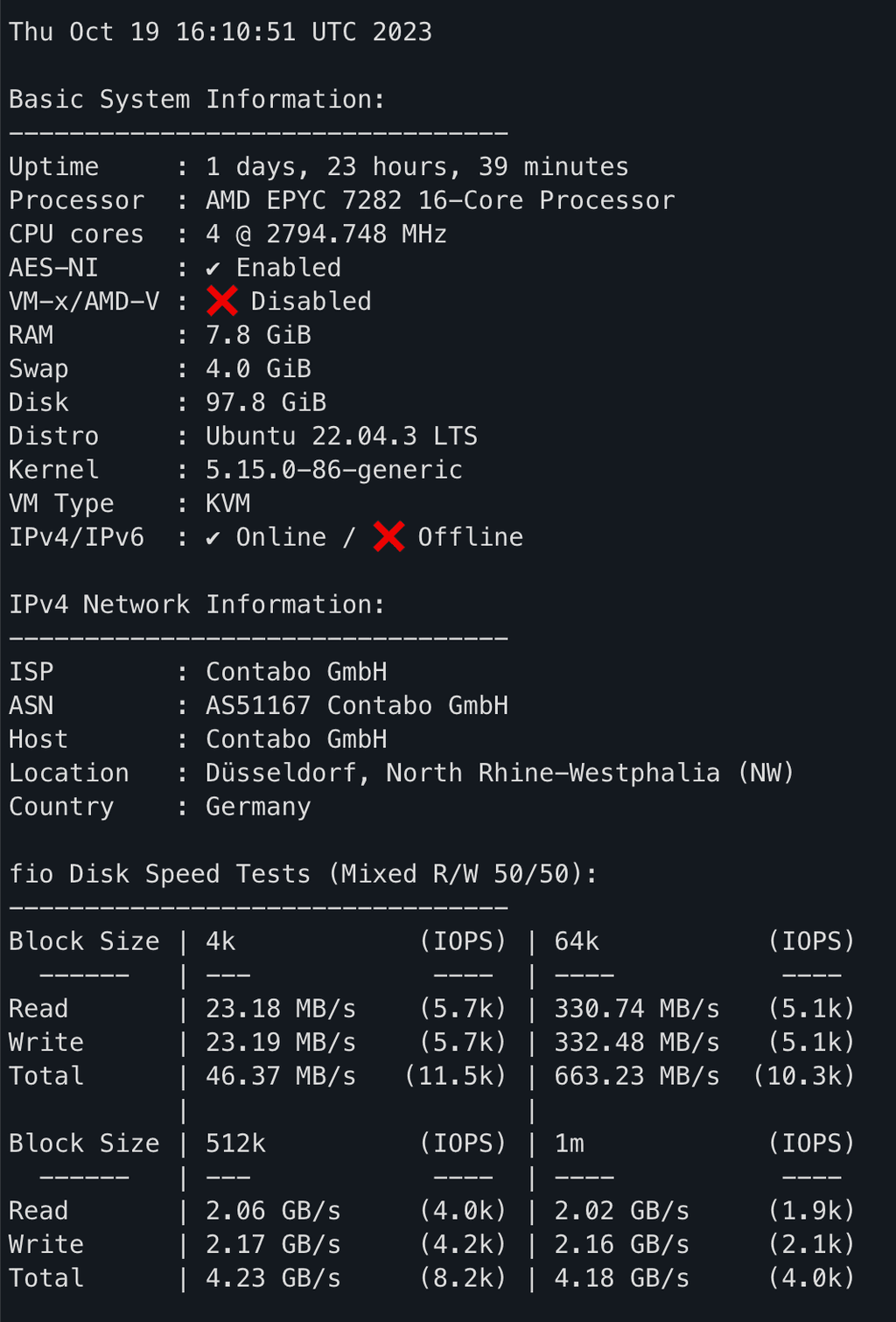
-
AVX Support in your VPS/Server@girish said in AVX Support in your VPS/Server:
@erikscholz said in AVX Support in your VPS/Server:
just some minor pain points that were fixable
What should we fix ?
?I had a couple of struggles that for example were connected to how Contabo operates. For example I installed the wrong version of cloudron, then cancelled the process, than I had to reinstall the whole Ubuntu and then I had trouble to reconnect to the server due to some ssh key or such. So it's not related to cloudron. There is one thing I suggest that's worth fixing on cloudron side, though:
I restored cloudron with a config file. That went all in all pretty smooth. The form that showed up after uploading the config file did miss one information. Google Buckets require some sort of json key. But the form did not show in red what was missing. So I suggest to have a negative validation (e.g. in red) for missing elements. At that moment I did not even know that such json key exists because it's a while ago that I connected a google cloud bucket to cloudron.
-
AVX Support in your VPS/ServerI just moved from a Netcup VPS (no AVX support) to a Contabo VPS (with AVX support). I restored my cloudron backup that's stored on a Google Cloud Bucket. It works all fine now and I also updated to cloudron 7.6. All in all it went ok, just some minor pain points that were fixable. If someone get's stuck with the same migration I can share my experience.
-
AVX Support in your VPS/Server@warg I just checked Contabo. Do all of their Servers have AVX support? E.g. the VPS M which seems priced fairly and they have a 200 GB NVMe included.
-
AVX Support in your VPS/ServerI have a Netcup VPS 500 G10s which does not support AVX. I am wondering where should I move to keep compatibility with upcoming Cloudron releases? I can think of two options:
- move to a cheaper Netcup Root Server like RS 1000
- move to a Hetzner VPS
Any other recommendations? I'd like to keep my hosting fees around 10 €/month. If possible I'd like to have a smooth transition and very few technical complexity as my Linux Server skills equal zero.
-
ecommerce app ?Snipcart has an e-commerce integration for Ghost. I have no experience with it, though.
-
Upgrade Netcup to Ubuntu 22.04@girish
The reboot fixed the issue. Seemed the containers were updated even though the status bar was still progressing. Thanks! -
Upgrade Netcup to Ubuntu 22.04@girish
Hi Girish. Upgrading from 18.04 to 20.04 went pretty well. Now I am kind of stuck at the end of the upgrade from 20.04 to 22.04. It's the step "/home/yellowtent/box/scripts/recreate-containers". I started it around 3 hours ago. It has not finished yet as you can see in the attached screenshot. I just have 6 apps running: 2 Ghost instances, Surfer, Umami and Chatwoot. Any idea what the issue could be?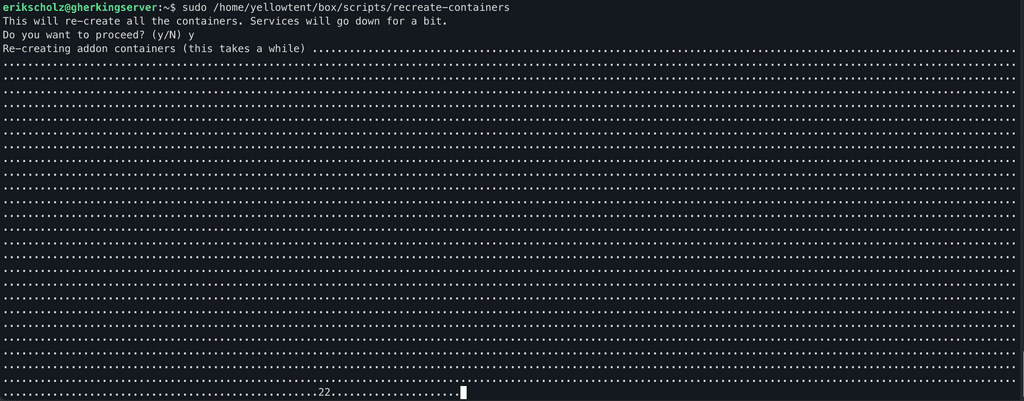
-
Upgrade Netcup to Ubuntu 22.04@nichu42
Thank you for the links. I'll try to upgrade manually. Wish me luck. -
Upgrade Netcup to Ubuntu 22.04Hi guys. I am running Cloudron on a Netcup VPS on Ubuntu 18.04. What's the best approach regarding upgrading the OS? I could think of those options:
- Wait until there is a cloudron image with Ubuntu 22.04 and using Cloudron Backup to reinstall Cloudron.
- Upgrade Ubuntu 18.04 and hope for the best. Use a Netcup snapshot if things go bad.
- Do nothing: 18.04 ist just fine and upgrading to 22.04 has no real advantages in terms of performance and security.
Happy to hear your thoughts. I would somehow enjoy to try option 2. But I have a feeling it might fail hard as I only have minor to zero Linux skills.

Cheers
Erik
