Hi !
v7.31 has a very annoying bug preventing users to share cards, boards or lists with others ...
This bug is now fixed and a new release is available.
Thanks in advance to the Cloudron team for deploying it !
Laurent.
Hi !
v7.31 has a very annoying bug preventing users to share cards, boards or lists with others ...
This bug is now fixed and a new release is available.
Thanks in advance to the Cloudron team for deploying it !
Laurent.
Actually, this problem has already been identified upstream : https://bugs.sogo.nu/view.php?id=4547
Thanks @girish you're right ... I'm really sorry to have bothered you with such a stupid issue !! 
I find this really confusing : i'm gonna file a suggestion at SOGs bug tracking system.
It may come from an adblocker I installed in Safari I guess
@girish I've tried with Safari, Chrome and Firefox and always get the same result. See below :
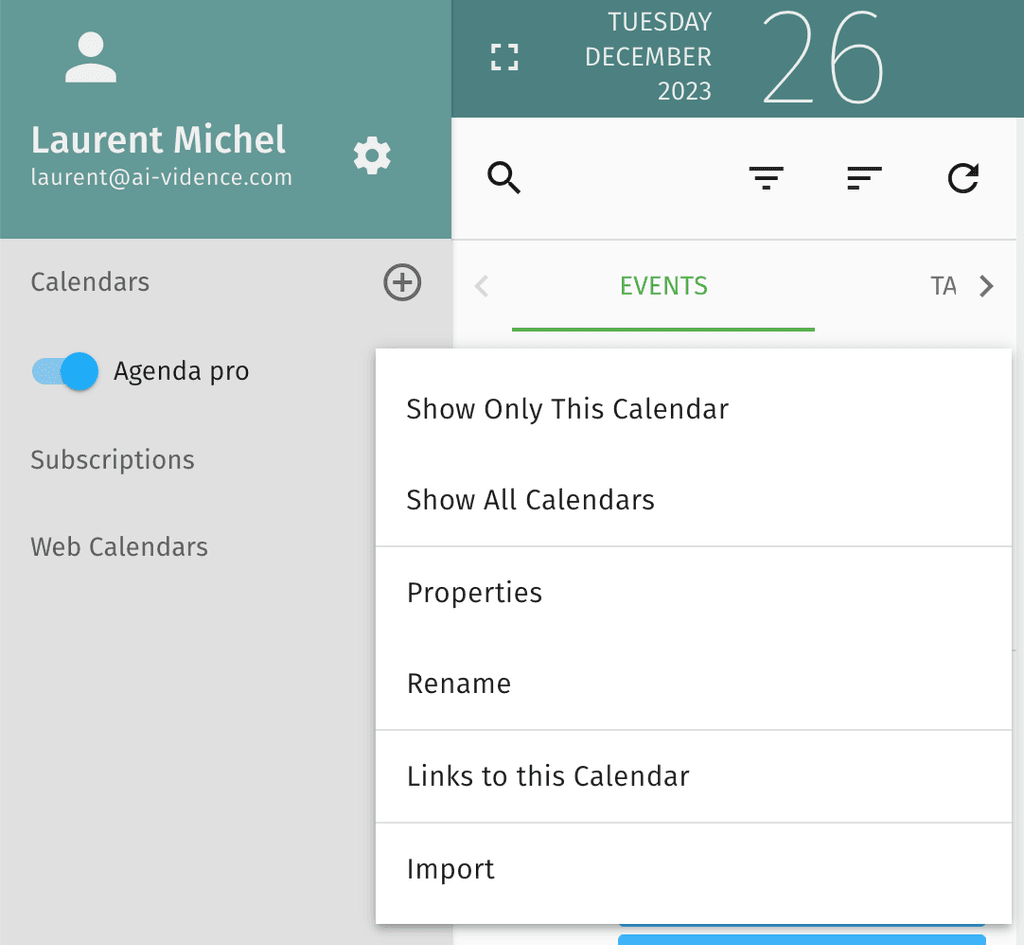
For the SMTP relay, I use one from Brevo, ex SendinBlue, a French CRM. But I guess you can get one from the usual suspects (Google & co)
In my case my IP was listed on SpamHaus, I setup a SMTP relay. If you do the same, you won't have to bother with PTR records
Sorry, "old" apps are now on IP2.
I wanted to move my Cloudron install from a server (IP1) to a more powerful machine (IP2).
So I restored my last backup on IP2 : my.domain.name was properly installed on IP2 (DNS record included) by all my apps remained installed on IP1 (DNS records have not been changed).
How to have all my apps installed on IP2? Can I change the A DNS record of 1 app, and have it moved to another IP ?
(Side note: during my last attempt, I thought all my apps were on IP2, and reformatted my IP1 server → total outage ! I suggest it should be clearer when doing a restore on a new server, that apps are not DNS migrated)
@nebulon sorry I didn't check. Is there a place where I cloud test this specific page ?
Actually, on Cloudron restore form, the bucket name is already asked. So my backup path is 2023-12-16-220001-502/box_v7.6.1.tar.gz
For reference : on a Minio serveur, the "Backup Path" = "Backup ID" = a path like {bucket
-name}/{time-stamp}/box_v{cloudron_versi}.tar.gz
In my case, it was cloudronbackup/2023-12-16-220001-502/box_v7.6.1.tar.gz
I've tried many possible path patterns, but Cloudron refuses it :
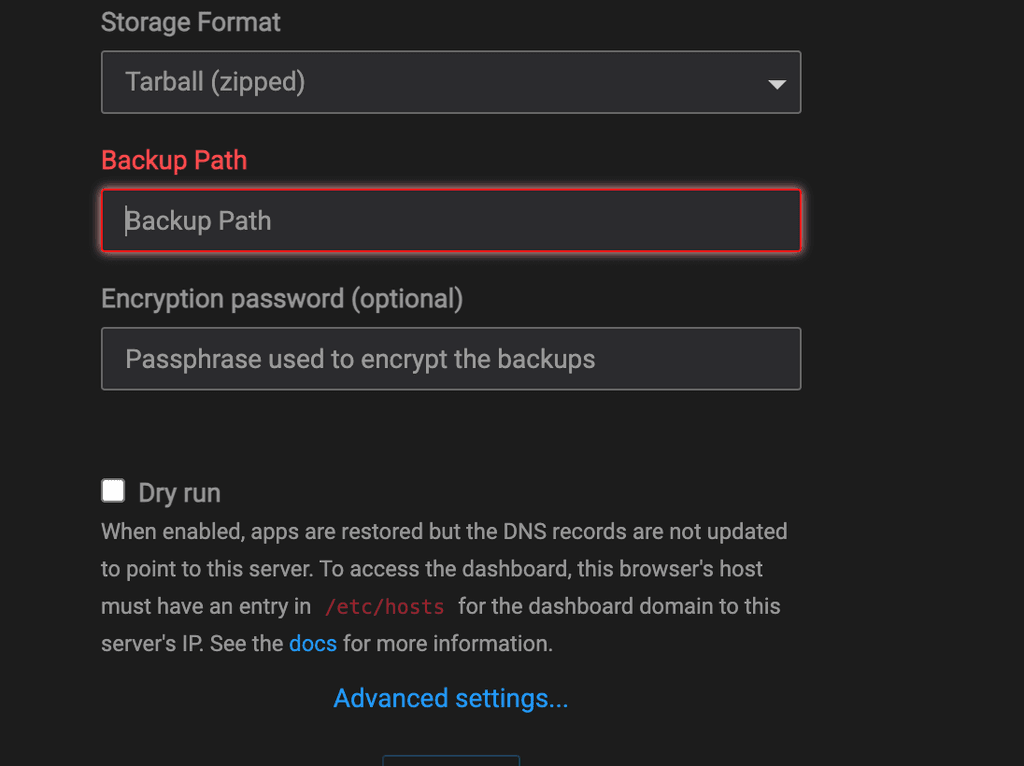
I used Chrome (instead of Safari) and, believe it or not, OVH suddenly appeared !!
I really don't understand why, but I'm happy 
New question : my backup is on a Minio server .. but what is the "Backup Path" Cloudron asks me for ?
At my next attempt, I'll change my browser ... Just to see
No @jdaviescoates I did an install by mistake (I wanted to do a restore) and I didn't see OVH in the list
Really strange ...
Neither in 7.6.0 :
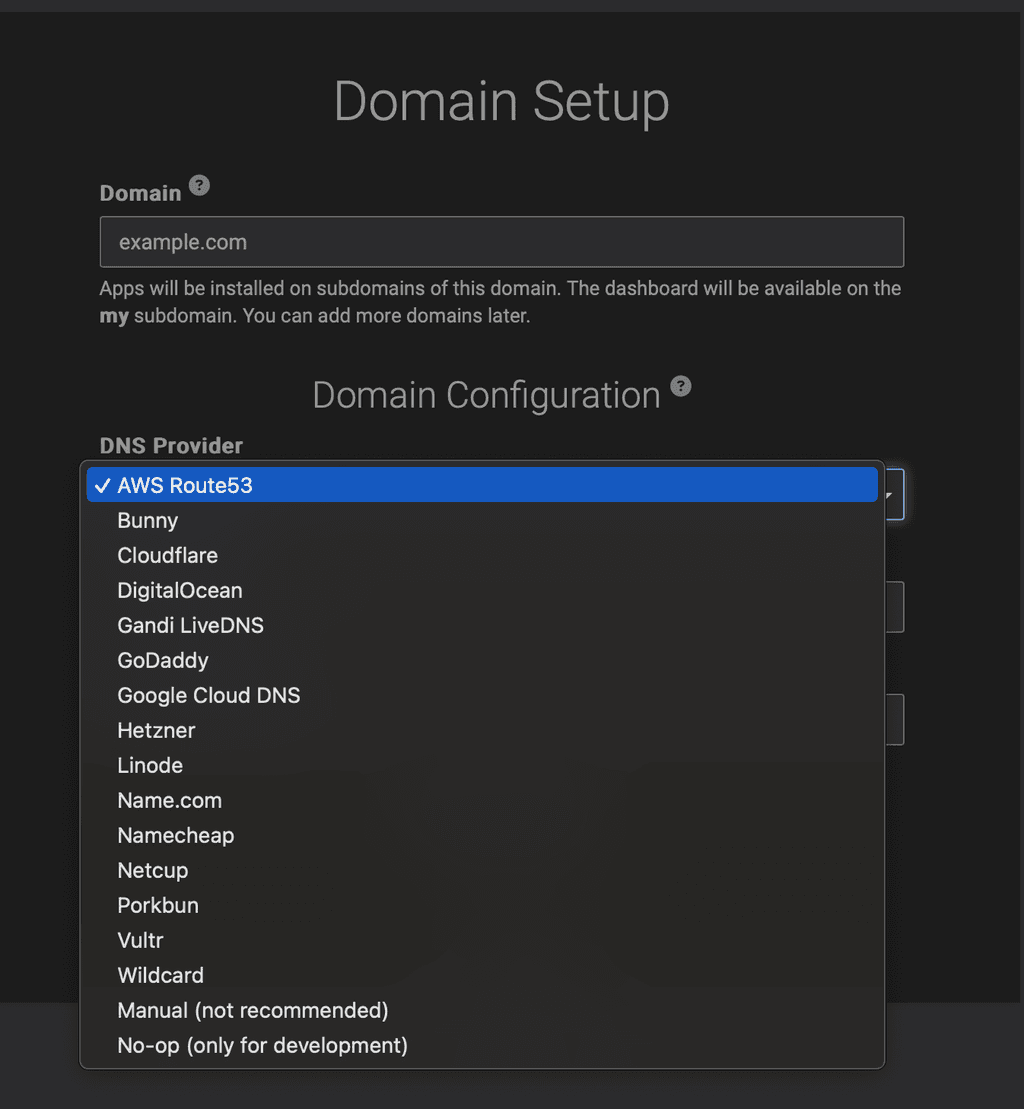
Neither in 7.6.1 :
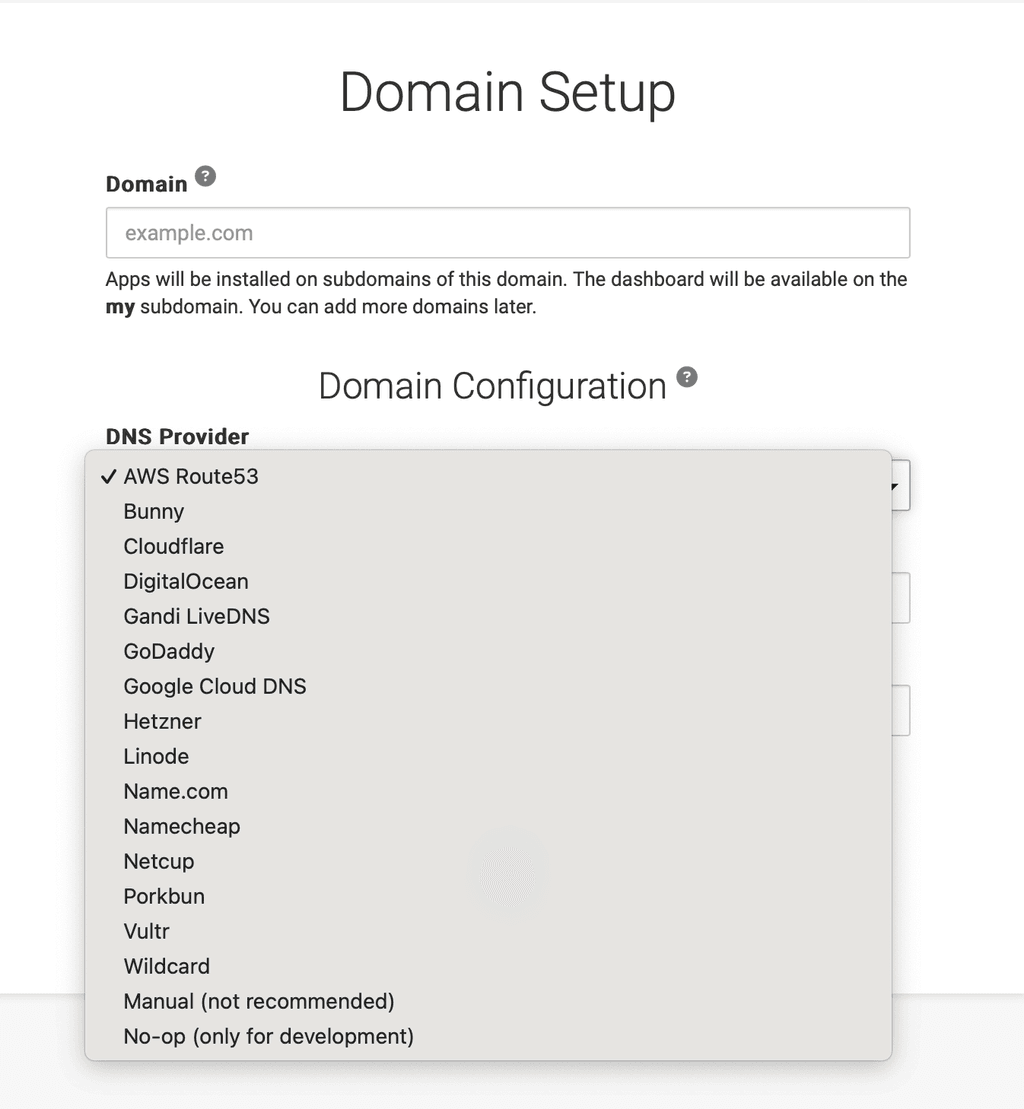
Not in 7.6.2 :
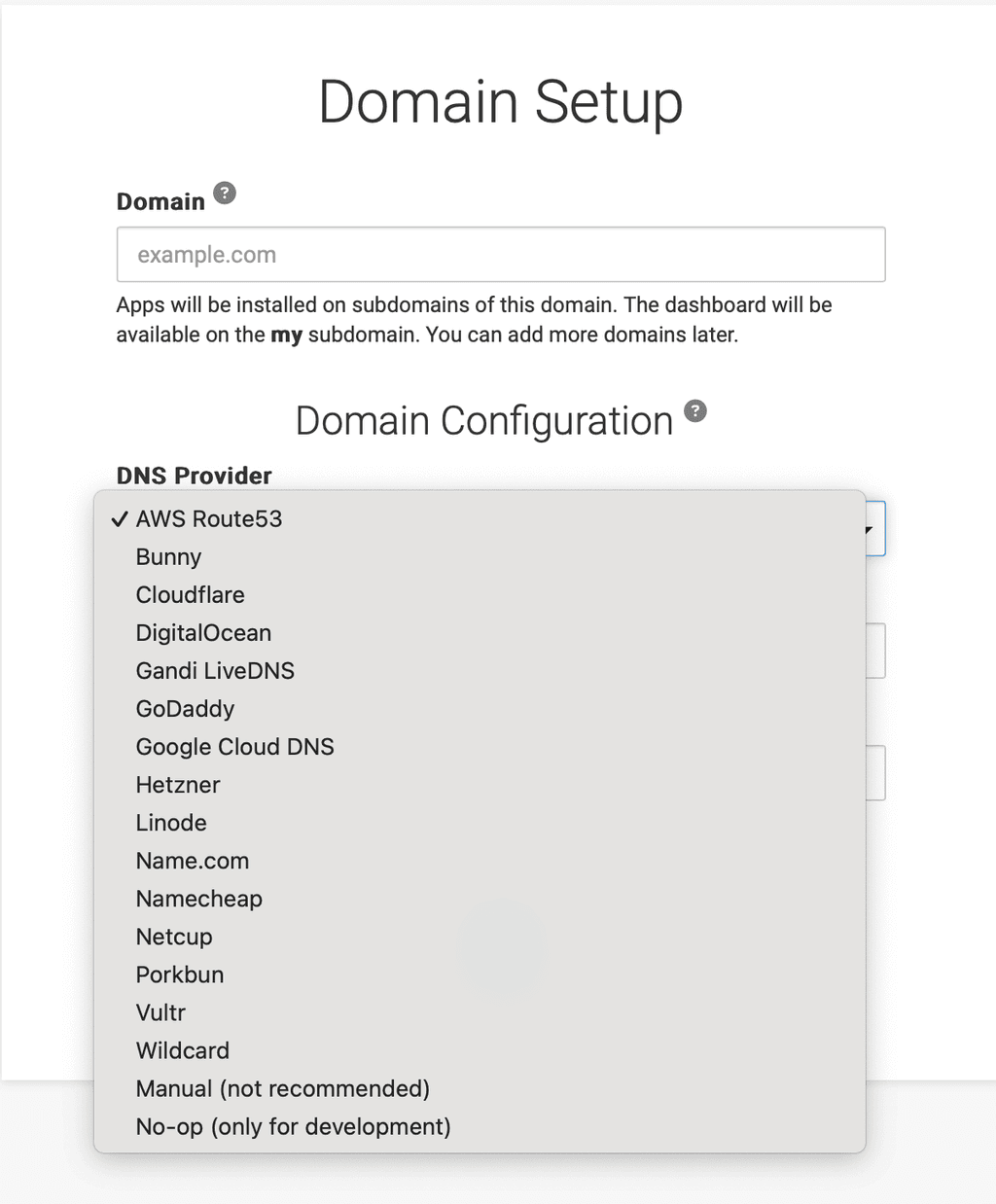 cid:DB0E2CA1-2FB1-444A-80B2-F6FF3DF170A3
cid:DB0E2CA1-2FB1-444A-80B2-F6FF3DF170A3
Too long (10 days) → I keep my domain on OVH. Hoping Cloudron will allow me to restore my backup with this DNS provider !!