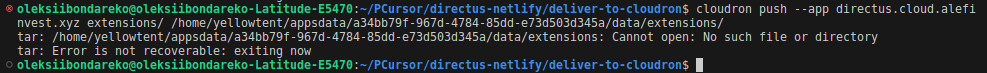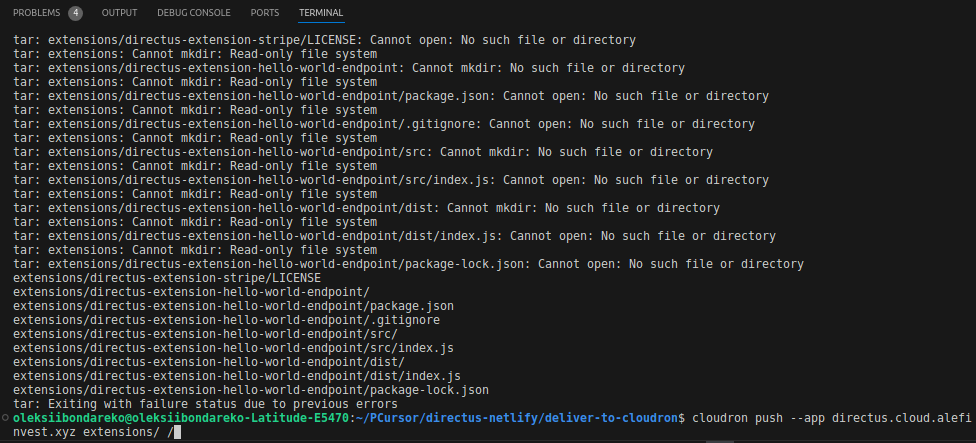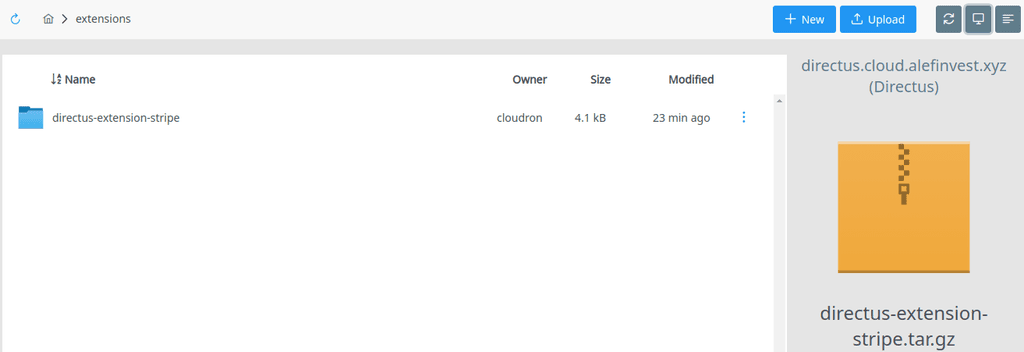I was able to deploy with cloudron my nextjs frontend app fetching my directus backend via API here is the repository with STEP-BY-STEP guide: https://github.com/alexmazaltov/nextjs-app-for-directus-vai-cloudron
@klawitterb May i ask you to share your code?