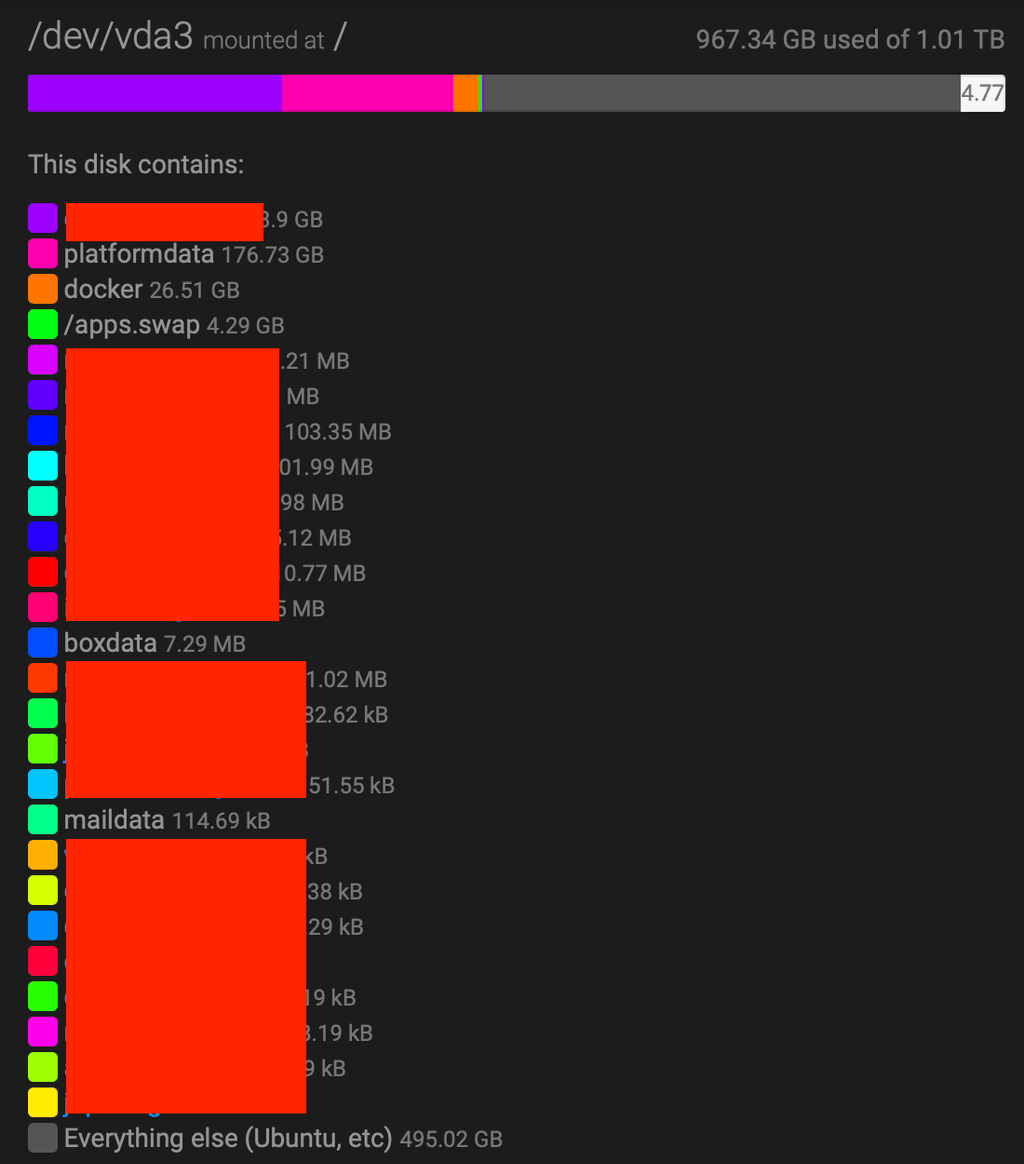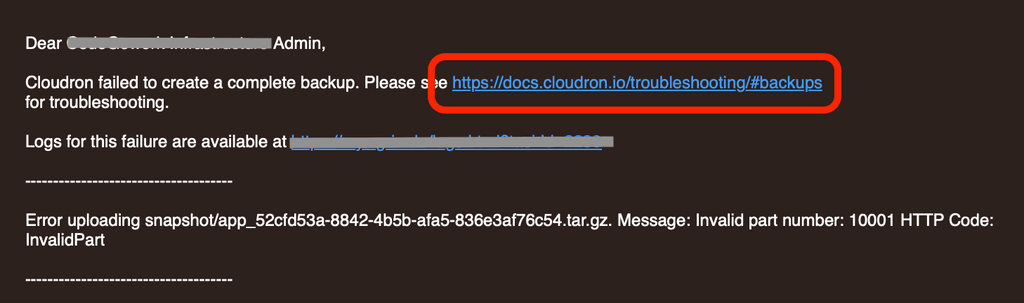Hello everyone,
I want to use Directus installed via Cloudron as data and content management system for a web project. I was wondering how many concurrent requests this setup could handle with a server that has multiple virtual CPU cores.
This led me to the question how scaling in Cloudron and Directus actually works.
The Directus backend runs with node and is single threaded. In the following GitHub discussion the tech lead of Directus, Rijk van Zanten, says that directus has no vertical node process scaling and that they use horizontal scaling of multiple container instances. https://github.com/directus/directus/discussions/9781#discussioncomment-1645326.
When I get the idea of Cloudron right, then there is one single container running for every app and there is no option to run multiple container instances of one app.
Actual Question
So am I getting it right that Directus on Cloudron always uses only one virtual CPU Core?
So when I have a server with 4 vCPUs and run Cloudron with only Directus installed on it, 3 vCPUs of them are needless?
Thanks for any help
Philipp