I was in the early alpha test stage, great concept but at that point it was a bit clunky to use and the UI was a lot more barebone.
Seems like they did a lot of improvements. Time to have a look at it again!
I was in the early alpha test stage, great concept but at that point it was a bit clunky to use and the UI was a lot more barebone.
Seems like they did a lot of improvements. Time to have a look at it again!
Try restarting either Umami or rebooting the server, after that Umami should stop working (you will see an error in the browser's console when loading the site).
Then after restarting/rebooting again, it will work again.
Basically it stops working every other reboot, so when a reboot is needed I need to reboot twice to get Umami to work.
Not sure if it matters, but in my case the website I am tracking is on a different server than Umami.
Thanks for the update! 
Will try it out over the weekend
Sometimes I just need a static IP to be whitelisted on client's services, servers, etc.
My home internet connection doesn't provide me with a static IP.
Ok, no worries 
Yes, it doesn't depend on the browser. I tried with Chrome, Edge, Firefox and Brave (even with shields off), without any ad-blocking extension enabled.
Fresh install. I installed Umami for the first time on May 13th.
The installed versions are:
App Title and Version: Umami 2.2.0
Package Version: is.umami.cloudronapp@3.1.0
This issue persists and can't understand why it's happening.
Every time a reboot is required I need to remember to manually restart Umami, or it stops working.
So weird that it happens every other reboot/restart.
I think this commit fixes the issue?
https://github.com/kaleidos-ventures/taiga-back/commit/a46da85efafe976175847b850fd90d61c7dee633
I hit this wall a couple of days ago when I wanted to try out Taiga.
I chimed in the Github issue linked above, but it is open since September 2021...
I just did a fresh install of Umami a few days ago, on May 13th, and I am experiencing the same exact issue.
Initially everything works.
If I restart the app, then on the site it loads a 200 for the js file but a 400 for the XHR request (so the data is not logged).
If I restart the app again, it works again as expected.
And so on...
The only customization I have is in the env.sh where I added
export TRACKER_SCRIPT_NAME=get.js
export COLLECT_API_ENDPOINT=/api/get
The installed version is:
App Title and Version: Umami 2.2.0
Package Version: is.umami.cloudronapp@3.1.0
Seems nice, it's quite similar to YNAB, isn't it? Well, definitely more than Firefly III.
@nebulon Thanks for confirming! 
Initially I had my backups on the filesystem but a few days ago I set them up with Backblaze (I also clicked "Cleanup Backup" before switching, thinking to free up disk space).
Is it normal that "Everything else" takes 120+GB of space?
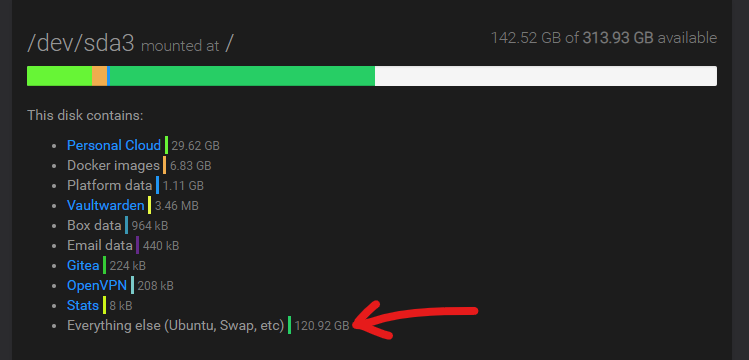
By using a few times du -shx * | sort -rh | head -10 starting from root, I found out that the biggest "offenders" outside of the yellowtent home folder are:
var/lib/docker/volumes/ 57Gvar/lib/docker/overlay2 7.7Gvar/backups 85Gvar/lib 66GI assume volumes, overlay2, and lib are all needed or my server will probably die.
But in backups I have four folders with old dates in the format YYYY-MM-DD-HHMMSS-XXX which count for >99% of those 85G.
So my real question is: is it safe to remove them with a simple rm -rf?
I will probably end up with a different solution
I teste FileRun in a LAMP app (after reading @scooke reply here) and it does exactly what I need without all the added bloat and unpolished UI of Nextcloud.
 It sorts pictures by date taken
It sorts pictures by date taken
 Has a better UI than NextCloud (personal opinion)
Has a better UI than NextCloud (personal opinion)
 It is a lot faster in previewing images
It is a lot faster in previewing images
 Works with the Nextcloud desktop and Android client (or any other app that supports webdav)
Works with the Nextcloud desktop and Android client (or any other app that supports webdav)
 Can organize photos in albums and collections (I am not really interested in this, but it's a nice to have)
Can organize photos in albums and collections (I am not really interested in this, but it's a nice to have)
I hope that it will officially come to Cloudron at some point.
The method I linked above works, but it has a big drawback: each time the script runs it reprocess ALL files in the folder and subfolders, which is a waste of resources in my case.
I have two ideas in mind:
InstantUpload folder created by the Andoird client as a temporary folder, and edit the script to process the images in it and move them to a different MobileBackup folder every hour.or
I will do some tests (maybe not soon) and report back. 
Maybe this could be a temporary but valid solution using Nextcloud https://rayagainstthemachine.net/linux administration/nextcloud-photos/ (read the part about Exiftool).
I will try this week
By reading the PhotoPrism thread in Wishlist Apps it seems to be difficult to package for Cloudron... I have zero knowledge about docker (that's why I am using Cloudron  ) so I hope it will be in the store one day!
) so I hope it will be in the store one day!
I just tried Nextcloud, and it doesn't fit my needs.
When viewing my photos on the web app it can only sort them by the last modified date, which is quite useless for me.
I would love to sort them by the date taken (from EXIF data).
My wife and me currently backup our devices' photos on our Google accounts, but the space is running out.
Since I am running Cloudron on a decent VPS with plenty of available space, I'd like to know what's the best way to replace Google.
Is Nextcloud the only reliable solution? Or do I have other options?
What's your experience with it or with the solution you're using?
I just set up Cloudron a few weeks ago, and I am slowly moving all my emails there (only personal, family and work stuff... so not many addresses, and not a lot of volume).
In my initial tests I only had issues getting delivered to Outlook and Yahoo and I haven't been able to figure out why. My IP is clean!
Now I am using Amazon SES and all seems to work smoothly 