I just faced this issue on Cloudron version 6.2
Instructions solved the problem. Thanks!
Note: roundcube app was able to access email despite the problem. Thunderbird and Nextcloud could not)
I just faced this issue on Cloudron version 6.2
Instructions solved the problem. Thanks!
Note: roundcube app was able to access email despite the problem. Thunderbird and Nextcloud could not)
Thanks Nebulon, so far so good, no problem appeared with the update. Will keep you posted if happens again. Feel free to close the topic
@girish The bug appears at random with a simple fresh installation of collabora.
@nebulon It happens with any .odt document of any size.
I tried to get a consistent scenario to reproduce the bug, unfortunately I cannot find the conditions.
In the last 2 weeks I had this bug often and at random (failed to get new child in the logs). Even after restarting the cloudron. This morning, trying to make a short video to show you, I cannot reproduce the bug...
Thankx @murgero for the link, that feels like the problem could come from an interaction with the web server indeed.
I also found this link: https://github.com/CollaboraOnline/Docker-CODE/issues/10, which mentions the issue coming from a possible timeout. That could be the case since my cloudron is installed on an HDD server (not SSD).
If I'm the only person facing this issue, I don't want to waste your time guys, feel free to put it on hold. I'll consider it comes from my setup and can update when I have more details to provide.
Hi,
on my cloudron I have
Collabora Office
Package v1.8.4-1
App v4.2.6-2
linked to Nextcloud
Package v4.6.4
App v19.0.3
When I try to open a .odt file, it's stuck on this:

And the document never loads.
The logs says this:
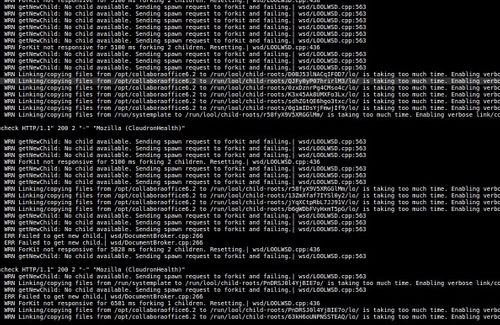
I have already tried to remove/install collabora. No effect.
Any chance this is happening to somebody else ?
How to solve the issue please ?
Awesome Girish thanks a lot !
Same here thanks for the fix @girish it worked! I got to say I was scared, glad you reacted so fast 
I had autoconfig setup for business emails before cloudron. Here is the process I used:
Let's say you have the following domains:
test.com: The domain for which you want to have email autoconfig
my.test.com: The URL of your cloudron server that manages your email and will broadcast the autoconfig configuration.
// entry for outlook (never tested since I only use thunderbird)
_autodiscover._tcp 600 IN SRV 0 0 443 my.test.com
// entry for thunderbird and others
autoconfig 600 IN CNAME my.test.com
smtp 600 IN CNAME my.test.com
imap 600 IN CNAME my.test.com
// autoconfig.test.com does not need an SSL certificate
// smtp.test.com, imap.test.com must have an active SSL certificate
in the webroot for autoconfig.test.com create the file
mail/config-v1.1.xml
// Here is a sample:
<?xml version="1.0" encoding="UTF-8"?>
<clientConfig version="1.1">
<emailProvider id="my.test.com">
<domain>test.com</domain>
<domain>another-domain.com</domain>
<displayName>test.com</displayName>
<displayShortName>Test</displayShortName>
<incomingServer type="imap">
<hostname>imap.test.com</hostname>
<port>993</port>
<socketType>SSL</socketType>
<authentication>password-cleartext</authentication>
<username>%EMAILADDRESS%</username>
</incomingServer>
<outgoingServer type="smtp">
<hostname>smtp.test.com</hostname>
<port>587</port>
<socketType>STARTTLS</socketType>
<authentication>password-cleartext</authentication>
<username>%EMAILADDRESS%</username>
</outgoingServer>
</emailProvider>
</clientConfig>
since autoconfig does not require any SSL certificate you can setup any autoconfig request to match the same config file. For cloudron it might be better to have one config file per domain?
server {
listen 80;
server_name
autoconfig.*;
root /var/www/autoconfig.test.com;
access_log /var/log/nginx/autoconfig.test.com/access.log;
error_log /var/log/nginx/autoconfig.test.com/error.log warn;
location / {
try_files $uri $uri/;
}
}
in theory you should be able to not use imap.test.com and smtp.test.com, in practice though, I had trouble with thunderbird not recognizing the autoconfig without those 2 domains setup (it was 1 year ago, maybe it changed since)
Hope it helps! I'll be happy to assist implementing if interested 
Understood thanks a lot!
Hi guys, I'm a standard cloudron subscription user.
I've just set up emails using cloudron everything worked perfectly. I had to setup email server and experienced the pain it can be to have everything working smoothly and secure. Thank you so much for taking car of all the hassle with the cloudron, it's amazing 
Question: I'm using Thunderbird and it was not able to automatically detect cloudron settings, I had to set it up manually. i'm tech savvy so it's fine by me, it won't be the same though for family and friends.
Is there any chance that you would add autoconfig to the email part of cloudron so that thunderbird (and equivalent mail client) would automatically find the configuration?