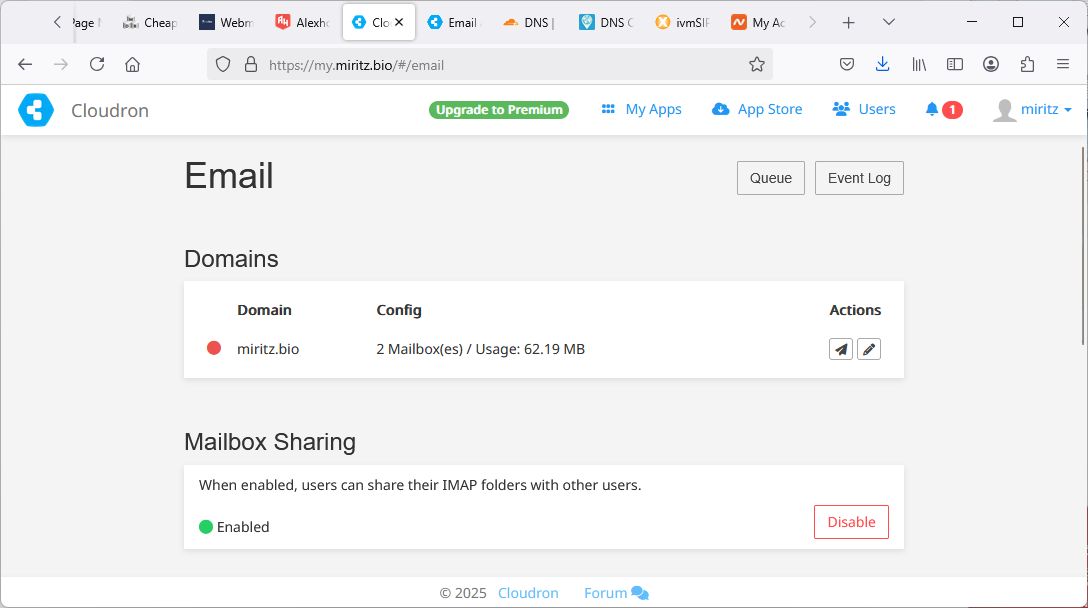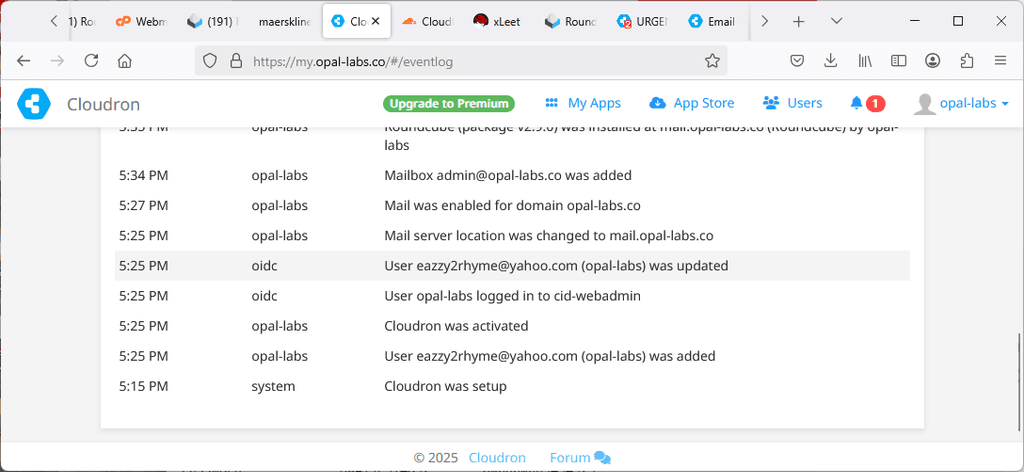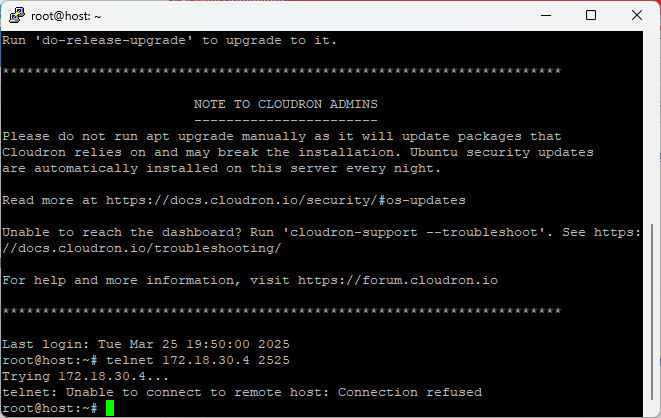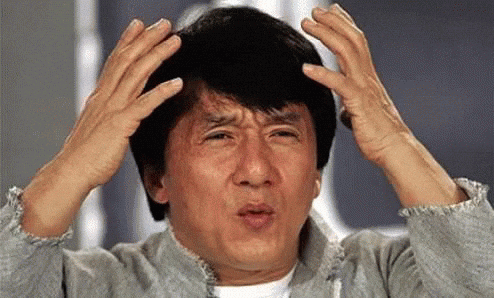Email sending issue (was: URGENT)
-
I deleted my whole server and started the reinstallation process again with a different host. Now it started working and sending mails. When i started my campaign, I noticed i could not send up to 1000 emails before this issue started again. I am being blocked and my emails will not receive or send. when i try to do a test it does not work and it still keeps showing me the attached. Everything just worked fine when i started the process again but i do not know why after some time i am being blocked....
Please i need answers to this urgently because I am loosing my mind.
I bet you if i start it all over again it will work and after some time it will stop working
whats going on and is this a new update with cloudrun
i have contacted VPS server provider and actually they do not block or alter any ports so this has to be a cloudron issue. If so why would it work then later stop
Is there any restrictions with this new upgraded cloudron??? the other versions never did this before. It was easy and fun
@mmtrade said in Email sending issue (was: URGENT):
I deleted my whole server and started the reinstallation process again with a different host. Now it started working and sending mails. When i started my campaign, I noticed i could not send up to 1000 emails before this issue started again. I am being blocked and my emails will not receive or send. when i try to do a test it does not work and it still keeps showing me the attached. Everything just worked fine when i started the process again but i do not know why after some time i am being blocked....
Please i need answers to this urgently because I am loosing my mind.
From what you've said here, it sounds to me like this has nothing to do with Cloudron.
It's likely because your hosts are blocking port 25, either because they do that by default (lots do - e.g. these days Hetzner does that with new customers), or because you're trying to send 1000s emails quickly and that's triggering anti spamming protection and the block is getting enabled.
If you need to send lots of emails you're much better off outsourcing that to a specialist email sending service like https://postmarkapp.com/ etc (I'm using mailgun.com just because that's what Ghost requires but lot of people here have had good experiences with Post Mark)
-
@mmtrade no @d19dotca means here:
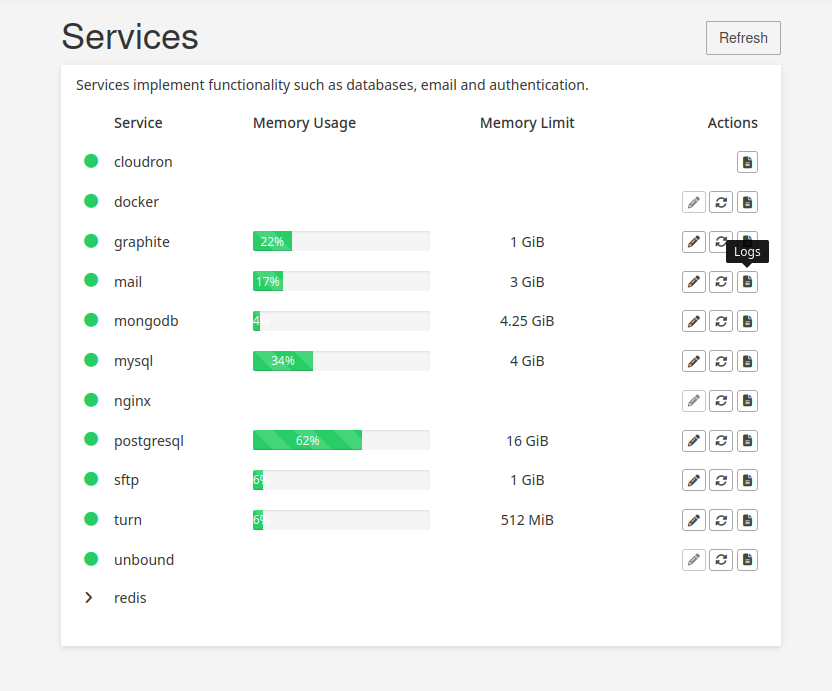
But this clearly isn't anything to do with Cloudron imho. You need to use an email relay if you're going to be sending out 1000s of emails, otherwise you'll get blocked by your host and/ or added to blacklists. There isn't anything Cloudron can do about that, it's just the way the email world works.
-
@mmtrade are you able to connect to your mails service, if you run telnet via SSH on your server?
telnet 172.18.30.4 2525 -
@mmtrade no @d19dotca means here:
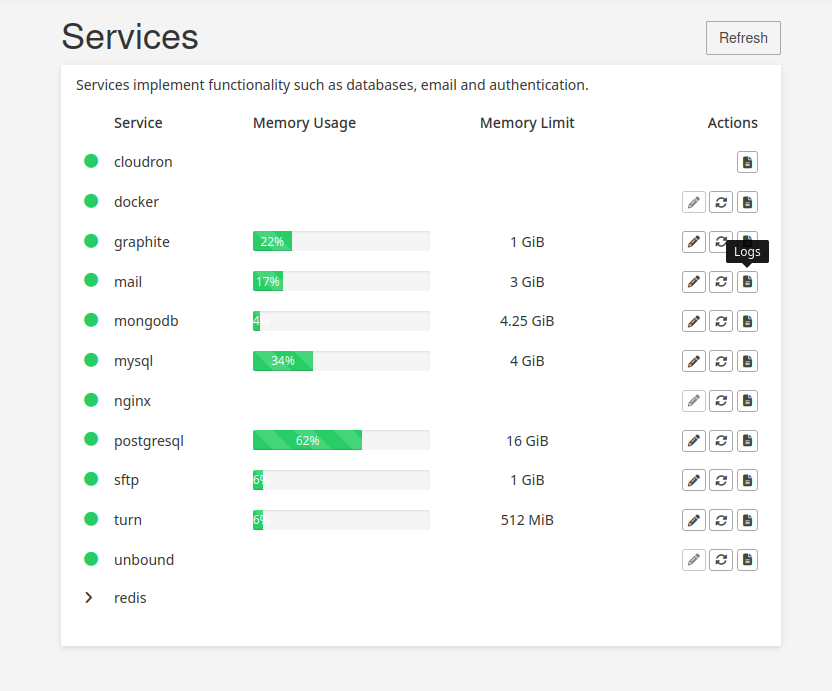
But this clearly isn't anything to do with Cloudron imho. You need to use an email relay if you're going to be sending out 1000s of emails, otherwise you'll get blocked by your host and/ or added to blacklists. There isn't anything Cloudron can do about that, it's just the way the email world works.
@jdaviescoates this is 100% cloudrun issue
i changed servers just to be sure and i still have thesame error messsage assame as last VPS server
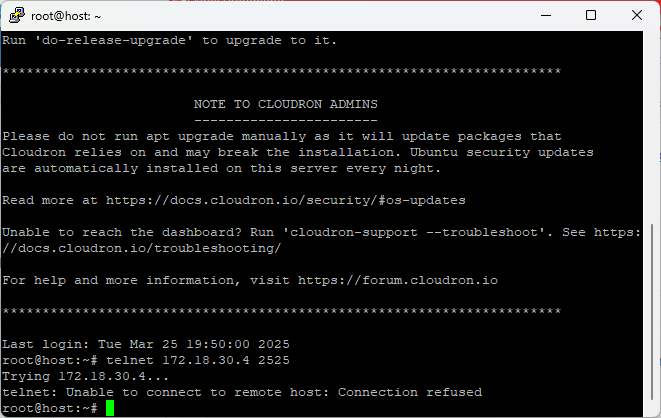
i tried connecting to telnet not working
this messed my email campaign up.. i also put it some triggers to make sure it does not come into spam and send emails at the rate off 200 per 30 mins.
see attached
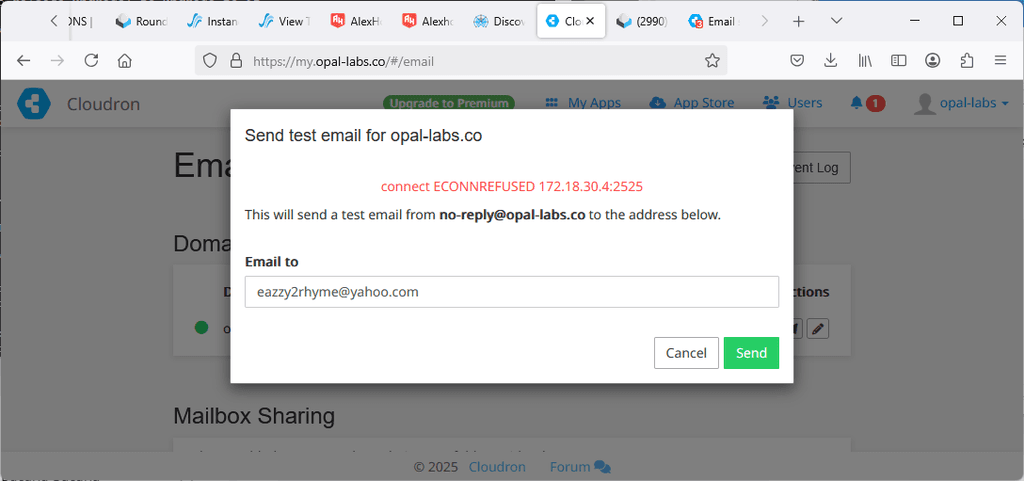
the problem is from cloudron and you need to fix this. This is no server issue. Since you made your upgrade it has messed our servers up.Check this internally because this same issue cannot happen with a different VPS provider
-
@jdaviescoates this is 100% cloudrun issue
i changed servers just to be sure and i still have thesame error messsage assame as last VPS server
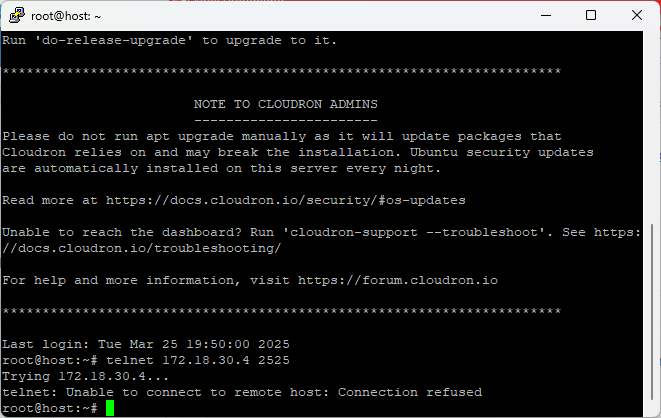
i tried connecting to telnet not working
this messed my email campaign up.. i also put it some triggers to make sure it does not come into spam and send emails at the rate off 200 per 30 mins.
see attached
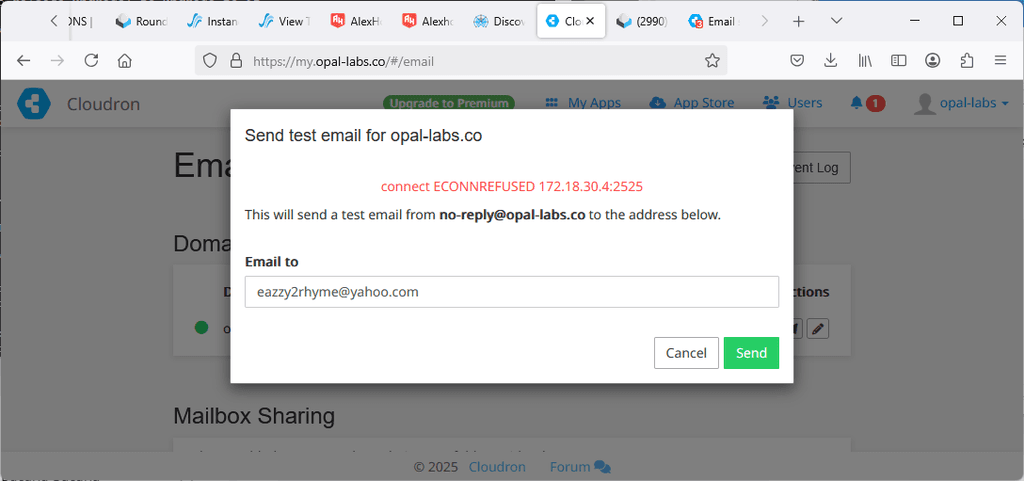
the problem is from cloudron and you need to fix this. This is no server issue. Since you made your upgrade it has messed our servers up.Check this internally because this same issue cannot happen with a different VPS provider
@mmtrade Again, you’ll want to check the mail container status and logs, as that will likely be the most telling if the issue is in Cloudron or not. Maybe include a screenshot of the services list, and include a snippet of the latest log lines before and after restarting the mail container. That will probably be helpful.
-
@mmtrade Again, you’ll want to check the mail container status and logs, as that will likely be the most telling if the issue is in Cloudron or not. Maybe include a screenshot of the services list, and include a snippet of the latest log lines before and after restarting the mail container. That will probably be helpful.
-
@mmtrade @jdaviescoates showed how to do that above. Go to Services page and click the log icon next to the mail line.

-
Are you being purposefully obtuse and difficult @mmtrade? Several times you've been asked to check something by someone trying to help you, and you don't do it. You either reinstall the entire server or just ignore the posted help. You're wasting everyone's time if you won't follow the suggestions.
Something is off here.
-
Are you being purposefully obtuse and difficult @mmtrade? Several times you've been asked to check something by someone trying to help you, and you don't do it. You either reinstall the entire server or just ignore the posted help. You're wasting everyone's time if you won't follow the suggestions.
Something is off here.
@scooke thats not a nice thing to say... wasting someones time? I asked to give me directions to check this.
@d19dotca thanks for all your help but i actually want to check the logs part if i can get help with it
I tried reinstalling the whole thing and it will start working after some time this error will come up again
i have tried that several times
-
it is not fun coming to this review forum to keep talking about a particular problem. I have tried with 2 different server VPS and all give same result.
After some time they stop working. The first was the spamHouse now i actually do not know if it is the domain or what but am now sure it is not the service VPS provider.
I am trying to eliminate these issues one after the other for me to find the cause off the problem.
I really need help
-
I just tried accessing your domain my.miritz.bio but got a
refused to connecterror.
Also I can see that you only have anArecords and noAAAArecord:dig A my.miritz.bio +short 213.232.235.195 dig AAAA my.miritz.bio +shortAnd your PTR is:
dig -x 213.232.235.195 +short miritz.bio.But I can't verify the
AAAAPTR Record.Using the bare domain as the mail server domain can lead to many issues like DNS propagation times.
But your choice.At least the IMCP Ping is working:
ping my.miritz.bio PING my.miritz.bio (213.232.235.195) 56(84) bytes of data. 64 bytes from miritz.bio (213.232.235.195): icmp_seq=1 ttl=119 time=78.7 msAlso I just run
nmap -T Aggressive -A 213.232.235.195also the following might be false but:nmap -T Aggressive -A 213.232.235.195 Starting Nmap 7.95 ( https://nmap.org ) at 2025-03-26 09:20 W. Europe Standard Time Nmap scan report for miritz.bio (213.232.235.195) Host is up (0.063s latency). Not shown: 993 closed tcp ports (reset) PORT STATE SERVICE VERSION 135/tcp filtered msrpc 139/tcp filtered netbios-ssn 445/tcp filtered microsoft-ds 3389/tcp open ms-wbt-server Microsoft Terminal Services |_ssl-date: 2025-03-26T08:21:55+00:00; 0s from scanner time. | ssl-cert: Subject: commonName=opal-labs | Not valid before: 2025-03-24T15:14:12 |_Not valid after: 2025-09-23T15:14:12 | rdp-ntlm-info: | Target_Name: OPAL-LABS | NetBIOS_Domain_Name: OPAL-LABS | NetBIOS_Computer_Name: OPAL-LABS | DNS_Domain_Name: opal-labs | DNS_Computer_Name: opal-labs | Product_Version: 10.0.17763 |_ System_Time: 2025-03-26T08:21:53+00:00 5357/tcp open http Microsoft HTTPAPI httpd 2.0 (SSDP/UPnP) |_http-title: Service Unavailable |_http-server-header: Microsoft-HTTPAPI/2.0 5985/tcp open http Microsoft HTTPAPI httpd 2.0 (SSDP/UPnP) |_http-title: Not Found |_http-server-header: Microsoft-HTTPAPI/2.0 5986/tcp open ssl/http Microsoft HTTPAPI httpd 2.0 (SSDP/UPnP) |_http-title: Not Found |_http-server-header: Microsoft-HTTPAPI/2.0 | tls-alpn: |_ http/1.1 | ssl-cert: Subject: commonName=Cloudbase-Init WinRM | Not valid before: 2025-03-24T15:14:30 |_Not valid after: 2035-03-23T15:14:30 |_ssl-date: 2025-03-26T08:21:55+00:00; 0s from scanner time. Device type: general purpose Running (JUST GUESSING): Microsoft Windows 10|2019|2016 (89%) OS CPE: cpe:/o:microsoft:windows_10 cpe:/o:microsoft:windows_server_2019 cpe:/o:microsoft:windows_server_2016 Aggressive OS guesses: Microsoft Windows 10 1607 (89%), Windows Server 2019 (88%), Microsoft Windows 10 1903 - 21H1 (85%), Microsoft Windows Server 2016 (85%) No exact OS matches for host (test conditions non-ideal). Network Distance: 10 hops Service Info: OS: Windows; CPE: cpe:/o:microsoft:windowsWindows?
 Maybe a Windows Virtualized Setup?
Maybe a Windows Virtualized Setup?Your posted putty screenshots connecting to
root@hostare you really using a VPS and not a home server setup?You were requested several times, by several different people to provide the mail service logs which you did not provide.
-
@scooke thats not a nice thing to say... wasting someones time? I asked to give me directions to check this.
@d19dotca thanks for all your help but i actually want to check the logs part if i can get help with it
I tried reinstalling the whole thing and it will start working after some time this error will come up again
i have tried that several times
@mmtrade said in Email sending issue (was: URGENT):
@scooke thats not a nice thing to say... wasting someones time? I asked to give me directions to check this.
No. What you are doing is not very nice.
You have been given directions, yet you reinstall everything, so anyone who has spent anytime thinking about the problem as you stated has now had their time wasted because you didn't follow the steps they suggest. Now the situation has likely changed somewhat, so everyone has to start over with your poor description of the problem (other than it sure looks like you are a spammer... 5436 emails??? and 10k+, and that is the reason for your email troubles) As @BrutalBirdie points out, you have not yet provided the mail service logs, despite being asked for it, and having been given instructions about how to get them, as well as a screenshot showing you where to click to get them!!!!!!!!!!!!!!!!! Do not ask for that again... just read this entire thread and you will find them. -
I just tried accessing your domain my.miritz.bio but got a
refused to connecterror.
Also I can see that you only have anArecords and noAAAArecord:dig A my.miritz.bio +short 213.232.235.195 dig AAAA my.miritz.bio +shortAnd your PTR is:
dig -x 213.232.235.195 +short miritz.bio.But I can't verify the
AAAAPTR Record.Using the bare domain as the mail server domain can lead to many issues like DNS propagation times.
But your choice.At least the IMCP Ping is working:
ping my.miritz.bio PING my.miritz.bio (213.232.235.195) 56(84) bytes of data. 64 bytes from miritz.bio (213.232.235.195): icmp_seq=1 ttl=119 time=78.7 msAlso I just run
nmap -T Aggressive -A 213.232.235.195also the following might be false but:nmap -T Aggressive -A 213.232.235.195 Starting Nmap 7.95 ( https://nmap.org ) at 2025-03-26 09:20 W. Europe Standard Time Nmap scan report for miritz.bio (213.232.235.195) Host is up (0.063s latency). Not shown: 993 closed tcp ports (reset) PORT STATE SERVICE VERSION 135/tcp filtered msrpc 139/tcp filtered netbios-ssn 445/tcp filtered microsoft-ds 3389/tcp open ms-wbt-server Microsoft Terminal Services |_ssl-date: 2025-03-26T08:21:55+00:00; 0s from scanner time. | ssl-cert: Subject: commonName=opal-labs | Not valid before: 2025-03-24T15:14:12 |_Not valid after: 2025-09-23T15:14:12 | rdp-ntlm-info: | Target_Name: OPAL-LABS | NetBIOS_Domain_Name: OPAL-LABS | NetBIOS_Computer_Name: OPAL-LABS | DNS_Domain_Name: opal-labs | DNS_Computer_Name: opal-labs | Product_Version: 10.0.17763 |_ System_Time: 2025-03-26T08:21:53+00:00 5357/tcp open http Microsoft HTTPAPI httpd 2.0 (SSDP/UPnP) |_http-title: Service Unavailable |_http-server-header: Microsoft-HTTPAPI/2.0 5985/tcp open http Microsoft HTTPAPI httpd 2.0 (SSDP/UPnP) |_http-title: Not Found |_http-server-header: Microsoft-HTTPAPI/2.0 5986/tcp open ssl/http Microsoft HTTPAPI httpd 2.0 (SSDP/UPnP) |_http-title: Not Found |_http-server-header: Microsoft-HTTPAPI/2.0 | tls-alpn: |_ http/1.1 | ssl-cert: Subject: commonName=Cloudbase-Init WinRM | Not valid before: 2025-03-24T15:14:30 |_Not valid after: 2035-03-23T15:14:30 |_ssl-date: 2025-03-26T08:21:55+00:00; 0s from scanner time. Device type: general purpose Running (JUST GUESSING): Microsoft Windows 10|2019|2016 (89%) OS CPE: cpe:/o:microsoft:windows_10 cpe:/o:microsoft:windows_server_2019 cpe:/o:microsoft:windows_server_2016 Aggressive OS guesses: Microsoft Windows 10 1607 (89%), Windows Server 2019 (88%), Microsoft Windows 10 1903 - 21H1 (85%), Microsoft Windows Server 2016 (85%) No exact OS matches for host (test conditions non-ideal). Network Distance: 10 hops Service Info: OS: Windows; CPE: cpe:/o:microsoft:windowsWindows?
 Maybe a Windows Virtualized Setup?
Maybe a Windows Virtualized Setup?Your posted putty screenshots connecting to
root@hostare you really using a VPS and not a home server setup?You were requested several times, by several different people to provide the mail service logs which you did not provide.
@BrutalBirdie said in Email sending issue (was: URGENT):
You were requested several times, by several different people to provide the mail service logs which you did not provide.
Not only requested, but descriptions and screenshots of exactly where to find those logs provided too.
-
I just tried accessing your domain my.miritz.bio but got a
refused to connecterror.
Also I can see that you only have anArecords and noAAAArecord:dig A my.miritz.bio +short 213.232.235.195 dig AAAA my.miritz.bio +shortAnd your PTR is:
dig -x 213.232.235.195 +short miritz.bio.But I can't verify the
AAAAPTR Record.Using the bare domain as the mail server domain can lead to many issues like DNS propagation times.
But your choice.At least the IMCP Ping is working:
ping my.miritz.bio PING my.miritz.bio (213.232.235.195) 56(84) bytes of data. 64 bytes from miritz.bio (213.232.235.195): icmp_seq=1 ttl=119 time=78.7 msAlso I just run
nmap -T Aggressive -A 213.232.235.195also the following might be false but:nmap -T Aggressive -A 213.232.235.195 Starting Nmap 7.95 ( https://nmap.org ) at 2025-03-26 09:20 W. Europe Standard Time Nmap scan report for miritz.bio (213.232.235.195) Host is up (0.063s latency). Not shown: 993 closed tcp ports (reset) PORT STATE SERVICE VERSION 135/tcp filtered msrpc 139/tcp filtered netbios-ssn 445/tcp filtered microsoft-ds 3389/tcp open ms-wbt-server Microsoft Terminal Services |_ssl-date: 2025-03-26T08:21:55+00:00; 0s from scanner time. | ssl-cert: Subject: commonName=opal-labs | Not valid before: 2025-03-24T15:14:12 |_Not valid after: 2025-09-23T15:14:12 | rdp-ntlm-info: | Target_Name: OPAL-LABS | NetBIOS_Domain_Name: OPAL-LABS | NetBIOS_Computer_Name: OPAL-LABS | DNS_Domain_Name: opal-labs | DNS_Computer_Name: opal-labs | Product_Version: 10.0.17763 |_ System_Time: 2025-03-26T08:21:53+00:00 5357/tcp open http Microsoft HTTPAPI httpd 2.0 (SSDP/UPnP) |_http-title: Service Unavailable |_http-server-header: Microsoft-HTTPAPI/2.0 5985/tcp open http Microsoft HTTPAPI httpd 2.0 (SSDP/UPnP) |_http-title: Not Found |_http-server-header: Microsoft-HTTPAPI/2.0 5986/tcp open ssl/http Microsoft HTTPAPI httpd 2.0 (SSDP/UPnP) |_http-title: Not Found |_http-server-header: Microsoft-HTTPAPI/2.0 | tls-alpn: |_ http/1.1 | ssl-cert: Subject: commonName=Cloudbase-Init WinRM | Not valid before: 2025-03-24T15:14:30 |_Not valid after: 2035-03-23T15:14:30 |_ssl-date: 2025-03-26T08:21:55+00:00; 0s from scanner time. Device type: general purpose Running (JUST GUESSING): Microsoft Windows 10|2019|2016 (89%) OS CPE: cpe:/o:microsoft:windows_10 cpe:/o:microsoft:windows_server_2019 cpe:/o:microsoft:windows_server_2016 Aggressive OS guesses: Microsoft Windows 10 1607 (89%), Windows Server 2019 (88%), Microsoft Windows 10 1903 - 21H1 (85%), Microsoft Windows Server 2016 (85%) No exact OS matches for host (test conditions non-ideal). Network Distance: 10 hops Service Info: OS: Windows; CPE: cpe:/o:microsoft:windowsWindows?
 Maybe a Windows Virtualized Setup?
Maybe a Windows Virtualized Setup?Your posted putty screenshots connecting to
root@hostare you really using a VPS and not a home server setup?You were requested several times, by several different people to provide the mail service logs which you did not provide.
@BrutalBirdie I told you that i have been trying to trouble shoot this myself. I have not left these domains untocuhed and i have been looking for a way to go about the whole situation.
However, I have replaced and changed IP's different times on my request to be sure that the problem is not coming from my side. That is called troubleshooting.
i will however re-install this server and see what will happen after this. I will keep you posted then we can work on the new IP.
-
@BrutalBirdie I told you that i have been trying to trouble shoot this myself. I have not left these domains untocuhed and i have been looking for a way to go about the whole situation.
However, I have replaced and changed IP's different times on my request to be sure that the problem is not coming from my side. That is called troubleshooting.
i will however re-install this server and see what will happen after this. I will keep you posted then we can work on the new IP.
-
@scooke thats not a nice thing to say... wasting someones time? I asked to give me directions to check this.
@d19dotca thanks for all your help but i actually want to check the logs part if i can get help with it
I tried reinstalling the whole thing and it will start working after some time this error will come up again
i have tried that several times
@mmtrade said in Email sending issue (was: URGENT):
@scooke thats not a nice thing to say... wasting someones time? I asked to give me directions to check this.
@d19dotca thanks for all your help but i actually want to check the logs part if i can get help with it
It would help if you would actually read and acted on all helpful responses myself and others have provided.
We have already given you descriptions and screenshots of exactly where to find mail logs, but you still haven't shared them, and worse you come back asking for the exact instructions again as if we haven't already provided them.
Sorry, but I agree with @scooke: you are completely wasting everyone's time. Including your own.
-
@mmtrade said in Email sending issue (was: URGENT):
@scooke thats not a nice thing to say... wasting someones time? I asked to give me directions to check this.
@d19dotca thanks for all your help but i actually want to check the logs part if i can get help with it
It would help if you would actually read and acted on all helpful responses myself and others have provided.
We have already given you descriptions and screenshots of exactly where to find mail logs, but you still haven't shared them, and worse you come back asking for the exact instructions again as if we haven't already provided them.
Sorry, but I agree with @scooke: you are completely wasting everyone's time. Including your own.
@jdaviescoates please share the link for the screenshots again.
i did not receive them
-
@scooke i actually do not know your motive. i created this thread and i never pointed out to you had any direct question with you. I see you are seeking relevance. Please go out off my thread as i have serious people to engage with.
I will not answer you or respond to you anymore