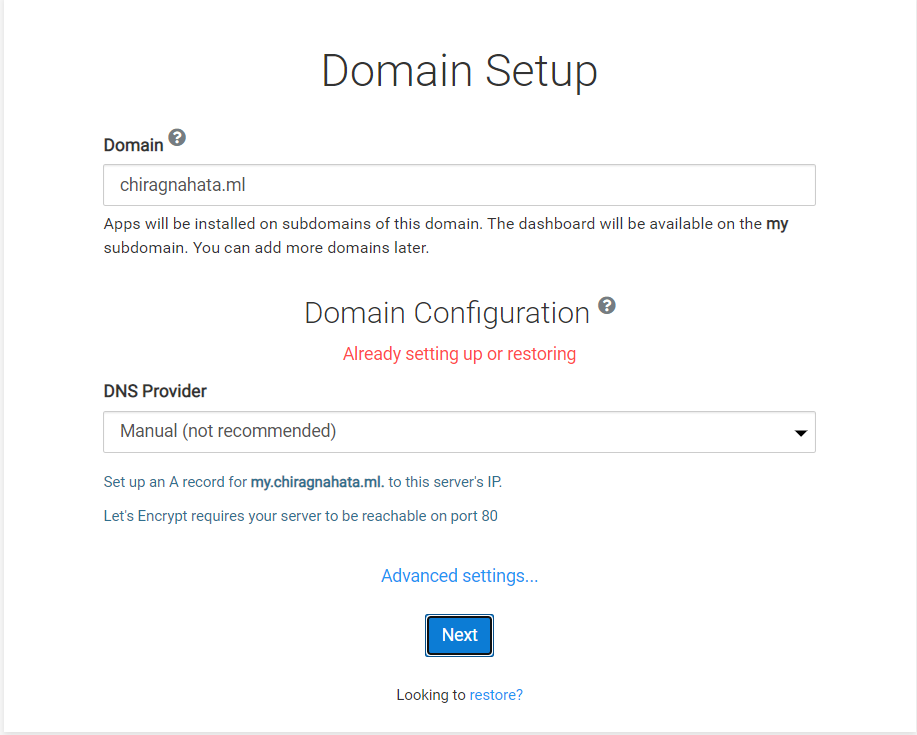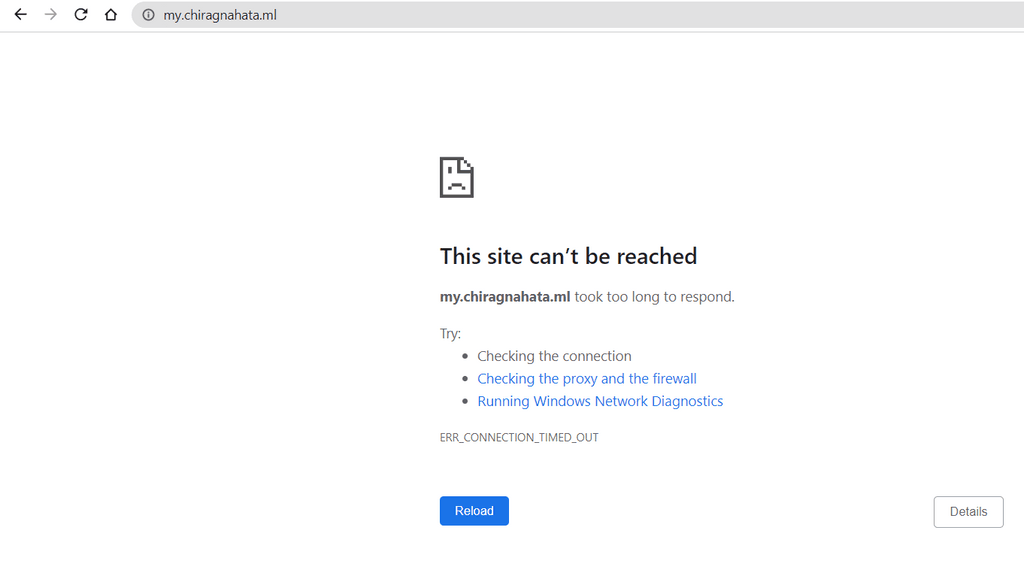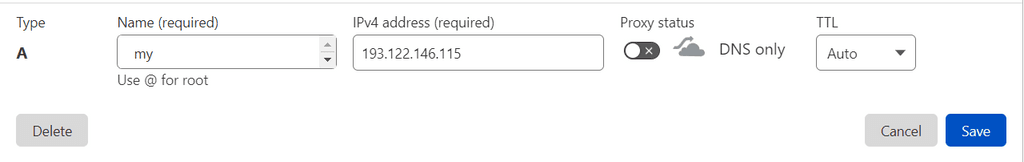Unable to install cloudron
-
@chiragnahata is 193.122.146.115 a public(!) IP address or is it private? Your DNS settings might be okay but your IP seems unreachable from the internet.
-
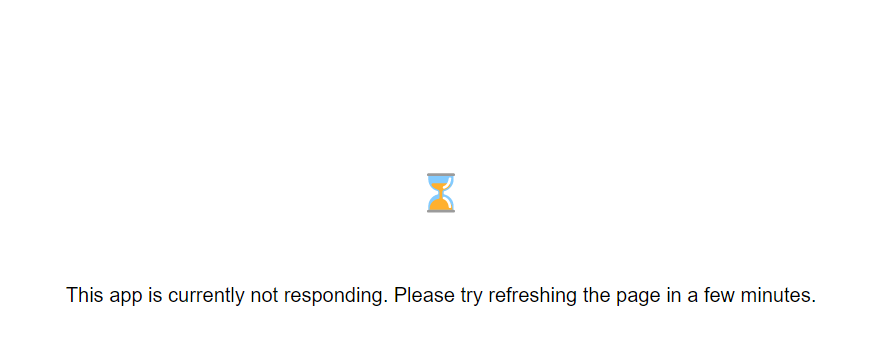
-
@chiragnahata
Simply posting a picture of an app not responding with no context what so ever?
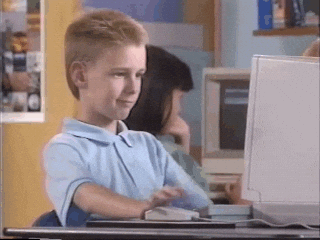
Sorry but if you wish to get some support you need to show at least a minimum of your own effort.
Either you start describing what you do step by step, or from here on I am unwilling to help. -
@chiragnahata
Simply posting a picture of an app not responding with no context what so ever?
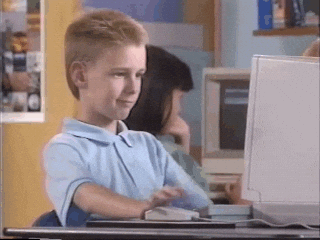
Sorry but if you wish to get some support you need to show at least a minimum of your own effort.
Either you start describing what you do step by step, or from here on I am unwilling to help.@BrutalBirdie The cloudron for installed and setuped. After that I installed the Guacamole and OpenVPN. After they got installed. I just opened them. Then I got that error message. I don't what is the promblem. I uninstalled and reinstalled the apps but same issue. Please help. Also the SSL certificate didn't got installed automatically. I did the setup by manual process and added all the required a records to the cloudfare dns.
-
@BrutalBirdie The cloudron for installed and setuped. After that I installed the Guacamole and OpenVPN. After they got installed. I just opened them. Then I got that error message. I don't what is the promblem. I uninstalled and reinstalled the apps but same issue. Please help. Also the SSL certificate didn't got installed automatically. I did the setup by manual process and added all the required a records to the cloudfare dns.
@chiragnahata when you added the domains manually in cloudflare, did you disable cloudflare proxying? This is required to get certificates. Also, be sure to setup cloudflare some 5 minutes before you install the app under the domain (i.e give time for the dns to propagate. this is also required to get a valid cert via let's encrypt).
-
@chiragnahata when you added the domains manually in cloudflare, did you disable cloudflare proxying? This is required to get certificates. Also, be sure to setup cloudflare some 5 minutes before you install the app under the domain (i.e give time for the dns to propagate. this is also required to get a valid cert via let's encrypt).
@girish Yes I did followed all those steps
-
@girish Yes I did followed all those steps
@chiragnahata can you try again and check the log viewer ? that should tell us what is going on.
also, it might be easier to just use the cloudflare API keys instead of this manual route. it's meant for dev setups.
-
@chiragnahata can you try again and check the log viewer ? that should tell us what is going on.
also, it might be easier to just use the cloudflare API keys instead of this manual route. it's meant for dev setups.
@girish Ok will check and inform
-
@BrutalBirdie The cloudron for installed and setuped. After that I installed the Guacamole and OpenVPN. After they got installed. I just opened them. Then I got that error message. I don't what is the promblem. I uninstalled and reinstalled the apps but same issue. Please help. Also the SSL certificate didn't got installed automatically. I did the setup by manual process and added all the required a records to the cloudfare dns.
@chiragnahata The cloudron for installed and setuped. After that I installed the Guacamole and OpenVPN. After they got installed. I just opened them. Then I got that error message. I don't what is the promblem. I uninstalled and reinstalled the apps but same issue. Please help.
-
 J james has marked this topic as solved on
J james has marked this topic as solved on