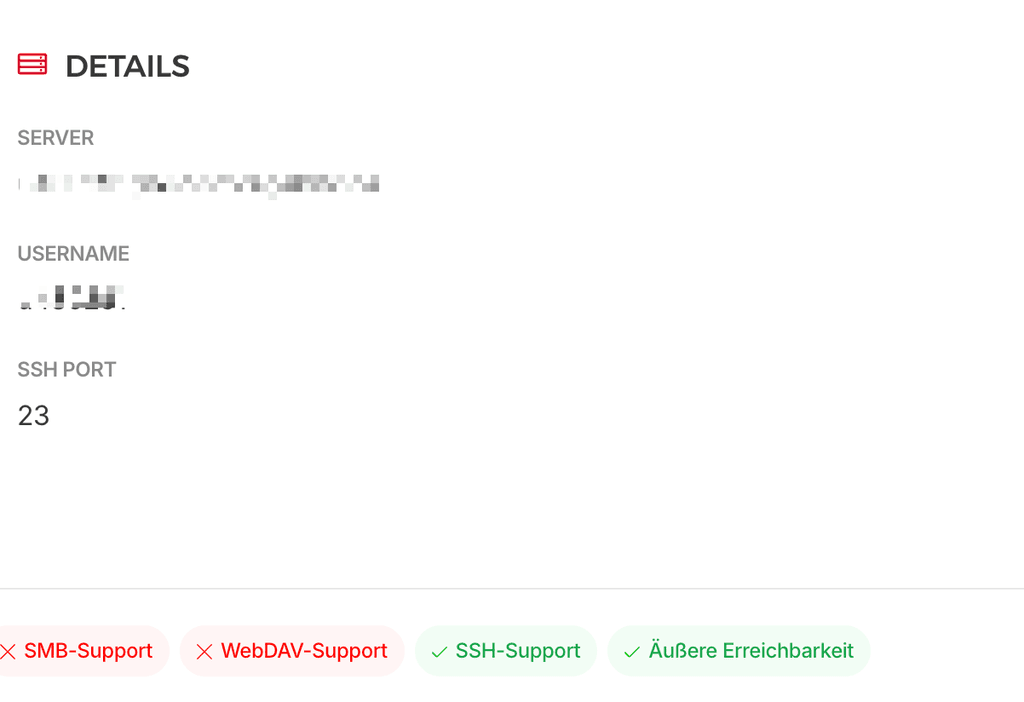Hetzner Storage Box not working
-
Hello @JueBam
From my experience and the offical doc https://docs.hetzner.com/storage/storage-box/access/access-ssh-rsync-borgWhen using sshfs with Hetzner Storage Boxes you have to use
/homenot/backup.
Also, this is not documented anywhere, but Hetzner Storage Boxes with ssh access use fail2ban.
Meaning, now that you have failed multiple attempts of authentication your instance is blocked for approximately 15 Minutes.This block can be resolved faster by contacting the Hetzner Support.
-
Yes,
/homeis the correct path. FYI, encrypting file names will most likely create issues and not work. I also have hard links disabled because I think that had issues too. -
Hardlinks with sshfs, should work fine, I personally use this since a long time. It also is one of the best performing backup targets, especially since we have an optimized code path for sshfs to create the hardlinks directly on the Hetzner Storage box side.
-
Hardlinks with sshfs, should work fine, I personally use this since a long time. It also is one of the best performing backup targets, especially since we have an optimized code path for sshfs to create the hardlinks directly on the Hetzner Storage box side.
@nebulon Oh I'm super happy. Am using even sub accounts without problems.
-
I had a similar issue as you face now @JueBam , you might want to whitelist some ports on Hetzner side as by default Hetzner blocks traffic on ports 22 and 23 - see
https://forum.cloudron.io/post/105514 and https://forum.cloudron.io/topic/12692/backup-failed-backup-endpoint-is-not-active-could-not-determine-mount-failure-reason-failed-to-mount-inactive-could-not-determine-mount-failure-reason/2And unfortunately Cloudron does not disclose the error details when you face this kind of troubling situation. This was already expressed in the first topic I refer to and should ideally be part of future Cloudron UX improvements.
-
Hello @JueBam
Did you put your ssh public key into the storage-box?
Maybe you can give us some more details so we can figure out this issue together. -
I had a similar issue as you face now @JueBam , you might want to whitelist some ports on Hetzner side as by default Hetzner blocks traffic on ports 22 and 23 - see
https://forum.cloudron.io/post/105514 and https://forum.cloudron.io/topic/12692/backup-failed-backup-endpoint-is-not-active-could-not-determine-mount-failure-reason-failed-to-mount-inactive-could-not-determine-mount-failure-reason/2And unfortunately Cloudron does not disclose the error details when you face this kind of troubling situation. This was already expressed in the first topic I refer to and should ideally be part of future Cloudron UX improvements.
@SansGuidon thank you very much.
Its feels hard to get things running with cloudron if you are not a pro and starting figuring things out. … still no fix. But i hope soon after hetzner response
… still no fix. But i hope soon after hetzner response -
I guess the hard part is that everyone has different environment/infra and needs for running Cloudron and it makes it hard to create a one-size-fits-all, especially because Cloudron documentation assumes at least you know enough about the infrastructure where you run Cloudron. Yet I'm confident nothing beats Cloudron in term of ease of self hosting. I've tried alternatives and I gave up on them. Now be confident the forum here is wanting to help and the staff is very helpful as well. In case you are still stuck, do not hesitate to keep the discussion going here, the staff and forum community are all very helpful.
You mention you are failing at logging in, I'm unsure if your issue is still with Cloudron or Hetzner and where you face an issue. Usually Hetzner support answers quickly. Wishing you good luck, keep up posted!

-
Generally what you want to do for mounting Hetzner Storage Boxes using SSHFS is to create (on your local machine) a new SSH key pair with no password for use with it, then upload the public key to Hetzner and the private key to Cloudron. I'd guess not yet having worked that out might be your issue (just because that's what I struggled with myself until I worked it out)
See this post for more info:
-
 J james has marked this topic as solved on
J james has marked this topic as solved on

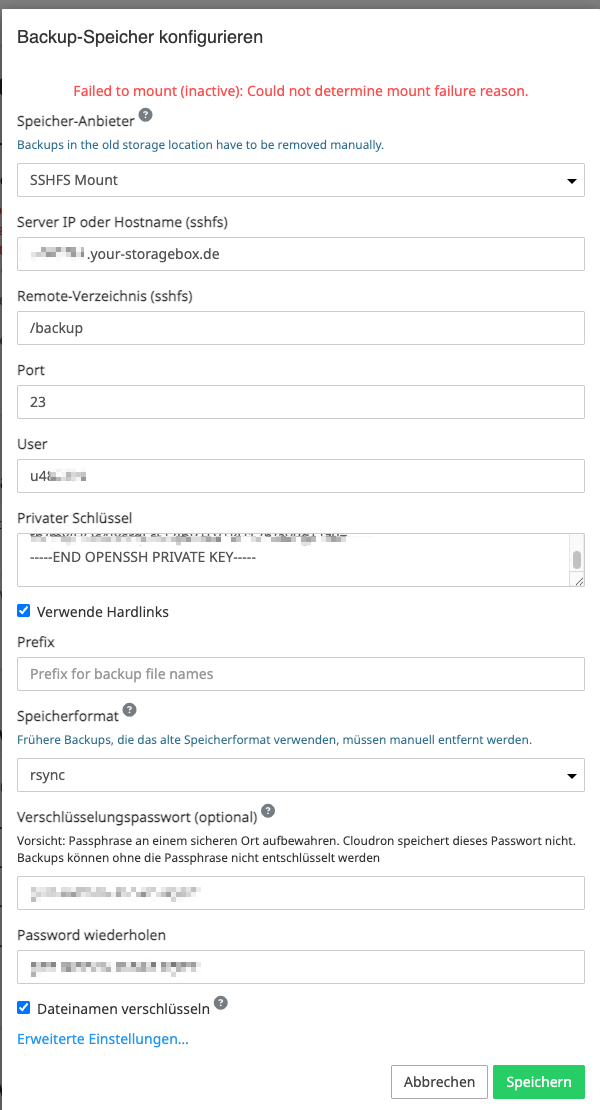
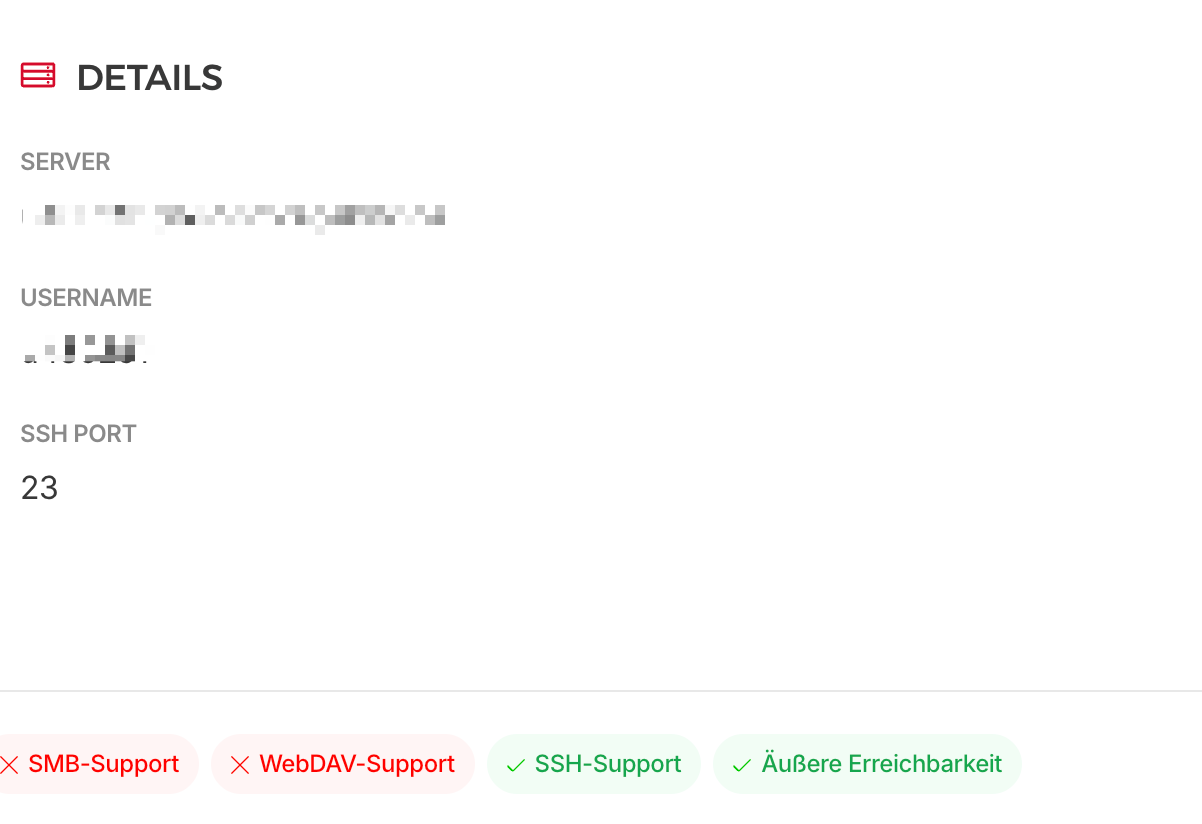
 no idea what that means.
no idea what that means.