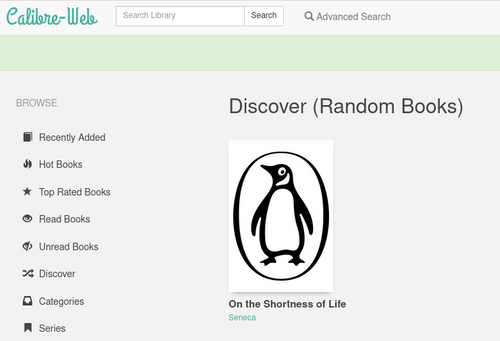Calibre (& Calibre web?)
-
So, anyone know if the desktop apps can synchronize with the web app ? I have a quite large Calibre library locally, I'd appreciate uploading it and keeping it in sync
@mehdi Yes, Calibre is the 'backend' for Calibre-web. If you manage to upload your local Calibre to this Calibre, then Calibre-web should have it all synced up for you. I managed to do this upgrade before (with a relatively small library). I wonder if I can dig up the instructions somewhere...
-
@mehdi from a quick search around it also seems one possible option (which I think I might try once we've got Calibre-web in Cloudron) is to store your Calibre library in a Nextcloud folder and then connect/ sync both the desktop Calibre and Calibre-web to that.
-
I have pushed this to unstable now. Still some work to be done, hopefully should get done next week.
@girish
 thanks! This is definitely something I've been wanting for a while. I'll play around with this soon and try and post instructions on migrating from a manual installation (@ultraviolet 's package) to this one.
thanks! This is definitely something I've been wanting for a while. I'll play around with this soon and try and post instructions on migrating from a manual installation (@ultraviolet 's package) to this one. -
@girish
 thanks! This is definitely something I've been wanting for a while. I'll play around with this soon and try and post instructions on migrating from a manual installation (@ultraviolet 's package) to this one.
thanks! This is definitely something I've been wanting for a while. I'll play around with this soon and try and post instructions on migrating from a manual installation (@ultraviolet 's package) to this one. -
@thetomester13 yes, I want to move in all my books as well. The app itself works well , just the integration points need to be ironed out. Also, let me know if the OPDS works for you.
@girish Ok, got it up and running! I'm not seeing LDAP working, I'm only able to logon using the admin/admin123 credentials, but I know you mentioned this as an issue. I am able to get the OPDS link to work though. I'm using the MapleRead SE iOS app, and the link should look like
https://calibre.my.cloudron/opds.In the way of migrating things over from a manual instance to this instance:
- I went to the Terminal of the old instance and hit 'Download' and downloaded the
/app/data/Librarydirectory - In your new instance, go to the File Manager. Upload this Library folder. Change permissions to the folder from 'root' to 'cloudron'.
- In your new Calibre instance, go to the 'Admin' view page. Under 'Basic Configuration' => 'Library Configuration' put
/app/data/Libraryand hit 'save'. - Back in the Admin view page, hit 'Reconnect to Calibre DB'.
- If you go to your Calibre-web home you should now see your library!
- I went to the Terminal of the old instance and hit 'Download' and downloaded the