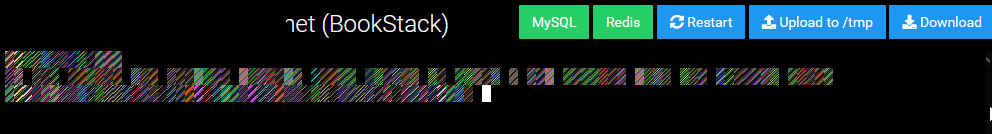Terminal Garbled/Unusable - Win10 Firefox (latest)
-
Not happening for me, on MacOS, with Firefox latest.
Is it happening only for this one app, or for all of them ?
-
These might be two different issues I think. The filemanager uses the monaco text editor, while the terminal is using xtermjs.
For the terminal, this could be a regression since the last update to the latest xtermjs version. Anyways would be good if you could triage this first to see which OS/browser combination is affected. At least I cannot reproduce this here for a proper bug report upstream.
Issues would be at https://github.com/xtermjs/xterm.js/issues
Since you mention Firefox on Win10, they enabled webrender there, so one test could be to go into
about:configand setgfx.webrender.alltofalse, then restart the browser and check the terminal again. -
These might be two different issues I think. The filemanager uses the monaco text editor, while the terminal is using xtermjs.
For the terminal, this could be a regression since the last update to the latest xtermjs version. Anyways would be good if you could triage this first to see which OS/browser combination is affected. At least I cannot reproduce this here for a proper bug report upstream.
Issues would be at https://github.com/xtermjs/xterm.js/issues
Since you mention Firefox on Win10, they enabled webrender there, so one test could be to go into
about:configand setgfx.webrender.alltofalse, then restart the browser and check the terminal again. -
Quite happy with FF Nightly and the new WebRender Experimental setting, seems to be faster. Dunno if it helps here but might help to see if it's fixed in up-coming versions or not.
-
Since I had just updated FF to 81.0 it's the latest.
Now there looks to be 81.0.1 and will try it out.
@robi
I had the exact same Firefox problem, but solved it by allowing my.example.com the "extract canvas data" permission. -
@robi
I had the exact same Firefox problem, but solved it by allowing my.example.com the "extract canvas data" permission. -
@robi One of the icons just to the left of the address bar.
-
it seems that after an update, this setting is now set, so no more issue.
The icon looks like a circle+line over a line+circle.
o-- --o@robi That's the icon!
-
M msbt referenced this topic on
-
 G girish referenced this topic on
G girish referenced this topic on
-
M msbt referenced this topic on
-
N necrevistonnezr referenced this topic on