Uptime Monitoring
-
Out of curiosity, what do you guys make use of to monitor your cloudron apps? I've been using UptimeRobot personally and the features you get for the price are fantastic, but I'm curious if there are better options out there. Mostly I am looking for push notifications or SMS notifications of outages. My email is also hosted on Cloudron so if it goes down I want to be able to know right away.
@atrilahiji I use a mix of UptimeRobot for the actual monitoring (of course it's only an "up or down" and "response time" value, nothing about memory usage or anything like that for the app), and I found a fantastic free status page with a ton of functionality at www.instatus.com (the guy running that service has been exceptionally responsive to my feature requests / feedback too which I love).
Monitoring tool: UptimeRobot
Status page tool: InStatusSide topic... Using Webhooks notifications inside UptimeRobot to the InStatus service status page, the Webhooks allow for custom responses and component statuses too which is super nice. Of course nobody really checks my status page unless I sent out major maintenance notifications, lol, but I offer it anyways and find it a fun project to work on. Tip: Include your status page URL in the Cloudron custom maintenance page when apps are unavailable. The Status Page project make me feel (and possibly look) like a much bigger company than I really am. haha. My clients like it though, as they know I communicate through the Status Page whenever any maintenance is being done which impacts them at all.
PS - I realize I went a little off-topic there with the status page component, but I am just really happy about the solution and want to also send some possible customers his way too, much like how I like to point customers to Cloudron when possible.

-
@imc67 does zabbix require an agent to be installed on Cloudron? if so, any special instructions for doing so?
@girish yes, and without any problems on 4 Cloudrons. I got highly inspired by this: https://bestmonitoringtools.com/zabbix-agent-linux-install-on-ubuntu-centos-rhel-debian-rasbian/
-
Always used updown.io and it's been decent and very cheap with no monthly subscription and credits that seem to last forever, so never needed to look for anything else. Eg:
Statping's OK but the red-marks for a whole day when there's only been an out of hours reboot looks worse than things really are.
twilio.com or bulksms.com both good for cheap SMS if needed, although you'd think free Push notifications would be preferrable.
Just looked at Zabbix - that looks amazing! Are we getting that as an App?


-
Always used updown.io and it's been decent and very cheap with no monthly subscription and credits that seem to last forever, so never needed to look for anything else. Eg:
Statping's OK but the red-marks for a whole day when there's only been an out of hours reboot looks worse than things really are.
twilio.com or bulksms.com both good for cheap SMS if needed, although you'd think free Push notifications would be preferrable.
Just looked at Zabbix - that looks amazing! Are we getting that as an App?


@marcusquinn said in Uptime Monitoring:
Just looked at Zabbix - thank looks amazing! Are we getting that as an App?
-
Haven't had the time (or need for my usecase) to migrate to something fancier. Still using PHP Server Monitor, even made an almost complete package. Since I don't need a public status page, this fulfills all my needs (it does ping, monitor certs, check for strings, mail and other services, even custom ports)
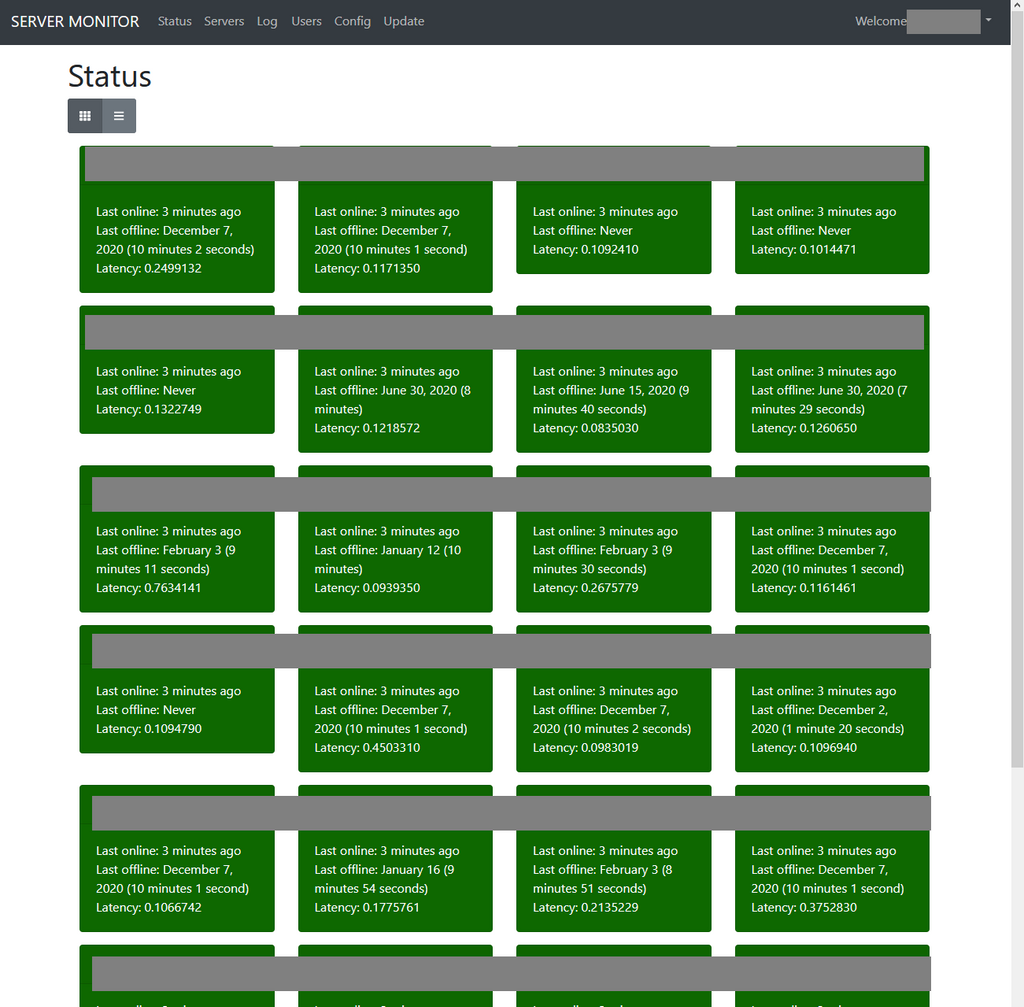
-
I am actually going to propose uptime-kuma as an app for cloudron. Its brand new.
Please check it out. https://github.com/louislam/uptime-kuma
Perhaps you can help package it please? It has a docker version.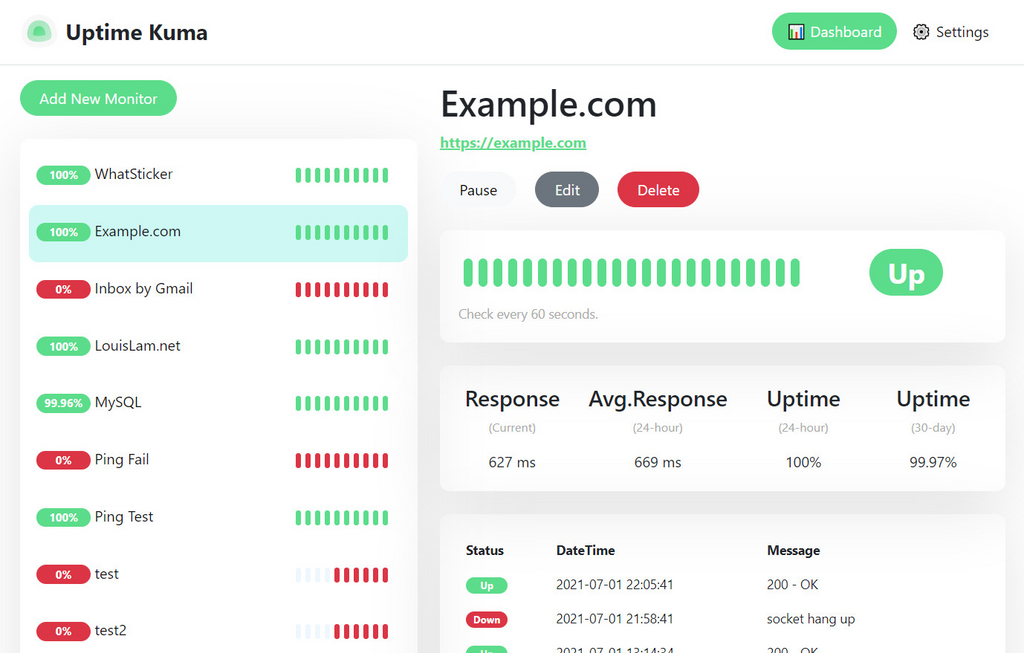
-
I am actually going to propose uptime-kuma as an app for cloudron. Its brand new.
Please check it out. https://github.com/louislam/uptime-kuma
Perhaps you can help package it please? It has a docker version.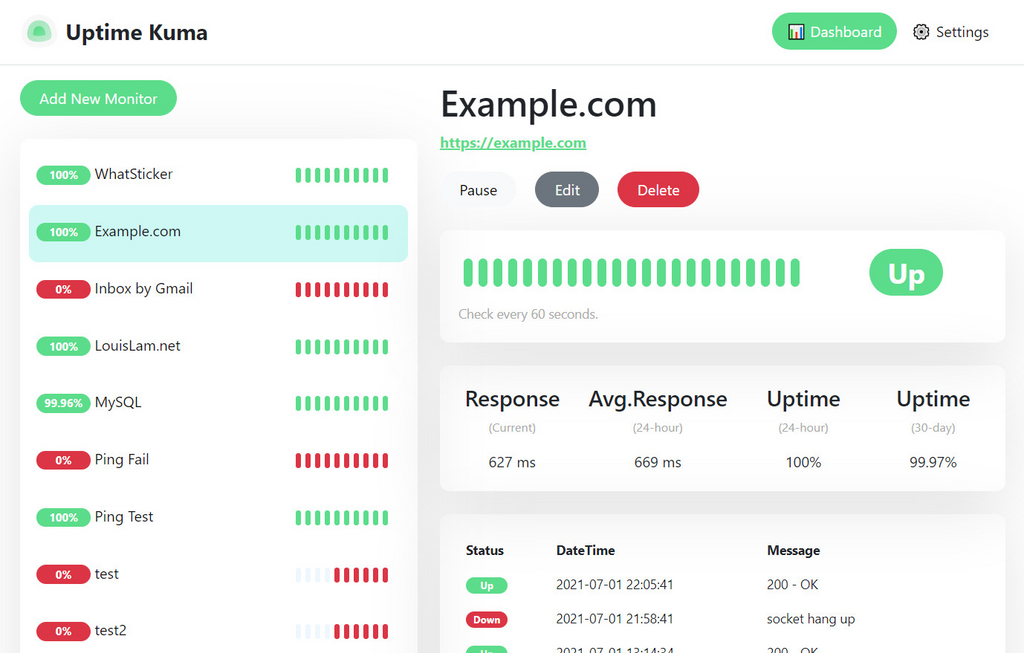
@jagan nice, but you should create a new app wishlist thread for it so we can all upvote. Thanks!
-
@jagan nice, but you should create a new app wishlist thread for it so we can all upvote. Thanks!
@jdaviescoates packaged.

-
@jdaviescoates packaged.

-
@jagan Np! Its not ideal since it's all sitting in /app/data but I think I can clean it up for a new release tomorrow.
-
I am actually going to propose uptime-kuma as an app for cloudron. Its brand new.
Please check it out. https://github.com/louislam/uptime-kuma
Perhaps you can help package it please? It has a docker version.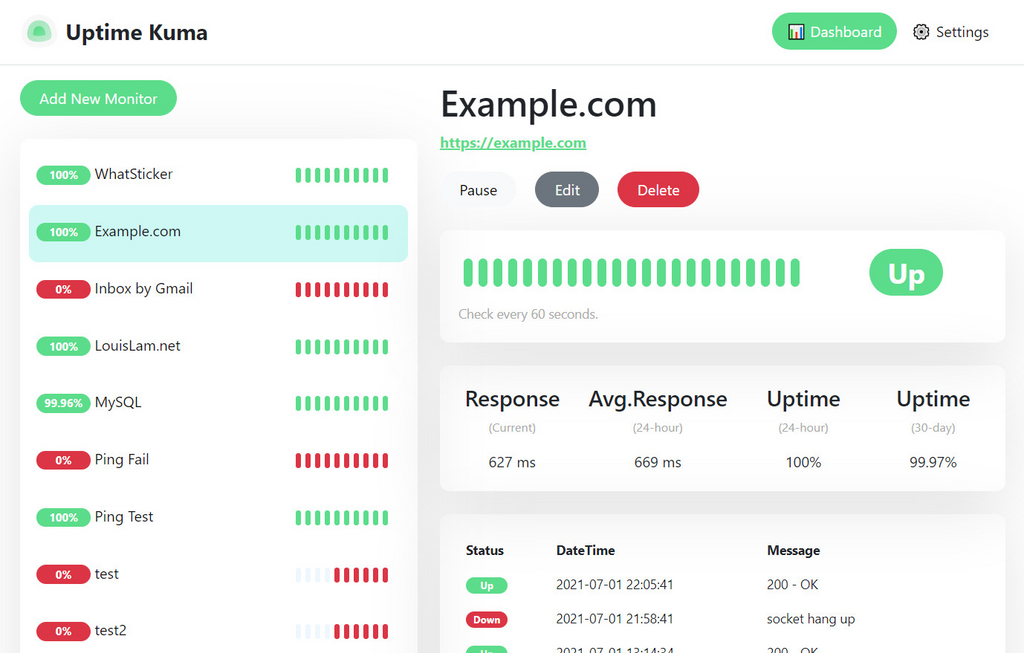
@jagan This does look good! Deserves its own post.
-
This looks like exactly what I've been looking for for a really long time! Thanks for bringing this over to Cloudron.
 I tried installing it via Cloudron CLI from my Mac and it's throwing an error when I run cloudron build. It's my first time installing a 3rd party app, so maybe I'm doing it totally wrong.
I tried installing it via Cloudron CLI from my Mac and it's throwing an error when I run cloudron build. It's my first time installing a 3rd party app, so maybe I'm doing it totally wrong.I signed into my Cloudon instance in CLI, cloned the repo onto my computer, went into the directory, and typed cloudron build.
I've made sure my Node instance is up to date (using Homebrew) and I also have Docker installed via Homebrew as well.
Any help would greatly be appreciated!
Building locally as git.atridad.dev/CTPR/cloudron-uptime-kuma-app:20210714-143642-23560f15f invalid argument "git.atridad.dev/CTPR/cloudron-uptime-kuma-app:20210714-143642-23560f15f" for "-t, --tag" flag: invalid reference format: repository name must be lowercase See 'docker build --help'. node:child_process:903 throw err; ^ Error: Command failed: docker build -t git.atridad.dev/CTPR/cloudron-uptime-kuma-app:20210714-143642-23560f15f -f Dockerfile /Users/michael/Downloads/cloudron-uptime-kuma-app at checkExecSyncError (node:child_process:826:11) at execSync (node:child_process:900:15) at buildLocal (/usr/local/lib/node_modules/cloudron/src/build-actions.js:187:5) at Command.build (/usr/local/lib/node_modules/cloudron/src/build-actions.js:349:9) at Command.listener [as _actionHandler] (/usr/local/lib/node_modules/cloudron/node_modules/commander/index.js:426:31) at Command._parseCommand (/usr/local/lib/node_modules/cloudron/node_modules/commander/index.js:1002:14) at Command._dispatchSubcommand (/usr/local/lib/node_modules/cloudron/node_modules/commander/index.js:953:18) at Command._parseCommand (/usr/local/lib/node_modules/cloudron/node_modules/commander/index.js:970:12) at Command.parse (/usr/local/lib/node_modules/cloudron/node_modules/commander/index.js:801:10) at Object.<anonymous> (/usr/local/lib/node_modules/cloudron/bin/cloudron:261:9) { status: 125, signal: null, output: [ null, null, null ], pid: 9877, stdout: null, stderr: null } -
This looks like exactly what I've been looking for for a really long time! Thanks for bringing this over to Cloudron.
 I tried installing it via Cloudron CLI from my Mac and it's throwing an error when I run cloudron build. It's my first time installing a 3rd party app, so maybe I'm doing it totally wrong.
I tried installing it via Cloudron CLI from my Mac and it's throwing an error when I run cloudron build. It's my first time installing a 3rd party app, so maybe I'm doing it totally wrong.I signed into my Cloudon instance in CLI, cloned the repo onto my computer, went into the directory, and typed cloudron build.
I've made sure my Node instance is up to date (using Homebrew) and I also have Docker installed via Homebrew as well.
Any help would greatly be appreciated!
Building locally as git.atridad.dev/CTPR/cloudron-uptime-kuma-app:20210714-143642-23560f15f invalid argument "git.atridad.dev/CTPR/cloudron-uptime-kuma-app:20210714-143642-23560f15f" for "-t, --tag" flag: invalid reference format: repository name must be lowercase See 'docker build --help'. node:child_process:903 throw err; ^ Error: Command failed: docker build -t git.atridad.dev/CTPR/cloudron-uptime-kuma-app:20210714-143642-23560f15f -f Dockerfile /Users/michael/Downloads/cloudron-uptime-kuma-app at checkExecSyncError (node:child_process:826:11) at execSync (node:child_process:900:15) at buildLocal (/usr/local/lib/node_modules/cloudron/src/build-actions.js:187:5) at Command.build (/usr/local/lib/node_modules/cloudron/src/build-actions.js:349:9) at Command.listener [as _actionHandler] (/usr/local/lib/node_modules/cloudron/node_modules/commander/index.js:426:31) at Command._parseCommand (/usr/local/lib/node_modules/cloudron/node_modules/commander/index.js:1002:14) at Command._dispatchSubcommand (/usr/local/lib/node_modules/cloudron/node_modules/commander/index.js:953:18) at Command._parseCommand (/usr/local/lib/node_modules/cloudron/node_modules/commander/index.js:970:12) at Command.parse (/usr/local/lib/node_modules/cloudron/node_modules/commander/index.js:801:10) at Object.<anonymous> (/usr/local/lib/node_modules/cloudron/bin/cloudron:261:9) { status: 125, signal: null, output: [ null, null, null ], pid: 9877, stdout: null, stderr: null }@mazarian Oh weird... not sure why its just default trying to use my docker registry... O_O
Any docker wizards here who might have some insight?
-
This looks like exactly what I've been looking for for a really long time! Thanks for bringing this over to Cloudron.
 I tried installing it via Cloudron CLI from my Mac and it's throwing an error when I run cloudron build. It's my first time installing a 3rd party app, so maybe I'm doing it totally wrong.
I tried installing it via Cloudron CLI from my Mac and it's throwing an error when I run cloudron build. It's my first time installing a 3rd party app, so maybe I'm doing it totally wrong.I signed into my Cloudon instance in CLI, cloned the repo onto my computer, went into the directory, and typed cloudron build.
I've made sure my Node instance is up to date (using Homebrew) and I also have Docker installed via Homebrew as well.
Any help would greatly be appreciated!
Building locally as git.atridad.dev/CTPR/cloudron-uptime-kuma-app:20210714-143642-23560f15f invalid argument "git.atridad.dev/CTPR/cloudron-uptime-kuma-app:20210714-143642-23560f15f" for "-t, --tag" flag: invalid reference format: repository name must be lowercase See 'docker build --help'. node:child_process:903 throw err; ^ Error: Command failed: docker build -t git.atridad.dev/CTPR/cloudron-uptime-kuma-app:20210714-143642-23560f15f -f Dockerfile /Users/michael/Downloads/cloudron-uptime-kuma-app at checkExecSyncError (node:child_process:826:11) at execSync (node:child_process:900:15) at buildLocal (/usr/local/lib/node_modules/cloudron/src/build-actions.js:187:5) at Command.build (/usr/local/lib/node_modules/cloudron/src/build-actions.js:349:9) at Command.listener [as _actionHandler] (/usr/local/lib/node_modules/cloudron/node_modules/commander/index.js:426:31) at Command._parseCommand (/usr/local/lib/node_modules/cloudron/node_modules/commander/index.js:1002:14) at Command._dispatchSubcommand (/usr/local/lib/node_modules/cloudron/node_modules/commander/index.js:953:18) at Command._parseCommand (/usr/local/lib/node_modules/cloudron/node_modules/commander/index.js:970:12) at Command.parse (/usr/local/lib/node_modules/cloudron/node_modules/commander/index.js:801:10) at Object.<anonymous> (/usr/local/lib/node_modules/cloudron/bin/cloudron:261:9) { status: 125, signal: null, output: [ null, null, null ], pid: 9877, stdout: null, stderr: null }@mazarian just to provide some some other experience, I downloaded @atridad repo files, but I did not use
cloudron build. I went "the long way".docker build -t <myrepo>/<appname>:<tag> . docker push <myrepo>/<appname>:<tag> cloudron install --image <myrepo>/<appname>:<tag>NB the trailing dot on 1st line
With this the build/install was seamless
Kuma now working brilliantly and I have deleted my UptimeRobot account.thanks again @atridad
-
@mazarian just to provide some some other experience, I downloaded @atridad repo files, but I did not use
cloudron build. I went "the long way".docker build -t <myrepo>/<appname>:<tag> . docker push <myrepo>/<appname>:<tag> cloudron install --image <myrepo>/<appname>:<tag>NB the trailing dot on 1st line
With this the build/install was seamless
Kuma now working brilliantly and I have deleted my UptimeRobot account.thanks again @atridad
@timconsidine Perhaps I should change my instructions? @staff does the cloudron build command do some extra stuff that would be causing this?
-
@mazarian just to provide some some other experience, I downloaded @atridad repo files, but I did not use
cloudron build. I went "the long way".docker build -t <myrepo>/<appname>:<tag> . docker push <myrepo>/<appname>:<tag> cloudron install --image <myrepo>/<appname>:<tag>NB the trailing dot on 1st line
With this the build/install was seamless
Kuma now working brilliantly and I have deleted my UptimeRobot account.thanks again @atridad
@timconsidine Thanks for this! I'm not sure how much of my issue had to do with my Mac environment but I was able to get it all setup using Ubuntu using your method and it worked like a charm!
-
@timconsidine Thanks for this! I'm not sure how much of my issue had to do with my Mac environment but I was able to get it all setup using Ubuntu using your method and it worked like a charm!
-
@timconsidine Perhaps I should change my instructions? @staff does the cloudron build command do some extra stuff that would be causing this?
@atridad said in Uptime Monitoring:
@timconsidine Perhaps I should change my instructions?
errr, I'm not qualified on that !
I blunder about, find what works for me and tend to stick to that. -
@atridad said in Uptime Monitoring:
@timconsidine Perhaps I should change my instructions?
errr, I'm not qualified on that !
I blunder about, find what works for me and tend to stick to that.@timconsidine lol with packaging I'm the same way tbh. Cloudron was my first time editing or making a Dockerfile
-
This looks like exactly what I've been looking for for a really long time! Thanks for bringing this over to Cloudron.
 I tried installing it via Cloudron CLI from my Mac and it's throwing an error when I run cloudron build. It's my first time installing a 3rd party app, so maybe I'm doing it totally wrong.
I tried installing it via Cloudron CLI from my Mac and it's throwing an error when I run cloudron build. It's my first time installing a 3rd party app, so maybe I'm doing it totally wrong.I signed into my Cloudon instance in CLI, cloned the repo onto my computer, went into the directory, and typed cloudron build.
I've made sure my Node instance is up to date (using Homebrew) and I also have Docker installed via Homebrew as well.
Any help would greatly be appreciated!
Building locally as git.atridad.dev/CTPR/cloudron-uptime-kuma-app:20210714-143642-23560f15f invalid argument "git.atridad.dev/CTPR/cloudron-uptime-kuma-app:20210714-143642-23560f15f" for "-t, --tag" flag: invalid reference format: repository name must be lowercase See 'docker build --help'. node:child_process:903 throw err; ^ Error: Command failed: docker build -t git.atridad.dev/CTPR/cloudron-uptime-kuma-app:20210714-143642-23560f15f -f Dockerfile /Users/michael/Downloads/cloudron-uptime-kuma-app at checkExecSyncError (node:child_process:826:11) at execSync (node:child_process:900:15) at buildLocal (/usr/local/lib/node_modules/cloudron/src/build-actions.js:187:5) at Command.build (/usr/local/lib/node_modules/cloudron/src/build-actions.js:349:9) at Command.listener [as _actionHandler] (/usr/local/lib/node_modules/cloudron/node_modules/commander/index.js:426:31) at Command._parseCommand (/usr/local/lib/node_modules/cloudron/node_modules/commander/index.js:1002:14) at Command._dispatchSubcommand (/usr/local/lib/node_modules/cloudron/node_modules/commander/index.js:953:18) at Command._parseCommand (/usr/local/lib/node_modules/cloudron/node_modules/commander/index.js:970:12) at Command.parse (/usr/local/lib/node_modules/cloudron/node_modules/commander/index.js:801:10) at Object.<anonymous> (/usr/local/lib/node_modules/cloudron/bin/cloudron:261:9) { status: 125, signal: null, output: [ null, null, null ], pid: 9877, stdout: null, stderr: null }@mazarian said in Uptime Monitoring:
Building locally as git.atridad.dev/CTPR/cloudron-uptime-kuma-app:20210714-143642-23560f15f
I think this happenned because the docker repository was specified incorrectly when you did
cloudron build. You can alwayscloudron build --set-repositoryagain and it will ask you again for the repository name. The repo name should likegirish/cloudron-uptime-kumaor something like that. The first part is your handle on docker hub (or equivalent). The second part is the repository name. In docker terminology, a repo is something that holds many images.
